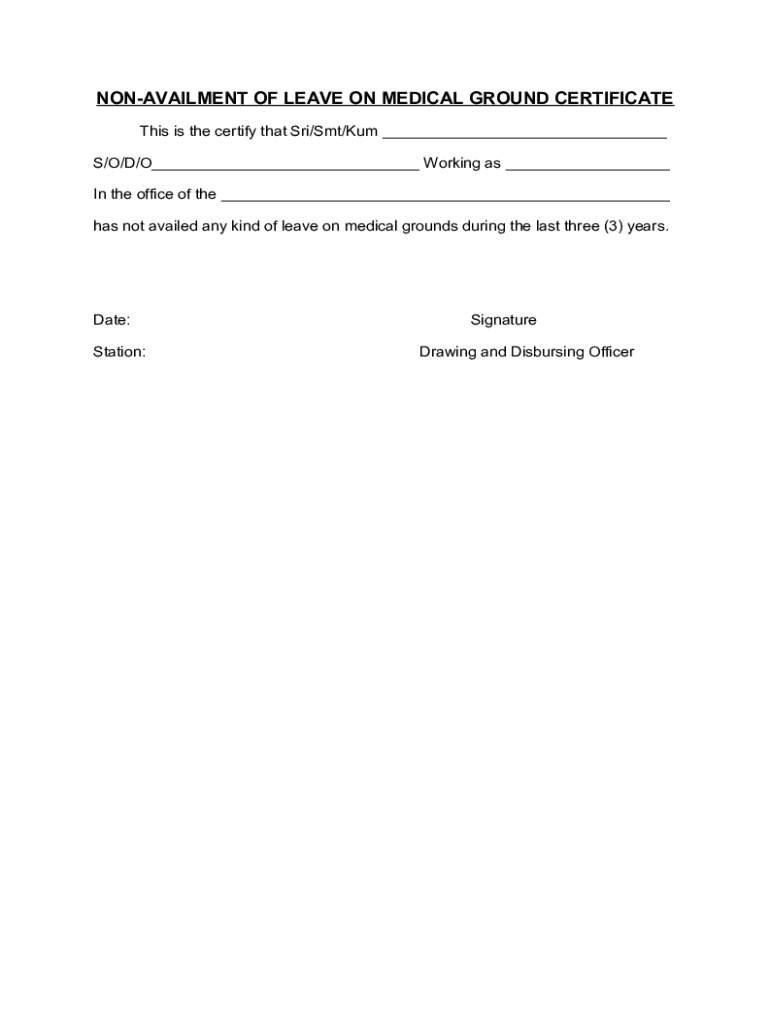
Non Availment Certificate Form


What is the Non Availment Certificate
The non availment certificate serves as an official document indicating that an employee has not utilized their medical leave entitlement during a specified period. This certificate is often required by employers or insurance companies to verify the absence of medical leave claims. It helps maintain accurate records of employee attendance and leave balances, ensuring that both the employer and employee are aligned on leave usage.
How to obtain the Non Availment Certificate
To obtain a non availment certificate, an employee typically needs to request it from their employer or human resources department. The process may vary by organization, but generally involves filling out a request form or providing a written application. Some employers may have specific templates or formats that need to be followed. It is advisable to check with the HR department for any required documentation or procedures.
Steps to complete the Non Availment Certificate
Completing a non availment certificate involves several key steps:
- Gather necessary information, including your name, employee ID, and the period for which the certificate is requested.
- Fill out the non availment certificate form, ensuring that all required fields are completed accurately.
- Include any additional documentation if required by your employer, such as proof of attendance.
- Submit the completed form to the appropriate department, typically HR, for processing.
Key elements of the Non Availment Certificate
A non availment certificate should include several essential elements to be considered valid:
- The employee's full name and identification number.
- The specific dates for which the medical leave was not taken.
- A statement confirming that no medical leave was utilized during the specified period.
- The signature of the employer or HR representative verifying the information.
- The date of issuance of the certificate.
Legal use of the Non Availment Certificate
The non availment certificate can be legally used in various contexts, such as for insurance claims, employment verification, or compliance with company policies. It is important for the document to be accurate and properly signed to ensure its validity in legal matters. Employers should maintain records of these certificates to support any future inquiries or disputes regarding leave entitlements.
Examples of using the Non Availment Certificate
There are several scenarios where a non availment certificate may be required:
- When applying for a new job, potential employers may request proof of leave usage.
- Employees may need to provide the certificate when filing health insurance claims to demonstrate that they did not take medical leave.
- In cases of disputes regarding leave balances, the certificate can serve as evidence of attendance.
Quick guide on how to complete non availment certificate
Effortlessly Prepare Non Availment Certificate on Any Device
Digital document management has gained traction among businesses and individuals. It serves as an ideal eco-friendly alternative to traditional printed and signed papers, allowing you to locate the appropriate form and securely store it online. airSlate SignNow provides you with all the tools necessary to create, edit, and electronically sign your documents swiftly without delays. Manage Non Availment Certificate on any device using airSlate SignNow's Android or iOS applications and enhance any document-centric process today.
The Easiest Method to Edit and Electronically Sign Non Availment Certificate with Ease
- Obtain Non Availment Certificate and then click Get Form to begin.
- Utilize the tools we offer to fill out your document.
- Highlight signNow sections of the documents or obscure sensitive information with the tools specifically designed for this purpose by airSlate SignNow.
- Forge your eSignature using the Sign feature, which takes mere seconds and carries the same legal significance as a conventional wet ink signature.
- Review the details and then click the Done button to save your modifications.
- Choose how you wish to send your form, whether by email, SMS, an invitation link, or download it to your computer.
Eliminate worries about lost or mislaid documents, tedious form searching, or inaccuracies that necessitate reprinting new document copies. airSlate SignNow meets all your document management requirements in just a few clicks from any device you prefer. Modify and electronically sign Non Availment Certificate to ensure effective communication at any step of your form preparation process with airSlate SignNow.
Create this form in 5 minutes or less
Create this form in 5 minutes!
How to create an eSignature for the non availment certificate
How to create an electronic signature for a PDF online
How to create an electronic signature for a PDF in Google Chrome
How to create an e-signature for signing PDFs in Gmail
How to create an e-signature right from your smartphone
How to create an e-signature for a PDF on iOS
How to create an e-signature for a PDF on Android
People also ask
-
What is a non availment of medical leave certificate?
A non availment of medical leave certificate refers to a situation where an employee does not receive the formal documentation typically required to justify their absence due to medical reasons. Understanding this concept is essential, as it can impact your employee's leave entitlements and compliance requirements.
-
How can airSlate SignNow help with non availment of medical leave certificate documentation?
airSlate SignNow simplifies the process of creating and sending necessary documents related to non availment of medical leave certificates. Our platform allows businesses to quickly draft, eSign, and manage certificates digitally, ensuring compliance and reducing paperwork.
-
What are the pricing plans for using airSlate SignNow for medical leave documentation?
airSlate SignNow offers a variety of pricing plans tailored to different business needs, making it accessible for all organizations. Regardless of your size, you can choose a plan that allows you to streamline your document management, including non availment of medical leave certificates, at a cost-effective rate.
-
Are there any features in airSlate SignNow that specifically address medical leave concerns?
Yes, airSlate SignNow includes features such as template creation, custom workflows, and secure eSignature capabilities that address common medical leave concerns, including non availment of medical leave certificates. These features ensure that you can manage absence documentation efficiently and effectively.
-
What benefits does airSlate SignNow provide for handling non availment of medical leave certificates?
Using airSlate SignNow for non availment of medical leave certificates brings numerous benefits, including time savings through automated processes, improved compliance through standardized documentation, and reduced paper waste. This ultimately leads to better management of employee absences.
-
Can airSlate SignNow integrate with other HR software for tracking medical leaves?
Absolutely! airSlate SignNow can easily integrate with various HR software platforms, enabling seamless tracking and management of medical leaves and accompanying documentation, such as non availment of medical leave certificates. This integration enhances efficiency and ensures all your data is connected.
-
Is airSlate SignNow compliant with legal requirements for medical leave documentation?
Yes, airSlate SignNow is designed to comply with legal standards regarding medical leave documentation, including non availment of medical leave certificates. We ensure that all signatures and forms meet legal requirements, providing peace of mind for businesses.
Get more for Non Availment Certificate
- How to write a sub plan canada form
- Employment insurance servicecanada gc form
- Canada deposit application form
- Oaf 1 form
- Msp 119 form 2012
- Class 1 notification form placer energy mines and resources emr gov yk
- Welder performance evaluation form
- Form 202 application for an undergraduate student research nserc crsng gc
Find out other Non Availment Certificate
- eSign New Hampshire Sports IOU Safe
- eSign Delaware Courts Operating Agreement Easy
- eSign Georgia Courts Bill Of Lading Online
- eSign Hawaii Courts Contract Mobile
- eSign Hawaii Courts RFP Online
- How To eSign Hawaii Courts RFP
- eSign Hawaii Courts Letter Of Intent Later
- eSign Hawaii Courts IOU Myself
- eSign Hawaii Courts IOU Safe
- Help Me With eSign Hawaii Courts Cease And Desist Letter
- How To eSign Massachusetts Police Letter Of Intent
- eSign Police Document Michigan Secure
- eSign Iowa Courts Emergency Contact Form Online
- eSign Kentucky Courts Quitclaim Deed Easy
- How To eSign Maryland Courts Medical History
- eSign Michigan Courts Lease Agreement Template Online
- eSign Minnesota Courts Cease And Desist Letter Free
- Can I eSign Montana Courts NDA
- eSign Montana Courts LLC Operating Agreement Mobile
- eSign Oklahoma Sports Rental Application Simple