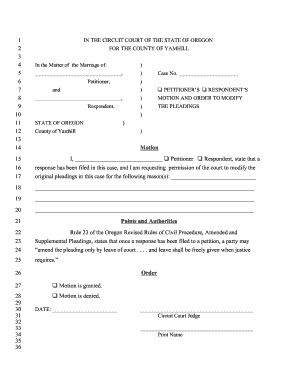
Motion to Amend Example Form


Understanding the Motion to Amend Example
The motion to amend example serves as a crucial legal document that allows individuals to modify a previously filed petition. It is typically used in various legal contexts, including family law, civil litigation, and criminal cases. This document can help clarify or adjust claims, defenses, or other important elements of a case. Understanding its purpose and structure is essential for ensuring that the amendments are legally sound and effective.
Steps to Complete the Motion to Amend Example
Completing the motion to amend petition involves several important steps:
- Gather necessary information: Collect all relevant details from the original petition that need to be amended.
- Draft the motion: Clearly state the reasons for the amendment and outline the specific changes being requested.
- Review state-specific requirements: Ensure compliance with any local rules or regulations regarding amendments.
- Sign and date the document: Properly execute the motion to affirm its validity.
- File the motion: Submit the completed document to the appropriate court, following local filing procedures.
Key Elements of the Motion to Amend Example
The motion to amend petition should include several key components to be effective:
- Title: Clearly label the document as a motion to amend.
- Case Information: Include the case number, court name, and parties involved.
- Statement of Purpose: Explain why the amendment is necessary and what changes are being proposed.
- Supporting Facts: Provide any relevant facts or evidence that support the request for amendment.
- Signature Block: Include a space for signatures of the parties involved, along with the date.
Legal Use of the Motion to Amend Example
The legal use of the motion to amend example is grounded in the principles of fairness and justice. Courts generally allow amendments to ensure that all relevant issues are addressed, provided that the amendments do not cause undue prejudice to the opposing party. It is essential to adhere to procedural rules and timelines to maintain the integrity of the legal process.
State-Specific Rules for the Motion to Amend Example
Each state may have its own specific rules governing the motion to amend petition. These rules can dictate how and when a motion can be filed, the required format, and any associated fees. It is important to consult local court rules or seek legal advice to ensure compliance with state regulations.
Form Submission Methods for the Motion to Amend Example
The motion to amend can typically be submitted through various methods, including:
- Online Filing: Many courts offer electronic filing systems that allow for the submission of documents via the internet.
- Mail: The motion can be sent to the court via postal service, ensuring it is properly addressed and includes any necessary fees.
- In-Person Submission: Individuals may also choose to file the motion directly at the courthouse, where court staff can assist with the process.
Quick guide on how to complete motion to amend example
Effortlessly Complete Motion To Amend Example on Any Device
Managing documents online has gained traction among enterprises and individuals alike. It offers an excellent eco-friendly substitute for traditional printed and signed documents, allowing you to obtain the correct form and securely store it on the internet. airSlate SignNow provides you with all the tools necessary to create, edit, and eSign your documents swiftly and without delays. Manage Motion To Amend Example on any platform using airSlate SignNow's Android or iOS applications and enhance your document-related processes today.
The Easiest Way to Edit and eSign Motion To Amend Example with Ease
- Obtain Motion To Amend Example and click Get Form to begin.
- Utilize the tools we offer to complete your form.
- Emphasize important sections of your documents or obscure sensitive details using the tools specifically provided by airSlate SignNow.
- Generate your signature with the Sign feature, which takes mere seconds and carries the same legal validity as an old-fashioned ink signature.
- Review the information and hit the Done button to save your changes.
- Choose your preferred method for sending your form, whether by email, text message (SMS), or invitation link, or download it to your computer.
Forget about lost or misplaced documents, tedious form searching, or errors that necessitate printing new copies. airSlate SignNow addresses your document management needs in just a few clicks from any device you choose. Modify and eSign Motion To Amend Example while ensuring excellent communication at every step of your form preparation journey with airSlate SignNow.
Create this form in 5 minutes or less
Create this form in 5 minutes!
How to create an eSignature for the motion to amend example
How to create an electronic signature for a PDF online
How to create an electronic signature for a PDF in Google Chrome
How to create an e-signature for signing PDFs in Gmail
How to create an e-signature right from your smartphone
How to create an e-signature for a PDF on iOS
How to create an e-signature for a PDF on Android
People also ask
-
What is an amended petition and how can airSlate SignNow help?
An amended petition is a legal document that modifies or updates a previously filed petition. airSlate SignNow simplifies the process of creating, editing, and sending your amended petition, ensuring that you can make necessary changes quickly and efficiently.
-
How much does airSlate SignNow cost for managing amended petitions?
airSlate SignNow offers flexible pricing plans to accommodate various business needs, starting from affordable monthly subscriptions. This cost-effective solution ensures that you can efficiently manage your amended petition without breaking the bank.
-
What features does airSlate SignNow provide for amended petitions?
With airSlate SignNow, you can easily create, edit, and electronically sign your amended petition with features like templates, document collaboration, and secure storage. These features streamline the petition process and help you stay organized.
-
Can I track the status of my amended petition with airSlate SignNow?
Yes, airSlate SignNow allows you to track the status of your amended petition in real time. You will receive notifications when your document is viewed, signed, or completed, keeping you informed throughout the process.
-
Is airSlate SignNow compliant with legal standards for amended petitions?
Absolutely! airSlate SignNow is designed to comply with industry-standard legal requirements for electronic signatures and document management, making it a trustworthy choice for your amended petition needs.
-
What integrations does airSlate SignNow offer for managing amended petitions?
airSlate SignNow offers seamless integrations with popular tools like Google Drive, Dropbox, and Salesforce. These integrations allow you to manage your amended petition efficiently within your existing workflows.
-
How can airSlate SignNow enhance the collaboration on my amended petition?
With airSlate SignNow, multiple users can collaborate on your amended petition in real time. You can comment, request signatures, and share the document, ensuring that everyone involved is on the same page and any changes are captured immediately.
Get more for Motion To Amend Example
- Mv210 form
- Charliecardcharlieticket consolidation request form
- Best eeo practices task force report form
- Alternate transportation form jamesville dewitt school district
- Defense advanced research projects agency darpa form
- Amedd cs pam 350 10 ncosupportcom 6965010 form
- Navy fleet bands live auditions form
- Ticket program agreement tpa change form reminders
Find out other Motion To Amend Example
- eSignature Louisiana Non-Profit Business Plan Template Now
- How Do I eSignature North Dakota Life Sciences Operating Agreement
- eSignature Oregon Life Sciences Job Offer Myself
- eSignature Oregon Life Sciences Job Offer Fast
- eSignature Oregon Life Sciences Warranty Deed Myself
- eSignature Maryland Non-Profit Cease And Desist Letter Fast
- eSignature Pennsylvania Life Sciences Rental Lease Agreement Easy
- eSignature Washington Life Sciences Permission Slip Now
- eSignature West Virginia Life Sciences Quitclaim Deed Free
- Can I eSignature West Virginia Life Sciences Residential Lease Agreement
- eSignature New York Non-Profit LLC Operating Agreement Mobile
- How Can I eSignature Colorado Orthodontists LLC Operating Agreement
- eSignature North Carolina Non-Profit RFP Secure
- eSignature North Carolina Non-Profit Credit Memo Secure
- eSignature North Dakota Non-Profit Quitclaim Deed Later
- eSignature Florida Orthodontists Business Plan Template Easy
- eSignature Georgia Orthodontists RFP Secure
- eSignature Ohio Non-Profit LLC Operating Agreement Later
- eSignature Ohio Non-Profit LLC Operating Agreement Easy
- How Can I eSignature Ohio Lawers Lease Termination Letter