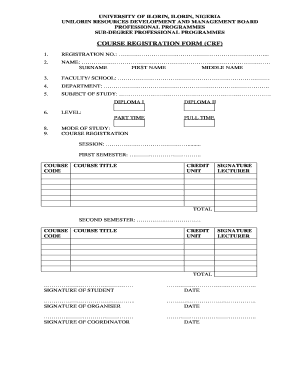
Uni Ilorin Diploma Form


What is the University of Ilorin Diploma Form?
The University of Ilorin diploma form is a formal document used by students seeking to enroll in diploma programs at the institution. This form includes essential information such as personal details, program selection, and academic qualifications. It serves as a vital step in the application process, ensuring that applicants meet the necessary criteria for admission into various diploma courses offered by the university.
How to Obtain the University of Ilorin Diploma Form
To obtain the University of Ilorin diploma form, prospective students can visit the official university website or the admissions office. The form is typically available online for download or can be filled out directly on the university's portal. It is important to ensure that the form is obtained within the specified application period to avoid missing out on enrollment opportunities.
Steps to Complete the University of Ilorin Diploma Form
Completing the University of Ilorin diploma form involves several key steps:
- Gather all necessary documents, including identification and academic certificates.
- Access the form through the university's official website or admissions office.
- Fill in personal and academic details accurately, ensuring all information is up to date.
- Review the completed form for any errors or omissions.
- Submit the form by the designated deadline, either online or in person, as specified by the university.
Legal Use of the University of Ilorin Diploma Form
The University of Ilorin diploma form is legally binding once submitted, provided it contains accurate information and is completed according to university guidelines. Misrepresentation or false information on the form can lead to serious consequences, including rejection of the application or revocation of admission. Therefore, it is crucial to ensure all details are truthful and verifiable.
Key Elements of the University of Ilorin Diploma Form
Key elements of the University of Ilorin diploma form include:
- Personal Information: Full name, date of birth, and contact details.
- Academic Background: Previous schools attended and qualifications obtained.
- Program Selection: Desired diploma course and any specializations.
- Signature: A declaration confirming the accuracy of the information provided.
Examples of Using the University of Ilorin Diploma Form
Examples of using the University of Ilorin diploma form include applying for programs in fields such as business administration, information technology, and health sciences. Each program may have specific requirements that applicants must meet, and the diploma form serves as the primary means to communicate these details to the admissions committee.
Quick guide on how to complete uni ilorin diploma form
Effortlessly Prepare Uni Ilorin Diploma Form on Any Device
Managing documents online has gained traction among companies and individuals alike. It offers an excellent environmentally friendly alternative to traditional printed and signed documents, allowing you to locate the appropriate form and securely store it online. airSlate SignNow equips you with everything necessary to create, modify, and eSign your documents quickly without delays. Handle Uni Ilorin Diploma Form on any device using airSlate SignNow's Android or iOS applications and streamline any document-related procedure today.
The easiest method to modify and eSign Uni Ilorin Diploma Form without hassle
- Obtain Uni Ilorin Diploma Form and click on Get Form to begin.
- Utilize the tools we provide to fill out your document.
- Emphasize important sections of the documents or conceal sensitive details with the tools specifically designed by airSlate SignNow for this purpose.
- Create your eSignature using the Sign feature, which takes mere seconds and carries the same legal validity as a conventional wet ink signature.
- Review all details and click on the Done button to finalize your changes.
- Choose your preferred method to send your form, via email, SMS, or an invitation link, or download it to your computer.
Forget about lost or misplaced documents, cumbersome form searching, or errors that necessitate printing new document copies. airSlate SignNow fulfills all your document management needs in just a few clicks from any device you choose. Revise and eSign Uni Ilorin Diploma Form while ensuring excellent communication at every stage of the form preparation process with airSlate SignNow.
Create this form in 5 minutes or less
Create this form in 5 minutes!
How to create an eSignature for the uni ilorin diploma form
How to create an electronic signature for a PDF online
How to create an electronic signature for a PDF in Google Chrome
How to create an e-signature for signing PDFs in Gmail
How to create an e-signature right from your smartphone
How to create an e-signature for a PDF on iOS
How to create an e-signature for a PDF on Android
People also ask
-
What is included in a university of ilorin certificate sample provided by airSlate SignNow?
A university of ilorin certificate sample provided by airSlate SignNow includes detailed formatting and design elements that resemble official certificates. This allows users to understand the visual aspects of actual certification. The sample can help in designing your own certificates, ensuring that they meet university standards.
-
How can I verify the authenticity of a university of ilorin certificate sample?
To verify the authenticity of a university of ilorin certificate sample, it's best to consult the official university website or contact their administration office. While airSlate SignNow provides a realistic sample for design purposes, it is important to refer to the official sources for verification of actual certificates.
-
Is there a cost associated with accessing a university of ilorin certificate sample through airSlate SignNow?
Accessing a university of ilorin certificate sample via airSlate SignNow is included in our affordable subscription options. We aim to provide cost-effective solutions for businesses and individuals looking to create professional documents. Please check our pricing page for detailed information on plans.
-
Can I customize the university of ilorin certificate sample in airSlate SignNow?
Yes, you can fully customize the university of ilorin certificate sample in airSlate SignNow. Our platform allows users to edit text, change colors, and modify layouts to match personal preferences or branding requirements. This ensures that your certificates are unique and tailored to your needs.
-
What are the benefits of using airSlate SignNow for university of ilorin certificate samples?
Using airSlate SignNow for university of ilorin certificate samples offers several benefits, including a user-friendly interface and seamless eSigning capabilities. You'll save time and reduce the hassle of manual paperwork while maintaining compliance with legal requirements. Our platform enhances the efficiency of document management.
-
What integrations does airSlate SignNow offer for managing university of ilorin certificate samples?
airSlate SignNow offers various integrations with popular applications such as Google Drive, Salesforce, and Dropbox. This allows users to efficiently manage university of ilorin certificate samples alongside their other digital assets. Simplifying workflows through integrations can signNowly enhance productivity.
-
How does airSlate SignNow ensure the security of university of ilorin certificate samples?
airSlate SignNow prioritizes the security of all documents, including university of ilorin certificate samples, with bank-level encryption and secure cloud storage. We comply with international security standards to protect user data. This ensures that your sensitive documents remain confidential and safe from unauthorized access.
Get more for Uni Ilorin Diploma Form
- Customs form cf 3347 rulings
- Obituary format 1 resources yourtribute com
- Appointment of tax agent form ato
- Town of islip bay shore train station commuter parking permit form
- Danger assessment form
- Cloze ing in on science force motion and energy answers form
- Daily delay measure a new technique to precisely identify delay form
- Operations manager employment contract template form
Find out other Uni Ilorin Diploma Form
- Can I Electronic signature Alabama Legal LLC Operating Agreement
- How To Electronic signature North Dakota Lawers Job Description Template
- Electronic signature Alabama Legal Limited Power Of Attorney Safe
- How To Electronic signature Oklahoma Lawers Cease And Desist Letter
- How To Electronic signature Tennessee High Tech Job Offer
- Electronic signature South Carolina Lawers Rental Lease Agreement Online
- How Do I Electronic signature Arizona Legal Warranty Deed
- How To Electronic signature Arizona Legal Lease Termination Letter
- How To Electronic signature Virginia Lawers Promissory Note Template
- Electronic signature Vermont High Tech Contract Safe
- Electronic signature Legal Document Colorado Online
- Electronic signature Washington High Tech Contract Computer
- Can I Electronic signature Wisconsin High Tech Memorandum Of Understanding
- How Do I Electronic signature Wisconsin High Tech Operating Agreement
- How Can I Electronic signature Wisconsin High Tech Operating Agreement
- Electronic signature Delaware Legal Stock Certificate Later
- Electronic signature Legal PDF Georgia Online
- Electronic signature Georgia Legal Last Will And Testament Safe
- Can I Electronic signature Florida Legal Warranty Deed
- Electronic signature Georgia Legal Memorandum Of Understanding Simple