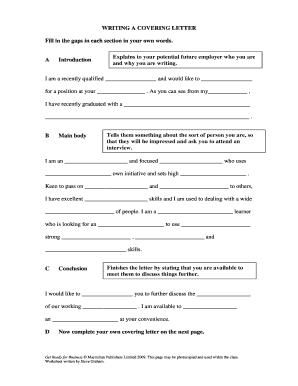
WRITING a COVERING LETTER Macmillan Form


What is the WRITING A COVERING LETTER Macmillan
The WRITING A COVERING LETTER Macmillan form is a structured document designed to assist individuals in crafting effective cover letters. It provides guidance on the essential components that should be included, such as the introduction, body, and conclusion. This form is particularly useful for job seekers aiming to make a strong first impression on potential employers. By following the format outlined in this document, users can ensure that their cover letters are professional and tailored to the specific job they are applying for.
Key elements of the WRITING A COVERING LETTER Macmillan
Understanding the key elements of the WRITING A COVERING LETTER Macmillan form is crucial for creating a compelling cover letter. The primary components include:
- Contact Information: Include your name, address, phone number, and email at the top.
- Employer's Information: List the employer's name, title, company name, and address.
- Salutation: Use a professional greeting, such as "Dear [Hiring Manager's Name]."
- Introduction: Start with a strong opening statement that captures attention.
- Body: Highlight relevant skills and experiences that align with the job description.
- Conclusion: Summarize your interest and express your desire for an interview.
Steps to complete the WRITING A COVERING LETTER Macmillan
Completing the WRITING A COVERING LETTER Macmillan form involves several straightforward steps:
- Gather your personal and employer's information.
- Choose an appropriate format for your cover letter.
- Draft the introduction, ensuring it is engaging and relevant.
- Develop the body by detailing your qualifications and experiences.
- Conclude with a strong closing statement that invites further discussion.
- Review and edit your letter for clarity, grammar, and tone.
How to use the WRITING A COVERING LETTER Macmillan
Using the WRITING A COVERING LETTER Macmillan form effectively requires attention to detail and personalization. Begin by filling in your contact information and that of the employer. Follow the structured format provided in the form to ensure all necessary components are included. Tailor the content to reflect your unique experiences and the specific job you are applying for. This customization enhances the relevance of your cover letter and increases your chances of making a positive impression.
Legal use of the WRITING A COVERING LETTER Macmillan
The WRITING A COVERING LETTER Macmillan form is designed to be compliant with applicable legal standards regarding employment applications. It is essential to ensure that all information provided is truthful and accurately represents your qualifications. Misrepresentation can lead to legal consequences, including withdrawal of job offers or termination of employment. By adhering to the guidelines set forth in the form, you can create a legally sound cover letter that supports your job application.
Examples of using the WRITING A COVERING LETTER Macmillan
Examples of how to effectively use the WRITING A COVERING LETTER Macmillan form can provide valuable insights. For instance, a candidate applying for a marketing position might emphasize their experience with digital campaigns and analytics. Another example could be a recent graduate highlighting relevant internships and academic projects. By reviewing these examples, users can gain a clearer understanding of how to present their skills and experiences in a compelling manner.
Quick guide on how to complete writing a covering letter macmillan
Accomplish WRITING A COVERING LETTER Macmillan effortlessly on any device
Managing documents online has become increasingly popular among businesses and individuals. It offers a wonderful eco-friendly substitute for conventional printed and signed documents, as you can locate the appropriate form and securely store it online. airSlate SignNow provides all the tools you require to create, edit, and electronically sign your documents swiftly without delays. Handle WRITING A COVERING LETTER Macmillan on any device with airSlate SignNow Android or iOS applications and enhance any document-related operation today.
How to edit and electronically sign WRITING A COVERING LETTER Macmillan with ease
- Obtain WRITING A COVERING LETTER Macmillan and click Get Form to begin.
- Utilize the tools we offer to complete your form.
- Emphasize important sections of your documents or redact sensitive information with tools that airSlate SignNow offers specifically for that purpose.
- Create your electronic signature with the Sign tool, which only takes a few seconds and has the same legal validity as a traditional handwritten signature.
- Review the information and click on the Done button to save your modifications.
- Choose how you prefer to send your form, whether by email, SMS, or invitation link, or download it to your computer.
Forget about lost or misplaced files, tedious form searching, or errors that require printing new document copies. airSlate SignNow meets all your document management needs in just a few clicks from any device you choose. Edit and electronically sign WRITING A COVERING LETTER Macmillan and ensure effective communication at any stage of your form preparation process with airSlate SignNow.
Create this form in 5 minutes or less
Create this form in 5 minutes!
How to create an eSignature for the writing a covering letter macmillan
How to create an electronic signature for a PDF online
How to create an electronic signature for a PDF in Google Chrome
How to create an e-signature for signing PDFs in Gmail
How to create an e-signature right from your smartphone
How to create an e-signature for a PDF on iOS
How to create an e-signature for a PDF on Android
People also ask
-
What is the best way to approach WRITING A COVERING LETTER Macmillan?
When WRITING A COVERING LETTER Macmillan, focus on clear and concise language that highlights your relevant skills and experiences. Tailor your letter to the specific job you are applying for by researching the company and aligning your qualifications with their values and needs.
-
What features does airSlate SignNow offer for WRITING A COVERING LETTER Macmillan?
airSlate SignNow provides intuitive tools that make WRITING A COVERING LETTER Macmillan easier, such as templates and eSignature capabilities. You can create, edit, and send your covering letters directly through the platform, ensuring a professional finish and seamless workflow.
-
How can airSlate SignNow help streamline the process of WRITING A COVERING LETTER Macmillan?
With airSlate SignNow, WRITING A COVERING LETTER Macmillan becomes streamlined through pre-designed templates and user-friendly editing options. You can save time and enhance productivity by quickly customizing your letters and sending them for signatures without hassle.
-
Are there any costs associated with using airSlate SignNow for WRITING A COVERING LETTER Macmillan?
Yes, airSlate SignNow offers competitive pricing plans, ensuring you find a solution that fits your budget while WRITING A COVERING LETTER Macmillan. You can access a range of features at various price points, including a free trial to get started.
-
What benefits can I expect from using airSlate SignNow while WRITING A COVERING LETTER Macmillan?
Using airSlate SignNow while WRITING A COVERING LETTER Macmillan provides several benefits such as enhanced collaboration, efficient document management, and quick turnaround times. You can ensure your covering letter looks professional and signNowes its destination without delays.
-
Does airSlate SignNow integrate with other tools for WRITING A COVERING LETTER Macmillan?
Yes, airSlate SignNow integrates seamlessly with various applications and platforms, allowing you to enhance the process of WRITING A COVERING LETTER Macmillan. This ensures you can access your documents across multiple tools and maintain consistency throughout your application.
-
Can I get customer support for WRITING A COVERING LETTER Macmillan using airSlate SignNow?
Absolutely! airSlate SignNow offers robust customer support to assist you while WRITING A COVERING LETTER Macmillan. Whether you have questions about features or need help with technical issues, their dedicated support team is available to help you succeed.
Get more for WRITING A COVERING LETTER Macmillan
- Complete the following three 3 sections to determine the people in your household form
- Selective service registration requirementedvisors form
- Project initiation form purdue university purdue
- Major planning sheet physical education community health 2019 21docx form
- Fafsa federal student aid form
- Sexual misconduct complaint formuga equal opportunity
- Physical therapist assistant program complaint form
- Sports and health complex facilities operations and tmcc form
Find out other WRITING A COVERING LETTER Macmillan
- How To Integrate Sign in Banking
- How To Use Sign in Banking
- Help Me With Use Sign in Banking
- Can I Use Sign in Banking
- How Do I Install Sign in Banking
- How To Add Sign in Banking
- How Do I Add Sign in Banking
- How Can I Add Sign in Banking
- Can I Add Sign in Banking
- Help Me With Set Up Sign in Government
- How To Integrate eSign in Banking
- How To Use eSign in Banking
- How To Install eSign in Banking
- How To Add eSign in Banking
- How To Set Up eSign in Banking
- How To Save eSign in Banking
- How To Implement eSign in Banking
- How To Set Up eSign in Construction
- How To Integrate eSign in Doctors
- How To Use eSign in Doctors