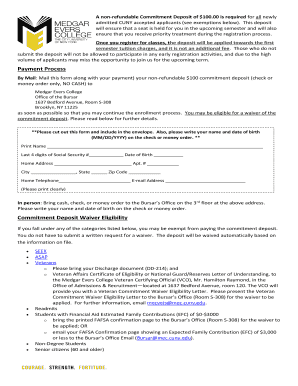
Cuny Commitment Deposit Form


What is the Cuny Commitment Deposit
The Cuny Commitment Deposit is a financial requirement for students planning to enroll in one of the City University of New York (CUNY) institutions. This deposit serves as a commitment to attend and helps secure a student's place in their chosen program. Typically, the deposit amount is non-refundable and is applied toward tuition or fees once the student enrolls. Understanding this deposit is essential for prospective students as it represents a significant step in their academic journey.
How to use the Cuny Commitment Deposit
Using the Cuny Commitment Deposit involves a straightforward process. Once a student receives an acceptance letter from a CUNY institution, they will be instructed on how to submit their deposit. This can often be done online through the school's admissions portal. Students should ensure they follow the specific instructions provided by their institution to avoid any issues with enrollment. Proper use of the deposit not only secures a spot but also reflects a student's intention to pursue their education at CUNY.
Steps to complete the Cuny Commitment Deposit
Completing the Cuny Commitment Deposit involves several key steps:
- Review the acceptance letter for deposit details.
- Determine the deposit amount required by the specific CUNY institution.
- Access the admissions portal or designated payment platform.
- Provide necessary personal information and payment details.
- Submit the deposit before the specified deadline to ensure enrollment.
Following these steps carefully will help streamline the process and secure a student's place in their desired program.
Legal use of the Cuny Commitment Deposit
The legal use of the Cuny Commitment Deposit is defined by the policies of the CUNY institutions. When a student submits the deposit, they enter into a binding agreement with the institution, affirming their intention to enroll. This agreement typically includes terms regarding the non-refundable nature of the deposit and its application toward future tuition costs. Understanding these legal implications is crucial for students to ensure compliance and avoid any potential disputes regarding their enrollment status.
Eligibility Criteria
Eligibility for the Cuny Commitment Deposit generally requires that the student has received an acceptance offer from a CUNY institution. Additionally, students must meet any specific requirements set by the institution, which may include maintaining a certain academic standing or completing prerequisite courses. It is important for students to verify their eligibility and understand any conditions that may affect their ability to submit the deposit.
Form Submission Methods
Students can typically submit the Cuny Commitment Deposit through various methods, including:
- Online payment via the institution's admissions portal.
- Mailing a check or money order to the designated admissions office.
- In-person submission at the admissions office, if available.
Each method has its own processing times and requirements, so students should choose the option that best suits their needs and ensure they adhere to any deadlines.
Quick guide on how to complete cuny commitment deposit
Effortlessly prepare Cuny Commitment Deposit on any device
Online document management has become increasingly favored by businesses and individuals alike. It offers an ideal eco-friendly alternative to conventional printed and signed documents, allowing you to locate the appropriate form and securely store it online. airSlate SignNow equips you with all the resources necessary to create, edit, and eSign your documents quickly without any holdups. Manage Cuny Commitment Deposit on any device with the airSlate SignNow applications for Android or iOS and streamline any document-related task today.
The simplest method to edit and eSign Cuny Commitment Deposit effortlessly
- Locate Cuny Commitment Deposit and click Get Form to begin.
- Make use of the tools we provide to complete your form.
- Highlight important sections of the documents or obscure sensitive information with tools specifically designed for that purpose by airSlate SignNow.
- Create your signature using the Sign tool, which takes just seconds and holds the same legal validity as a conventional handwritten signature.
- Review all information and click on the Done button to store your modifications.
- Select how you wish to send your form, whether by email, text message (SMS), invitation link, or download it to your computer.
Say goodbye to lost or misplaced documents, tedious form searches, or errors necessitating the printing of new document copies. airSlate SignNow fulfills all your document management requirements in just a few clicks from your preferred device. Edit and eSign Cuny Commitment Deposit and assure seamless communication at every stage of the form preparation process using airSlate SignNow.
Create this form in 5 minutes or less
Create this form in 5 minutes!
How to create an eSignature for the cuny commitment deposit
How to create an electronic signature for a PDF online
How to create an electronic signature for a PDF in Google Chrome
How to create an e-signature for signing PDFs in Gmail
How to create an e-signature right from your smartphone
How to create an e-signature for a PDF on iOS
How to create an e-signature for a PDF on Android
People also ask
-
What is the CUNY commitment deposit?
The CUNY commitment deposit is a fee required to reserve your space at the City University of New York. This deposit ensures your commitment to attend and is typically applied toward your first semester's tuition. It is an essential step in the enrollment process.
-
How much is the CUNY commitment deposit?
The CUNY commitment deposit varies by program and school but usually ranges from $100 to $300. This deposit is often deducted from your tuition once you enroll, making it a valuable part of your educational investment.
-
When is the deadline to pay the CUNY commitment deposit?
The deadline to pay the CUNY commitment deposit typically falls shortly after your acceptance into the program. It's crucial to check your acceptance letter or the CUNY website for specific dates to ensure your place is secured.
-
What payment methods are accepted for the CUNY commitment deposit?
You can usually pay the CUNY commitment deposit through various methods, including credit card, bank transfer, or in-person payments at the student services office. Confirm the accepted methods on the official CUNY site for the most accurate information.
-
How does the CUNY commitment deposit affect my financial aid?
The CUNY commitment deposit does not typically impact your financial aid eligibility. However, it's important to submit your deposit early to ensure that your financial aid package is released and applied towards your tuition in a timely manner.
-
Can I get a refund on my CUNY commitment deposit?
In most cases, the CUNY commitment deposit is non-refundable if you choose not to attend. However, if you have extenuating circumstances, check with the admissions office for potential refund options or procedures.
-
Does the CUNY commitment deposit guarantee me a spot in my chosen program?
Yes, paying the CUNY commitment deposit secures your spot in the program you’ve been accepted into. However, it's still essential to complete any additional enrollment steps and requirements laid out by your specific school.
Get more for Cuny Commitment Deposit
- The may term office is housed in the andrew w illinois form
- Information and confirmation of updates
- Student financial services norco college 520797927 form
- T o f e n o s building 302 e h c n i f l a h e n o d n a e form
- Student scholarship application for the usitt national conference form
- Fillable online faculty parental leave application form faculty
- 20202021 dependency override request form drexel
- Get a formuniversity of michigan flint
Find out other Cuny Commitment Deposit
- Electronic signature Maine Legal Agreement Online
- Electronic signature Maine Legal Quitclaim Deed Online
- Electronic signature Missouri Non-Profit Affidavit Of Heirship Online
- Electronic signature New Jersey Non-Profit Business Plan Template Online
- Electronic signature Massachusetts Legal Resignation Letter Now
- Electronic signature Massachusetts Legal Quitclaim Deed Easy
- Electronic signature Minnesota Legal LLC Operating Agreement Free
- Electronic signature Minnesota Legal LLC Operating Agreement Secure
- Electronic signature Louisiana Life Sciences LLC Operating Agreement Now
- Electronic signature Oregon Non-Profit POA Free
- Electronic signature South Dakota Non-Profit Business Plan Template Now
- Electronic signature South Dakota Non-Profit Lease Agreement Template Online
- Electronic signature Legal Document Missouri Online
- Electronic signature Missouri Legal Claim Online
- Can I Electronic signature Texas Non-Profit Permission Slip
- Electronic signature Missouri Legal Rental Lease Agreement Simple
- Electronic signature Utah Non-Profit Cease And Desist Letter Fast
- Electronic signature Missouri Legal Lease Agreement Template Free
- Electronic signature Non-Profit PDF Vermont Online
- Electronic signature Non-Profit PDF Vermont Computer