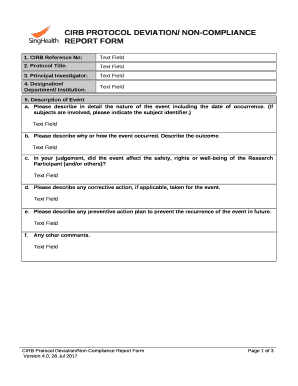
Deviation Report Template Form


What is the deviation report template?
The deviation report template serves as a structured document used to record and analyze deviations from established standards or procedures in various industries. This template is essential for organizations to maintain compliance and ensure quality control. It typically includes sections for identifying the deviation, describing its impact, and outlining corrective actions. By utilizing a standardized format, businesses can streamline their reporting processes and enhance communication among team members.
Key elements of the deviation report template
A comprehensive deviation report template includes several critical elements to ensure clarity and effectiveness. These elements typically encompass:
- Deviation Identification: A section to specify the nature of the deviation, including date and time.
- Description: A detailed account of the deviation, including what occurred and its potential impact on operations.
- Root Cause Analysis: An analysis to determine the underlying cause of the deviation.
- Corrective Actions: A plan outlining the steps to address the deviation and prevent recurrence.
- Signatures: Spaces for relevant parties to sign, ensuring accountability and acknowledgment.
Steps to complete the deviation report template
Completing a deviation report template involves a systematic approach to ensure all necessary information is captured accurately. Here are the steps to follow:
- Gather Information: Collect all relevant data regarding the deviation, including observations and any supporting documents.
- Fill Out the Template: Begin by entering the deviation identification details, followed by a comprehensive description.
- Conduct Root Cause Analysis: Analyze the factors that led to the deviation and document your findings.
- Outline Corrective Actions: Specify the actions that will be taken to rectify the situation and prevent future occurrences.
- Review and Sign: Have all relevant parties review the report and provide their signatures to confirm accuracy and agreement.
Legal use of the deviation report template
The legal use of a deviation report template is crucial in ensuring compliance with industry regulations and standards. When properly completed and signed, the report can serve as a legal document in case of audits or disputes. It is important to adhere to relevant laws and regulations governing documentation in your industry, such as those outlined by the FDA for pharmaceuticals or ISO standards for manufacturing. This adherence not only protects the organization but also ensures accountability and transparency in operations.
Examples of using the deviation report template
Deviation report templates can be utilized across various sectors, demonstrating their versatility. Some examples include:
- Manufacturing: Recording deviations from production specifications to ensure product quality.
- Pharmaceuticals: Documenting deviations in clinical trials to maintain compliance with regulatory standards.
- Food Safety: Reporting deviations in food processing to ensure adherence to safety protocols.
- Healthcare: Noting deviations in patient care protocols to improve overall service delivery.
How to obtain the deviation report template
Obtaining a deviation report template can be straightforward, as many organizations provide their own versions tailored to specific needs. Here are some ways to acquire a template:
- Internal Resources: Check with your organization's quality assurance or compliance department for existing templates.
- Industry Associations: Many professional organizations offer standardized templates that comply with industry regulations.
- Online Resources: Various websites provide downloadable deviation report templates in formats like PDF or Word.
Quick guide on how to complete deviation report template
Complete Deviation Report Template effortlessly on any device
Digital document management has gained popularity among businesses and individuals alike. It offers an excellent eco-friendly substitute for traditional printed and signed documents, allowing you to locate the correct form and securely store it online. airSlate SignNow provides you with all the tools necessary to create, edit, and eSign your documents swiftly without any delays. Manage Deviation Report Template on any platform using airSlate SignNow's Android or iOS applications and streamline your document-related processes today.
How to edit and eSign Deviation Report Template easily
- Locate Deviation Report Template and click Get Form to begin.
- Use the tools we offer to complete your form.
- Emphasize critical sections of your documents or obscure sensitive data with tools specifically designed by airSlate SignNow for that purpose.
- Create your eSignature with the Sign tool, which takes mere seconds and carries the same legal validity as a conventional wet ink signature.
- Review all the details and click on the Done button to save your modifications.
- Choose how you wish to send your form, whether by email, SMS, invite link, or save it to your computer.
Eliminate the worries of lost or mislaid documents, the hassle of searching for forms, or mistakes that necessitate printing new copies. airSlate SignNow meets your document management needs in just a few clicks from any device you prefer. Edit and eSign Deviation Report Template and maintain outstanding communication throughout your form preparation process with airSlate SignNow.
Create this form in 5 minutes or less
Create this form in 5 minutes!
How to create an eSignature for the deviation report template
How to create an electronic signature for a PDF online
How to create an electronic signature for a PDF in Google Chrome
How to create an e-signature for signing PDFs in Gmail
How to create an e-signature right from your smartphone
How to create an e-signature for a PDF on iOS
How to create an e-signature for a PDF on Android
People also ask
-
What is a deviation report example?
A deviation report example is a document that outlines discrepancies from established standards or plans within a project or business process. It helps businesses identify and address any issues promptly so that they can maintain operational efficiency. Using airSlate SignNow, you can easily create and customize your own deviation report example to meet your specific needs.
-
How can airSlate SignNow help with creating deviation reports?
airSlate SignNow offers a user-friendly platform for designing, sending, and electronically signing documents, including deviation reports. By using templates and automated workflows, you can streamline the process of creating a deviation report example. This saves time and ensures accuracy in identifying and addressing discrepancies.
-
Are there any pricing options for using airSlate SignNow's features?
Yes, airSlate SignNow provides various pricing plans that cater to different business needs. Each plan includes features that enhance the creation of documents, including deviation report examples. You can choose a plan that best fits your budget while still obtaining the essential tools to manage your documentation.
-
What essential features does airSlate SignNow offer for deviation reports?
airSlate SignNow includes features such as customizable templates, in-app signing, and document tracking, which are essential for crafting a deviation report example. These tools enhance collaboration and allow for real-time updates, making it easier to manage deviations as they arise. Additionally, integration with other software enhances functionality and streamlines your workflow.
-
How does using a deviation report example benefit businesses?
Utilizing a deviation report example allows businesses to systematically document and address inconsistencies, leading to improved quality control and compliance. airSlate SignNow enables quick and efficient creation of these reports, which helps to minimize disruptions in workflow. By addressing deviations promptly, businesses can enhance overall operational effectiveness.
-
Can airSlate SignNow integrate with other software for handling deviation reports?
Yes, airSlate SignNow integrates seamlessly with various software applications, allowing for efficient management of deviation reports alongside other business processes. This connectivity helps ensure consistency across all documentation, enabling better tracking and reporting. The ability to integrate simplifies data exchange, making it easier to use your deviation report example in context.
-
Is there customer support available for users of airSlate SignNow?
Absolutely! airSlate SignNow provides comprehensive customer support to assist users with any queries related to creating and managing documents, including deviation report examples. Whether you need help with setup, features, or troubleshooting, the support team is readily available to ensure you can make the most of the platform.
Get more for Deviation Report Template
Find out other Deviation Report Template
- Electronic signature California Medical Services Proposal Mobile
- How To Electronic signature West Virginia Pharmacy Services Agreement
- How Can I eSignature Kentucky Co-Branding Agreement
- How Can I Electronic signature Alabama Declaration of Trust Template
- How Do I Electronic signature Illinois Declaration of Trust Template
- Electronic signature Maryland Declaration of Trust Template Later
- How Can I Electronic signature Oklahoma Declaration of Trust Template
- Electronic signature Nevada Shareholder Agreement Template Easy
- Electronic signature Texas Shareholder Agreement Template Free
- Electronic signature Mississippi Redemption Agreement Online
- eSignature West Virginia Distribution Agreement Safe
- Electronic signature Nevada Equipment Rental Agreement Template Myself
- Can I Electronic signature Louisiana Construction Contract Template
- Can I eSignature Washington Engineering Proposal Template
- eSignature California Proforma Invoice Template Simple
- eSignature Georgia Proforma Invoice Template Myself
- eSignature Mississippi Proforma Invoice Template Safe
- eSignature Missouri Proforma Invoice Template Free
- Can I eSignature Mississippi Proforma Invoice Template
- eSignature Missouri Proforma Invoice Template Simple