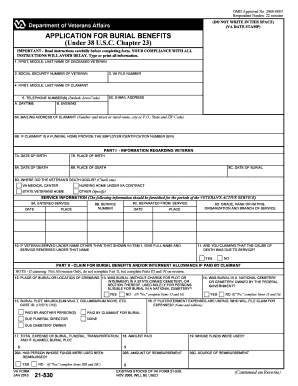
Va Application for Benefits Form


What is the VA application for benefits?
The VA application for benefits, specifically the VA Form 21-530, is a crucial document used to apply for burial benefits provided by the Department of Veterans Affairs. This form is designed for veterans, their spouses, and eligible dependents to request financial assistance for burial expenses. It outlines the necessary information required by the VA to process the application, ensuring that those who have served the country receive the benefits they deserve.
How to obtain the VA application for benefits
Obtaining the VA Form 21-530 is straightforward. Individuals can access the form through the official Department of Veterans Affairs website, where it is available for download in PDF format. Additionally, the form can be requested by contacting the local VA office or visiting in person. It is important to ensure that the most current version of the form is used to avoid any processing delays.
Steps to complete the VA application for benefits
Completing the VA Form 21-530 involves several key steps:
- Download and print the form from the official VA website.
- Fill in personal information, including the veteran's details, service history, and the relationship to the applicant.
- Provide information regarding burial expenses, including receipts or estimates if available.
- Sign and date the form to certify the information provided is accurate.
- Submit the completed form to the appropriate VA office, either online, by mail, or in person.
Legal use of the VA application for benefits
The VA Form 21-530 is legally binding once completed and submitted. It is essential to provide accurate and truthful information, as any discrepancies can lead to delays or denial of benefits. The form must be signed by the applicant, indicating consent and acknowledgment of the information provided. Utilizing a secure platform for submission can further enhance the legal validity of the application.
Required documents for the VA application for benefits
When submitting the VA Form 21-530, certain documents may be required to support the application. These typically include:
- Proof of military service, such as a DD Form 214.
- Death certificate of the veteran.
- Receipts or estimates for burial expenses.
- Marriage certificate or proof of relationship for dependents.
Form submission methods
The VA Form 21-530 can be submitted through various methods, providing flexibility for applicants. The available submission methods include:
- Online submission through the VA's eBenefits portal.
- Mailing the completed form to the designated VA office.
- In-person submission at a local VA office.
Quick guide on how to complete va application for benefits
Easily Prepare Va Application For Benefits on Any Device
Digital document management has become popular among businesses and individuals alike. It serves as an ideal eco-friendly alternative to traditional printed and signed documents, allowing you to find the right form and securely store it online. airSlate SignNow provides you with all the resources necessary to create, modify, and eSign your documents quickly and efficiently. Manage Va Application For Benefits from any device using airSlate SignNow's Android or iOS apps and enhance any document-related workflow today.
The simplest way to modify and eSign Va Application For Benefits effortlessly
- Locate Va Application For Benefits and then click Get Form to begin.
- Use the tools available to complete your document.
- Emphasize important sections of the documents or conceal sensitive information using tools specifically designed for that purpose by airSlate SignNow.
- Create your signature with the Sign tool, which takes just seconds and carries the same legal weight as a conventional ink signature.
- Review all details carefully and click the Done button to save your changes.
- Select your preferred method for delivering your form, whether by email, SMS, invite link, or download it to your computer.
Say goodbye to lost or misfiled documents, tedious form searches, or mistakes that necessitate reprinting new document copies. airSlate SignNow meets your document management needs with just a few clicks from any device you choose. Modify and eSign Va Application For Benefits and ensure outstanding communication throughout the document preparation process with airSlate SignNow.
Create this form in 5 minutes or less
Create this form in 5 minutes!
How to create an eSignature for the va application for benefits
How to create an electronic signature for a PDF online
How to create an electronic signature for a PDF in Google Chrome
How to create an e-signature for signing PDFs in Gmail
How to create an e-signature right from your smartphone
How to create an e-signature for a PDF on iOS
How to create an e-signature for a PDF on Android
People also ask
-
What is the VA Form 21 530?
The VA Form 21 530 is an application used by veterans to apply for burial benefits. By utilizing airSlate SignNow, completing and eSigning this form becomes a seamless process, ensuring your application is submitted quickly and correctly.
-
How can I fill out the VA Form 21 530 online?
To fill out the VA Form 21 530 online, you can use airSlate SignNow's user-friendly platform. Simply upload the form, enter the required information, and use our eSignature feature to complete the application without printing it.
-
Is there a charge for using airSlate SignNow to complete VA Form 21 530?
airSlate SignNow offers a cost-effective solution for signing and managing documents, with various pricing plans available. Depending on your needs, you can choose a plan that suits your budget while efficiently handling the VA Form 21 530.
-
What features does airSlate SignNow offer for the VA Form 21 530?
airSlate SignNow provides features such as document templates, eSigning, and real-time tracking to optimize your experience with the VA Form 21 530. These tools simplify the application process, making document management straightforward and efficient.
-
Can I store my VA Form 21 530 in airSlate SignNow for future use?
Yes, you can securely store your completed VA Form 21 530 in airSlate SignNow's cloud storage. This feature allows you to access your document anytime, making it easy to manage your applications and records efficiently.
-
How does airSlate SignNow ensure the security of my VA Form 21 530?
airSlate SignNow prioritizes the security of your documents, including the VA Form 21 530, with advanced encryption and compliance with data protection regulations. This guarantees that your application data remains confidential and secure throughout the process.
-
Can I integrate airSlate SignNow with other software for handling VA Form 21 530?
Absolutely! airSlate SignNow offers various integrations with popular software to streamline your workflow. You can easily connect with applications like Google Drive and Dropbox to enhance the management of your VA Form 21 530.
Get more for Va Application For Benefits
- State of hawaii child labor law hawaii payroll services llc form
- Certificate of employment a completed application form cl
- Instruction sheet for form tdi 15 tdi self insurers
- 401 sw topeka blvd form
- Incoming kansas governor laura kellys three appointments complete form
- Pna complaint against employer employee form
- Request for official state of missouri immunization records form
- Bulletin daily paper 1 17 14 by western issuu form
Find out other Va Application For Benefits
- Sign Arkansas Application for University Free
- Sign Arkansas Nanny Contract Template Fast
- How To Sign California Nanny Contract Template
- How Do I Sign Colorado Medical Power of Attorney Template
- How To Sign Louisiana Medical Power of Attorney Template
- How Do I Sign Louisiana Medical Power of Attorney Template
- Can I Sign Florida Memorandum of Agreement Template
- How Do I Sign Hawaii Memorandum of Agreement Template
- Sign Kentucky Accident Medical Claim Form Fast
- Sign Texas Memorandum of Agreement Template Computer
- How Do I Sign Utah Deed of Trust Template
- Sign Minnesota Declaration of Trust Template Simple
- Sign Texas Shareholder Agreement Template Now
- Sign Wisconsin Shareholder Agreement Template Simple
- Sign Nebraska Strategic Alliance Agreement Easy
- Sign Nevada Strategic Alliance Agreement Online
- How To Sign Alabama Home Repair Contract
- Sign Delaware Equipment Rental Agreement Template Fast
- Sign Nevada Home Repair Contract Easy
- Sign Oregon Construction Contract Template Online