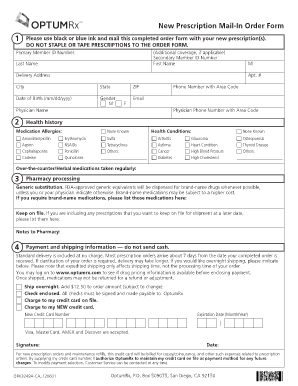
Optumrx Castodian Records Form


What is the Optumrx Castodian Records Form
The Optumrx Castodian Records Form is a crucial document used to request and manage prescription records. It serves as a formal means for individuals to obtain their medication history from Optumrx, which is essential for various purposes, including healthcare management and insurance claims. This form ensures that patients have access to their prescription data, which can be vital for ongoing medical treatment or when switching healthcare providers.
How to use the Optumrx Castodian Records Form
Using the Optumrx Castodian Records Form involves a straightforward process. First, you need to download the form from the official Optumrx website or obtain it directly from your healthcare provider. Once you have the form, fill in your personal information, including your name, address, and contact details. Specify the records you wish to access and sign the form to authorize the release of your information. Finally, submit the completed form as instructed, either online or via mail, to ensure your request is processed efficiently.
Steps to complete the Optumrx Castodian Records Form
Completing the Optumrx Castodian Records Form requires careful attention to detail. Follow these steps:
- Download or obtain the form from a reliable source.
- Provide accurate personal information, including your full name and contact details.
- Clearly indicate the specific prescription records you are requesting.
- Sign and date the form to authorize the release of your records.
- Submit the form according to the provided instructions, ensuring you keep a copy for your records.
Legal use of the Optumrx Castodian Records Form
The legal use of the Optumrx Castodian Records Form is governed by privacy laws that protect patient information. By signing the form, you grant permission for Optumrx to share your prescription history with specified parties. This ensures compliance with regulations such as HIPAA, which safeguards your medical information. It is essential to understand that unauthorized use or distribution of this form can lead to legal repercussions, so it should be handled with care.
Form Submission Methods
There are several methods available for submitting the Optumrx Castodian Records Form. You can choose to submit it online through the Optumrx portal, which is often the fastest option. Alternatively, you may mail the completed form to the designated address provided on the form. In some cases, you might also have the option to deliver it in person at an Optumrx location. Each method has its own processing times, so consider your urgency when choosing how to submit your form.
Key elements of the Optumrx Castodian Records Form
The Optumrx Castodian Records Form contains several key elements that are vital for its effectiveness. These include:
- Personal Information: Full name, address, and contact details of the requester.
- Authorization Section: A signature line where the requester consents to the release of their records.
- Specific Records Requested: Clear indication of which prescription records are being requested.
- Submission Instructions: Guidelines on how to submit the form, including any relevant addresses or online portals.
Quick guide on how to complete optumrx castodian records form
Effortlessly Prepare Optumrx Castodian Records Form on Any Device
The management of documents online has gained traction among businesses and individuals alike. It offers a fantastic eco-friendly alternative to traditional printed and signed documents, as you can easily locate the correct form and securely keep it online. airSlate SignNow equips you with all the necessary tools to create, edit, and electronically sign your documents quickly and without obstacles. Manage Optumrx Castodian Records Form on any device using airSlate SignNow’s Android or iOS applications and enhance any document-related task today.
How to Modify and eSign Optumrx Castodian Records Form with Ease
- Obtain Optumrx Castodian Records Form and click Get Form to begin.
- Utilize the tools we offer to submit your document.
- Highlight relevant sections of the documents or redact sensitive information using tools specifically provided by airSlate SignNow for that purpose.
- Generate your eSignature with the Sign feature, which takes mere seconds and holds the same legal validity as a conventional pen-and-ink signature.
- Verify all the details and click on the Done button to save your modifications.
- Select your preferred delivery method for your form, whether by email, SMS, invitation link, or download to your computer.
Say goodbye to lost or misplaced files, tedious form searches, and errors that require reprinting entire document copies. airSlate SignNow addresses your document management needs with just a few clicks from your chosen device. Modify and eSign Optumrx Castodian Records Form and ensure outstanding communication throughout your form preparation process with airSlate SignNow.
Create this form in 5 minutes or less
Create this form in 5 minutes!
How to create an eSignature for the optumrx castodian records form
How to create an electronic signature for a PDF online
How to create an electronic signature for a PDF in Google Chrome
How to create an e-signature for signing PDFs in Gmail
How to create an e-signature right from your smartphone
How to create an e-signature for a PDF on iOS
How to create an e-signature for a PDF on Android
People also ask
-
What is the optum rx phone number for customer support?
The optum rx phone number for customer support is available on their official website. You can contact them directly for assistance with prescription services or to address any queries related to your account. It's important to have your member ID ready for quicker service.
-
How can I use the optum rx phone number to check my prescription status?
To check your prescription status, call the optum rx phone number and follow the prompts provided by the automated system. You'll need your prescription details and personal information for verification. This process ensures you get updates on your medications in a timely manner.
-
What features does the optum rx phone number offer for managing prescriptions?
The optum rx phone number provides features that allow you to refill prescriptions, track deliveries, and ask about medication interactions. They also offer support for setting up mail order services. This convenience enhances your medication management experience.
-
Are there any costs associated with using the optum rx phone number?
Using the optum rx phone number to manage your prescriptions is generally free of charge. However, costs may be associated with the medications themselves depending on your insurance plan. It's advisable to check with your provider for specific coverage details.
-
Can I integrate the optum rx phone number with my health management apps?
Yes, many health management apps allow you to link to the optum rx phone number for seamless access to your prescription information. This integration can help you keep track of medications and refills through your preferred app. Contact customer support for specifics on integrations.
-
What benefits do I gain by calling the optum rx phone number?
By calling the optum rx phone number, you gain expert assistance with your prescriptions, personalized support, and efficient resolution of issues. This direct line can signNowly reduce the time spent on managing your medications and ensure you receive the help you need.
-
How do I find the correct optum rx phone number for my region?
To find the correct optum rx phone number for your region, visit their official website and navigate to the 'Contact Us' section. There, you'll find the phone number specific to your area, ensuring you receive localized support tailored to your needs.
Get more for Optumrx Castodian Records Form
Find out other Optumrx Castodian Records Form
- How Do I eSignature Alaska Life Sciences Presentation
- Help Me With eSignature Iowa Life Sciences Presentation
- How Can I eSignature Michigan Life Sciences Word
- Can I eSignature New Jersey Life Sciences Presentation
- How Can I eSignature Louisiana Non-Profit PDF
- Can I eSignature Alaska Orthodontists PDF
- How Do I eSignature New York Non-Profit Form
- How To eSignature Iowa Orthodontists Presentation
- Can I eSignature South Dakota Lawers Document
- Can I eSignature Oklahoma Orthodontists Document
- Can I eSignature Oklahoma Orthodontists Word
- How Can I eSignature Wisconsin Orthodontists Word
- How Do I eSignature Arizona Real Estate PDF
- How To eSignature Arkansas Real Estate Document
- How Do I eSignature Oregon Plumbing PPT
- How Do I eSignature Connecticut Real Estate Presentation
- Can I eSignature Arizona Sports PPT
- How Can I eSignature Wisconsin Plumbing Document
- Can I eSignature Massachusetts Real Estate PDF
- How Can I eSignature New Jersey Police Document