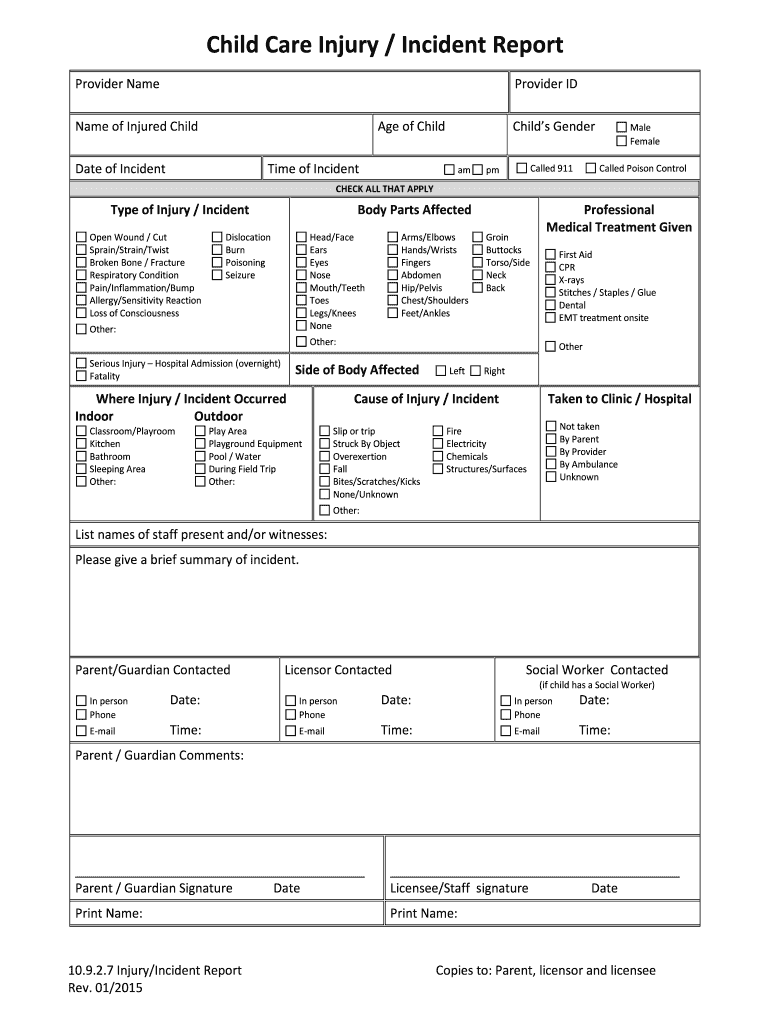
Child Care Injury Incident Report Provider Name Provider ID Name of Injured Child Age of Child Date of Incident Child S Gender T Form


Understanding the Child Care Injury Incident Report
The Child Care Injury Incident Report is a crucial document designed to capture essential information regarding any injury that occurs to a child in a childcare setting. This report includes details such as the provider's name and ID, the name and age of the injured child, the date and time of the incident, and the child's gender. Additionally, it documents whether emergency services were contacted, such as 911 or poison control, and outlines the type of injury sustained. Collecting this information helps ensure proper medical care and compliance with regulatory requirements.
Steps to Complete the Child Care Injury Incident Report
Completing the Child Care Injury Incident Report involves several key steps to ensure all necessary information is accurately recorded. First, gather the required details, including the provider's name, provider ID, and the child's information. Next, document the date and time of the incident, specifying whether it occurred in the morning or afternoon. Indicate the child's gender and whether emergency services were contacted. Finally, check all applicable types of injury and ensure the report is signed and dated by the responsible party. This thorough process is essential for maintaining safety standards and accountability in childcare settings.
Legal Use of the Child Care Injury Incident Report
The Child Care Injury Incident Report serves a legal purpose by documenting incidents that may have implications for liability and compliance. In the event of a dispute or investigation, this report can provide critical evidence regarding the circumstances of the injury. It is important to ensure that the report is filled out accurately and completely, as inaccuracies may lead to legal challenges. By adhering to legal standards and maintaining thorough documentation, childcare providers can protect themselves and ensure the safety of the children in their care.
Key Elements of the Child Care Injury Incident Report
Several key elements must be included in the Child Care Injury Incident Report to ensure it is comprehensive and effective. These elements include:
- Provider Information: Name and ID of the childcare provider.
- Child Information: Name, age, and gender of the injured child.
- Incident Details: Date and time of the incident.
- Emergency Response: Indication of whether 911 or poison control was contacted.
- Type of Injury: A detailed description of the injury sustained.
Including these elements ensures that the report serves its intended purpose effectively and complies with relevant regulations.
How to Obtain the Child Care Injury Incident Report
Obtaining the Child Care Injury Incident Report is a straightforward process. Typically, childcare providers will have a standard form available for use. If the form is not readily accessible, it can often be requested from the childcare facility or downloaded from relevant regulatory bodies' websites. It is important to ensure that the version used is up to date and compliant with current regulations. Providers should also be aware of any state-specific requirements that may affect the form's content or submission process.
Examples of Using the Child Care Injury Incident Report
The Child Care Injury Incident Report can be utilized in various scenarios to document incidents effectively. For example, if a child falls and injures themselves on playground equipment, the report would detail the circumstances of the fall, the type of injury sustained, and any actions taken, such as contacting emergency services. Another instance may involve a child experiencing an allergic reaction after consuming a snack. In this case, the report would capture the child's symptoms, the response by the caregiver, and any medical assistance sought. These examples illustrate how the report serves as an essential tool for maintaining safety and accountability in childcare environments.
Quick guide on how to complete child care injury incident report provider name provider id name of injured child age of child date of incident child s gender
Complete Child Care Injury Incident Report Provider Name Provider ID Name Of Injured Child Age Of Child Date Of Incident Child S Gender T effortlessly on any device
Digital document management has gained popularity among businesses and individuals alike. It serves as an ideal eco-friendly alternative to conventional printed and signed papers, allowing you to find the appropriate form and securely store it online. airSlate SignNow equips you with all the tools necessary to create, modify, and eSign your documents quickly and efficiently. Manage Child Care Injury Incident Report Provider Name Provider ID Name Of Injured Child Age Of Child Date Of Incident Child S Gender T on any platform using airSlate SignNow’s Android or iOS applications and streamline any document-related tasks today.
The easiest way to modify and eSign Child Care Injury Incident Report Provider Name Provider ID Name Of Injured Child Age Of Child Date Of Incident Child S Gender T without hassle
- Find Child Care Injury Incident Report Provider Name Provider ID Name Of Injured Child Age Of Child Date Of Incident Child S Gender T and click Get Form to begin.
- Use the tools we provide to fill out your document.
- Emphasize relevant sections of your documents or obscure confidential information with tools specifically designed for that purpose by airSlate SignNow.
- Create your signature using the Sign feature, which takes just seconds and holds the same legal credibility as a traditional wet ink signature.
- Review all the details and click the Done button to save your changes.
- Decide how you want to share your form, via email, text message (SMS), or invitation link, or download it to your PC.
Eliminate concerns about lost or misplaced documents, cumbersome form searching, or errors that require reprinting. airSlate SignNow addresses your document management needs in just a few clicks from any device you prefer. Modify and eSign Child Care Injury Incident Report Provider Name Provider ID Name Of Injured Child Age Of Child Date Of Incident Child S Gender T and ensure outstanding communication at any phase of the form preparation process with airSlate SignNow.
Create this form in 5 minutes or less
Create this form in 5 minutes!
How to create an eSignature for the child care injury incident report provider name provider id name of injured child age of child date of incident child s gender
How to create an electronic signature for a PDF online
How to create an electronic signature for a PDF in Google Chrome
How to create an e-signature for signing PDFs in Gmail
How to create an e-signature right from your smartphone
How to create an e-signature for a PDF on iOS
How to create an e-signature for a PDF on Android
People also ask
-
What features does the airSlate SignNow Child Care Injury Incident Report offer?
The airSlate SignNow Child Care Injury Incident Report includes essential features such as the ability to input the Provider Name, Provider ID, Name Of Injured Child, Age Of Child, and more. Users can easily fill out critical information like Date Of Incident, Child's Gender, and whether emergency services such as Called 911 or Called Poison Control were contacted. This comprehensive tool ensures all necessary details regarding an incident are documented swiftly and accurately.
-
How does airSlate SignNow improve reporting for child care incidents?
airSlate SignNow streamlines the reporting process by allowing childcare providers to quickly gather and input information such as Child Care Injury Incident Report Provider Name, Provider ID, and specifics about the injured child. This efficiency helps ensure that critical information like Time Of Incident, Type Of Injury, and other pertinent details are captured appropriately for compliance and record-keeping. By simplifying these tasks, providers can focus more on care rather than paperwork.
-
Is there an integration available for airSlate SignNow?
Yes, airSlate SignNow offers seamless integrations with various management systems. This allows childcare providers to link their existing records with the Child Care Injury Incident Report Provider Name, Provider ID, and other necessary documentation without any hassle. Integrating these systems ensures that all relevant data flows smoothly across your childcare operations, enhancing productivity and accuracy.
-
What is the pricing structure for airSlate SignNow?
airSlate SignNow operates on a flexible pricing structure designed to fit various needs. Potential customers can choose from different plans depending on their usage, ensuring that even small providers can access the Child Care Injury Incident Report functionality at a competitive rate. Detailed pricing information can be found on our website, allowing you to compare features and select the best option for your organization.
-
How does airSlate SignNow ensure data security?
Data security is a priority for airSlate SignNow, especially when handling sensitive information such as Child Care Injury Incident Reports. The platform employs encryption and secure access features to protect data across all stages of the reporting process. This commitment to security ensures that details like Provider Name, Provider ID, and injury records are safeguarded against unauthorized access.
-
Can I customize the Child Care Injury Incident Report forms?
Absolutely! airSlate SignNow allows users to customize their Child Care Injury Incident Report forms to fit their specific needs. You can add fields for Provider Name, Provider ID, and other critical information such as Age Of Child and Type Of Injury to ensure all necessary details are captured. This flexibility helps childcare providers tailor reports to meet regulatory and internal requirements.
-
What support options are available for users of airSlate SignNow?
airSlate SignNow offers robust customer support options to assist users with any questions or issues they may encounter. Support includes online resources, FAQs, and direct communication with our team for personalized assistance. Whether you're dealing with the Child Care Injury Incident Report or any other feature, our team is ready to help ensure you have a smooth experience.
Get more for Child Care Injury Incident Report Provider Name Provider ID Name Of Injured Child Age Of Child Date Of Incident Child S Gender T
- 2020 form w 2as
- 2020 schedule b form 990 990 ez or 990 pf schedule of contributors
- Form 433 dsp rev 7 2020 installment agreement spanish version
- 2020 schedule d form 990 supplemental financial statements
- 2020 instructions for form 709 instructions for form 709 united states gift and generation skipping transfer tax return
- Pdf form 8453 eo internal revenue service
- F1040sfpdf schedule fform 1040 department of the treasury
- 2020 schedule a form 8804 penalty for underpayment of estimated section 1446 tax by partnerships
Find out other Child Care Injury Incident Report Provider Name Provider ID Name Of Injured Child Age Of Child Date Of Incident Child S Gender T
- Sign Arkansas Plumbing Business Plan Template Secure
- Sign Arizona Plumbing RFP Mobile
- Sign Arizona Plumbing Rental Application Secure
- Sign Colorado Plumbing Emergency Contact Form Now
- Sign Colorado Plumbing Emergency Contact Form Free
- How Can I Sign Connecticut Plumbing LLC Operating Agreement
- Sign Illinois Plumbing Business Plan Template Fast
- Sign Plumbing PPT Idaho Free
- How Do I Sign Wyoming Life Sciences Confidentiality Agreement
- Sign Iowa Plumbing Contract Safe
- Sign Iowa Plumbing Quitclaim Deed Computer
- Sign Maine Plumbing LLC Operating Agreement Secure
- How To Sign Maine Plumbing POA
- Sign Maryland Plumbing Letter Of Intent Myself
- Sign Hawaii Orthodontists Claim Free
- Sign Nevada Plumbing Job Offer Easy
- Sign Nevada Plumbing Job Offer Safe
- Sign New Jersey Plumbing Resignation Letter Online
- Sign New York Plumbing Cease And Desist Letter Free
- Sign Alabama Real Estate Quitclaim Deed Free