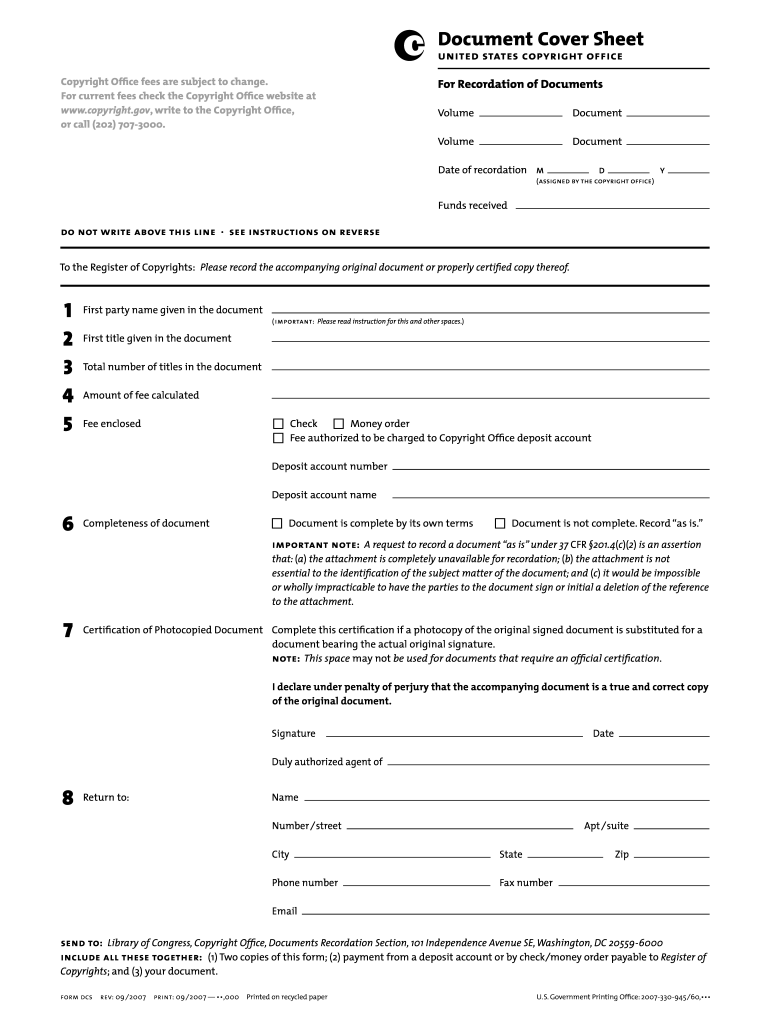
United States Copyright Office Document Cover Sheet Form 2007


What is the United States Copyright Office Document Cover Sheet Form
The United States Copyright Office Document Cover Sheet Form is a crucial document used when submitting copyright registrations. This form serves as a cover for the accompanying materials, providing essential information about the work being registered. It helps streamline the processing of copyright applications by clearly identifying the applicant and the nature of the work. Properly completing this form is vital for ensuring that copyright claims are recognized and protected under U.S. law.
How to use the United States Copyright Office Document Cover Sheet Form
Using the United States Copyright Office Document Cover Sheet Form involves several key steps. First, gather all necessary information about the work you are registering, including the title, author, and publication details. Next, fill out the form accurately, ensuring that all required fields are completed. Once the form is filled out, it should be submitted along with the copyright application and any additional materials required by the Copyright Office. This form can be submitted electronically or via mail, depending on your preference.
Steps to complete the United States Copyright Office Document Cover Sheet Form
Completing the United States Copyright Office Document Cover Sheet Form requires attention to detail. Follow these steps for successful completion:
- Begin by entering your contact information, including name, address, and email.
- Provide details about the work, such as the title and type of work (e.g., literary, musical, visual).
- Indicate whether the work has been published and, if so, provide the date and location of publication.
- Include the names of all authors and their contributions to the work.
- Review the completed form for accuracy before submission.
Legal use of the United States Copyright Office Document Cover Sheet Form
The legal use of the United States Copyright Office Document Cover Sheet Form is essential for establishing copyright claims. This form must be completed in compliance with U.S. copyright laws to ensure that the submitted work is protected. By using this form correctly, applicants can prevent potential disputes over ownership and ensure that their rights are upheld. It is important to understand that inaccuracies or omissions on this form may lead to delays or rejection of the copyright application.
Form Submission Methods
The United States Copyright Office Document Cover Sheet Form can be submitted through various methods, catering to different preferences. Applicants have the option to submit the form electronically via the Copyright Office's online system, which is often faster and more efficient. Alternatively, the form can be printed and mailed along with the copyright application. For those who prefer in-person submissions, visiting the Copyright Office is also an option, although this may require an appointment. Each method has its own processing times and requirements, so it's important to choose the one that best suits your needs.
Key elements of the United States Copyright Office Document Cover Sheet Form
Several key elements must be included in the United States Copyright Office Document Cover Sheet Form to ensure its effectiveness. These elements include:
- Applicant Information: Name, address, and contact details of the applicant.
- Work Title: The title of the work being registered.
- Type of Work: A description of the nature of the work (e.g., literary, artistic).
- Publication Status: Indication of whether the work has been published.
- Author Information: Names and contributions of all authors involved.
Quick guide on how to complete united states copyright office document cover sheet form
Complete United States Copyright Office Document Cover Sheet Form seamlessly on any device
Web-based document management has become favored among businesses and individuals. It offers an ideal eco-conscious substitute for conventional printed and signed documents, allowing you to locate the appropriate form and securely save it online. airSlate SignNow provides you with all the tools necessary to create, edit, and eSign your documents swiftly without delays. Manage United States Copyright Office Document Cover Sheet Form on any device with airSlate SignNow Android or iOS applications and enhance any document-related process today.
The easiest way to edit and eSign United States Copyright Office Document Cover Sheet Form effortlessly
- Locate United States Copyright Office Document Cover Sheet Form and click Get Form to begin.
- Utilize the tools we provide to finalize your document.
- Highlight important sections of your documents or redact sensitive information with tools that airSlate SignNow offers specifically for that purpose.
- Create your signature using the Sign feature, which takes seconds and carries the same legal validity as a conventional wet ink signature.
- Review the details and then click on the Done button to save your modifications.
- Select how you would like to send your form, via email, text message (SMS), or invitation link, or download it to your computer.
Forget about lost or misplaced files, tedious document searches, or errors that necessitate printing new document copies. airSlate SignNow meets all your document management needs in just a few clicks from a device of your choice. Edit and eSign United States Copyright Office Document Cover Sheet Form and ensure excellent communication at any stage of your form preparation process with airSlate SignNow.
Create this form in 5 minutes or less
Find and fill out the correct united states copyright office document cover sheet form
Create this form in 5 minutes!
How to create an eSignature for the united states copyright office document cover sheet form
How to create an electronic signature for a PDF online
How to create an electronic signature for a PDF in Google Chrome
How to create an e-signature for signing PDFs in Gmail
How to create an e-signature right from your smartphone
How to create an e-signature for a PDF on iOS
How to create an e-signature for a PDF on Android
People also ask
-
What is the United States Copyright Office Document Cover Sheet Form?
The United States Copyright Office Document Cover Sheet Form is a vital document used to accompany copyright submissions. This form provides essential information about the work, including title, authorship, and registration details. Properly completing the form is crucial for a successful copyright registration.
-
How can airSlate SignNow help with the United States Copyright Office Document Cover Sheet Form?
airSlate SignNow offers a seamless platform to electronically sign and send the United States Copyright Office Document Cover Sheet Form. Our user-friendly interface ensures that filling out and submitting this form is quick and efficient. Plus, you can track submissions, making the process hassle-free.
-
Are there any fees associated with the United States Copyright Office Document Cover Sheet Form?
Yes, to submit the United States Copyright Office Document Cover Sheet Form, there are typically fees set by the Copyright Office for registration. Utilizing airSlate SignNow allows users to manage these documents effectively and keep track of any costs directly associated with their copyright submissions.
-
Can I integrate airSlate SignNow with other applications for handling the United States Copyright Office Document Cover Sheet Form?
Absolutely! airSlate SignNow integrates seamlessly with various third-party applications, enhancing your workflow when dealing with the United States Copyright Office Document Cover Sheet Form. This integration supports document management systems, cloud storage solutions, and more, streamlining your entire process.
-
What features does airSlate SignNow offer for the United States Copyright Office Document Cover Sheet Form?
airSlate SignNow provides advanced features like templates, multiple signing options, and an intuitive dashboard to manage the United States Copyright Office Document Cover Sheet Form. Additionally, our platform supports real-time updates and notifications, keeping you informed throughout the signing process.
-
Is airSlate SignNow a secure option for handling the United States Copyright Office Document Cover Sheet Form?
Yes, airSlate SignNow prioritizes security, employing industry-standard encryption to protect your United States Copyright Office Document Cover Sheet Form and other sensitive documents. We ensure that your information remains confidential while allowing for easy access and sharing.
-
What are the benefits of using airSlate SignNow for the United States Copyright Office Document Cover Sheet Form?
Using airSlate SignNow for the United States Copyright Office Document Cover Sheet Form allows for faster processing times and increased efficiency. Our platform simplifies the signing and submission process, helping creators focus more on their work rather than paperwork, thus saving both time and resources.
Get more for United States Copyright Office Document Cover Sheet Form
- Dhhsnegovlicensuredocumentsstate of nebraska nebraska department of health ampamp human form
- Phone 402471 2299 form
- Aprn nurse practitioner license form
- Fillable online dhhs ne aprn nurse practitioner license form
- New patient paperwork family clinic of oak ridge form
- Primary care tools for clinicians a compendium of forms
- 2017msla master securities loan agreement 2017 form
- Form it 257 claim of right credit tax year
Find out other United States Copyright Office Document Cover Sheet Form
- How To Integrate Sign in Banking
- How To Use Sign in Banking
- Help Me With Use Sign in Banking
- Can I Use Sign in Banking
- How Do I Install Sign in Banking
- How To Add Sign in Banking
- How Do I Add Sign in Banking
- How Can I Add Sign in Banking
- Can I Add Sign in Banking
- Help Me With Set Up Sign in Government
- How To Integrate eSign in Banking
- How To Use eSign in Banking
- How To Install eSign in Banking
- How To Add eSign in Banking
- How To Set Up eSign in Banking
- How To Save eSign in Banking
- How To Implement eSign in Banking
- How To Set Up eSign in Construction
- How To Integrate eSign in Doctors
- How To Use eSign in Doctors