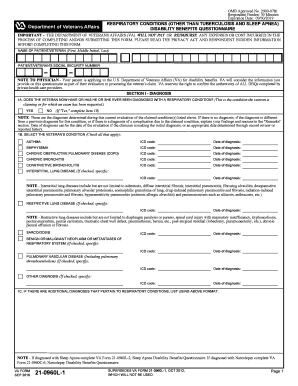
Va Form 21 0960l 1


What is the VA Form 21 0960G 1?
The VA Form 21 0960G 1 is a document used by veterans to provide information regarding their current health status and any disabilities they may have. This form is essential for veterans seeking benefits related to their service-connected conditions. It helps the Department of Veterans Affairs assess the severity of a veteran's disabilities and determine eligibility for various benefits, including healthcare services and compensation.
How to Use the VA Form 21 0960G 1
Using the VA Form 21 0960G 1 involves several steps to ensure that all necessary information is accurately provided. First, veterans should carefully read the instructions included with the form to understand what information is required. Next, gather all relevant medical records and documentation that support the claims being made. Once the form is filled out, it should be reviewed for accuracy before submission to avoid any delays in processing.
Steps to Complete the VA Form 21 0960G 1
Completing the VA Form 21 0960G 1 requires attention to detail. Here are the steps to follow:
- Begin by entering your personal information, including your name, address, and Social Security number.
- Provide details about your military service, including dates of service and branch.
- List all current medical conditions and disabilities, along with any treatments received.
- Attach supporting medical documentation, such as treatment records or letters from healthcare providers.
- Review the completed form for accuracy and completeness before submission.
Legal Use of the VA Form 21 0960G 1
The VA Form 21 0960G 1 is legally binding when completed and submitted correctly. It must be signed and dated by the veteran or their authorized representative. The form must comply with all applicable laws and regulations governing veterans' benefits. Proper use of this form ensures that the information provided is considered valid and can be used in the evaluation of claims for benefits.
Key Elements of the VA Form 21 0960G 1
Several key elements are essential for the VA Form 21 0960G 1 to be effective:
- Personal Information: Accurate details about the veteran’s identity.
- Service History: Information regarding military service that may relate to the claimed conditions.
- Medical Conditions: A comprehensive list of current disabilities and treatments.
- Supporting Documentation: Medical records that substantiate the claims made on the form.
Form Submission Methods
Veterans can submit the VA Form 21 0960G 1 through various methods. The most common submission methods include:
- Online: Submitting the form through the VA’s online portal for faster processing.
- By Mail: Sending a printed copy of the completed form to the appropriate VA office.
- In-Person: Delivering the form directly to a local VA office for immediate assistance.
Quick guide on how to complete va form 21 0960l 1 64201245
Effortlessly Prepare Va Form 21 0960l 1 on Any Device
Managing documents online has gained popularity among businesses and individuals alike. It offers a perfect environmentally friendly alternative to conventional printed and signed documents, allowing you to obtain the correct form and securely save it online. airSlate SignNow provides all the tools required to create, modify, and electronically sign your documents quickly and without delays. Manage Va Form 21 0960l 1 on any device using the airSlate SignNow Android or iOS applications and enhance any document-oriented operation today.
How to Modify and eSign Va Form 21 0960l 1 with Ease
- Locate Va Form 21 0960l 1 and click on Get Form to begin.
- Make use of the tools we offer to fill in your document.
- Emphasize relevant sections of the paperwork or obscure sensitive information with tools specifically designed for that purpose by airSlate SignNow.
- Generate your eSignature using the Sign tool, which takes only seconds and carries the same legal validity as a conventional wet ink signature.
- Review the details and click on the Done button to confirm your modifications.
- Select your preferred method for delivering your form, whether by email, SMS, invitation link, or download it to your PC.
Say goodbye to lost or misplaced files, tedious form searches, or errors that require printing new document copies. airSlate SignNow meets your document management needs in just a few clicks from any device of your choice. Modify and electronically sign Va Form 21 0960l 1 while ensuring excellent communication at every stage of your document preparation process with airSlate SignNow.
Create this form in 5 minutes or less
Create this form in 5 minutes!
How to create an eSignature for the va form 21 0960l 1 64201245
How to create an electronic signature for a PDF online
How to create an electronic signature for a PDF in Google Chrome
How to create an e-signature for signing PDFs in Gmail
How to create an e-signature right from your smartphone
How to create an e-signature for a PDF on iOS
How to create an e-signature for a PDF on Android
People also ask
-
What is 21 0960g 1 and how does it enhance document signing?
21 0960g 1 is an advanced feature within airSlate SignNow that streamlines the document signing process. It implements robust security measures and ensures compliance, making it easier for businesses to manage their eSignatures efficiently. With 21 0960g 1, users can send, sign, and store documents seamlessly.
-
What pricing plans are available for 21 0960g 1 users?
airSlate SignNow offers flexible pricing plans tailored to different business needs, including options for small teams and larger enterprises. Each plan includes access to the 21 0960g 1 feature, ensuring that you can leverage comprehensive eSignature capabilities without breaking the bank. Visit our pricing page for detailed information and to choose the plan that suits you best.
-
How does 21 0960g 1 improve workflow efficiency?
The 21 0960g 1 feature signNowly enhances workflow efficiency by automating document-related tasks. It allows users to send documents for signatures and track progress in real-time, minimizing delays and reducing manual effort. By implementing 21 0960g 1, businesses can focus on their core activities while ensuring timely document completion.
-
Can 21 0960g 1 integrate with my existing software?
Yes, 21 0960g 1 seamlessly integrates with various popular software applications, including CRM and project management tools. This integration allows users to manage their documents effortlessly within their existing workflows. With 21 0960g 1, you can ensure a smooth and cohesive experience across different platforms.
-
What types of documents can be signed using 21 0960g 1?
21 0960g 1 supports a wide range of document types, including contracts, agreements, and forms. This versatility enables businesses to streamline their signing processes across multiple scenarios and industries. Regardless of the document type, 21 0960g 1 ensures that signing is quick, secure, and, above all, reliable.
-
Is it easy to use 21 0960g 1 for new users?
Absolutely! 21 0960g 1 is designed with user-friendliness in mind, offering an intuitive interface that makes it simple for even the most novice users. Comprehensive tutorials and support resources are available to help users navigate the features efficiently. With 21 0960g 1, you can start eSigning documents with minimal learning curve.
-
What security features does 21 0960g 1 offer?
The security features of 21 0960g 1 include robust encryption and secure cloud storage to protect sensitive information. Additionally, it complies with industry standards for eSignatures, ensuring that your documents are legally binding and secure. With 21 0960g 1, users can have peace of mind knowing their documents are well-protected.
Get more for Va Form 21 0960l 1
- Faa 8060 12 form
- Dsc distress communication form
- Citibank w9 form
- Service hour sheet form
- Isa health clearance form pdf learning abroad center umabroad umn
- Objection to hearing officer new mexico second judicial district form
- Cse access approval form pdf course hero
- Phone 1 866 741 9144 isreg byu form
Find out other Va Form 21 0960l 1
- How To Integrate Sign in Banking
- How To Use Sign in Banking
- Help Me With Use Sign in Banking
- Can I Use Sign in Banking
- How Do I Install Sign in Banking
- How To Add Sign in Banking
- How Do I Add Sign in Banking
- How Can I Add Sign in Banking
- Can I Add Sign in Banking
- Help Me With Set Up Sign in Government
- How To Integrate eSign in Banking
- How To Use eSign in Banking
- How To Install eSign in Banking
- How To Add eSign in Banking
- How To Set Up eSign in Banking
- How To Save eSign in Banking
- How To Implement eSign in Banking
- How To Set Up eSign in Construction
- How To Integrate eSign in Doctors
- How To Use eSign in Doctors