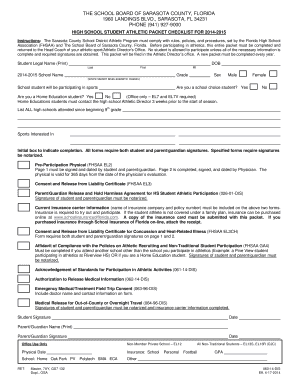
Athletic Packet Sarasota County Schools Form


What is the Athletic Packet Sarasota County Schools
The Athletic Packet Sarasota County Schools is a comprehensive set of forms and documents required for students participating in athletic programs within Sarasota County. This packet typically includes medical history forms, parental consent agreements, and eligibility verification documents. It serves to ensure that students meet the necessary health and safety standards mandated by the school district and relevant athletic associations.
How to use the Athletic Packet Sarasota County Schools
To use the Athletic Packet Sarasota County Schools, parents or guardians must first download the packet from the Sarasota County Schools website or obtain a physical copy from the school. Once in possession of the packet, families should carefully complete each form, ensuring that all required information is accurate and up-to-date. After filling out the forms, they should be submitted to the designated school official or athletic department, either electronically or in-person, as specified by the school.
Steps to complete the Athletic Packet Sarasota County Schools
Completing the Athletic Packet Sarasota County Schools involves several key steps:
- Download or collect the packet from the school.
- Review each form and gather necessary information, such as medical history and emergency contacts.
- Complete all forms, ensuring that signatures from parents or guardians are included where required.
- Submit the completed packet to the appropriate school official or athletic department by the specified deadline.
Legal use of the Athletic Packet Sarasota County Schools
The Athletic Packet Sarasota County Schools must be used in compliance with local and state regulations regarding student participation in sports. This includes adhering to guidelines set forth by the Florida High School Athletic Association (FHSAA) and ensuring that all medical information is handled in accordance with privacy laws such as FERPA. Proper completion and submission of the packet are essential for the legal participation of students in athletic activities.
Key elements of the Athletic Packet Sarasota County Schools
The key elements of the Athletic Packet Sarasota County Schools typically include:
- Medical history form: Details any pre-existing conditions or allergies.
- Parental consent form: Authorizes the school to provide medical treatment if necessary.
- Eligibility verification: Confirms that the student meets academic and age requirements.
- Emergency contact information: Provides details for individuals to contact in case of an emergency.
Form Submission Methods (Online / Mail / In-Person)
Submitting the Athletic Packet Sarasota County Schools can be done through various methods, depending on the school's guidelines. Options often include:
- Online submission via the school's designated portal.
- Mailing the completed packet to the school’s athletic department.
- Delivering the forms in-person to the school office or athletic department.
Eligibility Criteria
Eligibility criteria for participating in athletic programs under the Athletic Packet Sarasota County Schools typically include:
- Age requirements: Students must fall within specific age ranges set by the FHSAA.
- Academic performance: Students must maintain a minimum GPA as outlined by school policy.
- Health clearance: A completed medical history form must be submitted, confirming the student is fit to participate in sports.
Quick guide on how to complete athletic packet sarasota county schools
Complete Athletic Packet Sarasota County Schools with ease on any device
Online document management has become increasingly popular among businesses and individuals. It offers an ideal eco-friendly alternative to traditional printed and signed documents, as you can locate the necessary form and securely store it online. airSlate SignNow equips you with all the tools required to create, modify, and eSign your documents quickly and efficiently. Manage Athletic Packet Sarasota County Schools on any platform with the airSlate SignNow apps for Android or iOS and simplify any document-related tasks today.
The easiest way to modify and eSign Athletic Packet Sarasota County Schools effortlessly
- Locate Athletic Packet Sarasota County Schools and click Get Form to begin.
- Utilize the tools we provide to fill out your document.
- Emphasize important sections of the documents or redact sensitive information with tools that airSlate SignNow specifically offers for this purpose.
- Create your signature using the Sign tool, which takes seconds and carries the same legal validity as a conventional wet ink signature.
- Review all the details and then click the Done button to save your changes.
- Choose how you wish to send your form, via email, SMS, or an invitation link, or download it to your computer.
Eliminate concerns about lost or misplaced files, tedious form searches, or mistakes that necessitate printing new document copies. airSlate SignNow addresses your document management needs in just a few clicks from your chosen device. Modify and eSign Athletic Packet Sarasota County Schools and ensure excellent communication throughout the form preparation process with airSlate SignNow.
Create this form in 5 minutes or less
Create this form in 5 minutes!
How to create an eSignature for the athletic packet sarasota county schools
How to create an electronic signature for a PDF online
How to create an electronic signature for a PDF in Google Chrome
How to create an e-signature for signing PDFs in Gmail
How to create an e-signature right from your smartphone
How to create an e-signature for a PDF on iOS
How to create an e-signature for a PDF on Android
People also ask
-
What is the Athletic Packet for Sarasota County Schools?
The Athletic Packet for Sarasota County Schools is a comprehensive collection of forms and documents required for student-athletes to participate in sports programs. This packet includes permission slips, medical forms, and codes of conduct, ensuring that parents and students comply with district regulations. By providing a complete overview, the Athletic Packet simplifies the registration process for families.
-
How can I access the Athletic Packet for Sarasota County Schools?
You can easily access the Athletic Packet for Sarasota County Schools online through the district's official website. Additionally, airSlate SignNow offers an efficient way for parents and athletes to complete and sign these documents electronically. This eliminates the need for paper forms and speeds up the submission process.
-
Are there any fees associated with the Athletic Packet for Sarasota County Schools?
While the Athletic Packet for Sarasota County Schools itself may not have a fee, students may need to pay for sports participation fees or additional costs associated with uniforms and equipment. AirSlate SignNow provides a cost-effective solution for handling all paperwork, making it easier to manage associated expenses.
-
What features does airSlate SignNow offer for the Athletic Packet in Sarasota County Schools?
airSlate SignNow comes with a variety of features tailored for the Athletic Packet for Sarasota County Schools, including customizable templates, electronic signatures, and document tracking. These features streamline the sign-up process, allowing users to fill out forms quickly and securely without wasting time on manual paperwork.
-
Can the Athletic Packet for Sarasota County Schools be signed digitally?
Yes, the Athletic Packet for Sarasota County Schools can be signed digitally using airSlate SignNow’s eSignature capabilities. This secure method ensures that all signatures are legally binding and speeds up the entire process. Parents can easily sign documents from their devices, making it convenient for busy families.
-
What benefits does using airSlate SignNow provide for the Athletic Packet?
Using airSlate SignNow for the Athletic Packet in Sarasota County Schools provides multiple benefits, such as enhanced convenience, reduced processing time, and improved accuracy. Digital forms minimize errors often associated with paper submissions and make it easier for schools to manage athlete registrations efficiently.
-
Is it possible to track the status of my Athletic Packet submission?
Absolutely! airSlate SignNow allows users to track the status of their Athletic Packet submissions in real-time. This feature provides peace of mind as parents can easily see when forms are completed, signed, and submitted to Sarasota County Schools.
Get more for Athletic Packet Sarasota County Schools
Find out other Athletic Packet Sarasota County Schools
- Can I eSignature Massachusetts Real Estate PDF
- How Can I eSignature New Jersey Police Document
- How Can I eSignature New Jersey Real Estate Word
- Can I eSignature Tennessee Police Form
- How Can I eSignature Vermont Police Presentation
- How Do I eSignature Pennsylvania Real Estate Document
- How Do I eSignature Texas Real Estate Document
- How Can I eSignature Colorado Courts PDF
- Can I eSignature Louisiana Courts Document
- How To Electronic signature Arkansas Banking Document
- How Do I Electronic signature California Banking Form
- How Do I eSignature Michigan Courts Document
- Can I eSignature Missouri Courts Document
- How Can I Electronic signature Delaware Banking PDF
- Can I Electronic signature Hawaii Banking Document
- Can I eSignature North Carolina Courts Presentation
- Can I eSignature Oklahoma Courts Word
- How To Electronic signature Alabama Business Operations Form
- Help Me With Electronic signature Alabama Car Dealer Presentation
- How Can I Electronic signature California Car Dealer PDF