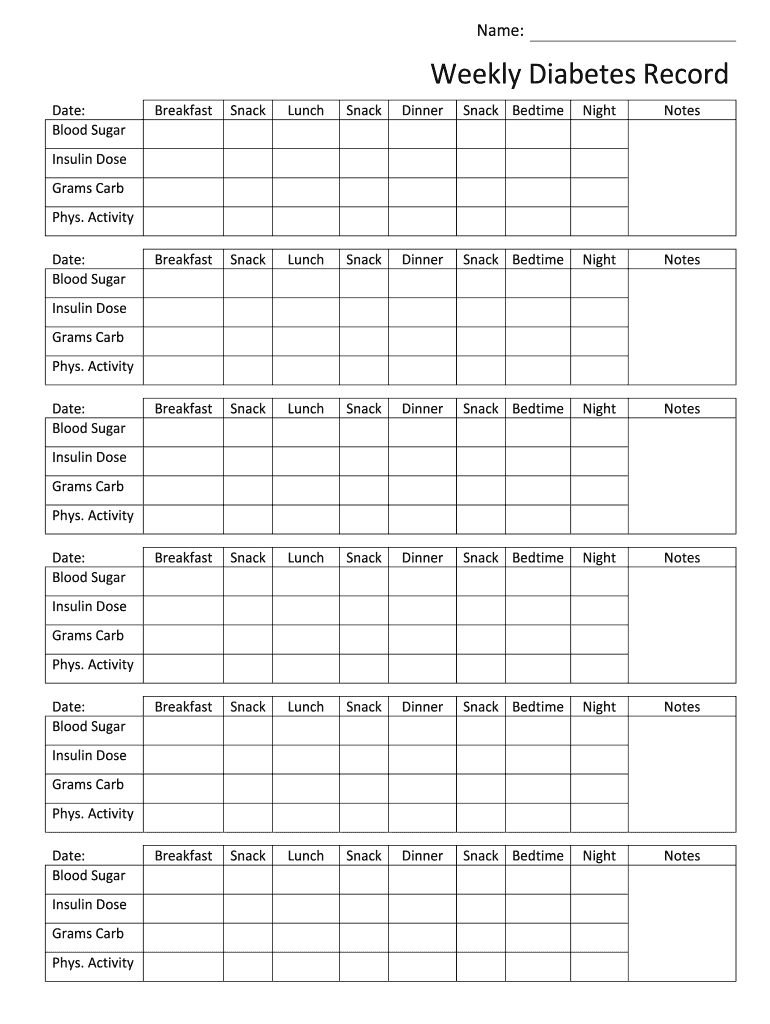
Weekly Diabetes Record Form


What is the Weekly Diabetes Record
The Weekly Diabetes Record is a crucial tool for individuals managing diabetes. This form allows users to log essential health metrics, including blood glucose levels, medication intake, and dietary habits over a week. By maintaining this record, patients can better understand their condition, track fluctuations in their health, and communicate effectively with healthcare providers. This structured documentation plays a significant role in diabetes management, helping to identify patterns and make informed decisions regarding treatment and lifestyle adjustments.
How to use the Weekly Diabetes Record
Using the Weekly Diabetes Record involves a systematic approach to documenting daily health information. Users should fill out the form at the same time each day to ensure consistency. Key metrics to record include:
- Blood glucose readings before and after meals
- Insulin or medication dosages
- Food intake, including types of meals and snacks
- Physical activity levels
- Any symptoms experienced, such as fatigue or dizziness
Regularly reviewing this information can help individuals and their healthcare providers make necessary adjustments to treatment plans.
Steps to complete the Weekly Diabetes Record
Completing the Weekly Diabetes Record involves several straightforward steps:
- Gather necessary tools, such as a blood glucose meter and a pen.
- Set aside a specific time each day to record your data.
- Document your blood glucose levels, medications, and meals consistently.
- Review your entries at the end of the week to identify trends.
- Share your completed record with your healthcare provider during appointments.
Following these steps ensures that the record is comprehensive and useful for managing diabetes effectively.
Legal use of the Weekly Diabetes Record
The Weekly Diabetes Record is recognized as a legitimate document for personal health management. When completed accurately, it can serve as a reliable source of information for healthcare providers. While it does not have the same legal standing as formal medical records, it can support claims for insurance or assist in legal matters related to health care. Ensuring that the record is filled out consistently and accurately is essential for its validity.
Key elements of the Weekly Diabetes Record
Several key elements should be included in the Weekly Diabetes Record to make it effective:
- Date and time of each entry
- Blood glucose levels
- Medication details, including dosages
- Food intake information
- Physical activity notes
- Any additional comments or observations
Incorporating these elements will enhance the record's utility and provide a comprehensive overview of the individual's diabetes management.
Examples of using the Weekly Diabetes Record
The Weekly Diabetes Record can be utilized in various scenarios to improve diabetes management. For instance, a patient may notice that their blood glucose levels spike after certain meals. By reviewing their entries, they can identify specific foods that may need to be adjusted in their diet. Additionally, healthcare providers can use the records to tailor treatment plans based on the patient's documented experiences, leading to more personalized care.
Quick guide on how to complete weekly diabetes record
Accomplish Weekly Diabetes Record effortlessly on any device
Digital document management has gained traction among businesses and individuals. It offers an ideal environmentally friendly substitute for traditional printed and signed documents, as you can locate the appropriate form and securely store it online. airSlate SignNow provides all the resources necessary to create, modify, and electronically sign your documents promptly without interruptions. Handle Weekly Diabetes Record on any device using airSlate SignNow's Android or iOS applications and enhance any document-driven procedure today.
How to modify and electronically sign Weekly Diabetes Record with ease
- Locate Weekly Diabetes Record and then select Get Form to begin.
- Utilize the tools we offer to finalize your document.
- Emphasize important sections of your documents or obscure sensitive details with tools that airSlate SignNow supplies specifically for that purpose.
- Generate your electronic signature with the Sign feature, which takes seconds and holds the same legal significance as a conventional wet ink signature.
- Review the information carefully and then click on the Done button to save your changes.
- Select your preferred method to send your form, via email, text message (SMS), or invitation link, or download it to your computer.
Eliminate concerns about lost or mislaid files, tedious form retrieval, or mistakes that necessitate printing new document copies. airSlate SignNow fulfills all your document management needs in just a few clicks from a device of your preference. Alter and eSign Weekly Diabetes Record and guarantee excellent communication throughout your form preparation process with airSlate SignNow.
Create this form in 5 minutes or less
Create this form in 5 minutes!
How to create an eSignature for the weekly diabetes record
How to create an electronic signature for a PDF online
How to create an electronic signature for a PDF in Google Chrome
How to create an e-signature for signing PDFs in Gmail
How to create an e-signature right from your smartphone
How to create an e-signature for a PDF on iOS
How to create an e-signature for a PDF on Android
People also ask
-
What is the average number for type 2 diabetes?
For diagnosing purposes, an A1C level of: Less than 5.7% means you don't have diabetes. 5.7% to 6.4% signals prediabetes. 6.5% or higher usually indicates Type 2 diabetes (or Type 1 diabetes).
-
What is the average diabetes number?
People with diabetes strive to keep their glucose levels under 140 mg/dL on average.
-
What is a high diabetes score?
If HbA1c is more than 48 mmol/mol or fasting blood glucose is more than 11 mmol/L, your blood sugar is high. For most people without diabetes, normal blood sugar levels are: between 4 and to 6 mmol/L before meals. less than 8 mmol/L two hours after eating.
-
What is the 500 diabetes Rule?
The 500 rule (500 divided by total daily insulin dose [TDD] of insulin) is often used to find a starting point for the insulin to carbohydrate ratio (ICR), that is, how many grams of carbohydrate 1 unit of insulin covers, and this has been validated in children.
-
What is the weekly shot for diabetes?
Ozempic, known generically as semaglutide, was approved in 2017 by the U.S. Food and Drug Administration (FDA) for use in adults with type 2 diabetes. Ozempic is a weekly injection that helps lower blood sugar by helping the pancreas make more insulin.
-
What's the highest blood sugar ever reported?
This includes the world record blood glucose level of 147.6 mM (2656 mg/dL) which was set by a young boy when admitted to the hospital [11]. The pathways involving insulin secretion at extremely high glucose concentrations have not been examined to our knowledge.
-
What is diabetic normal level?
A blood sugar level less than 140 mg/dL (7.8 mmol/L) is normal. A reading of more than 200 mg/dL (11.1 mmol/L) after two hours means you have diabetes.
-
What number should your diabetes be?
People with diabetes strive to keep their glucose levels under 140 mg/dL on average.
Get more for Weekly Diabetes Record
- 3587 e file form fillable payment voucher for lp llp and
- 2021 form 100 california corporation franchise or income tax return 2021 form 100 california corporation franchise or income
- Form 540 california resident income tax returnpdf
- Franchise tax board change of address formdaily catalog
- Get the free arkansas state withholding form pdffiller
- Instructions for form 2210 internal revenue service fill
- Fillable form ar1075 deduction for tuition paid to post
- 2021 form 3832 limited liability company nonresident members consent california 2021 form 3832 limited liability company
Find out other Weekly Diabetes Record
- Sign New York Doctors Executive Summary Template Mobile
- Sign New York Doctors Residential Lease Agreement Safe
- Sign New York Doctors Executive Summary Template Fast
- How Can I Sign New York Doctors Residential Lease Agreement
- Sign New York Doctors Purchase Order Template Online
- Can I Sign Oklahoma Doctors LLC Operating Agreement
- Sign South Dakota Doctors LLC Operating Agreement Safe
- Sign Texas Doctors Moving Checklist Now
- Sign Texas Doctors Residential Lease Agreement Fast
- Sign Texas Doctors Emergency Contact Form Free
- Sign Utah Doctors Lease Agreement Form Mobile
- Sign Virginia Doctors Contract Safe
- Sign West Virginia Doctors Rental Lease Agreement Free
- Sign Alabama Education Quitclaim Deed Online
- Sign Georgia Education Business Plan Template Now
- Sign Louisiana Education Business Plan Template Mobile
- Sign Kansas Education Rental Lease Agreement Easy
- Sign Maine Education Residential Lease Agreement Later
- How To Sign Michigan Education LLC Operating Agreement
- Sign Mississippi Education Business Plan Template Free