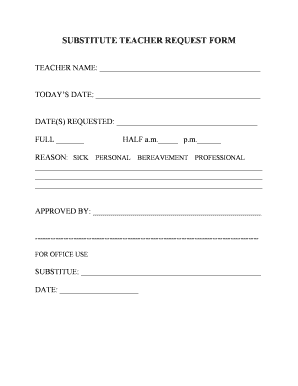
Request for Substitute Teacher Form


What is the sub application form?
The sub application form is a document used by educational institutions to request a substitute teacher when a regular teacher is unavailable. This form typically includes essential details such as the teacher's name, the subject being taught, the date of absence, and any specific instructions for the substitute. It serves as a formal request to ensure that students continue to receive instruction in the absence of their regular teacher.
Steps to complete the sub application form
Completing the sub application form involves several straightforward steps:
- Gather necessary information: Collect details such as the name of the absent teacher, the date and duration of absence, and any specific instructions for the substitute.
- Fill out the form: Enter the gathered information accurately into the designated fields of the sub application form.
- Review the form: Check for any errors or omissions to ensure all required information is complete.
- Submit the form: Follow the submission guidelines provided by your institution, which may include online submission, email, or physical delivery.
Key elements of the sub application form
Understanding the key elements of the sub application form can enhance its effectiveness:
- Teacher's Information: Include the full name and contact information of the teacher requesting the substitute.
- Absence Details: Specify the dates of absence and the reason, if applicable.
- Substitute Instructions: Provide any specific instructions or materials that the substitute teacher will need to follow.
- Signature: The form should be signed by the requesting teacher or an authorized administrator to validate the request.
Legal use of the sub application form
The sub application form must comply with relevant educational and employment laws to be considered legally valid. This includes ensuring that the form is filled out accurately and submitted in accordance with institutional policies. Additionally, it is essential to maintain confidentiality regarding student information and adhere to any applicable regulations regarding substitute teaching.
How to use the sub application form
Using the sub application form effectively involves understanding its purpose and following the correct procedures. Begin by ensuring that the form is the most current version provided by your institution. Fill it out with accurate information, ensuring clarity and completeness. Once submitted, maintain a copy for your records, as it may be needed for future reference or accountability.
Examples of using the sub application form
Examples of scenarios where the sub application form is utilized include:
- A teacher who is scheduled for a medical procedure and needs a substitute for a week.
- A teacher attending a professional development conference requiring coverage for multiple days.
- A sudden illness that prevents a teacher from attending class, necessitating immediate substitute arrangements.
Quick guide on how to complete request for substitute teacher
Effortlessly prepare Request For Substitute Teacher on any device
Digital document management has gained popularity among businesses and individuals alike. It offers an ideal environmentally friendly substitute for traditional printed and signed documents, allowing you to access the necessary form and securely save it online. airSlate SignNow equips you with all the tools required to create, edit, and eSign your documents swiftly without any hold-ups. Manage Request For Substitute Teacher on any device with airSlate SignNow's Android or iOS applications and streamline any document-related process today.
The easiest way to alter and eSign Request For Substitute Teacher effortlessly
- Obtain Request For Substitute Teacher and click on Get Form to begin.
- Utilize the tools we offer to finalize your document.
- Emphasize important sections of your documents or mask confidential information with tools that airSlate SignNow provides specifically for that purpose.
- Create your signature using the Sign tool, which takes only seconds and holds the same legal validity as a conventional wet ink signature.
- Review the information and click on the Done button to save your changes.
- Select how you wish to deliver your form, via email, text message (SMS), invitation link, or download it to your computer.
Say goodbye to lost or misplaced documents, tedious form searching, or mistakes that require reprinting new document copies. airSlate SignNow fulfills all your document management needs in just a few clicks from any device you prefer. Edit and eSign Request For Substitute Teacher and ensure outstanding communication at any stage of your form preparation procedure with airSlate SignNow.
Create this form in 5 minutes or less
Create this form in 5 minutes!
How to create an eSignature for the request for substitute teacher
How to create an electronic signature for a PDF online
How to create an electronic signature for a PDF in Google Chrome
How to create an e-signature for signing PDFs in Gmail
How to create an e-signature right from your smartphone
How to create an e-signature for a PDF on iOS
How to create an e-signature for a PDF on Android
People also ask
-
What is a sub request form and how can it benefit my business?
A sub request form is a streamlined document that allows users to request specific actions within a system, such as approvals or changes. By using a sub request form, businesses can enhance efficiency, reduce errors, and ensure timely responses to requests, ultimately improving workflow.
-
How does airSlate SignNow simplify the process of creating a sub request form?
airSlate SignNow offers intuitive tools that make it easy to create a sub request form tailored to your business needs. With drag-and-drop functionality, you can customize fields, add required signatures, and automate workflows, saving time and ensuring accuracy.
-
Is there a cost associated with using a sub request form on airSlate SignNow?
Yes, airSlate SignNow provides various pricing plans that include features for creating and managing sub request forms. You can choose a plan that fits your budget and business requirements, ensuring you get the best value for eSigning and document management.
-
Can I integrate a sub request form into my existing systems?
Absolutely! airSlate SignNow supports numerous integrations, allowing you to seamlessly add a sub request form to your current tools and platforms. This means your existing workflows can remain intact while benefiting from the added efficiency of eSigning and document automation.
-
What types of documents can I use a sub request form for?
You can use a sub request form for various document types, including contracts, internal memos, or vendor requests. This versatility allows businesses to handle numerous requests efficiently, enhancing overall productivity and communication.
-
How secure is the information submitted through a sub request form?
Security is a top priority for airSlate SignNow. All information submitted through a sub request form is encrypted and stored securely, ensuring that sensitive data is protected. Our compliance with industry standards also helps maintain confidentiality and trust.
-
Is it easy to track the status of a sub request form?
Yes, airSlate SignNow provides real-time tracking features that allow you to monitor the status of a sub request form. Users can receive notifications and updates, making it easy to follow up and manage outstanding requests efficiently.
Get more for Request For Substitute Teacher
Find out other Request For Substitute Teacher
- How To Sign Pennsylvania Car Dealer Quitclaim Deed
- How Can I Sign Pennsylvania Car Dealer Quitclaim Deed
- Sign Rhode Island Car Dealer Agreement Safe
- Sign South Dakota Car Dealer Limited Power Of Attorney Now
- Sign Wisconsin Car Dealer Quitclaim Deed Myself
- Sign Wisconsin Car Dealer Quitclaim Deed Free
- Sign Virginia Car Dealer POA Safe
- Sign Wisconsin Car Dealer Quitclaim Deed Fast
- How To Sign Wisconsin Car Dealer Rental Lease Agreement
- How To Sign Wisconsin Car Dealer Quitclaim Deed
- How Do I Sign Wisconsin Car Dealer Quitclaim Deed
- Sign Wyoming Car Dealer Purchase Order Template Mobile
- Sign Arizona Charity Business Plan Template Easy
- Can I Sign Georgia Charity Warranty Deed
- How To Sign Iowa Charity LLC Operating Agreement
- Sign Kentucky Charity Quitclaim Deed Myself
- Sign Michigan Charity Rental Application Later
- How To Sign Minnesota Charity Purchase Order Template
- Sign Mississippi Charity Affidavit Of Heirship Now
- Can I Sign Nevada Charity Bill Of Lading