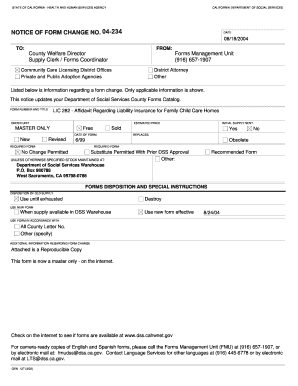
Lic 282 Form


What is the Lic 282
The Lic 282 form, also known as the affidavit regarding liability insurance, is a crucial document used primarily in the United States. This form serves to verify that an individual or entity holds valid liability insurance coverage. It is often required in various legal and business contexts, ensuring compliance with state regulations and protecting against potential claims. The Lic 282 is essential for demonstrating financial responsibility and maintaining transparency in business operations.
How to use the Lic 282
Using the Lic 282 form involves several straightforward steps. First, gather all necessary information regarding your liability insurance policy, including the policy number, coverage limits, and the insurer's details. Next, accurately fill out the form, ensuring that all information is complete and correct. Once completed, the form must be signed and dated by the appropriate parties. Finally, submit the Lic 282 to the requesting institution or agency, either electronically or in hard copy, as required.
Steps to complete the Lic 282
Completing the Lic 282 form requires careful attention to detail. Follow these steps for successful completion:
- Collect relevant information about your liability insurance, such as the policy number and coverage details.
- Fill in your name, address, and other personal information as required by the form.
- Provide details about your insurance provider, including their name and contact information.
- Clearly state the coverage limits and effective dates of your policy.
- Sign and date the form to validate your submission.
Legal use of the Lic 282
The Lic 282 form is legally binding when executed correctly. To ensure its validity, it must comply with applicable laws regarding signatures and documentation. Using a reputable electronic signature platform, such as airSlate SignNow, can enhance the legal standing of the form. It is essential to follow the guidelines set forth by the Electronic Signatures in Global and National Commerce (ESIGN) Act and the Uniform Electronic Transactions Act (UETA) to ensure that the Lic 282 is recognized in legal settings.
Who Issues the Form
The Lic 282 form is typically issued by state regulatory agencies or specific industry organizations requiring proof of liability insurance. Depending on the context, it may also be generated by the insurance provider itself. It is important to verify the issuing authority to ensure that the form meets all necessary requirements for your specific situation.
Required Documents
When preparing to submit the Lic 282 form, several documents may be required to support your application. These often include:
- A copy of your liability insurance policy.
- Proof of payment for the insurance premium.
- Any additional documentation requested by the issuing agency.
Having these documents ready can streamline the submission process and help avoid delays.
Quick guide on how to complete lic 282
Obtain Lic 282 effortlessly on any gadget
Digital document management has gained traction among enterprises and individuals alike. It serves as an ideal eco-friendly alternative to conventional printed and signed documents, as it allows you to access the necessary form and securely keep it online. airSlate SignNow equips you with all the tools you need to create, modify, and eSign your documents swiftly without delays. Manage Lic 282 on any gadget with the airSlate SignNow Android or iOS applications and enhance any document-centric process today.
How to modify and eSign Lic 282 with ease
- Obtain Lic 282 and click Get Form to begin.
- Utilize the tools we provide to complete your document.
- Highlight important sections of the documents or redact sensitive information with tools that airSlate SignNow offers specifically for that purpose.
- Create your eSignature with the Sign tool, which takes mere seconds and has the same legal validity as a traditional wet ink signature.
- Review the information and click the Done button to save your modifications.
- Choose how you wish to send your form, via email, text message (SMS), or invitation link, or download it to your computer.
Eliminate concerns about lost or misplaced documents, tedious form hunting, or errors that necessitate printing new document copies. airSlate SignNow meets all your document management needs in just a few clicks from any device you prefer. Alter and eSign Lic 282 and ensure outstanding communication at any phase of the form preparation process with airSlate SignNow.
Create this form in 5 minutes or less
Create this form in 5 minutes!
How to create an eSignature for the lic 282
How to create an electronic signature for a PDF online
How to create an electronic signature for a PDF in Google Chrome
How to create an e-signature for signing PDFs in Gmail
How to create an e-signature right from your smartphone
How to create an e-signature for a PDF on iOS
How to create an e-signature for a PDF on Android
People also ask
-
What is lic 282 and how does it relate to airSlate SignNow?
Lic 282 is a regulatory requirement that ensures compliance in electronic signatures and document management. airSlate SignNow fully adheres to lic 282 standards, providing businesses with a secure and legally binding way to send and eSign documents.
-
How much does airSlate SignNow cost for using lic 282?
Pricing for airSlate SignNow varies depending on the features and services you choose. All plans are designed to be cost-effective, ensuring that businesses using lic 282 compliance can access the tools they need without exceeding their budget.
-
What features of airSlate SignNow support lic 282 compliance?
airSlate SignNow includes advanced features such as audit trails, multi-factor authentication, and customizable workflows that support lic 282 compliance. These features not only enhance security but also streamline the signing process for all users.
-
Can airSlate SignNow integrate with other applications while following lic 282?
Yes, airSlate SignNow offers seamless integration with various applications, including CRM and document management systems, while maintaining lic 282 compliance. This flexibility allows businesses to customize their workflows and enhance efficiency without compromising on regulatory standards.
-
What are the benefits of using airSlate SignNow for lic 282 compliance?
Using airSlate SignNow for lic 282 compliance offers numerous benefits, such as enhanced security, simplified document tracking, and reduced turnaround times for sign-offs. Businesses can confidently manage their electronic signatures knowing they are adhering to necessary regulations.
-
Is airSlate SignNow user-friendly for teams needing lic 282 compliance?
Absolutely! airSlate SignNow is designed with user experience in mind, making it easy for teams to navigate and utilize all features effectively. This ensures that even those unfamiliar with lic 282 can efficiently eSign documents and understand compliance requirements.
-
What types of documents can be signed using airSlate SignNow in accordance with lic 282?
airSlate SignNow allows users to sign a variety of document types, including contracts, agreements, and forms, in accordance with lic 282 standards. This versatility makes it an ideal solution for businesses across different industries needing secure and compliant document signing.
Get more for Lic 282
Find out other Lic 282
- How To Sign Michigan Education LLC Operating Agreement
- Sign Mississippi Education Business Plan Template Free
- Help Me With Sign Minnesota Education Residential Lease Agreement
- Sign Nevada Education LLC Operating Agreement Now
- Sign New York Education Business Plan Template Free
- Sign Education Form North Carolina Safe
- Sign North Carolina Education Purchase Order Template Safe
- Sign North Dakota Education Promissory Note Template Now
- Help Me With Sign North Carolina Education Lease Template
- Sign Oregon Education Living Will Easy
- How To Sign Texas Education Profit And Loss Statement
- Sign Vermont Education Residential Lease Agreement Secure
- How Can I Sign Washington Education NDA
- Sign Wisconsin Education LLC Operating Agreement Computer
- Sign Alaska Finance & Tax Accounting Purchase Order Template Computer
- Sign Alaska Finance & Tax Accounting Lease Termination Letter Free
- Can I Sign California Finance & Tax Accounting Profit And Loss Statement
- Sign Indiana Finance & Tax Accounting Confidentiality Agreement Later
- Sign Iowa Finance & Tax Accounting Last Will And Testament Mobile
- Sign Maine Finance & Tax Accounting Living Will Computer