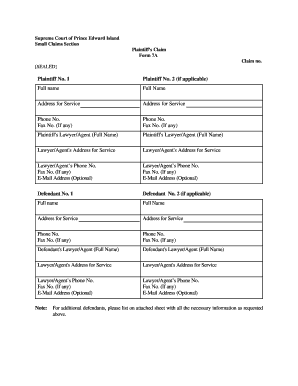
Small Claims Court Pei 2005


What is the Small Claims Court Pei
The Small Claims Court Pei is a legal venue designed to resolve minor disputes quickly and efficiently. This court handles cases involving claims of a limited monetary value, allowing individuals to seek remedies without the need for extensive legal representation. The process is generally simplified, making it accessible for those who may not have prior experience with the legal system. Common cases include disputes over unpaid debts, property damage, and contract breaches.
How to use the Small Claims Court Pei
Using the Small Claims Court Pei involves several straightforward steps. First, determine if your case qualifies under the court's jurisdiction, which typically includes claims below a specific dollar amount. Next, gather all relevant documentation, such as contracts, receipts, and correspondence related to your dispute. After preparing your case, you will need to fill out the appropriate forms, including the form 7a, and submit them to the court. Be prepared to present your case clearly and concisely during the hearing.
Steps to complete the Small Claims Court Pei
Completing the Small Claims Court Pei involves the following steps:
- Identify the nature of your claim and ensure it falls within the court's monetary limits.
- Collect all necessary documentation to support your claim.
- Obtain and complete the required forms, including form 7a.
- File your forms with the court, either online or in person, and pay any associated fees.
- Serve the defendant with a copy of your claim and any other required documents.
- Prepare for the hearing by organizing your evidence and practicing your presentation.
Legal use of the Small Claims Court Pei
The legal use of the Small Claims Court Pei is governed by specific rules and regulations. It is essential to understand the limitations of the court, including the maximum claim amount and the types of cases that can be filed. Additionally, parties involved in a dispute must adhere to procedural requirements, such as proper filing and serving of documents. Failure to comply with these rules may result in dismissal of the case or other legal penalties.
Key elements of the Small Claims Court Pei
Key elements of the Small Claims Court Pei include:
- Monetary limits on claims, which vary by jurisdiction.
- Simplified procedures designed to facilitate self-representation.
- Limited discovery processes, allowing for quicker resolutions.
- Accessibility for individuals without legal training.
- Potential for expedited hearings, reducing wait times for court dates.
Form Submission Methods (Online / Mail / In-Person)
Submitting the form 7a to the Small Claims Court Pei can be done through various methods. Individuals may choose to file online, which often provides a convenient and efficient option. Alternatively, forms can be submitted by mail, ensuring they are sent to the correct court location. In-person submissions are also accepted, allowing for direct interaction with court staff. Each method has its own requirements, so it is important to review the specific guidelines provided by the court.
Quick guide on how to complete small claims court pei
Accomplish Small Claims Court Pei seamlessly on any device
Digital document management has become widely adopted by businesses and individuals alike. It offers an ideal environmentally-friendly alternative to traditional printed and signed documents, allowing you to obtain the necessary form and securely store it online. airSlate SignNow equips you with all the resources required to create, modify, and eSign your documents swiftly without any hold-ups. Handle Small Claims Court Pei on any device with airSlate SignNow's Android or iOS applications and simplify any document-driven task today.
Steps to modify and eSign Small Claims Court Pei effortlessly
- Obtain Small Claims Court Pei and then click Get Form to proceed.
- Utilize the tools we offer to fill out your document.
- Emphasize important sections of the documents or obscure sensitive information with features that airSlate SignNow provides specifically for that purpose.
- Create your eSignature using the Sign tool, which takes mere moments and holds the same legal validity as a conventional wet ink signature.
- Review all the details and then click on the Done button to save your modifications.
- Choose how you want to share your form, via email, SMS, or invitation link, or download it to your computer.
Eliminate concerns about lost or misplaced files, time-consuming form searches, or errors that necessitate printing new document copies. airSlate SignNow addresses your document management requirements with just a few clicks from any device you prefer. Update and eSign Small Claims Court Pei to ensure excellent communication at every step of the form preparation process with airSlate SignNow.
Create this form in 5 minutes or less
Find and fill out the correct small claims court pei
Create this form in 5 minutes!
How to create an eSignature for the small claims court pei
How to create an electronic signature for a PDF online
How to create an electronic signature for a PDF in Google Chrome
How to create an e-signature for signing PDFs in Gmail
How to create an e-signature right from your smartphone
How to create an e-signature for a PDF on iOS
How to create an e-signature for a PDF on Android
People also ask
-
What is the form 7a and how can it benefit my business?
The form 7a is a versatile document that allows businesses to streamline their signing process. With airSlate SignNow, businesses can eSign the form 7a quickly and securely, reducing the time spent on paperwork. This not only enhances efficiency but also improves overall workflow management.
-
How much does it cost to use airSlate SignNow for signing the form 7a?
airSlate SignNow offers competitive pricing plans tailored to fit various business needs. Users can choose from monthly or annual subscriptions, with plans that include unlimited document signing for forms like the form 7a. By opting for a subscription, businesses can save signNowly on operational costs associated with traditional signing methods.
-
What features does airSlate SignNow offer for the form 7a?
airSlate SignNow provides a range of features including customizable templates, secure eSigning, and a user-friendly interface for managing your form 7a. Additionally, users can track document status in real-time and set reminders for signatures, ensuring nothing gets overlooked. These features collectively enhance user experience and document management efficiency.
-
Can I integrate airSlate SignNow with other applications for handling the form 7a?
Yes, airSlate SignNow offers seamless integrations with various applications that facilitate handling of the form 7a. You can connect it with popular software like Salesforce, Google Drive, and Microsoft Office. This interoperability allows for a more cohesive workflow, making it easier to manage your documents across platforms.
-
Is airSlate SignNow secure for signing the form 7a?
Absolutely! AirSlate SignNow prioritizes security and ensures that all signatures on the form 7a are legally binding and encrypted. The platform complies with global security standards, which protects your sensitive information and gives you peace of mind while handling important documents.
-
What is the turnaround time for processing the form 7a with airSlate SignNow?
The processing time for the form 7a with airSlate SignNow is swift, enabling you to get documents signed and returned in a fraction of the time compared to traditional methods. Most users report receiving completed forms within minutes. This efficiency helps businesses maintain momentum and meet critical deadlines.
-
Do I need any technical skills to use airSlate SignNow for the form 7a?
No technical skills are required to use airSlate SignNow for the form 7a. The platform is designed to be intuitive and user-friendly, ensuring that anyone can navigate through the document signing process with ease. You can quickly set up your eSigning without the need for extensive training.
Get more for Small Claims Court Pei
- Your picture form
- Fiu immunization form
- Reading comprehension about movies pdf form
- The university of florida requires a broadly diverse faculty to fulfill its mission form
- Employee equipment responsibility form word
- Water cycle webquest answer key form
- Daily reading comprehension grade 2 pdf download form
- Volunteer application and appointment form csudh
Find out other Small Claims Court Pei
- eSign Hawaii Life Sciences Letter Of Intent Easy
- Help Me With eSign Hawaii Life Sciences Cease And Desist Letter
- eSign Hawaii Life Sciences Lease Termination Letter Mobile
- eSign Hawaii Life Sciences Permission Slip Free
- eSign Florida Legal Warranty Deed Safe
- Help Me With eSign North Dakota Insurance Residential Lease Agreement
- eSign Life Sciences Word Kansas Fast
- eSign Georgia Legal Last Will And Testament Fast
- eSign Oklahoma Insurance Business Associate Agreement Mobile
- eSign Louisiana Life Sciences Month To Month Lease Online
- eSign Legal Form Hawaii Secure
- eSign Hawaii Legal RFP Mobile
- How To eSign Hawaii Legal Agreement
- How Can I eSign Hawaii Legal Moving Checklist
- eSign Hawaii Legal Profit And Loss Statement Online
- eSign Hawaii Legal Profit And Loss Statement Computer
- eSign Hawaii Legal Profit And Loss Statement Now
- How Can I eSign Hawaii Legal Profit And Loss Statement
- Can I eSign Hawaii Legal Profit And Loss Statement
- How To eSign Idaho Legal Rental Application