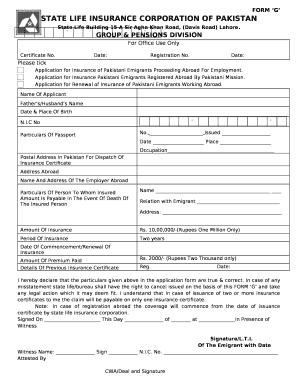
State Life Insurance Form Download


What is the State Life Insurance Form Download
The State Life Insurance Form Download refers to a digital version of the application form required to apply for life insurance policies offered by State Life. This form is essential for individuals seeking to secure life insurance coverage, allowing them to provide necessary personal information, health history, and financial details. The digital format ensures easy access and convenience for applicants, enabling them to fill out and submit the form electronically.
Steps to Complete the State Life Insurance Form Download
Completing the State Life Insurance application form requires careful attention to detail. Here are the key steps to follow:
- Download the State Life Insurance application form PDF from a reliable source.
- Open the form using a PDF reader that supports editing.
- Fill in your personal information, including your name, address, and contact details.
- Provide accurate health information, including any pre-existing conditions.
- Complete the financial details section, indicating your income and existing policies.
- Review the completed form for accuracy and completeness.
- Sign the form electronically using a trusted eSignature tool.
- Submit the form as instructed, either online or via mail.
Legal Use of the State Life Insurance Form Download
The State Life Insurance application form is legally binding once completed and signed. To ensure its validity, it must comply with relevant legal frameworks governing electronic signatures, such as the ESIGN Act and UETA. These regulations stipulate that an electronic signature holds the same legal weight as a handwritten signature, provided that the signer intends to authenticate the document and that the process used to sign meets specific security standards.
Key Elements of the State Life Insurance Form Download
When filling out the State Life Insurance application form, several key elements must be included:
- Personal Information: Full name, address, date of birth, and contact details.
- Health History: Information about medical conditions, medications, and lifestyle choices.
- Financial Information: Details about income, assets, and existing insurance policies.
- Beneficiary Designation: Names and relationships of individuals who will receive benefits.
- Signature: An electronic signature to validate the form.
Form Submission Methods
The completed State Life Insurance application form can be submitted through various methods, depending on the insurer's requirements. Common submission options include:
- Online Submission: Uploading the completed form via the insurance provider's website.
- Mail: Sending a printed version of the form to the designated address.
- In-Person: Delivering the form directly to a local insurance office.
Required Documents
To complete the State Life Insurance application form, applicants may need to provide additional documentation. Commonly required documents include:
- Identification: A government-issued ID, such as a driver's license or passport.
- Medical Records: Documentation of health history, if applicable.
- Financial Statements: Proof of income and existing financial obligations.
Quick guide on how to complete state life insurance form download
Complete State Life Insurance Form Download effortlessly on any device
Online document management has become increasingly popular among organizations and individuals. It offers an ideal eco-friendly alternative to traditional printed and signed documents, allowing you to retrieve the necessary form and securely store it online. airSlate SignNow provides you with all the tools required to create, modify, and eSign your documents rapidly without delays. Manage State Life Insurance Form Download on any platform using the airSlate SignNow Android or iOS applications and streamline any document-related process today.
How to modify and eSign State Life Insurance Form Download with ease
- Find State Life Insurance Form Download and click on Get Form to begin.
- Use the tools we offer to fill out your document.
- Highlight important sections of your documents or redact sensitive information with tools that airSlate SignNow provides specifically for that purpose.
- Create your signature using the Sign tool, which takes seconds and carries the same legal validity as a traditional handwritten signature.
- Review all the information and click on the Done button to save your changes.
- Select your preferred method to send your form, whether by email, text message (SMS), an invitation link, or download it to your computer.
Eliminate concerns about lost or misplaced files, tedious form searches, or errors that require reprinting new document copies. airSlate SignNow meets your document management needs in just a few clicks from any device you choose. Edit and eSign State Life Insurance Form Download and guarantee excellent communication at every stage of the form preparation process with airSlate SignNow.
Create this form in 5 minutes or less
Create this form in 5 minutes!
How to create an eSignature for the state life insurance form download
How to create an electronic signature for a PDF online
How to create an electronic signature for a PDF in Google Chrome
How to create an e-signature for signing PDFs in Gmail
How to create an e-signature right from your smartphone
How to create an e-signature for a PDF on iOS
How to create an e-signature for a PDF on Android
People also ask
-
What is a state life insurance form?
A state life insurance form is a document used to apply for life insurance coverage within a specific state. It collects essential information about the applicant and their health history to assess eligibility. Completing this form accurately is crucial for ensuring a smooth application process.
-
How do I fill out a state life insurance form using airSlate SignNow?
Filling out a state life insurance form with airSlate SignNow is simple and efficient. You can upload your form, fill it out electronically, and add necessary signatures directly on our platform. This streamlines the process, making it easier for you to submit your application promptly.
-
Can I store my state life insurance forms securely with airSlate SignNow?
Yes, airSlate SignNow offers secure cloud storage for your state life insurance forms and other important documents. All stored data is encrypted and accessible only to authorized users. This ensures your personal information remains confidential and protected.
-
What benefits does using airSlate SignNow for state life insurance forms provide?
Using airSlate SignNow for your state life insurance forms offers numerous benefits, including time savings and enhanced efficiency. You can easily eSign documents, automate workflows, and eliminate physical paperwork. This results in a faster approval process and less hassle for you.
-
Are there any costs associated with using airSlate SignNow to manage state life insurance forms?
airSlate SignNow offers affordable pricing plans that cater to different business needs, including those looking to manage state life insurance forms. You can choose a plan that suits your budget while accessing features that streamline document management. It’s a cost-effective solution for individuals and businesses alike.
-
What integration options does airSlate SignNow offer for state life insurance forms?
airSlate SignNow integrates seamlessly with various applications and platforms, facilitating the management of state life insurance forms. You can connect with CRM systems, cloud storage services, and other productivity tools. This enhances workflow efficiency and ensures that your documents are easily accessible.
-
Can I track the status of my state life insurance form through airSlate SignNow?
Yes, airSlate SignNow allows you to track the status of your state life insurance form in real-time. You will receive notifications when your document is viewed, signed, or requires action. This tracking feature gives you peace of mind and keeps you informed throughout the process.
Get more for State Life Insurance Form Download
Find out other State Life Insurance Form Download
- Help Me With Sign Alabama Courts Form
- Help Me With Sign Virginia Police PPT
- How To Sign Colorado Courts Document
- Can I eSign Alabama Banking PPT
- How Can I eSign California Banking PDF
- How To eSign Hawaii Banking PDF
- How Can I eSign Hawaii Banking Document
- How Do I eSign Hawaii Banking Document
- How Do I eSign Hawaii Banking Document
- Help Me With eSign Hawaii Banking Document
- How To eSign Hawaii Banking Document
- Can I eSign Hawaii Banking Presentation
- Can I Sign Iowa Courts Form
- Help Me With eSign Montana Banking Form
- Can I Sign Kentucky Courts Document
- How To eSign New York Banking Word
- Can I eSign South Dakota Banking PPT
- How Can I eSign South Dakota Banking PPT
- How Do I eSign Alaska Car Dealer Form
- How To eSign California Car Dealer Form