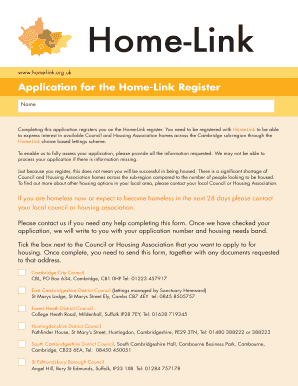
Homelink Form


What is the council housing register application?
The council housing register application is a formal process that allows individuals and families to apply for affordable housing through local government authorities. This application is essential for those seeking assistance in securing housing that meets their needs. It typically requires applicants to provide personal information, including income, family size, and current living conditions. Understanding the purpose of this application is crucial for ensuring access to suitable housing options.
Eligibility criteria for the council housing register application
To qualify for the council housing register application, applicants must meet specific eligibility criteria set by local housing authorities. Common requirements include:
- Being a legal resident of the United States.
- Demonstrating a need for housing assistance, such as living in overcrowded or unsuitable conditions.
- Meeting income limits based on household size, which vary by location.
- Not having significant rent arrears or other housing-related debts.
It is essential to review the specific criteria for your local area, as these can differ significantly across jurisdictions.
Steps to complete the council housing register application
Completing the council housing register application involves several key steps to ensure a smooth process. Here are the typical steps you should follow:
- Gather necessary documents, such as identification, proof of income, and details about your current housing situation.
- Visit your local housing authority's website or office to obtain the application form.
- Fill out the application form accurately, ensuring all required information is included.
- Submit the completed application either online, by mail, or in person, depending on your local authority's guidelines.
- Await confirmation of your application and any further instructions from the housing authority.
Required documents for the council housing register application
When applying for the council housing register, you will need to provide various documents to support your application. Commonly required documents include:
- Proof of identity, such as a driver's license or passport.
- Income verification, which may include pay stubs, tax returns, or benefit statements.
- Information about your current living situation, such as rental agreements or eviction notices.
- Details about any dependents or household members.
Having these documents ready can help expedite the application process and improve your chances of approval.
Form submission methods for the council housing register application
There are several methods for submitting the council housing register application, depending on the local authority's policies. Common submission methods include:
- Online submission through the local housing authority's website, which may offer a user-friendly interface for filling out and submitting the application.
- Mailing a printed version of the application form to the designated address provided by the housing authority.
- In-person submission at the local housing authority office, where you can receive assistance if needed.
Each method has its advantages, and applicants should choose the one that best fits their circumstances.
Legal use of the council housing register application
The council housing register application must be completed and submitted in compliance with local laws and regulations. This includes providing accurate information and ensuring that all required documentation is included. Misrepresentation or failure to disclose relevant information can lead to penalties, including denial of the application or future housing assistance. Understanding the legal implications of the application process is vital for protecting your rights and ensuring compliance with housing laws.
Quick guide on how to complete homelink
Prepare Homelink seamlessly on any device
Online document management has gained traction among enterprises and individuals alike. It offers an ideal eco-friendly substitute for conventional printed and signed materials, as you can access the necessary form and securely keep it online. airSlate SignNow equips you with all the tools you need to create, modify, and eSign your documents quickly without any holdups. Manage Homelink on any device using airSlate SignNow's Android or iOS applications and streamline any document-related process today.
The easiest method to modify and eSign Homelink effortlessly
- Obtain Homelink and click Get Form to begin.
- Use the tools we provide to fill out your document.
- Emphasize important sections of the documents or redact confidential information with tools that airSlate SignNow provides specifically for that purpose.
- Create your eSignature using the Sign feature, which takes mere seconds and carries the same legal validity as a conventional wet ink signature.
- Verify the details and click on the Done button to save your modifications.
- Select your preferred method for delivering your form, whether by email, text message (SMS), or invitation link, or download it to your computer.
Eliminate worries about lost or misplaced documents, time-consuming form searches, or errors that necessitate printing new document copies. airSlate SignNow meets your document management needs with just a few clicks from any device you prefer. Modify and eSign Homelink and ensure excellent communication at every stage of the form preparation process with airSlate SignNow.
Create this form in 5 minutes or less
Create this form in 5 minutes!
How to create an eSignature for the homelink
How to create an electronic signature for a PDF online
How to create an electronic signature for a PDF in Google Chrome
How to create an e-signature for signing PDFs in Gmail
How to create an e-signature right from your smartphone
How to create an e-signature for a PDF on iOS
How to create an e-signature for a PDF on Android
People also ask
-
What is the council housing register application form?
The council housing register application form is a document that individuals need to complete to apply for social housing in their local area. This form helps local councils assess an applicant's eligibility and housing needs efficiently. airSlate SignNow simplifies this process by allowing users to fill out and submit the form electronically.
-
How can I fill out the council housing register application form electronically?
You can fill out the council housing register application form electronically using airSlate SignNow's easy-to-use interface. Simply upload the form, fill it in online, and eSign it to ensure it is submitted correctly. This eliminates the hassle of printing and mailing physical documents.
-
Is there a cost associated with using the council housing register application form through airSlate SignNow?
Using airSlate SignNow to manage your council housing register application form offers a cost-effective solution. While there may be different pricing plans, many users find that the increased efficiency and convenience signNowly outweigh the costs. It's best to check our pricing page for specific details.
-
What features does airSlate SignNow offer for the council housing register application form?
airSlate SignNow offers a variety of features for handling the council housing register application form, including customizable templates, secure eSigning capabilities, and real-time status tracking. These features ensure that your application is processed swiftly and securely. You can also integrate with other tools for added convenience.
-
How does airSlate SignNow enhance the benefits of the council housing register application form?
With airSlate SignNow, the council housing register application form is much easier to complete, sign, and submit, thus saving time and reducing stress. The platform also provides a secure environment that safeguards your personal information, ensuring your application is kept confidential. This means you can focus more on your housing needs and less on paperwork.
-
Can I track the status of my council housing register application form?
Yes, airSlate SignNow allows you to track the status of your council housing register application form once it has been submitted. You will receive notifications about any updates or actions taken on your application, enabling you to stay informed throughout the process. This feature enhances transparency and peace of mind.
-
Are there any integrations available for handling the council housing register application form?
Absolutely! airSlate SignNow provides integrations with various applications and platforms to streamline the management of your council housing register application form. You can connect with CRM systems, cloud storage services, and other tools for seamless data management and enhanced productivity.
Get more for Homelink
- 25 25pp form
- Mdes form j 9
- Nova scotia birth certificate application pdf 448118070 form
- Use of facilities application pdf placentia yorba linda unified pylusd form
- N c dma medicaid resolution inquiry form nctracks nc
- State farm life insurance forms pdf
- I authorize you to make such investigations and inquiries of my personal employment financial or medial history and other form
- Big cheese pizza employment application form
Find out other Homelink
- How Do I Electronic signature Louisiana Living Will
- Electronic signature Arizona Moving Checklist Computer
- Electronic signature Tennessee Last Will and Testament Free
- Can I Electronic signature Massachusetts Separation Agreement
- Can I Electronic signature North Carolina Separation Agreement
- How To Electronic signature Wyoming Affidavit of Domicile
- Electronic signature Wisconsin Codicil to Will Later
- Electronic signature Idaho Guaranty Agreement Free
- Electronic signature North Carolina Guaranty Agreement Online
- eSignature Connecticut Outsourcing Services Contract Computer
- eSignature New Hampshire Outsourcing Services Contract Computer
- eSignature New York Outsourcing Services Contract Simple
- Electronic signature Hawaii Revocation of Power of Attorney Computer
- How Do I Electronic signature Utah Gift Affidavit
- Electronic signature Kentucky Mechanic's Lien Free
- Electronic signature Maine Mechanic's Lien Fast
- Can I Electronic signature North Carolina Mechanic's Lien
- How To Electronic signature Oklahoma Mechanic's Lien
- Electronic signature Oregon Mechanic's Lien Computer
- Electronic signature Vermont Mechanic's Lien Simple