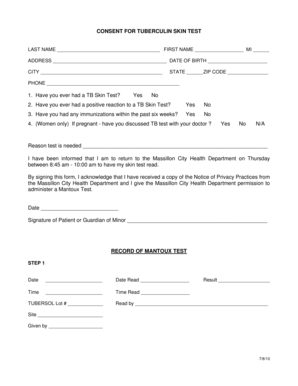
Tb Test Consent Form 2010


What is the TB Test Consent Form
The TB test consent form is a document that grants permission for an individual to undergo a tuberculosis (TB) skin test. This form is essential in various contexts, such as employment, healthcare, and educational settings, where proof of TB testing is often required. The consent form typically includes information about the test procedure, potential risks, and the individual's rights regarding their health information. By signing the form, individuals acknowledge their understanding of the test and consent to its administration.
How to Use the TB Test Consent Form
Using the TB test consent form involves several steps. First, the individual must read the form thoroughly to understand the test's purpose and implications. Next, they should provide accurate personal information, including their name, date of birth, and any relevant medical history. After completing the form, the individual must sign and date it, indicating their consent. This signed document should then be submitted to the healthcare provider or institution administering the TB test, ensuring that the testing process can proceed without delay.
Steps to Complete the TB Test Consent Form
Completing the TB test consent form involves a straightforward process. Follow these steps:
- Read the entire form carefully to understand the test and its implications.
- Fill in your personal details, including your full name and contact information.
- Provide any necessary medical history or information that may affect the test.
- Sign and date the form to indicate your consent.
- Submit the completed form to the appropriate healthcare provider or institution.
Legal Use of the TB Test Consent Form
The legal use of the TB test consent form is governed by various regulations that ensure the protection of individual rights and health information. In the United States, laws such as HIPAA (Health Insurance Portability and Accountability Act) safeguard the privacy of health information. By signing the TB test consent form, individuals consent to the collection and use of their health data for the purpose of the TB test. It is important for healthcare providers to maintain compliance with these regulations to protect patient confidentiality and ensure the legality of the testing process.
Key Elements of the TB Test Consent Form
A well-structured TB test consent form contains several key elements that ensure clarity and compliance. These elements typically include:
- Patient Information: Full name, date of birth, and contact details.
- Test Description: A brief overview of the TB test procedure.
- Risks and Benefits: Information about potential risks and benefits associated with the test.
- Confidentiality Assurance: Statements regarding the protection of personal health information.
- Signature Section: A space for the patient to sign and date the form, indicating consent.
Examples of Using the TB Test Consent Form
The TB test consent form is commonly used in various scenarios. For instance, employers may require new hires to submit a completed form before undergoing TB testing as part of their health screening process. Educational institutions often request this form from students, especially those in healthcare programs, to ensure they meet health regulations. Additionally, healthcare providers may use the form when testing patients who are at higher risk for TB exposure, ensuring that all parties are informed and consenting to the procedure.
Quick guide on how to complete tb test consent form
Effortlessly prepare Tb Test Consent Form on any device
Digital document management has become increasingly popular among companies and individuals. It offers an excellent eco-friendly substitute for traditional printed and signed documents, allowing you to locate the right form and securely store it online. airSlate SignNow equips you with all the tools necessary to create, modify, and electronically sign your documents swiftly without any delays. Manage Tb Test Consent Form on any device using the airSlate SignNow Android or iOS applications and enhance any document-related process today.
The most efficient way to alter and electronically sign Tb Test Consent Form with ease
- Obtain Tb Test Consent Form and click on Get Form to begin.
- Utilize the tools we offer to complete your form.
- Select pertinent sections of the documents or redact sensitive information with tools specifically provided by airSlate SignNow for that purpose.
- Generate your electronic signature using the Sign tool, which takes mere seconds and carries the same legal validity as a conventional ink signature.
- Verify all the details and click on the Done button to record your changes.
- Choose your preferred method to send your form, whether by email, SMS, or invite link, or download it to your computer.
Eliminate concerns over missing or lost documents, tedious form searching, or errors that require printing new document copies. airSlate SignNow addresses all your document management needs in just a few clicks from any device you prefer. Alter and electronically sign Tb Test Consent Form and ensure outstanding communication at every stage of the form preparation process with airSlate SignNow.
Create this form in 5 minutes or less
Find and fill out the correct tb test consent form
Create this form in 5 minutes!
How to create an eSignature for the tb test consent form
How to create an electronic signature for a PDF online
How to create an electronic signature for a PDF in Google Chrome
How to create an e-signature for signing PDFs in Gmail
How to create an e-signature right from your smartphone
How to create an e-signature for a PDF on iOS
How to create an e-signature for a PDF on Android
People also ask
-
What is a tb consent form and why is it important?
A tb consent form is a legal document that ensures informed consent for tuberculosis testing or treatment. It's crucial for safeguarding patient rights and complying with health regulations. Utilizing a tb consent form helps medical professionals maintain transparency and accountability in their practices.
-
How can airSlate SignNow help streamline the tb consent form process?
airSlate SignNow offers an easy-to-use platform that allows you to create, send, and eSign tb consent forms efficiently. With its user-friendly interface, you can minimize paperwork and enhance workflow. This digital solution saves time while ensuring compliance with legal standards.
-
Are there any costs associated with using airSlate SignNow for tb consent forms?
Yes, airSlate SignNow offers flexible pricing plans tailored to different business needs. You can choose a plan that suits your budget while effectively managing tb consent forms. Investing in this cost-effective solution can lead to signNow time and resource savings.
-
What features does airSlate SignNow provide for tb consent forms?
airSlate SignNow includes various features such as customizable templates, secure storage, and electronic signatures for tb consent forms. These features enhance document management and improve overall efficiency. Additionally, the platform ensures that your documents are legally binding and securely stored.
-
Is it safe to use airSlate SignNow for storing tb consent forms?
Absolutely! airSlate SignNow prioritizes security, utilizing encryption and secure cloud storage for all tb consent forms. This guarantees that sensitive patient information is protected and accessible only to authorized users, ensuring compliance with privacy regulations.
-
Can I integrate airSlate SignNow with other software for managing tb consent forms?
Definitely! airSlate SignNow provides various integration options with popular software applications such as CRMs and management systems. Integrating airSlate SignNow into your existing workflow allows seamless management of tb consent forms and enhances productivity.
-
How long does it take to implement airSlate SignNow for tb consent forms?
Implementing airSlate SignNow for tb consent forms is quick and straightforward. Most users can start sending and eSigning documents within a few hours of signing up. This rapid deployment will enable your team to manage tb consent forms efficiently without extensive downtime.
Get more for Tb Test Consent Form
Find out other Tb Test Consent Form
- How To Integrate Sign in Banking
- How To Use Sign in Banking
- Help Me With Use Sign in Banking
- Can I Use Sign in Banking
- How Do I Install Sign in Banking
- How To Add Sign in Banking
- How Do I Add Sign in Banking
- How Can I Add Sign in Banking
- Can I Add Sign in Banking
- Help Me With Set Up Sign in Government
- How To Integrate eSign in Banking
- How To Use eSign in Banking
- How To Install eSign in Banking
- How To Add eSign in Banking
- How To Set Up eSign in Banking
- How To Save eSign in Banking
- How To Implement eSign in Banking
- How To Set Up eSign in Construction
- How To Integrate eSign in Doctors
- How To Use eSign in Doctors