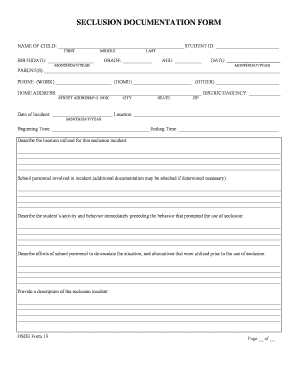
Documentation Form


What is the documentation form
The documentation form is an essential tool used for various administrative and legal purposes. It serves as a formal record that captures necessary information, ensuring compliance with regulations and facilitating transactions. This form can be utilized in different contexts, including tax filings, legal agreements, and business applications. Understanding the specific requirements and uses of the documentation form is crucial for effective completion and submission.
How to use the documentation form
Using the documentation form involves several steps to ensure accuracy and compliance. First, gather all necessary information and documents required for completion. Next, carefully fill out each section of the form, ensuring that all fields are accurately completed. After filling out the form, review it for any errors or omissions. Depending on the requirements, you may need to sign the form digitally or physically before submission. Always keep a copy for your records.
Steps to complete the documentation form
Completing the documentation form can be streamlined by following these steps:
- Identify the purpose of the form and gather relevant information.
- Fill in personal details, including name, address, and contact information.
- Provide any required financial or legal information as specified.
- Review the form for accuracy and completeness.
- Sign the form, ensuring that you comply with any signature requirements.
- Submit the form through the appropriate channel, whether online or via mail.
Legal use of the documentation form
The legal validity of the documentation form hinges on its proper completion and adherence to relevant laws. In the United States, forms must meet specific standards to be considered legally binding. This includes using a reliable eSignature solution that complies with the ESIGN Act and UETA. Ensuring that the form is filled out accurately and signed appropriately is vital for its acceptance by authorities and organizations.
Key elements of the documentation form
Several key elements are essential for the documentation form to serve its intended purpose effectively. These include:
- Identification Information: Personal details that identify the individual or entity completing the form.
- Purpose Statement: A clear indication of what the form is intended for.
- Signature Section: A designated area for signing, which may include options for digital signatures.
- Date of Completion: The date when the form is filled out, which can be crucial for legal timelines.
Form submission methods
Submitting the documentation form can be done through various methods, depending on the requirements set forth by the issuing authority. Common submission methods include:
- Online: Many forms can be submitted electronically through secure platforms, which often provide immediate confirmation.
- Mail: Traditional submission via postal services, which may require additional time for processing.
- In-Person: Some forms may need to be submitted directly at designated offices or locations.
Quick guide on how to complete document form
Complete document form seamlessly on any device
Digital document management has become increasingly favored by organizations and individuals alike. It offers a perfect environmentally friendly substitute to traditional printed and signed documents, as you can access the required form and securely store it online. airSlate SignNow equips you with all the tools necessary to create, modify, and eSign your documents swiftly without delays. Manage documentation form on any device with airSlate SignNow Android or iOS applications and simplify any document-related process today.
The easiest method to modify and eSign forms of documentation effortlessly
- Obtain form document and then click Get Form to begin.
- Utilize the tools we offer to complete your form.
- Highlight pertinent sections of your documents or redact sensitive information with tools that airSlate SignNow provides specifically for that purpose.
- Create your eSignature using the Sign tool, which takes mere seconds and holds the same legal validity as a conventional wet ink signature.
- Review the details and then click on the Done button to save your changes.
- Choose how you wish to send your form, via email, SMS, or invitation link, or download it to your computer.
Eliminate the hassle of lost or misplaced files, laborious form searching, or errors that require printing new document copies. airSlate SignNow fulfills all your document management needs in a few clicks from a device of your preference. Edit and eSign form of documentation and ensure excellent communication at every stage of the form preparation process with airSlate SignNow.
Create this form in 5 minutes or less
Related searches to form document
Create this form in 5 minutes!
How to create an eSignature for the form of documentation
How to create an electronic signature for a PDF online
How to create an electronic signature for a PDF in Google Chrome
How to create an e-signature for signing PDFs in Gmail
How to create an e-signature right from your smartphone
How to create an e-signature for a PDF on iOS
How to create an e-signature for a PDF on Android
People also ask form documentation
-
What is a documentation form and how can airSlate SignNow help?
A documentation form is a digital tool that allows users to create, send, and sign documents online. airSlate SignNow simplifies this process by providing an intuitive interface that ensures your documentation forms can be managed efficiently, enhancing both productivity and compliance.
-
How much does it cost to use airSlate SignNow for documentation forms?
airSlate SignNow offers various pricing plans to accommodate different business needs when it comes to documentation forms. Plans are designed to be budget-friendly while delivering robust features, making it accessible for small businesses as well as larger enterprises.
-
What features are included in airSlate SignNow for documentation forms?
airSlate SignNow provides a range of features designed for documentation forms, such as template creation, real-time collaboration, and advanced security measures. These features enable users to streamline their document workflows, ensuring quick and safe transactions.
-
Can I integrate airSlate SignNow with other business tools for my documentation forms?
Yes, airSlate SignNow offers seamless integrations with various business applications, allowing users to incorporate their documentation forms into existing workflows. This ensures that all your tools work together efficiently, enhancing overall productivity.
-
Is airSlate SignNow suitable for legal documentation forms?
Absolutely! airSlate SignNow is equipped with features that ensure legal compliance for documentation forms, making it ideal for industries that require signed digital documents. Our eSignatures are legally binding and fully compliant with eSigning laws.
-
How does airSlate SignNow enhance the signing process for documentation forms?
airSlate SignNow enhances the signing process by providing a user-friendly interface that allows recipients to sign documentation forms from any device, anywhere. This flexibility speeds up the signing process, ensuring that your transactions are completed more efficiently.
-
Can I customize my documentation forms in airSlate SignNow?
Yes, airSlate SignNow allows users to customize their documentation forms thoroughly. You can add your branding, adjust fields, and create workflows that fit your business's specific requirements, providing a tailored experience for users.
Get more for documentation form
- Ohio uniform incident report odps office of criminal justice ocjs ohio
- Fair hearing request form 1 01 fair hearing request form 1 01 disabilityrightsca
- Insurance enrollmentchange request r0452c 2011 form
- Arizona llc form l010001
- Dmv dl396 form
- Representations amp certifications srns ms 2008 00022 srs form
- Form 8700 191
- Environmental compliance audit report template form 4800 023 dnr wi
Find out other forms of documentation
- Help Me With eSign Nebraska Finance & Tax Accounting PDF
- How To eSign North Carolina Finance & Tax Accounting Presentation
- How To eSign North Dakota Finance & Tax Accounting Presentation
- Help Me With eSign Alabama Healthcare / Medical PDF
- How To eSign Hawaii Government Word
- Can I eSign Hawaii Government Word
- How To eSign Hawaii Government Document
- How To eSign Hawaii Government Document
- How Can I eSign Hawaii Government Document
- Can I eSign Hawaii Government Document
- How Can I eSign Hawaii Government Document
- How To eSign Hawaii Government Document
- How To eSign Hawaii Government Form
- How Can I eSign Hawaii Government Form
- Help Me With eSign Hawaii Healthcare / Medical PDF
- How To eSign Arizona High Tech Document
- How Can I eSign Illinois Healthcare / Medical Presentation
- Can I eSign Hawaii High Tech Document
- How Can I eSign Hawaii High Tech Document
- How Do I eSign Hawaii High Tech Document