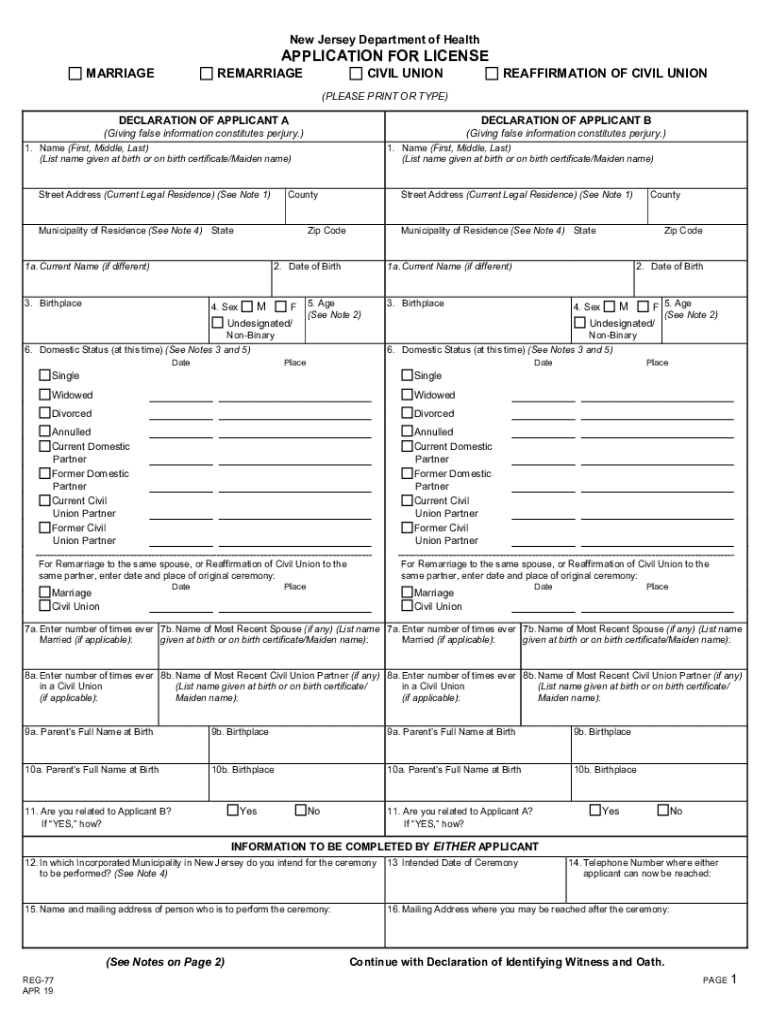
REG 77, Application for Marriage, Remarraige, Civil Union, Reaffirmation of Civil Union License Form


What is the REG 77, Application for Marriage, Remarriage, Civil Union, Reaffirmation of Civil Union License
The REG 77 is a vital form used in New Jersey for individuals seeking to apply for a marriage license, civil union, or to reaffirm a civil union. This application is essential for couples intending to formalize their commitment legally. It collects necessary personal information, including the names, addresses, and identification details of the applicants. Understanding the purpose and requirements of the REG 77 is crucial for ensuring a smooth application process.
How to Use the REG 77, Application for Marriage, Remarriage, Civil Union, Reaffirmation of Civil Union License
To effectively use the REG 77, applicants should first obtain the form from the appropriate state authority or online. After filling out the required fields accurately, applicants must submit the form to their local registrar's office. It is important to ensure that all information is complete and accurate to avoid delays. Additionally, applicants should check for any specific local requirements that may accompany the submission of the REG 77.
Steps to Complete the REG 77, Application for Marriage, Remarriage, Civil Union, Reaffirmation of Civil Union License
Completing the REG 77 involves several straightforward steps:
- Obtain the REG 77 form from the local registrar or online.
- Fill in personal details, including full names, addresses, and identification information.
- Ensure both parties sign the application where required.
- Gather any necessary supporting documents, such as identification and proof of residency.
- Submit the completed form along with any required fees to the local registrar's office.
Legal Use of the REG 77, Application for Marriage, Remarriage, Civil Union, Reaffirmation of Civil Union License
The REG 77 serves a legal purpose by providing a formal record of an individual's intent to marry or enter a civil union. This form is essential for compliance with state laws governing marriage and civil unions in New Jersey. Proper completion and submission of the REG 77 are necessary to ensure that the marriage or civil union is recognized legally, which impacts various rights and responsibilities under state law.
Required Documents for the REG 77, Application for Marriage, Remarriage, Civil Union, Reaffirmation of Civil Union License
When submitting the REG 77, applicants must provide several key documents to support their application:
- Valid identification, such as a driver's license or passport.
- Proof of residency, which may include utility bills or lease agreements.
- Any previous marriage or civil union dissolution documents, if applicable.
- Birth certificates may also be required for some applicants.
Eligibility Criteria for the REG 77, Application for Marriage, Remarriage, Civil Union, Reaffirmation of Civil Union License
Eligibility to file the REG 77 includes several criteria that must be met by both parties. Applicants must be at least eighteen years old, or if younger, must have parental consent. Additionally, both parties must not be currently married or in a civil union with someone else. It is also essential that both individuals are mentally competent to enter into a marriage or civil union. Meeting these criteria is crucial for the successful processing of the application.
Handy tips for filling out REG 77, Application For Marriage, Remarraige, Civil Union, Reaffirmation Of Civil Union License online
Quick steps to complete and e-sign REG 77, Application For Marriage, Remarraige, Civil Union, Reaffirmation Of Civil Union License online:
- Use Get Form or simply click on the template preview to open it in the editor.
- Start completing the fillable fields and carefully type in required information.
- Use the Cross or Check marks in the top toolbar to select your answers in the list boxes.
- Utilize the Circle icon for other Yes/No questions.
- Look through the document several times and make sure that all fields are completed with the correct information.
- Insert the current Date with the corresponding icon.
- Add a legally-binding e-signature. Go to Sign -> Add New Signature and select the option you prefer: type, draw, or upload an image of your handwritten signature and place it where you need it.
- Finish filling out the form with the Done button.
- Download your copy, save it to the cloud, print it, or share it right from the editor.
- Check the Help section and contact our Support team if you run into any troubles when using the editor.
We understand how straining completing forms can be. Obtain access to a GDPR and HIPAA compliant service for optimum simplicity. Use signNow to electronically sign and share REG 77, Application For Marriage, Remarraige, Civil Union, Reaffirmation Of Civil Union License for e-signing.
Create this form in 5 minutes or less
Related searches to new jersey 77
Create this form in 5 minutes!
How to create an eSignature for the reg 77
How to create an electronic signature for a PDF online
How to create an electronic signature for a PDF in Google Chrome
How to create an e-signature for signing PDFs in Gmail
How to create an e-signature right from your smartphone
How to create an e-signature for a PDF on iOS
How to create an e-signature for a PDF on Android
People also ask new jersey 77
-
What is reg 77 and how does it relate to airSlate SignNow?
Reg 77 refers to regulations that govern electronic signatures and document management. airSlate SignNow complies with these regulations, ensuring that your eSigning process is secure and legally binding. By using airSlate SignNow, you can confidently manage your documents while adhering to reg 77 standards.
-
How much does airSlate SignNow cost for businesses looking to comply with reg 77?
airSlate SignNow offers flexible pricing plans that cater to businesses of all sizes. Our plans are designed to be cost-effective while ensuring compliance with reg 77. You can choose a plan that fits your budget and needs, allowing you to leverage our eSigning capabilities without breaking the bank.
-
What features does airSlate SignNow offer to support reg 77 compliance?
airSlate SignNow includes features such as secure document storage, audit trails, and customizable workflows that align with reg 77 requirements. These features help ensure that your electronic signatures are valid and that your documents are managed securely. With airSlate SignNow, you can streamline your processes while staying compliant.
-
Can airSlate SignNow integrate with other tools to enhance reg 77 compliance?
Yes, airSlate SignNow offers integrations with various business tools and applications, enhancing your workflow while ensuring reg 77 compliance. By connecting with platforms like CRM systems and project management tools, you can create a seamless document management process. This integration helps maintain compliance while improving efficiency.
-
What are the benefits of using airSlate SignNow for reg 77 compliant eSigning?
Using airSlate SignNow for reg 77 compliant eSigning provides numerous benefits, including increased efficiency, reduced paper usage, and enhanced security. Our platform simplifies the signing process, allowing you to send and receive documents quickly. Additionally, compliance with reg 77 ensures that your electronic signatures are legally recognized.
-
Is airSlate SignNow suitable for small businesses needing reg 77 compliance?
Absolutely! airSlate SignNow is designed to be user-friendly and cost-effective, making it an excellent choice for small businesses seeking reg 77 compliance. Our platform provides all the necessary features to manage documents securely and efficiently, allowing small businesses to thrive in a digital environment.
-
How does airSlate SignNow ensure the security of documents in line with reg 77?
airSlate SignNow employs advanced security measures, including encryption and secure access controls, to protect your documents in accordance with reg 77. These measures ensure that your sensitive information remains confidential and secure throughout the signing process. Trust airSlate SignNow to safeguard your documents while maintaining compliance.
Get more for reg 77
- Condolence friendcolleague in hospital form
- Sample letter of lost documents hungary skydive blog form
- Sample forms nmbar
- Agreement to continue business between surviving partners form
- Relief of delegated responsibilities form
- Sample letter for b2 to f1 pearl bridgefinancial form
- Form of agreement and assignment of partnership interest
- 6 messages to the court clerk that could help your filingone form
Find out other nj application license online
- Electronic signature Kansas Real Estate Residential Lease Agreement Simple
- How Can I Electronic signature North Carolina Plumbing Promissory Note Template
- Electronic signature North Dakota Plumbing Emergency Contact Form Mobile
- Electronic signature North Dakota Plumbing Emergency Contact Form Easy
- Electronic signature Rhode Island Plumbing Business Plan Template Later
- Electronic signature Louisiana Real Estate Quitclaim Deed Now
- Electronic signature Louisiana Real Estate Quitclaim Deed Secure
- How Can I Electronic signature South Dakota Plumbing Emergency Contact Form
- Electronic signature South Dakota Plumbing Emergency Contact Form Myself
- Electronic signature Maryland Real Estate LLC Operating Agreement Free
- Electronic signature Texas Plumbing Quitclaim Deed Secure
- Electronic signature Utah Plumbing Last Will And Testament Free
- Electronic signature Washington Plumbing Business Plan Template Safe
- Can I Electronic signature Vermont Plumbing Affidavit Of Heirship
- Electronic signature Michigan Real Estate LLC Operating Agreement Easy
- Electronic signature West Virginia Plumbing Memorandum Of Understanding Simple
- Electronic signature Sports PDF Alaska Fast
- Electronic signature Mississippi Real Estate Contract Online
- Can I Electronic signature Missouri Real Estate Quitclaim Deed
- Electronic signature Arkansas Sports LLC Operating Agreement Myself