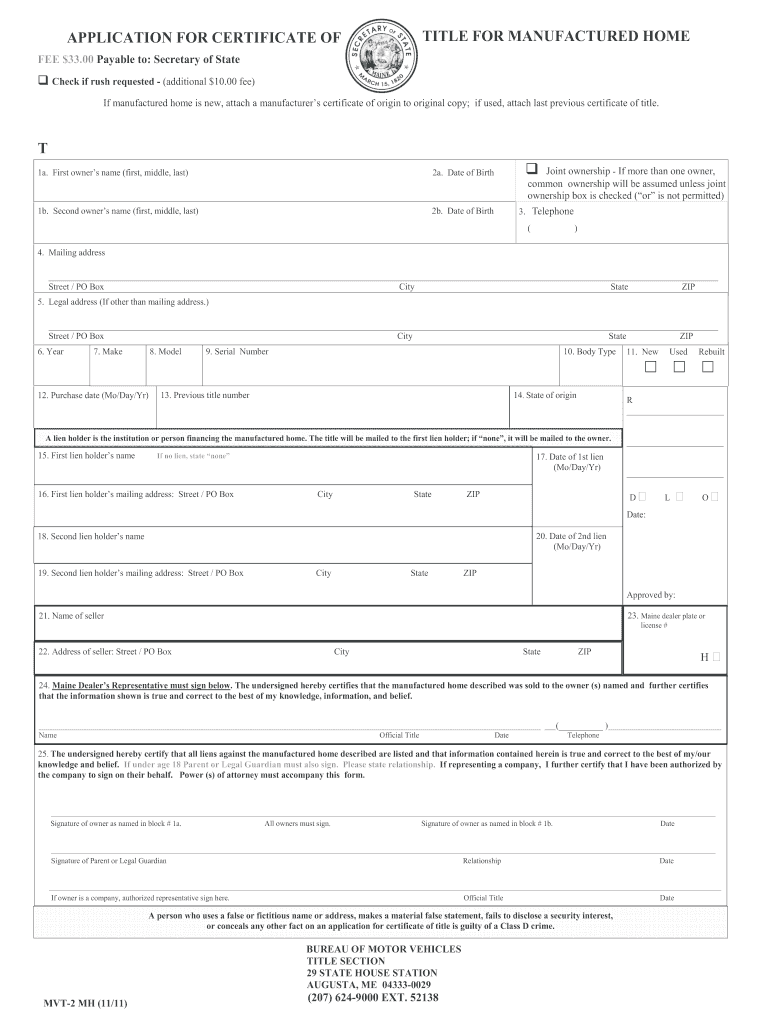
Maine Title Application PDF Form


What is the Maine Title Application PDF?
The Maine Title Application PDF is an official document used to apply for a vehicle title in the state of Maine. This form is essential for individuals who are purchasing a vehicle, transferring ownership, or registering a vehicle for the first time. The application collects vital information about the vehicle, including its make, model, year, and Vehicle Identification Number (VIN), as well as details about the owner. This document must be completed accurately to ensure a smooth title transfer process.
Steps to Complete the Maine Title Application PDF
Completing the Maine Title Application PDF involves several straightforward steps:
- Obtain the Maine Title Application PDF from a reliable source.
- Fill in the applicant's information, including name, address, and contact details.
- Provide vehicle information, such as the make, model, year, and VIN.
- Indicate the type of transaction, whether it is a purchase, gift, or transfer.
- Sign and date the application to certify the information is accurate.
Ensure all sections are completed to avoid delays in processing.
Legal Use of the Maine Title Application PDF
The Maine Title Application PDF is legally binding when completed and submitted correctly. It must comply with state regulations regarding vehicle ownership and registration. To ensure its legal validity, the form must be signed by the applicant and may require notarization depending on the circumstances of the title transfer. Using a reliable electronic signature service can enhance the legitimacy of the document while ensuring compliance with the Electronic Signatures in Global and National Commerce (ESIGN) Act.
Required Documents for the Maine Title Application PDF
To successfully submit the Maine Title Application PDF, several documents may be required:
- The original title from the previous owner, if applicable.
- A bill of sale or proof of purchase.
- Identification, such as a driver's license or state ID.
- Any lien release documents if the vehicle was financed.
Having these documents ready will streamline the application process and help avoid any potential issues.
Form Submission Methods for the Maine Title Application PDF
The Maine Title Application PDF can be submitted through various methods:
- Online submission through the Maine DMV’s website, if available.
- Mailing the completed form to the appropriate DMV office.
- In-person submission at a local DMV branch.
Choosing the right submission method depends on personal preference and convenience, as well as any specific requirements set by the DMV.
State-Specific Rules for the Maine Title Application PDF
Each state has its own regulations concerning vehicle title applications. In Maine, specific rules include:
- All applications must be submitted within a certain timeframe after purchase or transfer.
- Fees may apply based on the type of transaction and vehicle value.
- Additional forms may be required for certain vehicle types, such as boats or trailers.
Understanding these state-specific rules is crucial for ensuring compliance and avoiding penalties.
Quick guide on how to complete maine title application pdf
Prepare Maine Title Application Pdf easily on any device
Digital document management has gained popularity among both companies and individuals. It offers an excellent environmentally friendly alternative to traditional printed and signed documents, as you can obtain the correct form and securely save it online. airSlate SignNow equips you with all the necessary tools to create, modify, and electronically sign your documents swiftly without complications. Manage Maine Title Application Pdf on any device with the airSlate SignNow Android or iOS applications and simplify any document-related task today.
How to edit and eSign Maine Title Application Pdf with ease
- Obtain Maine Title Application Pdf and click Get Form to begin.
- Utilize the tools we provide to fill out your form.
- Emphasize important sections of the documents or obscure sensitive information using tools that airSlate SignNow specifically provides for that purpose.
- Create your eSignature with the Sign tool, which takes mere seconds and has the same legal validity as a conventional wet ink signature.
- Review the information carefully and click the Done button to save your updates.
- Select how you want to send your form, by email, SMS, invitation link, or download it to your computer.
Eliminate the worry of lost or misplaced documents, tedious form searching, or mistakes that necessitate reprinting new document copies. airSlate SignNow addresses your document management needs in just a few clicks from any device you prefer. Modify and eSign Maine Title Application Pdf and guarantee outstanding communication at every stage of your form preparation process with airSlate SignNow.
Create this form in 5 minutes or less
Create this form in 5 minutes!
How to create an eSignature for the maine title application pdf
How to create an electronic signature for a PDF online
How to create an electronic signature for a PDF in Google Chrome
How to create an e-signature for signing PDFs in Gmail
How to create an e-signature right from your smartphone
How to create an e-signature for a PDF on iOS
How to create an e-signature for a PDF on Android
People also ask
-
What is the title application maine and why is it important?
The title application maine is a crucial document required for vehicle registration in the state of Maine. It serves as proof of ownership and ensures that buyers have legal rights to the vehicle. Completing this application correctly helps avoid potential legal issues.
-
How can airSlate SignNow simplify the title application maine process?
airSlate SignNow simplifies the title application maine process by allowing users to eSign documents quickly and securely online. With our platform, you can easily fill out and send the application without the hassle of printing or physical signatures. This streamlines the process and saves valuable time.
-
What features does airSlate SignNow offer for managing title application maine documents?
AirSlate SignNow provides features such as customizable templates, document tracking, and secure cloud storage for title application maine documents. These tools help users manage their documents efficiently and ensure everything is in order. You can also collect signatures from multiple parties seamlessly.
-
Is airSlate SignNow cost-effective for businesses handling title application maine?
Yes, airSlate SignNow offers a cost-effective solution for businesses managing title application maine and other documentation needs. With flexible pricing plans, you can choose the one that fits your budget. The savings come not only from lower costs but also from improved efficiency and reduced paperwork.
-
Can I integrate airSlate SignNow with other applications for title application maine?
Absolutely! airSlate SignNow easily integrates with various applications, allowing users to streamline their workflow when dealing with title application maine. This includes CRM systems, cloud storage services, and more, giving you the flexibility to work within your existing tools.
-
What are the benefits of using airSlate SignNow for title application maine?
Using airSlate SignNow for title application maine offers several benefits, including faster processing times, reduced paper use, and improved accuracy. The ability to eSign documents eliminates the need for printing, scanning, and mailing, making the entire process more environmentally friendly and efficient.
-
Is it safe to use airSlate SignNow for submitting title application maine?
Yes, airSlate SignNow prioritizes the security of your documents, including title application maine submissions. Our platform uses encryption and secure storage to protect sensitive information. You can trust that your data is safe and compliant with regulations.
Get more for Maine Title Application Pdf
- Uncashed check letter template form
- Learning about the tides a fun tidal quiz worksheet answers form
- Stewart title forms new york
- Laser consent form
- Rhode island partnership return form
- Bca 5 form
- 1028 hearing form
- City of delano alarm permit application 1022 12th avenue delano ca 93215 alarm coordinator 661 7213377 fax 661 7250631 website form
Find out other Maine Title Application Pdf
- How To Electronic signature New Jersey Education Permission Slip
- Can I Electronic signature New York Education Medical History
- Electronic signature Oklahoma Finance & Tax Accounting Quitclaim Deed Later
- How To Electronic signature Oklahoma Finance & Tax Accounting Operating Agreement
- Electronic signature Arizona Healthcare / Medical NDA Mobile
- How To Electronic signature Arizona Healthcare / Medical Warranty Deed
- Electronic signature Oregon Finance & Tax Accounting Lease Agreement Online
- Electronic signature Delaware Healthcare / Medical Limited Power Of Attorney Free
- Electronic signature Finance & Tax Accounting Word South Carolina Later
- How Do I Electronic signature Illinois Healthcare / Medical Purchase Order Template
- Electronic signature Louisiana Healthcare / Medical Quitclaim Deed Online
- Electronic signature Louisiana Healthcare / Medical Quitclaim Deed Computer
- How Do I Electronic signature Louisiana Healthcare / Medical Limited Power Of Attorney
- Electronic signature Maine Healthcare / Medical Letter Of Intent Fast
- How To Electronic signature Mississippi Healthcare / Medical Month To Month Lease
- Electronic signature Nebraska Healthcare / Medical RFP Secure
- Electronic signature Nevada Healthcare / Medical Emergency Contact Form Later
- Electronic signature New Hampshire Healthcare / Medical Credit Memo Easy
- Electronic signature New Hampshire Healthcare / Medical Lease Agreement Form Free
- Electronic signature North Dakota Healthcare / Medical Notice To Quit Secure