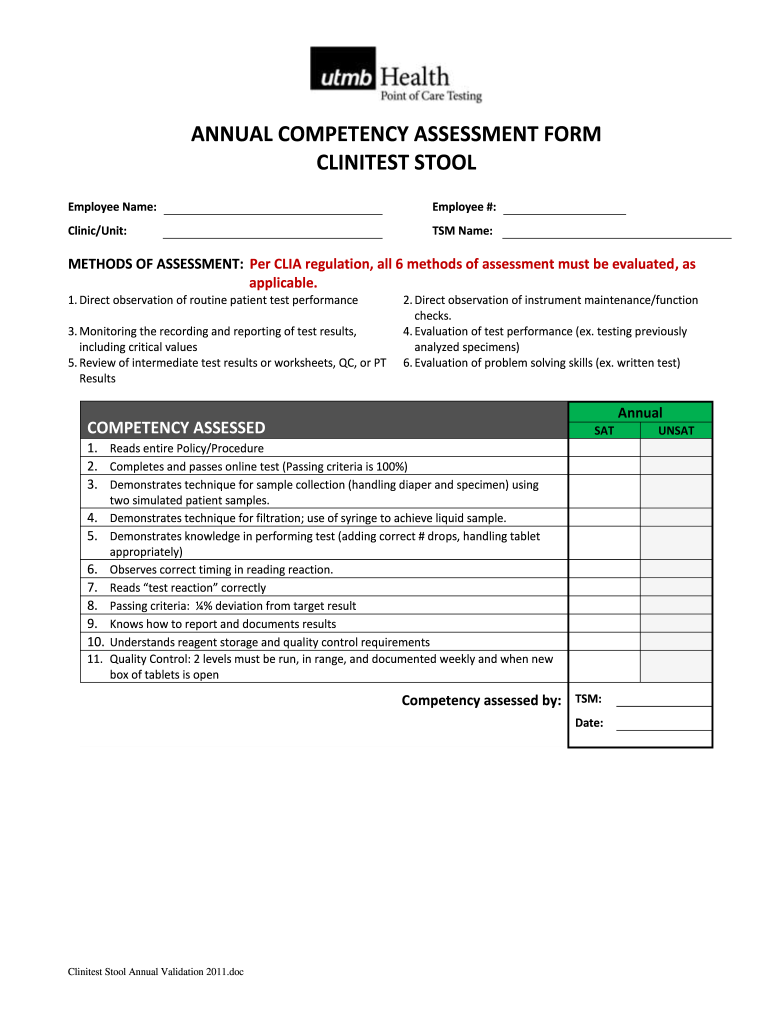
Clia Competency Assessment Form Template


What is the CLIA competency assessment form template
The CLIA competency assessment form template is a structured document designed to evaluate the skills and knowledge of laboratory personnel in compliance with the Clinical Laboratory Improvement Amendments (CLIA). This template ensures that laboratory staff meet the necessary qualifications to perform specific tests and procedures. It outlines the competencies required for various roles within the laboratory setting, including testing methods, equipment usage, and quality control measures. By utilizing this template, laboratories can maintain high standards of accuracy and reliability in their testing processes.
How to use the CLIA competency assessment form template
Using the CLIA competency assessment form template involves several key steps. First, identify the specific competencies relevant to the laboratory personnel being assessed. Next, customize the template to include these competencies along with any additional requirements specific to your laboratory. Once tailored, the form can be distributed to the appropriate staff members for completion. After the assessments are filled out, review the responses to ensure compliance with CLIA regulations and to identify any areas needing improvement or additional training.
Key elements of the CLIA competency assessment form template
The key elements of the CLIA competency assessment form template include:
- Employee Information: Name, position, and qualifications of the laboratory personnel.
- Competency Areas: Specific skills and knowledge areas that need to be assessed.
- Assessment Methods: Techniques used to evaluate competencies, such as direct observation or written tests.
- Results Section: Space to document the outcomes of the assessment, including pass/fail indicators.
- Signature Lines: Required signatures from both the assessor and the employee to validate the assessment.
Steps to complete the CLIA competency assessment form template
Completing the CLIA competency assessment form template involves a systematic approach. Follow these steps:
- Gather Necessary Information: Collect details about the laboratory personnel and the competencies to be assessed.
- Customize the Template: Tailor the form to reflect the specific roles and responsibilities within your laboratory.
- Conduct Assessments: Use the form to evaluate each employee's competencies through observations or tests.
- Document Results: Fill in the results section with clear indicators of performance.
- Review and Sign: Ensure both the assessor and the employee sign the form to confirm the assessment.
Legal use of the CLIA competency assessment form template
The legal use of the CLIA competency assessment form template is crucial for laboratories to remain compliant with federal regulations. The form serves as documentation that laboratory personnel have been assessed and deemed competent to perform their duties. This documentation can be critical during inspections by regulatory bodies. To ensure legal validity, the form must be completed accurately, signed by both the assessor and the employee, and maintained as part of the laboratory's records for a specified retention period.
Examples of using the CLIA competency assessment form template
Examples of using the CLIA competency assessment form template can vary based on laboratory settings. For instance, a clinical laboratory might use the template to assess a new technician's ability to perform blood tests. Another example could involve evaluating a laboratory manager's competency in quality control procedures. Each instance highlights the template's versatility in ensuring that personnel are qualified and compliant with CLIA standards.
Quick guide on how to complete clia competency assessment form template
Complete Clia Competency Assessment Form Template effortlessly on any device
Online document management has gained traction among organizations and individuals. It offers an ideal eco-friendly alternative to traditional printed and signed documents, allowing you to locate the appropriate form and securely store it online. airSlate SignNow equips you with all the tools necessary to create, modify, and eSign your documents quickly without delays. Manage Clia Competency Assessment Form Template on any device with airSlate SignNow Android or iOS applications and enhance any document-focused process today.
The simplest way to modify and eSign Clia Competency Assessment Form Template with ease
- Locate Clia Competency Assessment Form Template and then click Get Form to begin.
- Utilize the tools we provide to complete your form.
- Mark important sections of your documents or obscure sensitive information using tools that airSlate SignNow specifically offers for that purpose.
- Create your signature utilizing the Sign tool, which takes seconds and carries the same legal validity as a conventional wet ink signature.
- Review the information and then click on the Done button to save your modifications.
- Select how you would like to send your form, whether by email, SMS, or invitation link, or download it to your computer.
Eliminate worries about lost or misplaced documents, tedious form searching, or errors that necessitate printing new document copies. airSlate SignNow satisfies your document management needs in just a few clicks from any device of your choice. Modify and eSign Clia Competency Assessment Form Template and ensure excellent communication at every stage of the document preparation process with airSlate SignNow.
Create this form in 5 minutes or less
Create this form in 5 minutes!
How to create an eSignature for the clia competency assessment form template
How to create an electronic signature for a PDF online
How to create an electronic signature for a PDF in Google Chrome
How to create an e-signature for signing PDFs in Gmail
How to create an e-signature right from your smartphone
How to create an e-signature for a PDF on iOS
How to create an e-signature for a PDF on Android
People also ask
-
What is a CLIA competency assessment template and why is it important?
A CLIA competency assessment template is a structured tool used to evaluate the knowledge and skills of laboratory personnel, ensuring compliance with CLIA regulations. It is crucial for maintaining high standards in laboratory testing and demonstrating that staff are proficient in their roles.
-
How can the airSlate SignNow platform help with CLIA competency assessment templates?
The airSlate SignNow platform simplifies the management of CLIA competency assessment templates by allowing users to create, send, and eSign documents digitally. This streamlines the assessment process, making it efficient and helping laboratories maintain compliance effortlessly.
-
Is there a cost associated with using airSlate SignNow for CLIA competency assessment templates?
Yes, airSlate SignNow offers various pricing plans that cater to different business needs. Each plan provides access to features that can enhance the use of CLIA competency assessment templates, ensuring you have the tools necessary for compliance and efficiency.
-
What features does airSlate SignNow provide for CLIA competency assessment templates?
AirSlate SignNow includes features such as customizable templates, document tracking, and electronic signature capabilities. These features help users manage their CLIA competency assessment templates more effectively, ensuring all assessments are properly documented and easily accessible.
-
Can I integrate airSlate SignNow with other software while using CLIA competency assessment templates?
Yes, airSlate SignNow offers integrations with various software applications, allowing you to seamlessly incorporate CLIA competency assessment templates into your existing workflows. This flexibility enhances productivity and ensures data consistency across platforms.
-
How does using a digital CLIA competency assessment template improve compliance?
Using a digital CLIA competency assessment template through airSlate SignNow helps ensure that all assessments are standardized, securely stored, and easily retrievable. This reduces the risk of errors and enhances compliance with CLIA regulations by facilitating accurate tracking and documentation.
-
Can I customize my CLIA competency assessment template with airSlate SignNow?
Absolutely! AirSlate SignNow allows you to easily customize your CLIA competency assessment template to suit the specific needs of your laboratory or facility. This feature ensures that your assessments are relevant and tailored to your operational requirements.
Get more for Clia Competency Assessment Form Template
- Comfort one alaska form
- I can fill form of photocopy for fpl 1
- Lt 262 65582539 form
- Priority health enrollment form
- Patient history and physical for adult day health care community based form
- Neighborhood and community services fairfaxcounty form
- Town of herndon row permit office form
- Get on line facilities permit request york county form
Find out other Clia Competency Assessment Form Template
- How To Electronic signature New York Legal Lease Agreement
- How Can I Electronic signature New York Legal Stock Certificate
- Electronic signature North Carolina Legal Quitclaim Deed Secure
- How Can I Electronic signature North Carolina Legal Permission Slip
- Electronic signature Legal PDF North Dakota Online
- Electronic signature North Carolina Life Sciences Stock Certificate Fast
- Help Me With Electronic signature North Dakota Legal Warranty Deed
- Electronic signature North Dakota Legal Cease And Desist Letter Online
- Electronic signature North Dakota Legal Cease And Desist Letter Free
- Electronic signature Delaware Orthodontists Permission Slip Free
- How Do I Electronic signature Hawaii Orthodontists Lease Agreement Form
- Electronic signature North Dakota Life Sciences Business Plan Template Now
- Electronic signature Oklahoma Legal Bill Of Lading Fast
- Electronic signature Oklahoma Legal Promissory Note Template Safe
- Electronic signature Oregon Legal Last Will And Testament Online
- Electronic signature Life Sciences Document Pennsylvania Simple
- Electronic signature Legal Document Pennsylvania Online
- How Can I Electronic signature Pennsylvania Legal Last Will And Testament
- Electronic signature Rhode Island Legal Last Will And Testament Simple
- Can I Electronic signature Rhode Island Legal Residential Lease Agreement