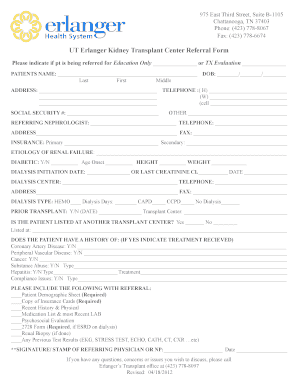
Erlanger Doctors Note 2012-2026


What is the Erlanger Doctors Note
The Erlanger doctors note is a formal document issued by a healthcare provider, typically used to verify a patient's medical condition or absence from work or school. This note serves as proof for employers or educational institutions, ensuring that the individual’s absence is legitimate and backed by a medical professional's assessment. It often includes details such as the patient's name, the date of the appointment, the diagnosis, and any recommendations for time off or treatment.
How to Obtain the Erlanger Doctors Note
To obtain an Erlanger doctors note, individuals typically need to schedule an appointment with a healthcare provider. During the visit, the provider will assess the patient's condition and determine if a note is warranted. If the assessment supports the need for a doctors note, the provider will complete the necessary documentation. It's important to communicate clearly with the healthcare provider about the specific requirements for the note, such as the duration of absence needed.
Key Elements of the Erlanger Doctors Note
An effective Erlanger doctors note should contain several key elements to ensure its validity and acceptance. These include:
- Patient Information: Full name and date of birth.
- Provider Information: Name, contact details, and signature of the healthcare provider.
- Date of Issue: The date the note is issued.
- Diagnosis: A brief description of the medical condition.
- Recommendations: Any suggested time off or treatment plans.
Steps to Complete the Erlanger Doctors Note
Completing the Erlanger doctors note involves several straightforward steps:
- Schedule an appointment with a healthcare provider.
- Discuss your symptoms and medical history during the visit.
- If appropriate, request a doctors note for your absence.
- Ensure the provider includes all necessary information in the note.
- Review the completed note for accuracy before leaving the office.
Legal Use of the Erlanger Doctors Note
The Erlanger doctors note is legally recognized when it meets specific criteria. For it to be valid, it must be signed by a licensed healthcare provider and include relevant patient information. Employers and educational institutions often have their own policies regarding the acceptance of doctors notes, so it’s crucial to understand these guidelines to ensure compliance. In general, a properly issued doctors note can protect employees from disciplinary action related to absences due to medical reasons.
Examples of Using the Erlanger Doctors Note
There are various scenarios in which an Erlanger doctors note may be required:
- When an employee takes sick leave from work due to illness or injury.
- For students who miss school due to health issues and need to provide documentation to their school.
- For individuals applying for short-term disability benefits, where proof of medical condition is necessary.
Quick guide on how to complete erlanger doctors note
Complete Erlanger Doctors Note effortlessly on any device
Managing documents online has gained traction among businesses and individuals. It serves as an ideal eco-friendly alternative to traditional printed and signed documents, allowing you to find the appropriate form and securely store it online. airSlate SignNow provides you with all the tools necessary to create, modify, and electronically sign your documents quickly and efficiently. Handle Erlanger Doctors Note on any platform with airSlate SignNow's Android or iOS applications and simplify any document-related processes today.
The simplest way to modify and electronically sign Erlanger Doctors Note without hassle
- Find Erlanger Doctors Note and click on Get Form to initiate.
- Utilize the tools we offer to fill out your form.
- Highlight important sections of your documents or redact sensitive information with tools that airSlate SignNow provides specifically for that purpose.
- Generate your eSignature using the Sign feature, which takes seconds and holds the same legal validity as a conventional ink signature.
- Review all the details and click on the Done button to save your modifications.
- Select how you wish to send your form, via email, SMS, or invitation link, or download it to your computer.
Put an end to lost or misfiled documents, tedious form hunts, or mistakes that lead to the need for printing new document copies. airSlate SignNow meets your document management requirements in just a few clicks from any device you prefer. Edit and electronically sign Erlanger Doctors Note and ensure excellent communication at every stage of the form preparation process with airSlate SignNow.
Create this form in 5 minutes or less
Create this form in 5 minutes!
How to create an eSignature for the erlanger doctors note
How to create an electronic signature for a PDF online
How to create an electronic signature for a PDF in Google Chrome
How to create an e-signature for signing PDFs in Gmail
How to create an e-signature right from your smartphone
How to create an e-signature for a PDF on iOS
How to create an e-signature for a PDF on Android
People also ask
-
What is an Erlanger doctor's note?
An Erlanger doctor's note is a formal document provided by a physician that verifies a patient's medical condition, often needed for work or school purposes. These notes ensure that individuals have the necessary medical backing when requiring time off or special accommodations. Utilizing airSlate SignNow, you can easily manage and eSign these essential documents.
-
How can I obtain an Erlanger doctor's note through airSlate SignNow?
To obtain an Erlanger doctor's note using airSlate SignNow, you must first consult with a physician who can evaluate your health situation. Once you receive the note, you can upload it to airSlate SignNow for secure digital signing and sharing, ensuring a streamlined process for you and your employer or institution.
-
Is there a cost associated with obtaining an Erlanger doctor's note?
The cost of obtaining an Erlanger doctor's note generally depends on your healthcare provider's fees for the consultation and the note itself. However, using airSlate SignNow to manage and eSign these notes is cost-effective, with pricing plans designed to fit various business needs, allowing you to save time and money on document management.
-
What features does airSlate SignNow offer for managing Erlanger doctor's notes?
airSlate SignNow offers a user-friendly interface for uploading, editing, and eSigning Erlanger doctor's notes seamlessly. Key features include document templates, secure storage, and customizable workflows that make managing your documents easier and more efficient. Additionally, you can track document statuses in real-time, ensuring you stay updated on your submissions.
-
Can I integrate airSlate SignNow with other applications for handling Erlanger doctor's notes?
Yes, airSlate SignNow allows for integration with various applications such as Google Drive, Dropbox, and Microsoft Office. These integrations enable you to import and export your Erlanger doctor's notes easily, facilitating a smoother workflow for your documentation needs. Efficiency and accessibility are key benefits of these integrations.
-
What are the benefits of using airSlate SignNow for Erlanger doctor's notes?
Using airSlate SignNow for Erlanger doctor's notes provides several benefits, including enhanced security, reduced turnaround times, and easier tracking. The platform streamlines the eSigning process, making it simple to get necessary approvals quickly. Moreover, you'll have a centralized location to manage all your important medical documentation.
-
How secure is airSlate SignNow for eSigning Erlanger doctor's notes?
airSlate SignNow prioritizes data security, employing advanced encryption technologies and compliance with legal standards to protect your Erlanger doctor's notes. You can rest assured that your sensitive medical information will remain confidential and secure throughout the signing process. Additionally, audit trails provide further assurance by documenting every interaction with your documents.
Get more for Erlanger Doctors Note
Find out other Erlanger Doctors Note
- How To Electronic signature Massachusetts Doctors Quitclaim Deed
- Electronic signature Minnesota Doctors Last Will And Testament Later
- How To Electronic signature Michigan Doctors LLC Operating Agreement
- How Do I Electronic signature Oregon Construction Business Plan Template
- How Do I Electronic signature Oregon Construction Living Will
- How Can I Electronic signature Oregon Construction LLC Operating Agreement
- How To Electronic signature Oregon Construction Limited Power Of Attorney
- Electronic signature Montana Doctors Last Will And Testament Safe
- Electronic signature New York Doctors Permission Slip Free
- Electronic signature South Dakota Construction Quitclaim Deed Easy
- Electronic signature Texas Construction Claim Safe
- Electronic signature Texas Construction Promissory Note Template Online
- How To Electronic signature Oregon Doctors Stock Certificate
- How To Electronic signature Pennsylvania Doctors Quitclaim Deed
- Electronic signature Utah Construction LLC Operating Agreement Computer
- Electronic signature Doctors Word South Dakota Safe
- Electronic signature South Dakota Doctors Confidentiality Agreement Myself
- How Do I Electronic signature Vermont Doctors NDA
- Electronic signature Utah Doctors Promissory Note Template Secure
- Electronic signature West Virginia Doctors Bill Of Lading Online