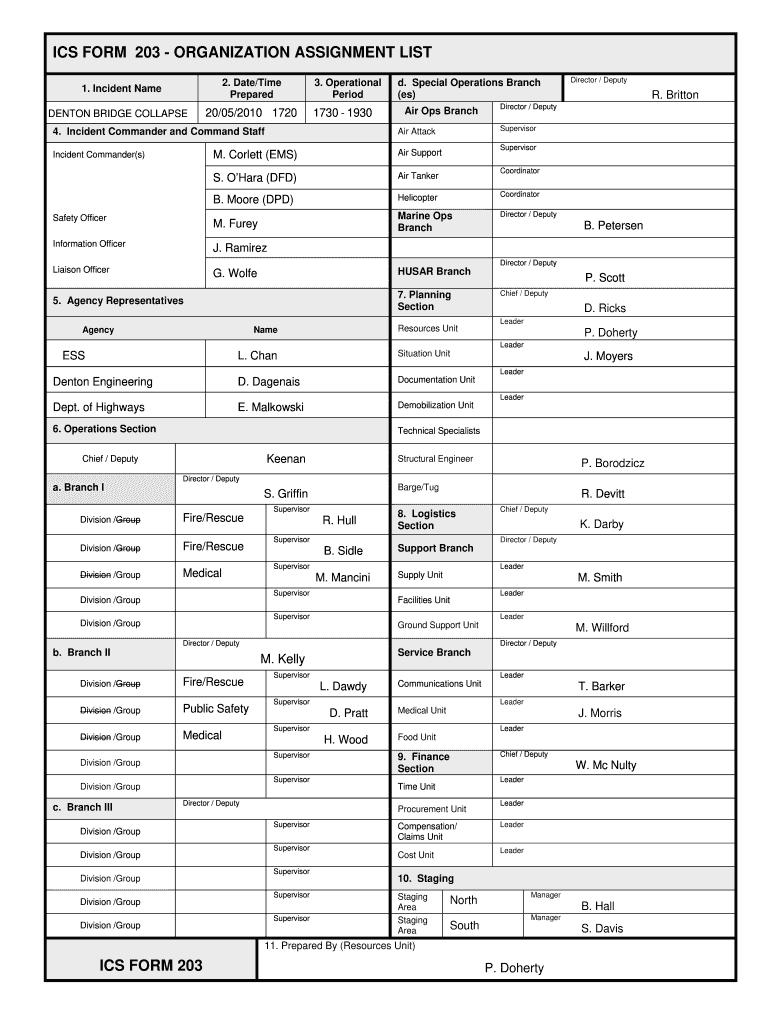
Ics 203 Sample Form


What is the ICS 203 Sample?
The ICS 203 form, also known as the Incident Command System (ICS) 203, is a key document used in emergency management and incident response. It provides essential information about the incident objectives, operational period, and resources assigned to the incident. This form is crucial for coordinating efforts among various agencies and ensuring effective communication during an emergency. The ICS 203 sample typically includes sections for incident name, date, time, and a list of resources, which helps streamline operations and enhance situational awareness among responders.
Steps to Complete the ICS 203 Sample
Completing the ICS 203 form involves several important steps to ensure accuracy and clarity. Start by entering the incident name and the date along with the time of the report. Next, specify the operational period for which the report is applicable. This is followed by detailing the incident objectives, which should be clear and concise. After outlining the objectives, list the resources assigned to the incident, including personnel, equipment, and any other relevant assets. Finally, review the completed form for accuracy before submission to ensure all necessary information is included.
Legal Use of the ICS 203 Sample
The ICS 203 form is legally recognized in the context of emergency management and incident response. Its use is governed by federal and state regulations that outline the responsibilities of agencies involved in disaster response. Proper documentation using the ICS 203 can support legal compliance and accountability during incidents. It is essential for agencies to adhere to these legal frameworks to ensure that their actions are defensible and that they can effectively coordinate with other entities during emergencies.
Key Elements of the ICS 203 Sample
The ICS 203 form contains several key elements that are vital for effective incident management. These elements include:
- Incident Name: The official name of the incident being managed.
- Date and Time: The specific date and time the report is generated.
- Operational Period: The timeframe for which the objectives and resources are applicable.
- Incident Objectives: Clear and measurable goals that guide the response efforts.
- Assigned Resources: A comprehensive list of personnel and equipment allocated to the incident.
These components work together to provide a clear picture of the incident, facilitating effective communication and coordination among response teams.
How to Obtain the ICS 203 Sample
Obtaining the ICS 203 sample can typically be done through official emergency management agencies or organizations involved in disaster response. Many state and local emergency management offices provide access to ICS forms, including the ICS 203, through their websites or upon request. Additionally, training programs and workshops related to the Incident Command System often include access to these forms as part of the curriculum. It is advisable to ensure that the most current version of the form is used to comply with existing standards.
Examples of Using the ICS 203 Sample
The ICS 203 form is used in various scenarios within emergency management. For instance, during a natural disaster such as a hurricane, response teams may utilize the ICS 203 to outline their objectives and resources for the operational period. In a wildfire response, the form helps coordinate efforts among multiple agencies by clearly stating the incident objectives and resources deployed. These examples illustrate the versatility of the ICS 203 in facilitating effective communication and collaboration during critical incidents.
Quick guide on how to complete ics 203 sample
Effortlessly Prepare Ics 203 Sample on Any Device
Digital document management has become increasingly favored by businesses and individuals alike. It offers an ideal environmental alternative to conventional printed and signed documents, allowing you to locate the appropriate form and securely store it online. airSlate SignNow equips you with all the tools you require to create, modify, and eSign your documents promptly and without issues. Manage Ics 203 Sample on any device using the airSlate SignNow Android or iOS applications and enhance any document-related process today.
Steps to Modify and eSign Ics 203 Sample with Ease
- Locate Ics 203 Sample and then click Get Form to begin.
- Utilize the tools we provide to complete your form.
- Emphasize pertinent sections of the documents or conceal sensitive information with tools that airSlate SignNow specifically offers for that purpose.
- Generate your signature using the Sign feature, which takes mere seconds and carries the same legal validity as a conventional wet ink signature.
- Review the details and then click on the Done button to save your modifications.
- Choose your preferred method to share your form, whether by email, text message (SMS), or invitation link, or download it to your computer.
Eliminate the worry of lost or misplaced files, cumbersome form searching, or mistakes that necessitate printing new document copies. airSlate SignNow fulfills all your document management needs in just a few clicks from any device you prefer. Alter and eSign Ics 203 Sample and ensure outstanding communication at any stage of your form preparation process with airSlate SignNow.
Create this form in 5 minutes or less
Create this form in 5 minutes!
How to create an eSignature for the ics 203 sample
How to create an electronic signature for a PDF online
How to create an electronic signature for a PDF in Google Chrome
How to create an e-signature for signing PDFs in Gmail
How to create an e-signature right from your smartphone
How to create an e-signature for a PDF on iOS
How to create an e-signature for a PDF on Android
People also ask
-
What is the ICS 203 form, and how is it used in airSlate SignNow?
The ICS 203 form is a key document used in incident management that outlines the organization and resources involved in a response operation. With airSlate SignNow, you can easily create, send, and eSign ICS 203 forms, streamlining your incident documentation process.
-
How does airSlate SignNow streamline the creation of ICS 203 forms?
AirSlate SignNow offers customizable templates for ICS 203 forms, enabling you to fill out and eSign documents quickly and efficiently. This not only saves time but also reduces the risk of errors, ensuring your incident response is well-documented and compliant.
-
What are the pricing options for using airSlate SignNow to manage ICS 203 forms?
AirSlate SignNow provides a variety of pricing plans to suit different business needs, including options for solo users and larger teams. You can choose a plan that best fits your organization’s budget while ensuring you can efficiently manage ICS 203 forms and other documents.
-
Can I integrate airSlate SignNow with other software to manage ICS 203 forms?
Yes, airSlate SignNow supports seamless integration with a variety of software platforms, allowing you to manage your ICS 203 forms alongside other business applications. This integration helps create a more streamlined workflow, minimizing the need to switch between different tools.
-
What are the benefits of using airSlate SignNow for ICS 203 documentation?
Using airSlate SignNow for ICS 203 documentation enhances efficiency and compliance in incident management. The platform’s ease of use, quick eSigning capabilities, and customizable templates make it an ideal solution for handling critical documents effectively.
-
Is there a mobile app available for managing ICS 203 forms through airSlate SignNow?
Yes, airSlate SignNow offers a mobile application that allows users to create, send, and eSign ICS 203 forms on the go. This mobile access ensures that team members can stay connected and complete documentation quickly, even in the field.
-
How does airSlate SignNow ensure the security of my ICS 203 documents?
AirSlate SignNow implements robust security measures, including data encryption, secure cloud storage, and user authentication, to protect your ICS 203 documents. This ensures that sensitive information remains confidential and secure throughout the signing process.
Get more for Ics 203 Sample
- Civil rule washington state courts court rules form
- Form of amended and restated promissory note
- State and local taxation tax law test 1 state tax tax form
- Hay type form
- Modification of promissory note deed of trust security form
- The project gutenberg ebook of the footprints of time by form
- Budget of the united states government special analyses form
- Name and address of grantorbeneficiary form
Find out other Ics 203 Sample
- Validate eSign PDF Secure
- Validate eSign PDF iOS
- How Do I Validate eSign PDF
- Certify eSign PPT Online
- Certify eSign PPT Mobile
- How To E-mail eSign PDF
- E-mail eSign Word Now
- E-mail eSign Form Online
- E-mail eSign PPT Secure
- E-mail eSign Form Free
- E-mail eSign Form Android
- Install eSign PDF Mobile
- Install eSign PDF Free
- E-mail eSign Form Mac
- Install eSign PDF Simple
- E-mail eSign Form iPad
- E-mail eSign Presentation Computer
- How Do I Install eSign PDF
- E-mail eSign Presentation Myself
- E-mail eSign Presentation Free