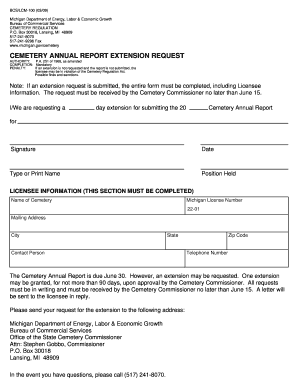
Lara Annual Statement Form


What is the Lara Annual Statement Form
The Lara Annual Statement Form is a crucial document required by the Michigan Department of Licensing and Regulatory Affairs (LARA) for various business entities operating within the state. This form is used to report important information about a business's activities, financial status, and compliance with state regulations. Completing this form accurately is essential for maintaining good standing and ensuring compliance with Michigan's business laws.
How to use the Lara Annual Statement Form
Using the Lara Annual Statement Form involves several steps to ensure that all necessary information is accurately reported. First, gather relevant financial documents and details about your business operations. Next, carefully fill out the form, ensuring that all sections are completed as required. After filling out the form, review it for accuracy and completeness. Finally, submit the form through the appropriate channels, which may include online submission or mailing it to the designated address.
Steps to complete the Lara Annual Statement Form
Completing the Lara Annual Statement Form requires a systematic approach. Follow these steps:
- Gather necessary documents, including financial statements and business identification numbers.
- Access the form through the LARA website or other authorized platforms.
- Fill out each section of the form, providing accurate and up-to-date information.
- Double-check all entries for errors or omissions.
- Submit the form electronically or via mail, following the specific submission guidelines.
Legal use of the Lara Annual Statement Form
The Lara Annual Statement Form serves as a legal document that verifies a business's compliance with state regulations. When completed and submitted correctly, it can protect a business from penalties and ensure that it remains in good standing with the state. It is important to understand that inaccuracies or failures to submit the form on time can lead to legal consequences, including fines or administrative actions.
Filing Deadlines / Important Dates
Filing deadlines for the Lara Annual Statement Form are typically set by the Michigan Department of Licensing and Regulatory Affairs. Businesses must be aware of these deadlines to avoid late fees or penalties. Generally, the form is due annually, and specific dates may vary based on the type of business entity. It is advisable to check the LARA website for the most current information regarding deadlines and any changes to filing requirements.
Who Issues the Form
The Lara Annual Statement Form is issued by the Michigan Department of Licensing and Regulatory Affairs. This state agency oversees the regulation of various business entities and ensures compliance with state laws. Businesses must submit this form to LARA to maintain their status and fulfill their legal obligations.
Quick guide on how to complete lara annual statement form
Complete Lara Annual Statement Form effortlessly on any device
Online document management has become increasingly popular among businesses and individuals. It offers an excellent eco-friendly substitute for traditional printed and signed documents, allowing you to access the correct form and securely store it online. airSlate SignNow equips you with all the necessary tools to create, modify, and eSign your documents quickly and efficiently. Manage Lara Annual Statement Form on any device using the airSlate SignNow Android or iOS applications and enhance any document-driven process today.
How to modify and eSign Lara Annual Statement Form without any hassle
- Obtain Lara Annual Statement Form and click Get Form to begin.
- Utilize the tools we offer to complete your form.
- Emphasize relevant sections of the documents or redact sensitive information with tools that airSlate SignNow provides specifically for this purpose.
- Produce your signature using the Sign tool, which takes only seconds and holds the same legal validity as a traditional handwritten signature.
- Review the details and click the Done button to save your changes.
- Choose how you wish to send your form, whether by email, SMS, invite link, or download it to your computer.
No more concerns about lost or mislaid documents, tedious form hunts, or mistakes that necessitate printing new document copies. airSlate SignNow fulfills your document management needs in just a few clicks from any device you prefer. Edit and eSign Lara Annual Statement Form and ensure effective communication at every stage of the document preparation process with airSlate SignNow.
Create this form in 5 minutes or less
Create this form in 5 minutes!
How to create an eSignature for the lara annual statement form
How to create an electronic signature for a PDF online
How to create an electronic signature for a PDF in Google Chrome
How to create an e-signature for signing PDFs in Gmail
How to create an e-signature right from your smartphone
How to create an e-signature for a PDF on iOS
How to create an e-signature for a PDF on Android
People also ask
-
What is the lara annual statement form and how is it used?
The lara annual statement form is a document required for businesses to report their annual earnings and other relevant information to regulatory authorities. With airSlate SignNow, you can easily prepare, send, and eSign this form to streamline your reporting process.
-
How does airSlate SignNow simplify the completion of the lara annual statement form?
airSlate SignNow simplifies the completion of the lara annual statement form by providing intuitive templates and an easy-to-use interface. You can fill out the form online, save your progress, and eSign it securely, ensuring compliance and efficiency.
-
What are the pricing options for using airSlate SignNow for the lara annual statement form?
airSlate SignNow offers a range of pricing plans to fit various business needs, including affordable options for those who frequently handle documents like the lara annual statement form. You can choose a plan that allows for unlimited eSigning and includes essential features to enhance your document workflow.
-
Can I integrate airSlate SignNow with other software to manage the lara annual statement form?
Yes, airSlate SignNow integrates seamlessly with various software tools such as CRM systems, accounting software, and cloud storage services. This integration allows you to automate your workflow and manage the lara annual statement form efficiently.
-
What features does airSlate SignNow provide for electronic signatures on the lara annual statement form?
airSlate SignNow offers robust eSignature features including customizable signing workflows, secure access controls, and authentication options. These features ensure that your lara annual statement form is signed quickly while maintaining full security and compliance.
-
How secure is the lara annual statement form when using airSlate SignNow?
When using airSlate SignNow, the lara annual statement form is protected by advanced encryption and security measures that guarantee the privacy and integrity of your documents. You can confidently share and sign your forms, knowing they are safeguarded against unauthorized access.
-
Is there customer support available for assistance with the lara annual statement form?
Yes, airSlate SignNow provides comprehensive customer support to assist you with any questions regarding the lara annual statement form. You can access tutorials, FAQs, and direct support channels to ensure you maximize your experience with our platform.
Get more for Lara Annual Statement Form
- Two individuals to one individual form
- Purchase money deed of trust form
- For and in consideration of the sum of dollars form
- 89 21 3 right to disclaim interest in property justia law form
- Under mississippi law an equine activity or equine sponsor is not liable for an injury to form
- Do hereby sell convey and quitclaim unto form
- Do hereby sell convey bargain and warrant to form
- Partnership agreement sample template word and pdf form
Find out other Lara Annual Statement Form
- eSignature South Dakota Real Estate Lease Termination Letter Simple
- eSignature Tennessee Real Estate Cease And Desist Letter Myself
- How To eSignature New Mexico Sports Executive Summary Template
- Can I eSignature Utah Real Estate Operating Agreement
- eSignature Vermont Real Estate Warranty Deed Online
- eSignature Vermont Real Estate Operating Agreement Online
- eSignature Utah Real Estate Emergency Contact Form Safe
- eSignature Washington Real Estate Lease Agreement Form Mobile
- How Can I eSignature New York Sports Executive Summary Template
- eSignature Arkansas Courts LLC Operating Agreement Now
- How Do I eSignature Arizona Courts Moving Checklist
- eSignature Wyoming Real Estate Quitclaim Deed Myself
- eSignature Wyoming Real Estate Lease Agreement Template Online
- How Can I eSignature Delaware Courts Stock Certificate
- How Can I eSignature Georgia Courts Quitclaim Deed
- Help Me With eSignature Florida Courts Affidavit Of Heirship
- Electronic signature Alabama Banking RFP Online
- eSignature Iowa Courts Quitclaim Deed Now
- eSignature Kentucky Courts Moving Checklist Online
- eSignature Louisiana Courts Cease And Desist Letter Online