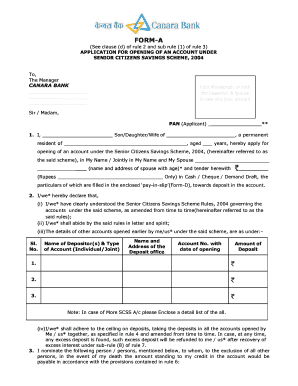
Scss Canara Bank Form


What is the SCSS Canara Bank?
The Senior Citizens Savings Scheme (SCSS) offered by Canara Bank is a government-backed savings program designed specifically for senior citizens aged sixty and above. This scheme provides a safe investment avenue with attractive interest rates, making it a popular choice among retirees. The SCSS allows individuals to deposit a lump sum amount, which earns interest that is payable quarterly. The scheme is aimed at ensuring financial security for senior citizens during their retirement years.
How to Obtain the SCSS Canara Bank
To obtain the SCSS from Canara Bank, individuals must visit their nearest branch. It is essential to carry valid identification and proof of age, such as a government-issued ID or birth certificate. Upon arrival, applicants can request the SCSS application form. This form can also be downloaded in PDF format for convenience. After filling out the form, individuals must submit it along with the required documents to the bank representative for processing.
Steps to Complete the SCSS Canara Bank
Completing the SCSS application involves several key steps:
- Download the SCSS application form from the Canara Bank website or obtain it at a branch.
- Fill out the form with accurate personal information, including your name, address, and age.
- Attach necessary documents, such as proof of identity and age.
- Submit the completed form and documents to the bank's customer service desk.
- Wait for the bank to process your application and provide confirmation of your account setup.
Legal Use of the SCSS Canara Bank
The SCSS is governed by specific regulations set forth by the Government of India, ensuring that the scheme is legally sound and secure. It is crucial for participants to understand the terms and conditions associated with the scheme. The SCSS is designed to protect the interests of senior citizens, offering them a reliable source of income during retirement. Participants must comply with the eligibility criteria and maintain the account as per the guidelines to avoid penalties.
Key Elements of the SCSS Canara Bank
Several key elements define the SCSS, making it an attractive option for senior citizens:
- Interest Rate: The SCSS typically offers a higher interest rate compared to regular savings accounts.
- Tenure: The scheme has a fixed tenure of five years, which can be extended for an additional three years.
- Minimum and Maximum Deposit: The minimum deposit is set at a specific amount, while the maximum limit allows for substantial investment.
- Quarterly Interest Payments: Interest is credited to the account every three months, providing regular income.
Required Documents
When applying for the SCSS at Canara Bank, applicants must provide several documents to verify their identity and eligibility:
- Proof of Identity: Government-issued ID, such as a passport, voter ID, or driver's license.
- Proof of Age: Birth certificate or any legal document that confirms the applicant's age.
- Passport-sized Photographs: Recent photographs for identification purposes.
Quick guide on how to complete scss canara bank
Complete Scss Canara Bank effortlessly on any device
Online document management has gained popularity among businesses and individuals. It serves as an ideal eco-friendly alternative to conventional printed and signed documents, allowing you to obtain the correct form and securely store it online. airSlate SignNow provides all the tools necessary to create, modify, and eSign your documents swiftly without any delays. Manage Scss Canara Bank on any device with the airSlate SignNow apps for Android or iOS and streamline your document-related processes today.
How to modify and eSign Scss Canara Bank with ease
- Locate Scss Canara Bank and click Get Form to begin.
- Utilize the tools we offer to complete your form.
- Emphasize key sections of the documents or redact sensitive information with tools specifically designed by airSlate SignNow for that purpose.
- Create your eSignature using the Sign feature, which takes only seconds and holds the same legal validity as a traditional handwritten signature.
- Verify all the information and click on the Done button to save your changes.
- Select how you wish to send your form, whether by email, SMS, or invite link, or download it onto your PC.
Eliminate the stress of lost or misplaced documents, tedious form searches, or mistakes that necessitate printing new copies. airSlate SignNow fulfills all your document management needs in just a few clicks from any device you prefer. Alter and eSign Scss Canara Bank, ensuring excellent communication throughout your form preparation journey with airSlate SignNow.
Create this form in 5 minutes or less
Create this form in 5 minutes!
How to create an eSignature for the scss canara bank
How to create an electronic signature for a PDF online
How to create an electronic signature for a PDF in Google Chrome
How to create an e-signature for signing PDFs in Gmail
How to create an e-signature right from your smartphone
How to create an e-signature for a PDF on iOS
How to create an e-signature for a PDF on Android
People also ask
-
What is the Canara Bank SCSS form PDF download?
The Canara Bank SCSS form PDF download refers to the official document you need to fill out to apply for the Senior Citizen Savings Scheme (SCSS) offered by Canara Bank. By downloading this form, you can complete your application conveniently and ensure that all your details are accurately captured for processing.
-
How can I download the Canara Bank SCSS form PDF?
To download the Canara Bank SCSS form PDF, you can visit the official Canara Bank website. Navigate to the 'Forms' section and look for the SCSS application form. Once you find it, simply click on the link to initiate the PDF download and print it for your application.
-
Is the Canara Bank SCSS form available in multiple languages?
Yes, the Canara Bank SCSS form PDF download may be offered in various languages to accommodate different users. Check the bank’s website for language options when you download the form, ensuring you can fill it out in your preferred language.
-
What are the key features of the SCSS offered by Canara Bank?
The Canara Bank SCSS offers several features, such as attractive interest rates, a tenure of 5 years, and the ability to open multiple accounts. With the SCSS form PDF download, you can easily apply for this scheme and take advantage of these beneficial features to enhance your savings.
-
What documents are required along with the Canara Bank SCSS form?
Along with the Canara Bank SCSS form PDF download, you will typically need to submit a valid proof of identity, proof of address, and a recent passport-sized photograph. Make sure all the documents are ready for submission to expedite your application process.
-
Can I submit the Canara Bank SCSS form online?
Currently, the Canara Bank SCSS form PDF download must be printed and submitted physically at a Canara Bank branch. There may be plans for an online submission process in the future, so keep an eye on their official website for updates regarding digital applications.
-
What are the benefits of investing in SCSS through Canara Bank?
Investing in SCSS through Canara Bank gives you the security of your capital along with a fixed interest income. It’s specifically designed for senior citizens, ensuring that they have a reliable source of earnings, which you can apply for by completing the Canara Bank SCSS form PDF download.
Get more for Scss Canara Bank
Find out other Scss Canara Bank
- Can I Sign Kentucky Performance Contract
- How Do I Sign Florida Investment Contract
- Sign Colorado General Power of Attorney Template Simple
- How Do I Sign Florida General Power of Attorney Template
- Sign South Dakota Sponsorship Proposal Template Safe
- Sign West Virginia Sponsorship Proposal Template Free
- Sign Tennessee Investment Contract Safe
- Sign Maryland Consulting Agreement Template Fast
- Sign California Distributor Agreement Template Myself
- How Do I Sign Louisiana Startup Business Plan Template
- Can I Sign Nevada Startup Business Plan Template
- Sign Rhode Island Startup Business Plan Template Now
- How Can I Sign Connecticut Business Letter Template
- Sign Georgia Business Letter Template Easy
- Sign Massachusetts Business Letter Template Fast
- Can I Sign Virginia Business Letter Template
- Can I Sign Ohio Startup Costs Budget Worksheet
- How Do I Sign Maryland 12 Month Sales Forecast
- How Do I Sign Maine Profit and Loss Statement
- How To Sign Wisconsin Operational Budget Template