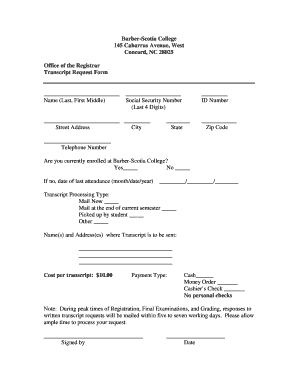
Barber Scotia College Transcript Request Form


What is the Barber Scotia College Transcript Request
The Barber Scotia College transcript request is a formal document used by students and alumni to obtain their academic records from the institution. This transcript serves as an official record of the courses taken, grades received, and degrees awarded. It is often required for further education, employment opportunities, or professional licensing. Understanding the importance of this document is essential for anyone needing to verify their educational background.
How to obtain the Barber Scotia College Transcript Request
To obtain the Barber Scotia College transcript request, individuals must typically complete a specific form provided by the college. This form may be available online or in person at the college's registrar office. Applicants should ensure they provide accurate personal information, including their full name, date of birth, and any identification numbers associated with their enrollment. Additionally, it may be necessary to include payment information if there are fees associated with processing the request.
Steps to complete the Barber Scotia College Transcript Request
Completing the Barber Scotia College transcript request involves several straightforward steps:
- Access the transcript request form from the college's website or registrar office.
- Fill in the required personal information accurately.
- Indicate the number of copies needed and the delivery method (mail or electronic).
- Review the form for completeness and accuracy.
- Submit the form according to the instructions provided, which may include online submission or mailing it to the registrar's office.
Legal use of the Barber Scotia College Transcript Request
The Barber Scotia College transcript request is legally binding when submitted according to the college's guidelines. It is essential that the requestor understands that falsifying information or failing to follow the proper procedures may lead to legal consequences. The institution is required to protect the privacy of student records in compliance with laws such as the Family Educational Rights and Privacy Act (FERPA), ensuring that transcripts are only released to authorized individuals or entities.
Key elements of the Barber Scotia College Transcript Request
Several key elements are crucial when filling out the Barber Scotia College transcript request:
- Personal Information: Full name, date of birth, and student ID number.
- Request Details: Specify the number of transcripts requested and the preferred delivery method.
- Signature: A signature or digital authentication may be required to validate the request.
- Payment Information: Include payment details if applicable, as there may be fees associated with the request.
Form Submission Methods (Online / Mail / In-Person)
The Barber Scotia College transcript request can typically be submitted through various methods, depending on the college's policies. Common submission methods include:
- Online: Many colleges offer an online portal where students can submit their requests digitally.
- Mail: Requests can often be printed and mailed to the registrar's office.
- In-Person: Students may also visit the registrar's office to submit their request directly.
Quick guide on how to complete barber scotia college transcript request
Accomplish Barber Scotia College Transcript Request seamlessly on any device
Digital document management has become increasingly favored among organizations and individuals alike. It offers an ideal eco-friendly substitute for conventional printed and signed papers, allowing you to locate the appropriate form and securely archive it online. airSlate SignNow provides you with all the tools necessary to create, modify, and eSign your documents rapidly without delays. Handle Barber Scotia College Transcript Request on any platform with airSlate SignNow Android or iOS applications and enhance any document-centric process today.
The easiest method to alter and eSign Barber Scotia College Transcript Request effortlessly
- Obtain Barber Scotia College Transcript Request and then select Get Form to commence.
- Utilize the tools we provide to fill out your form.
- Emphasize pertinent sections of the documents or redact sensitive information with tools that airSlate SignNow specifically offers for that purpose.
- Create your eSignature using the Sign feature, which takes mere seconds and carries the same legal validity as a traditional handwritten signature.
- Verify the information and then click the Done button to save your changes.
- Select how you wish to send your form, via email, SMS, or invite link, or download it to your computer.
Eliminate concerns about lost or misplaced files, tedious form searches, or mistakes that require reprinting new document copies. airSlate SignNow meets all your document management needs in just a few clicks from any device of your choice. Modify and eSign Barber Scotia College Transcript Request and ensure outstanding communication at every stage of the form preparation process with airSlate SignNow.
Create this form in 5 minutes or less
Create this form in 5 minutes!
How to create an eSignature for the barber scotia college transcript request
How to create an electronic signature for a PDF online
How to create an electronic signature for a PDF in Google Chrome
How to create an e-signature for signing PDFs in Gmail
How to create an e-signature right from your smartphone
How to create an e-signature for a PDF on iOS
How to create an e-signature for a PDF on Android
People also ask
-
What is a sample barber school transcript?
A sample barber school transcript is a document that outlines the courses completed, grades received, and hours attended during a barber training program. It serves as a representation of your academic achievements in the field of barbering, which may be important for employment opportunities or further education.
-
How can I get a sample barber school transcript using airSlate SignNow?
To obtain a sample barber school transcript with airSlate SignNow, you can easily upload your transcript template and use our eSignature feature to sign it digitally. This process is straightforward and allows you to manage your documents efficiently while keeping your information secure.
-
Is there a cost associated with obtaining a sample barber school transcript?
While airSlate SignNow offers various pricing plans, generating a sample barber school transcript can typically be done at no additional cost if you already have the template. Our cost-effective solution ensures you only pay for the features you need, making it a budget-friendly option for students and schools alike.
-
What features does airSlate SignNow offer for handling transcripts?
airSlate SignNow provides several features for managing transcripts, including customizable templates, secure eSigning options, and real-time tracking. These features allow you to create a professional-looking sample barber school transcript and streamline the signing process for all parties involved.
-
Can I edit my sample barber school transcript after creating it?
Yes, you can easily edit your sample barber school transcript in airSlate SignNow. Our platform allows you to make adjustments and updates to your document as needed, ensuring that the information is always accurate and up-to-date before sending it out for signatures.
-
Are there integrations available for enhanced functionality?
Yes, airSlate SignNow offers various integrations with popular applications such as Google Drive, Dropbox, and Microsoft Office. These integrations enhance the functionality of your sample barber school transcript process, making it easier to access, store, and share your documents across platforms.
-
How does airSlate SignNow ensure the security of my sample barber school transcript?
airSlate SignNow prioritizes the security of your documents, including your sample barber school transcript, by employing advanced encryption technologies and secure cloud storage. This ensures that your sensitive information is protected, giving you peace of mind when sending and storing your transcripts online.
Get more for Barber Scotia College Transcript Request
Find out other Barber Scotia College Transcript Request
- How To Electronic signature Oregon Construction Limited Power Of Attorney
- Electronic signature Montana Doctors Last Will And Testament Safe
- Electronic signature New York Doctors Permission Slip Free
- Electronic signature South Dakota Construction Quitclaim Deed Easy
- Electronic signature Texas Construction Claim Safe
- Electronic signature Texas Construction Promissory Note Template Online
- How To Electronic signature Oregon Doctors Stock Certificate
- How To Electronic signature Pennsylvania Doctors Quitclaim Deed
- Electronic signature Utah Construction LLC Operating Agreement Computer
- Electronic signature Doctors Word South Dakota Safe
- Electronic signature South Dakota Doctors Confidentiality Agreement Myself
- How Do I Electronic signature Vermont Doctors NDA
- Electronic signature Utah Doctors Promissory Note Template Secure
- Electronic signature West Virginia Doctors Bill Of Lading Online
- Electronic signature West Virginia Construction Quitclaim Deed Computer
- Electronic signature Construction PDF Wisconsin Myself
- How Do I Electronic signature Wyoming Doctors Rental Lease Agreement
- Help Me With Electronic signature Wyoming Doctors Rental Lease Agreement
- How Do I Electronic signature Colorado Education RFP
- Electronic signature Colorado Education Lease Agreement Form Online