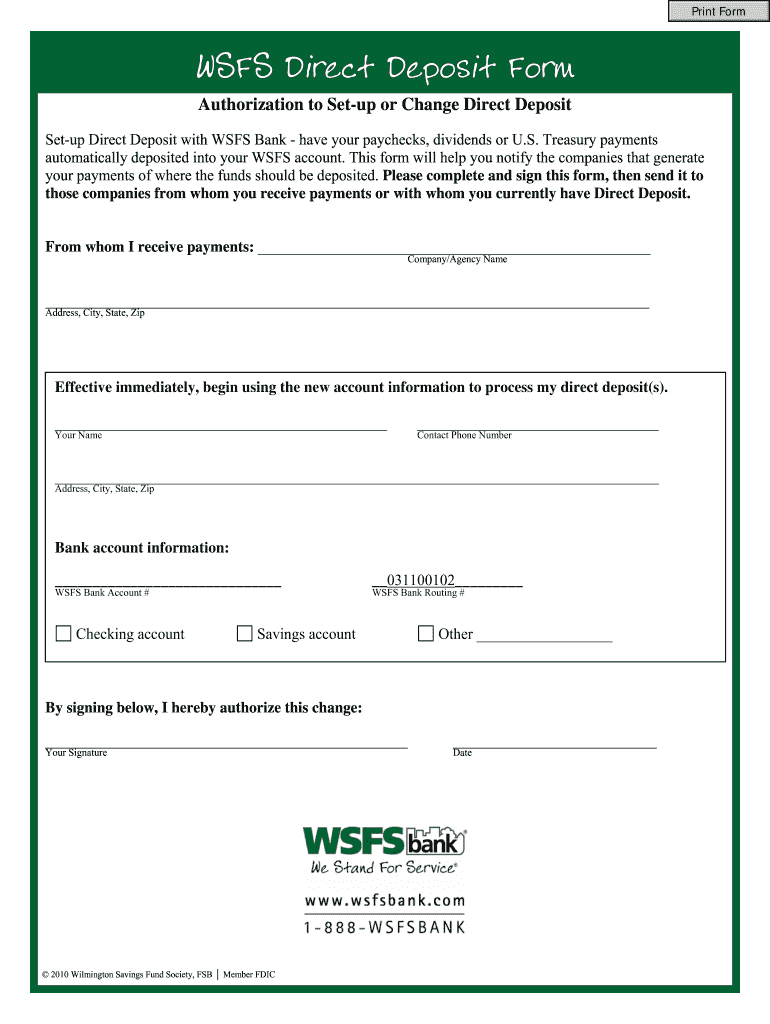
Wsfs Direct Deposit Form


What is the WSFS Direct Deposit Form
The WSFS Direct Deposit Form is a document used by customers of WSFS Bank to authorize the direct deposit of funds into their bank accounts. This form allows employers, government agencies, or other entities to deposit payments directly into a specified account, streamlining the payment process and ensuring timely access to funds. By using this form, customers can avoid the hassle of paper checks and ensure that their payments are securely deposited.
How to Use the WSFS Direct Deposit Form
To use the WSFS Direct Deposit Form, individuals must first obtain the form from WSFS Bank's official website or a local branch. Once the form is in hand, users should fill in their personal information, including their name, account number, and routing number. It is essential to provide accurate details to avoid any issues with the deposit. After completing the form, users should submit it to the employer or the entity responsible for making the deposits.
Steps to Complete the WSFS Direct Deposit Form
Completing the WSFS Direct Deposit Form involves several key steps:
- Obtain the WSFS Direct Deposit Form from the bank or online.
- Fill in your personal information, including your full name and address.
- Provide your WSFS Bank account number and the corresponding routing number.
- Sign and date the form to authorize the direct deposit.
- Submit the completed form to your employer or the relevant institution.
Key Elements of the WSFS Direct Deposit Form
The WSFS Direct Deposit Form includes several critical elements that must be filled out correctly. Key components include:
- Account Holder Information: Name, address, and contact details.
- Bank Account Details: WSFS account number and routing number.
- Authorization Signature: Required to validate the request for direct deposit.
- Date: The date when the form is completed and signed.
Legal Use of the WSFS Direct Deposit Form
The WSFS Direct Deposit Form is legally binding once it is completed and signed by the account holder. It grants permission for the designated entity to deposit funds directly into the specified account. To ensure legal compliance, it is crucial that all information provided on the form is accurate and up to date. Additionally, the form must be submitted to authorized parties only, such as employers or government agencies, to maintain its validity.
Form Submission Methods
The WSFS Direct Deposit Form can be submitted through various methods, depending on the preferences of the account holder and the policies of the employer or institution. Common submission methods include:
- In-Person: Delivering the completed form directly to the employer's payroll department or the relevant institution.
- Mail: Sending the form via postal service to the designated office or department.
- Email: Some employers may allow the form to be submitted electronically, provided it is scanned and sent as an attachment.
Quick guide on how to complete wsfs direct deposit form
Effortlessly prepare Wsfs Direct Deposit Form on any device
Managing online documents has gained signNow traction among businesses and individuals. It offers an ideal environmentally friendly substitute to conventional printed and signed paperwork, allowing you to obtain the correct template and securely store it on the internet. airSlate SignNow equips you with all the tools necessary to create, edit, and eSign your documents promptly without delays. Manage Wsfs Direct Deposit Form on any device with the airSlate SignNow apps for Android or iOS and enhance any document-centric procedure today.
The simplest way to modify and eSign Wsfs Direct Deposit Form with ease
- Find Wsfs Direct Deposit Form and click on Get Form to begin.
- Utilize the tools we provide to complete your form.
- Emphasize important sections of your documents or conceal sensitive information using the tools specifically provided by airSlate SignNow for that purpose.
- Create your signature using the Sign feature, which takes only seconds and holds the same legal validity as a conventional wet ink signature.
- Review all the details and click on the Done button to save your changes.
- Choose your preferred method for sending your form, whether by email, SMS, an invitation link, or download it to your computer.
Eliminate worries about lost or misplaced documents, tedious searches for forms, or mistakes that necessitate reprinting new copies. airSlate SignNow addresses your document management needs in just a few clicks from any device you prefer. Modify and eSign Wsfs Direct Deposit Form and guarantee excellent communication throughout the form preparation process with airSlate SignNow.
Create this form in 5 minutes or less
Create this form in 5 minutes!
How to create an eSignature for the wsfs direct deposit form
How to create an electronic signature for a PDF online
How to create an electronic signature for a PDF in Google Chrome
How to create an e-signature for signing PDFs in Gmail
How to create an e-signature right from your smartphone
How to create an e-signature for a PDF on iOS
How to create an e-signature for a PDF on Android
People also ask
-
What is a WSFS direct deposit form?
The WSFS direct deposit form is a document that authorizes your employer or payer to deposit funds directly into your bank account. By using airSlate SignNow, you can easily eSign this form online, streamlining the process.
-
How do I fill out a WSFS direct deposit form using airSlate SignNow?
To fill out a WSFS direct deposit form using airSlate SignNow, simply upload the form to our platform, enter the necessary information, and eSign it digitally. This process eliminates paper hassles, making it faster and more efficient.
-
Is there a cost to use airSlate SignNow for the WSFS direct deposit form?
airSlate SignNow offers various pricing plans to suit businesses of all sizes. The cost-effective solutions allow you to send and eSign a WSFS direct deposit form without the need for expensive software or physical paperwork.
-
What are the benefits of using airSlate SignNow for WSFS direct deposit forms?
Using airSlate SignNow for WSFS direct deposit forms simplifies the signing process and improves compliance. You can track the status of your forms, ensuring timely processing and enhancing overall efficiency.
-
Can I integrate airSlate SignNow with other applications for the WSFS direct deposit form?
Yes, airSlate SignNow offers integrations with various applications that can enhance your workflow. You can connect with popular HR and payroll systems, making the management of WSFS direct deposit forms seamless.
-
How secure is the eSignature process for the WSFS direct deposit form?
The eSignature process for the WSFS direct deposit form on airSlate SignNow is highly secure. Our platform utilizes advanced encryption and authentication methods to protect your personal information during every transaction.
-
What formats does airSlate SignNow support for the WSFS direct deposit form?
airSlate SignNow supports various formats for the WSFS direct deposit form, including PDF, DOCX, and image files. This flexibility allows you to easily upload and eSign the form in your preferred format.
Get more for Wsfs Direct Deposit Form
- Wando high school schedule change request form
- County of title issuance texas form
- Sps form
- Pikepass application form
- Nflpa former players membership application nfl players
- Gsa form 527 fillable
- View public works permit application city of schertz form
- James b plummer iii memorial scholarship fund form
Find out other Wsfs Direct Deposit Form
- eSign Massachusetts Orthodontists Last Will And Testament Now
- eSign Illinois Plumbing Permission Slip Free
- eSign Kansas Plumbing LLC Operating Agreement Secure
- eSign Kentucky Plumbing Quitclaim Deed Free
- eSign Legal Word West Virginia Online
- Can I eSign Wisconsin Legal Warranty Deed
- eSign New Hampshire Orthodontists Medical History Online
- eSign Massachusetts Plumbing Job Offer Mobile
- How To eSign Pennsylvania Orthodontists Letter Of Intent
- eSign Rhode Island Orthodontists Last Will And Testament Secure
- eSign Nevada Plumbing Business Letter Template Later
- eSign Nevada Plumbing Lease Agreement Form Myself
- eSign Plumbing PPT New Jersey Later
- eSign New York Plumbing Rental Lease Agreement Simple
- eSign North Dakota Plumbing Emergency Contact Form Mobile
- How To eSign North Dakota Plumbing Emergency Contact Form
- eSign Utah Orthodontists Credit Memo Easy
- How To eSign Oklahoma Plumbing Business Plan Template
- eSign Vermont Orthodontists Rental Application Now
- Help Me With eSign Oregon Plumbing Business Plan Template