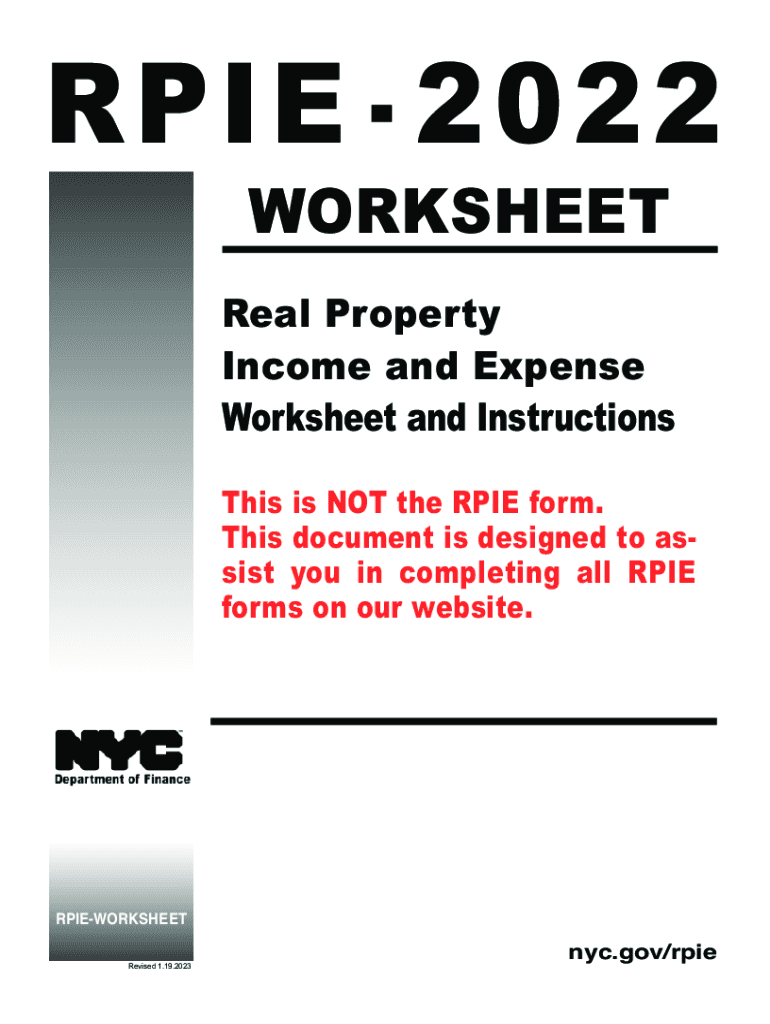
Rpie Form


What is the Rpie Form
The Rpie form, or Real Property Income and Expense form, is a document used primarily in New York City for reporting income and expenses related to real estate properties. This form is essential for property owners and managers to provide accurate financial information to the NYC Department of Finance. By submitting the Rpie form, filers help ensure compliance with local regulations and contribute to the assessment of property taxes.
How to use the Rpie Form
Using the Rpie form involves several steps to ensure accurate reporting of income and expenses. Filers must gather all necessary financial documents related to their property, including rental income, operating expenses, and any relevant deductions. Once the information is compiled, the form can be filled out either digitally or on paper. It is crucial to review the completed form for accuracy before submission to avoid potential penalties.
Steps to complete the Rpie Form
Completing the Rpie form requires careful attention to detail. Here are the steps to follow:
- Gather financial records for the property, including income statements and expense receipts.
- Obtain the Rpie form from the NYC Department of Finance website or other authorized sources.
- Fill out the form with accurate figures, ensuring all sections are completed.
- Review the form for any errors or omissions.
- Submit the form by the designated deadline, either online or via mail.
Filing Deadlines / Important Dates
Filing deadlines for the Rpie form are crucial for compliance. Typically, the form must be submitted by a specific date each year, often aligned with the property tax assessment cycle. It is advisable to check the NYC Department of Finance website for the most current deadlines to avoid late fees or penalties.
Required Documents
When preparing to file the Rpie form, certain documents are necessary. These include:
- Income statements from rental properties.
- Receipts for operating expenses, such as maintenance and utilities.
- Any relevant tax documents or prior year Rpie forms.
Having these documents on hand will facilitate a smoother filing process and help ensure accuracy.
Penalties for Non-Compliance
Failing to file the Rpie form or submitting inaccurate information can result in penalties. The NYC Department of Finance may impose fines, and property owners could face increased scrutiny during future assessments. It is essential to adhere to filing requirements to avoid these potential consequences.
Quick guide on how to complete rpie form
Handle Rpie Form seamlessly on any device
Digital document management has become increasingly prevalent among businesses and individuals. It offers an ideal eco-friendly substitute for traditional printed and signed paperwork, as you can access the correct format and securely store it online. airSlate SignNow equips you with all the necessary tools to create, modify, and eSign your documents promptly without delays. Manage Rpie Form on any platform using airSlate SignNow's Android or iOS applications and enhance any document-driven task today.
How to modify and eSign Rpie Form with ease
- Find Rpie Form and click on Get Form to begin.
- Utilize the tools we offer to complete your form.
- Shade pertinent sections of the documents or obscure sensitive information with tools that airSlate SignNow provides specifically for that purpose.
- Create your signature with the Sign feature, which takes mere seconds and carries the same legal authority as a conventional wet ink signature.
- Review the information and click on the Done button to save your changes.
- Choose how you prefer to send your form, via email, text message (SMS), invitation link, or download it to your computer.
Eliminate worries about lost or misplaced documents, tedious form searches, or errors that necessitate reprinting new document copies. airSlate SignNow fulfills all your document management needs in just a few clicks from any device you choose. Modify and eSign Rpie Form and ensure effective communication at every stage of the form preparation process with airSlate SignNow.
Create this form in 5 minutes or less
Create this form in 5 minutes!
How to create an eSignature for the rpie form
How to create an electronic signature for a PDF online
How to create an electronic signature for a PDF in Google Chrome
How to create an e-signature for signing PDFs in Gmail
How to create an e-signature right from your smartphone
How to create an e-signature for a PDF on iOS
How to create an e-signature for a PDF on Android
People also ask
-
What is rpie and how does it relate to airSlate SignNow?
Rpie is a powerful tool within the airSlate SignNow platform that streamlines the document signing process. By using rpie, businesses can simplify sending, signing, and managing documents efficiently, ensuring a smoother workflow.
-
How does the pricing structure for rpie work?
The pricing for rpie within airSlate SignNow is designed to be cost-effective for businesses of all sizes. You can choose from various subscription plans that best meet your needs, allowing you to control spending while maximizing productivity.
-
What features does rpie offer to enhance document management?
Rpie offers a variety of features such as customizable templates, automated reminders, and seamless integration with other tools. These features help enhance the overall document management experience, making it easier for businesses to stay organized.
-
What are the benefits of using rpie for document signing?
The benefits of using rpie include increased efficiency, improved compliance, and enhanced security for document transactions. With rpie, businesses can reduce turnaround time, ensuring that contracts and agreements are signed and delivered promptly.
-
Can I integrate rpie with other software solutions?
Yes, rpie easily integrates with numerous software solutions to enhance your workflow. This allows users to synchronize data across platforms, making it a versatile choice for organizations looking to streamline their operations.
-
Is rpie user-friendly for individuals not tech-savvy?
Absolutely! Rpie is designed to be user-friendly, ensuring that even individuals without tech experience can navigate the platform effortlessly. The intuitive interface allows users to send and eSign documents with minimal training.
-
How secure is the rpie document signing process?
The rpie document signing process is built with security in mind, utilizing advanced encryption methods to protect sensitive information. This level of security ensures that your documents remain confidential and secure throughout the signing process.
Get more for Rpie Form
- Cash certificate format for audit
- Affidavit of motor vehicle gift transfer form
- Ei emotional intelligence questionnaire form
- Rent roll form pdf bankcherokee
- St francis hospital hartford ct map form
- T4ap form
- School psychologist referral form bpsdmbca bpsd mb
- Aktionclub petitiontocharter fillable pdf form
Find out other Rpie Form
- eSignature Louisiana Non-Profit Business Plan Template Now
- How Do I eSignature North Dakota Life Sciences Operating Agreement
- eSignature Oregon Life Sciences Job Offer Myself
- eSignature Oregon Life Sciences Job Offer Fast
- eSignature Oregon Life Sciences Warranty Deed Myself
- eSignature Maryland Non-Profit Cease And Desist Letter Fast
- eSignature Pennsylvania Life Sciences Rental Lease Agreement Easy
- eSignature Washington Life Sciences Permission Slip Now
- eSignature West Virginia Life Sciences Quitclaim Deed Free
- Can I eSignature West Virginia Life Sciences Residential Lease Agreement
- eSignature New York Non-Profit LLC Operating Agreement Mobile
- How Can I eSignature Colorado Orthodontists LLC Operating Agreement
- eSignature North Carolina Non-Profit RFP Secure
- eSignature North Carolina Non-Profit Credit Memo Secure
- eSignature North Dakota Non-Profit Quitclaim Deed Later
- eSignature Florida Orthodontists Business Plan Template Easy
- eSignature Georgia Orthodontists RFP Secure
- eSignature Ohio Non-Profit LLC Operating Agreement Later
- eSignature Ohio Non-Profit LLC Operating Agreement Easy
- How Can I eSignature Ohio Lawers Lease Termination Letter