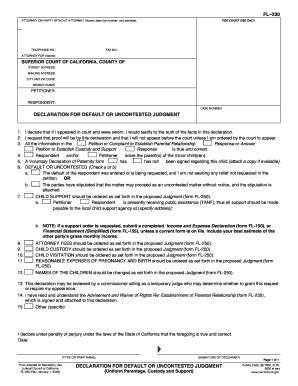
Fl 230 Form


What is the FL 230?
The FL 230 form, officially known as the Request for Order, is a legal document used in California family law cases. It is primarily utilized to request a court order regarding various matters, including child custody, support, and visitation rights. This form is essential for individuals seeking to formalize agreements or modifications in family law situations. By submitting the FL 230, parties can initiate legal proceedings and ensure their requests are considered by the court.
How to Use the FL 230
Using the FL 230 form involves several key steps. First, individuals must accurately fill out the form, providing all necessary information related to the request. This includes details about the parties involved, the specific orders being requested, and any relevant background information. Once completed, the form should be filed with the appropriate court. It is advisable to keep copies for personal records and to serve the other party involved in the case with the filed documents to ensure they are aware of the proceedings.
Steps to Complete the FL 230
Completing the FL 230 form requires careful attention to detail. Here are the steps to follow:
- Obtain a blank FL 230 form from the court or download it from an official source.
- Fill in the required information, including your name, address, and the details of the other party.
- Clearly state the specific orders you are requesting from the court.
- Review the form for accuracy and completeness.
- Sign and date the form before filing it with the court.
Legal Use of the FL 230
The FL 230 form is legally binding once filed with the court. It allows individuals to request specific orders that the court can enforce. To ensure the form's legal validity, it must be completed accurately and filed in accordance with California family law procedures. Additionally, parties involved should be aware of their rights and obligations as outlined in the form to avoid potential legal complications.
Key Elements of the FL 230
Several key elements are critical when completing the FL 230 form. These include:
- Case Information: Include the case number and court name.
- Parties Involved: Clearly identify all parties involved in the case.
- Requested Orders: Specify the orders you are seeking from the court.
- Declaration: Provide a declaration that supports your request, detailing relevant facts and circumstances.
State-Specific Rules for the FL 230
California has specific rules governing the use of the FL 230 form. It is crucial to adhere to these regulations to ensure the form is processed correctly. This includes understanding filing deadlines, serving the other party, and complying with local court rules. Familiarity with these state-specific rules can help individuals navigate the legal system more effectively and avoid delays in their case.
Quick guide on how to complete fl 230 6559528
Complete Fl 230 effortlessly on any device
Web-based document administration has become popular among businesses and individuals. It offers an excellent eco-friendly substitute for traditional printed and signed documents, allowing you to access the needed form and securely save it online. airSlate SignNow provides all the tools necessary to create, modify, and eSign your documents quickly without delays. Manage Fl 230 on any platform using airSlate SignNow's Android or iOS applications and streamline any document-related process today.
How to modify and eSign Fl 230 with ease
- Obtain Fl 230 and click on Get Form to begin.
- Utilize the tools we offer to complete your form.
- Emphasize pertinent sections of your documents or redact sensitive information with tools specifically designed by airSlate SignNow for that purpose.
- Generate your signature using the Sign feature, which takes mere seconds and holds the same legal validity as a traditional wet ink signature.
- Review all details and click on the Done button to save your changes.
- Select how you prefer to submit your form—via email, SMS, or invitation link, or download it to your computer.
Say goodbye to missing or misplaced files, lengthy form searches, or errors that require printing new document copies. airSlate SignNow meets your document management needs with just a few clicks from any device you choose. Alter and eSign Fl 230 to ensure effective communication throughout the form preparation process with airSlate SignNow.
Create this form in 5 minutes or less
Create this form in 5 minutes!
How to create an eSignature for the fl 230 6559528
How to create an electronic signature for a PDF online
How to create an electronic signature for a PDF in Google Chrome
How to create an e-signature for signing PDFs in Gmail
How to create an e-signature right from your smartphone
How to create an e-signature for a PDF on iOS
How to create an e-signature for a PDF on Android
People also ask
-
What is the FL 230 form and how do I use it with airSlate SignNow?
The FL 230 form is a declaration regarding service of process in legal matters. With airSlate SignNow, you can easily fill out and eSign the FL 230 form, ensuring that it is submitted correctly and promptly. Our platform streamlines the entire process, making it efficient for legal professionals.
-
What features does airSlate SignNow offer for managing FL 230 forms?
airSlate SignNow includes features such as document templates, easy sharing options, and secure storage to manage FL 230 forms effectively. You can customize the FL 230 form according to your needs and track its status in real-time. This ensures a smooth experience when handling legal documents.
-
Is there a free trial available for airSlate SignNow when working with FL 230 forms?
Yes, airSlate SignNow offers a free trial that allows you to explore all features, including those tailored for managing FL 230 forms. This trial provides you with the essential tools to understand how our platform can benefit your document management needs before making a purchase.
-
How does airSlate SignNow enhance the signing process for FL 230 forms?
airSlate SignNow enhances the signing process for FL 230 forms by allowing users to eSign documents securely and quickly. With advanced security features and compliance measures in place, you can trust that your FL 230 forms are protected while still being accessible for quick completion and submission.
-
Can I integrate airSlate SignNow with other tools for FL 230 form management?
Absolutely! airSlate SignNow offers integrations with various software tools, making it easier to manage your FL 230 forms alongside other applications you use. Whether it’s CRM systems or cloud storage, our integrations provide a seamless user experience.
-
What are the pricing options for using airSlate SignNow to handle FL 230 forms?
airSlate SignNow provides flexible pricing options that cater to businesses of all sizes looking to handle FL 230 forms. You can choose from different plans based on your needs, which include essential features and support to ensure effective document management without breaking the bank.
-
What benefits can I expect when using airSlate SignNow for FL 230 forms?
Using airSlate SignNow for FL 230 forms brings various benefits, including increased efficiency, reduced paperwork, and enhanced document security. It allows you to focus on your core activities while ensuring that all legal documentation is handled accurately and timely.
Get more for Fl 230
- Serving as form
- Fiduciary name form
- Instructions for completing notice to towns and cities form
- Bill of sale form new hampshire affidavit form templates
- Affidavit of nursing home administrator new hampshire form
- And assent form
- Legatees and devisees estate with will ecourt new form
- Search job 200 shabbat search engine jewjewjewcom form
Find out other Fl 230
- Can I eSignature Tennessee Police Form
- How Can I eSignature Vermont Police Presentation
- How Do I eSignature Pennsylvania Real Estate Document
- How Do I eSignature Texas Real Estate Document
- How Can I eSignature Colorado Courts PDF
- Can I eSignature Louisiana Courts Document
- How To Electronic signature Arkansas Banking Document
- How Do I Electronic signature California Banking Form
- How Do I eSignature Michigan Courts Document
- Can I eSignature Missouri Courts Document
- How Can I Electronic signature Delaware Banking PDF
- Can I Electronic signature Hawaii Banking Document
- Can I eSignature North Carolina Courts Presentation
- Can I eSignature Oklahoma Courts Word
- How To Electronic signature Alabama Business Operations Form
- Help Me With Electronic signature Alabama Car Dealer Presentation
- How Can I Electronic signature California Car Dealer PDF
- How Can I Electronic signature California Car Dealer Document
- How Can I Electronic signature Colorado Car Dealer Form
- How To Electronic signature Florida Car Dealer Word