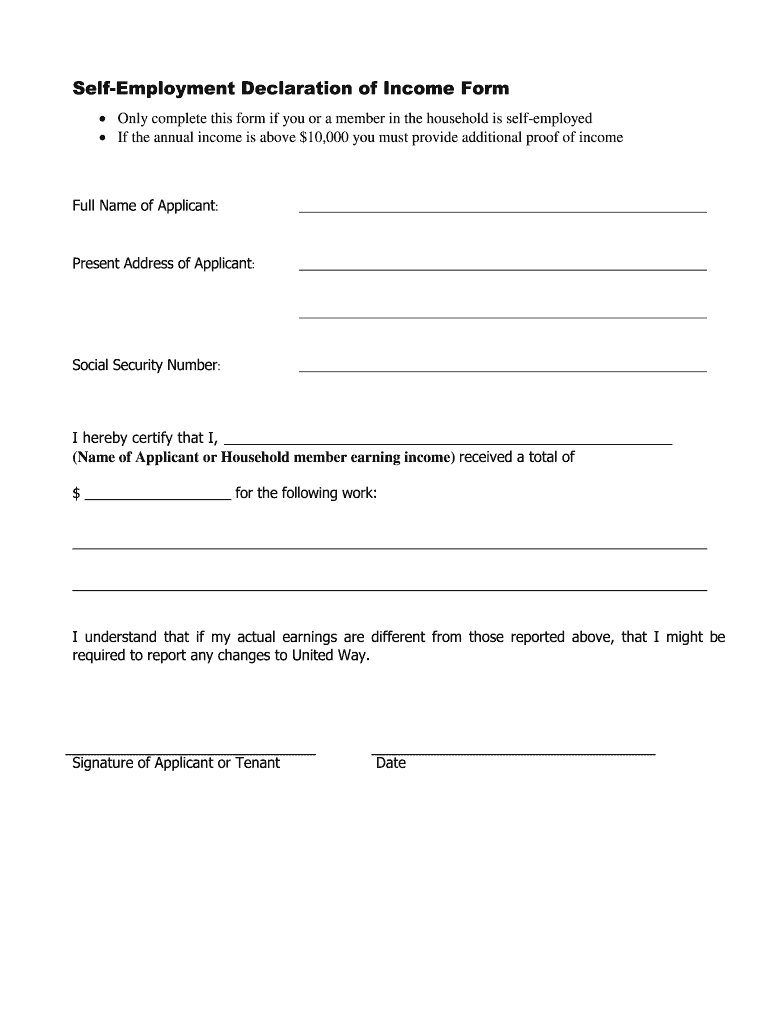
Self Employment Declaration Letter PDF Form


What is the self employment declaration letter?
The self employment declaration letter serves as a formal document that verifies an individual's self-employed status. This letter is often required by financial institutions, landlords, or government agencies to confirm income sources or employment status. It typically includes essential details such as the nature of the business, duration of self-employment, and income estimates. This document can be crucial for securing loans, housing, or other services where proof of income is necessary.
Key elements of the self employment declaration letter
A well-structured self employment declaration letter should contain several key elements to ensure its effectiveness. These include:
- Your name and contact information: Clearly state your full name, address, phone number, and email.
- Business details: Include the name of your business, type of services provided, and the date you started operating.
- Income information: Provide an estimate of your monthly or annual income, along with any supporting documentation, if required.
- Signature and date: Sign the letter and include the date to validate the document.
Steps to complete the self employment declaration letter
Completing a self employment declaration letter involves several straightforward steps:
- Gather necessary information: Collect your personal and business details, including income estimates.
- Choose a template: Utilize a self employment letter template for guidance on structure and content.
- Fill in the details: Input your information into the template, ensuring accuracy and clarity.
- Review and edit: Check for any errors or omissions before finalizing the document.
- Sign and date: Ensure you sign the letter and include the date to confirm its validity.
Legal use of the self employment declaration letter
The self employment declaration letter can be considered legally binding when it meets specific criteria. To ensure its legal standing, it must include accurate information and be signed by the individual declaring self-employment. Compliance with relevant regulations, such as the ESIGN Act, is also essential for electronic submissions. This ensures that the document is recognized by institutions and courts as a valid proof of self-employment.
Examples of using the self employment declaration letter
There are various scenarios in which a self employment declaration letter may be required:
- Loan applications: Financial institutions may request this letter to verify income for personal or business loans.
- Rental agreements: Landlords may require proof of income from self-employed individuals seeking to rent a property.
- Government assistance: Some programs may ask for this letter to confirm eligibility based on income.
How to obtain the self employment declaration letter
Obtaining a self employment declaration letter can be done through a few simple methods. You can create one from scratch using a template, or you may request one from your accountant or financial advisor if you have professional assistance. Additionally, various online resources provide downloadable templates that can be customized to fit your specific needs. Ensure that the final document reflects accurate and truthful information about your self-employment status.
Quick guide on how to complete self employment declaration letter pdf
Effortlessly Prepare Self Employment Declaration Letter Pdf on Any Device
Web-based document management has become increasingly popular among enterprises and individuals. It presents an ideal environmentally friendly substitute for conventional printed and signed paperwork, as you can easily locate the necessary form and securely store it online. airSlate SignNow provides all the tools you need to create, modify, and electronically sign your documents swiftly without delays. Manage Self Employment Declaration Letter Pdf on any platform with airSlate SignNow's Android or iOS applications and enhance any document-centric process today.
How to Modify and Electronically Sign Self Employment Declaration Letter Pdf with Ease
- Find Self Employment Declaration Letter Pdf and click on Get Form to begin.
- Make use of the tools we provide to complete your form.
- Emphasize important sections of the documents or redact sensitive information using tools that airSlate SignNow specifically offers for that purpose.
- Generate your eSignature with the Sign tool, which takes mere seconds and holds the same legal validity as a traditional handwritten signature.
- Review the details and then click on the Done button to save your changes.
- Choose your preferred method to send your form, whether via email, text message (SMS), invitation link, or download it to your computer.
Say goodbye to lost or misplaced documents, tedious form searches, or mistakes that necessitate printing new document copies. airSlate SignNow meets your document management needs in just a few clicks from any device you select. Modify and electronically sign Self Employment Declaration Letter Pdf and ensure outstanding communication throughout every phase of your form preparation process with airSlate SignNow.
Create this form in 5 minutes or less
Create this form in 5 minutes!
How to create an eSignature for the self employment declaration letter pdf
How to create an electronic signature for a PDF online
How to create an electronic signature for a PDF in Google Chrome
How to create an e-signature for signing PDFs in Gmail
How to create an e-signature right from your smartphone
How to create an e-signature for a PDF on iOS
How to create an e-signature for a PDF on Android
People also ask
-
What is a self employment declaration letter?
A self employment declaration letter is a formal document that outlines an individual's status as a self-employed person. It is often required by financial institutions or government agencies to verify income and employment status for loans or grants.
-
How can airSlate SignNow help with my self employment declaration letter?
With airSlate SignNow, you can easily create and eSign your self employment declaration letter in minutes. Our platform enables seamless document collaboration, ensuring that it is both quick and efficient to generate legally binding letters.
-
What features does airSlate SignNow offer for self employment declaration letters?
airSlate SignNow provides a variety of features designed for self employment declaration letters, including customizable templates, automated workflows, and secure electronic signatures. These features make it simple to prepare and manage your documents securely.
-
Is airSlate SignNow affordable for creating self employment declaration letters?
Yes, airSlate SignNow offers cost-effective pricing plans that cater to both individuals and businesses. You can create and send unlimited self employment declaration letters, making it a budget-friendly solution for your documentation needs.
-
Can I customize my self employment declaration letter using airSlate SignNow?
Absolutely! airSlate SignNow allows you to fully customize your self employment declaration letter to meet your specific requirements. You can modify text, add logos, and even adjust the layout to align with your branding.
-
Does airSlate SignNow integrate with other software for managing self employment declaration letters?
Yes, airSlate SignNow easily integrates with a wide range of applications such as Google Drive, Dropbox, and CRM systems. This integration allows for better document management and streamlined workflows when dealing with self employment declaration letters.
-
How secure is airSlate SignNow when handling self employment declaration letters?
Security is a top priority at airSlate SignNow. Our platform uses encryption to protect your documents and personal information, ensuring that your self employment declaration letter is stored and transmitted securely.
Get more for Self Employment Declaration Letter Pdf
Find out other Self Employment Declaration Letter Pdf
- Help Me With eSignature Michigan High Tech Emergency Contact Form
- eSignature Louisiana Insurance Rental Application Later
- eSignature Maryland Insurance Contract Safe
- eSignature Massachusetts Insurance Lease Termination Letter Free
- eSignature Nebraska High Tech Rental Application Now
- How Do I eSignature Mississippi Insurance Separation Agreement
- Help Me With eSignature Missouri Insurance Profit And Loss Statement
- eSignature New Hampshire High Tech Lease Agreement Template Mobile
- eSignature Montana Insurance Lease Agreement Template Online
- eSignature New Hampshire High Tech Lease Agreement Template Free
- How To eSignature Montana Insurance Emergency Contact Form
- eSignature New Jersey High Tech Executive Summary Template Free
- eSignature Oklahoma Insurance Warranty Deed Safe
- eSignature Pennsylvania High Tech Bill Of Lading Safe
- eSignature Washington Insurance Work Order Fast
- eSignature Utah High Tech Warranty Deed Free
- How Do I eSignature Utah High Tech Warranty Deed
- eSignature Arkansas Legal Affidavit Of Heirship Fast
- Help Me With eSignature Colorado Legal Cease And Desist Letter
- How To eSignature Connecticut Legal LLC Operating Agreement