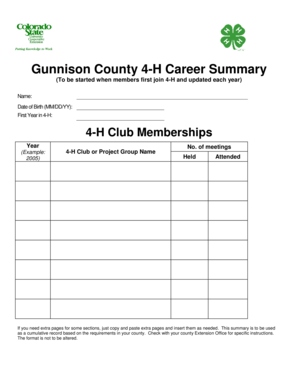
Form Application Camp


What is the Form Application Camp
The Form Application Camp refers to a structured process for completing and submitting specific forms required for various applications, such as membership registration or legal documentation. This process is designed to ensure that all necessary information is collected accurately and efficiently. Understanding the purpose and requirements of the Form Application Camp is essential for individuals and businesses looking to navigate the complexities of form registration successfully.
Steps to Complete the Form Application Camp
Completing the Form Application Camp involves several key steps to ensure accuracy and compliance. Here are the primary steps to follow:
- Gather all necessary documents and information required for the form.
- Access the digital form through a reliable platform, ensuring it is the most current version.
- Fill in the required fields with accurate information, double-checking for any errors.
- Review the completed form to ensure all sections are filled out correctly.
- Submit the form electronically, if applicable, or prepare it for mailing or in-person delivery.
Legal Use of the Form Application Camp
The legal validity of the Form Application Camp hinges on compliance with specific regulations governing electronic signatures and document submissions. Under U.S. law, electronic forms can be considered legally binding if they meet certain criteria, such as:
- Adhering to the ESIGN Act and UETA, which establish the legality of electronic signatures.
- Providing a clear audit trail that documents the signing process.
- Ensuring that the signer has consented to use electronic records.
Key Elements of the Form Application Camp
Several key elements are crucial for the successful completion of the Form Application Camp. These include:
- Accurate Information: All entries must be truthful and precise to avoid delays or rejections.
- Signature Requirements: Understanding what constitutes a valid signature for the specific form.
- Submission Guidelines: Familiarity with how and where to submit the completed form is essential.
Form Submission Methods
There are various methods available for submitting the Form Application Camp, each with its own advantages:
- Online Submission: Fast and efficient, often with immediate confirmation of receipt.
- Mail: Traditional method, suitable for those who prefer physical documentation.
- In-Person: Allows for direct interaction and immediate feedback, beneficial for complex applications.
Required Documents
To successfully complete the Form Application Camp, certain documents may be required, depending on the type of application. Commonly required documents include:
- Identification proof, such as a driver's license or passport.
- Supporting documents relevant to the application, like financial statements or previous forms.
- Any additional paperwork specified in the form instructions.
Quick guide on how to complete form application camp
Prepare Form Application Camp effortlessly on any device
Online document management has gained traction among businesses and individuals. It offers an ideal eco-friendly option to traditional printed and signed documents, as you can access the correct form and securely store it online. airSlate SignNow provides all the tools you require to create, modify, and eSign your documents quickly without delays. Manage Form Application Camp on any device with airSlate SignNow Android or iOS applications and simplify your document-related tasks today.
The easiest way to edit and eSign Form Application Camp without hassle
- Locate Form Application Camp and click Get Form to begin.
- Utilize the tools we offer to complete your document.
- Highlight pertinent sections of your documents or redact sensitive information with tools that airSlate SignNow offers specifically for that purpose.
- Create your signature using the Sign tool, which takes seconds and holds the same legal validity as a conventional wet ink signature.
- Review all the details and click on the Done button to save your alterations.
- Choose your preferred method to deliver your form, whether by email, text message (SMS), or invitation link, or download it to your PC.
Say goodbye to lost or misplaced files, tedious form searching, or errors that require printing new document copies. airSlate SignNow meets all your document management requirements in just a few clicks from any device of your choice. Modify and eSign Form Application Camp and ensure outstanding communication at every stage of your form preparation process with airSlate SignNow.
Create this form in 5 minutes or less
Create this form in 5 minutes!
How to create an eSignature for the form application camp
How to create an electronic signature for a PDF online
How to create an electronic signature for a PDF in Google Chrome
How to create an e-signature for signing PDFs in Gmail
How to create an e-signature right from your smartphone
How to create an e-signature for a PDF on iOS
How to create an e-signature for a PDF on Android
People also ask
-
What does 'form registration complete' mean in airSlate SignNow?
In airSlate SignNow, 'form registration complete' indicates that a user has successfully filled out and submitted a digital form. This feature ensures that all necessary information is captured efficiently, streamlining the document signing process for both senders and recipients.
-
How can airSlate SignNow enhance my form registration complete experience?
airSlate SignNow enhances your 'form registration complete' experience by providing customizable templates and automated workflows. This ensures that your forms are not only professional but also easy to complete, leading to higher completion rates and quicker transaction turnaround times.
-
Is airSlate SignNow a cost-effective solution for managing form registration complete?
Yes, airSlate SignNow is designed to be a cost-effective solution for businesses of all sizes. By automating the document signing and form registration complete process, you reduce overhead costs and save valuable time, which can be utilized for other essential tasks.
-
What are the key features related to form registration complete in airSlate SignNow?
Key features related to 'form registration complete' in airSlate SignNow include electronic signature capabilities, document tracking, and real-time notifications. These features help ensure that all stakeholders are informed and that the process runs smoothly from start to finish.
-
Can I integrate airSlate SignNow with my existing systems for a smoother form registration complete process?
Absolutely! airSlate SignNow offers seamless integrations with various software applications, allowing you to connect your existing systems for a more streamlined 'form registration complete' process. This connectivity helps to eliminate manual data entry and enhances overall efficiency.
-
What benefits can I expect from using airSlate SignNow for form registration complete?
Using airSlate SignNow for 'form registration complete' provides numerous benefits, including improved accuracy, faster processing times, and enhanced compliance. Moreover, the intuitive interface allows users to quickly adapt, leading to minimized training requirements.
-
Is there customer support available for questions about form registration complete?
Yes, airSlate SignNow offers robust customer support to help with any questions regarding 'form registration complete'. Users can access a knowledge base, live chat, and email support, ensuring that they can promptly address any issues that may arise.
Get more for Form Application Camp
- Nccap application form
- Affidavit of abandonment form
- Nyati savings amp credit society ltd form
- Weekly transportation log daily transportation in facility owned vehicle form
- Ua form 3 postgraduate traning verifciation form
- Cricket playing 11 template form
- Large bereavement arrangement made in absorbent floral foam also called a sympathy tribute or sympathy basket form
- Personal record request katy independent school district katyisd form
Find out other Form Application Camp
- eSignature Washington Real Estate Lease Agreement Form Mobile
- How Can I eSignature New York Sports Executive Summary Template
- eSignature Arkansas Courts LLC Operating Agreement Now
- How Do I eSignature Arizona Courts Moving Checklist
- eSignature Wyoming Real Estate Quitclaim Deed Myself
- eSignature Wyoming Real Estate Lease Agreement Template Online
- How Can I eSignature Delaware Courts Stock Certificate
- How Can I eSignature Georgia Courts Quitclaim Deed
- Help Me With eSignature Florida Courts Affidavit Of Heirship
- Electronic signature Alabama Banking RFP Online
- eSignature Iowa Courts Quitclaim Deed Now
- eSignature Kentucky Courts Moving Checklist Online
- eSignature Louisiana Courts Cease And Desist Letter Online
- How Can I Electronic signature Arkansas Banking Lease Termination Letter
- eSignature Maryland Courts Rental Application Now
- eSignature Michigan Courts Affidavit Of Heirship Simple
- eSignature Courts Word Mississippi Later
- eSignature Tennessee Sports Last Will And Testament Mobile
- How Can I eSignature Nevada Courts Medical History
- eSignature Nebraska Courts Lease Agreement Online