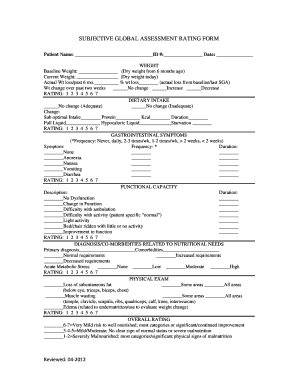
Sga Form


What is the SGA Form
The SGA form, or Subjective Global Assessment form, is a clinical tool used primarily in nutritional assessments. It evaluates a patient’s nutritional status based on subjective criteria, including medical history, physical examination, and functional status. The form is designed to help healthcare professionals identify malnutrition and assess the severity of a patient's condition. It is widely used in various healthcare settings, including hospitals and outpatient clinics, to ensure that patients receive appropriate nutritional support.
How to Use the SGA Form
Using the SGA form involves several steps to ensure accurate assessment and documentation. First, healthcare providers should gather relevant patient information, including medical history and dietary habits. Next, the provider conducts a physical examination, focusing on specific areas such as weight loss, muscle wasting, and fluid accumulation. After completing the assessment, the provider scores the patient based on the criteria outlined in the SGA form. This score helps determine the patient's nutritional status and guides further interventions.
Steps to Complete the SGA Form
Completing the SGA form involves a systematic approach to ensure thorough evaluation. Follow these steps:
- Collect patient history, including weight changes and dietary intake.
- Perform a physical examination, assessing for signs of malnutrition.
- Use the SGA scoring sheet to evaluate the information gathered.
- Assign a score based on the assessment criteria.
- Document the findings and recommendations for nutritional support.
Legal Use of the SGA Form
The SGA form holds legal significance in healthcare settings as it provides a documented assessment of a patient's nutritional status. This documentation can be crucial in cases where nutritional support is necessary for treatment and recovery. Compliance with healthcare regulations and standards is essential when using the SGA form, ensuring that it meets the legal requirements for patient care and documentation.
Key Elements of the SGA Form
The SGA form comprises several key elements that contribute to its effectiveness. These include:
- Patient History: Information on weight changes, dietary habits, and medical conditions.
- Physical Examination: Assessment of muscle mass, fat stores, and signs of malnutrition.
- Scoring System: A structured method for evaluating and scoring the patient's nutritional status.
- Recommendations: Guidance for nutritional interventions based on the assessment results.
Examples of Using the SGA Form
Healthcare providers can use the SGA form in various scenarios to assess nutritional status. For instance, it can be utilized in:
- Hospitals for patients undergoing surgery to evaluate pre-operative nutritional needs.
- Outpatient clinics for monitoring patients with chronic illnesses.
- Long-term care facilities to assess residents' nutritional status regularly.
Quick guide on how to complete sga form
Effortlessly Prepare Sga Form on Any Device
Managing documents online has gained traction among organizations and individuals alike. It offers an excellent eco-conscious substitute for traditional printed and signed documents, allowing you to locate the appropriate form and securely store it online. airSlate SignNow equips you with all the tools necessary to create, modify, and electronically sign your documents quickly without delays. Manage Sga Form on any device with airSlate SignNow's Android or iOS applications and simplify any document-related procedure today.
The Easiest Way to Modify and Electronically Sign Sga Form Effortlessly
- Obtain Sga Form and click Get Form to begin.
- Utilize the tools we provide to complete your document.
- Mark important sections of your documents or obscure sensitive information with tools that airSlate SignNow offers specifically for that purpose.
- Craft your signature using the Sign tool, which takes mere seconds and carries the same legal validity as a conventional wet ink signature.
- Review the details and click the Done button to save your modifications.
- Select your preferred delivery method for your form, whether by email, SMS, invite link, or download it to your computer.
Say goodbye to lost or misplaced documents, tedious form searches, or mistakes that necessitate reprinting new copies. airSlate SignNow meets your document management needs in just a few clicks from any device you choose. Modify and electronically sign Sga Form to guarantee outstanding communication throughout your form preparation process with airSlate SignNow.
Create this form in 5 minutes or less
Create this form in 5 minutes!
How to create an eSignature for the sga form
How to create an electronic signature for a PDF online
How to create an electronic signature for a PDF in Google Chrome
How to create an e-signature for signing PDFs in Gmail
How to create an e-signature right from your smartphone
How to create an e-signature for a PDF on iOS
How to create an e-signature for a PDF on Android
People also ask
-
What is an SGA Rating and why is it important for eSignature solutions?
An SGA rating, or Software Grade Assessment rating, evaluates the quality and reliability of software solutions like airSlate SignNow. It is important because a high SGA rating indicates that the service meets industry standards for security, ease of use, and functionality, assuring businesses they are making a solid choice for their document signing needs.
-
How does airSlate SignNow's SGA rating affect my organization's decision to use the platform?
When considering airSlate SignNow, the SGA rating provides valuable insights into the platform's performance and trustworthiness. A favorable SGA rating can help your organization feel more confident in implementing eSignature solutions, ensuring a smooth transition and efficient document management workflow.
-
What features of airSlate SignNow contribute to its SGA rating?
AirSlate SignNow boasts a range of features that enhance its SGA rating, including robust security measures, user-friendly interface, and versatile document management tools. Features like customizable workflows, bulk sends, and comprehensive audit trails ensure that users experience an efficient and secure document signing process.
-
Is airSlate SignNow competitively priced considering its SGA rating?
Yes, airSlate SignNow offers competitively priced plans that align with its high SGA rating. This means you can access top-tier eSignature features and functionality without breaking the bank, providing excellent value for businesses of all sizes.
-
Can I integrate airSlate SignNow with other applications to enhance my workflows, given its SGA rating?
Absolutely! AirSlate SignNow offers numerous integrations with popular applications, which can improve your workflows while maintaining its high SGA rating. Integrating with tools like Google Drive, Salesforce, and Microsoft Office can help streamline your document processes, making your operations more efficient.
-
What are the benefits of using an eSignature solution like airSlate SignNow with a strong SGA rating?
Using an eSignature solution like airSlate SignNow with a strong SGA rating offers numerous benefits, including increased efficiency, better security, and improved compliance. Businesses can save time and reduce operational costs by digitizing their document signing processes while ensuring that transactions are secure and legally binding.
-
How does airSlate SignNow ensure compliance with legal standards while maintaining its SGA rating?
AirSlate SignNow adheres to industry standards and regulatory requirements, such as eIDAS and ESIGN Act, ensuring compliance while maintaining its strong SGA rating. The platform’s security measures, including encryption and authentication, contribute to its reliability and legality in document signing.
Get more for Sga Form
- Warfighter refractive surgery information briefing sheet afsc
- Mississippinew voter registration form
- Terminix receipt form
- Petfinder application form
- Job shadow verification broyalb middle school royal wednet form
- Mesacan form
- Commission agreement for sale of a horse pdfpdf form
- Williamson law book form
Find out other Sga Form
- How Can I Sign California Lawers Lease Agreement
- Sign Colorado Lawers Operating Agreement Later
- Sign Connecticut Lawers Limited Power Of Attorney Online
- Sign Hawaii Lawers Cease And Desist Letter Easy
- Sign Kansas Insurance Rental Lease Agreement Mobile
- Sign Kansas Insurance Rental Lease Agreement Free
- Sign Kansas Insurance Rental Lease Agreement Fast
- Sign Kansas Insurance Rental Lease Agreement Safe
- How To Sign Kansas Insurance Rental Lease Agreement
- How Can I Sign Kansas Lawers Promissory Note Template
- Sign Kentucky Lawers Living Will Free
- Sign Kentucky Lawers LLC Operating Agreement Mobile
- Sign Louisiana Lawers Quitclaim Deed Now
- Sign Massachusetts Lawers Quitclaim Deed Later
- Sign Michigan Lawers Rental Application Easy
- Sign Maine Insurance Quitclaim Deed Free
- Sign Montana Lawers LLC Operating Agreement Free
- Sign Montana Lawers LLC Operating Agreement Fast
- Can I Sign Nevada Lawers Letter Of Intent
- Sign Minnesota Insurance Residential Lease Agreement Fast