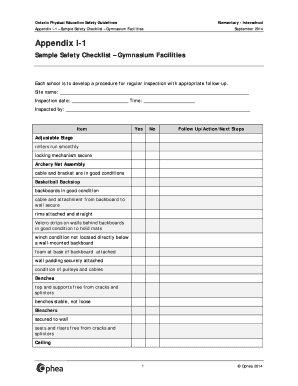
Physical Education Safety Checklist Form


What is the gymnastics equipment safety checklist?
The gymnastics equipment safety checklist is a critical document designed to ensure that all gymnastics apparatus is safe for use. This checklist outlines the necessary safety standards and maintenance requirements for various types of gymnastics equipment, including mats, beams, bars, and vaults. It serves as a guide for coaches, gym owners, and facility managers to regularly inspect and maintain equipment, helping to prevent accidents and injuries during practice and competitions.
Key elements of the gymnastics equipment safety checklist
Essential components of the gymnastics equipment safety checklist include:
- Condition of Equipment: Inspecting for any visible damage, wear, or defects.
- Stability: Ensuring that all equipment is securely anchored and stable during use.
- Padding and Safety Features: Checking that all safety padding is intact and properly positioned.
- Cleanliness: Maintaining a clean environment around the equipment to prevent slips and falls.
- Usage Guidelines: Reviewing proper usage instructions and ensuring that all users are aware of them.
Steps to complete the gymnastics equipment safety checklist
Completing the gymnastics equipment safety checklist involves a systematic approach to inspection and documentation. Here are the steps to follow:
- Gather all necessary tools and materials for inspection.
- Review the checklist to understand what needs to be inspected.
- Conduct a visual inspection of each piece of equipment for damage or wear.
- Test the stability and functionality of the equipment.
- Document any issues found and take corrective action as needed.
- Sign and date the completed checklist for record-keeping.
How to use the gymnastics equipment safety checklist
The gymnastics equipment safety checklist should be used regularly, ideally before each practice session and after any significant use. Coaches and facility managers can utilize this checklist to ensure that all equipment is safe for athletes. It can also be beneficial to involve gymnasts in the process, educating them about safety practices and encouraging them to report any concerns they may notice during their training.
Legal use of the gymnastics equipment safety checklist
Using the gymnastics equipment safety checklist can have legal implications, particularly in the event of an injury. Documenting inspections and maintenance can provide evidence of due diligence and adherence to safety standards. This can be crucial in legal situations where liability is questioned. It is advisable to keep these records organized and accessible for review by relevant authorities or legal representatives if needed.
State-specific rules for the gymnastics equipment safety checklist
Different states may have specific regulations regarding gymnastics equipment safety. It is important for gym owners and coaches to familiarize themselves with local laws and guidelines that may affect their operations. This can include requirements for inspections, maintenance schedules, and record-keeping practices. Staying informed about these regulations helps ensure compliance and enhances the safety of all gymnasts.
Quick guide on how to complete physical education safety checklist
Complete Physical Education Safety Checklist effortlessly on any device
Managing documents online has gained popularity among businesses and individuals. It offers an ideal eco-friendly substitute for traditional printed and signed documents, as you can obtain the correct form and securely store it on the internet. airSlate SignNow provides all the tools necessary to create, modify, and electronically sign your documents quickly without delays. Handle Physical Education Safety Checklist on any platform using airSlate SignNow Android or iOS applications and simplify any document-centered process today.
How to edit and electronically sign Physical Education Safety Checklist with ease
- Find Physical Education Safety Checklist and click on Get Form to begin.
- Utilize the tools we provide to complete your document.
- Emphasize important sections of the documents or obscure sensitive information with tools that airSlate SignNow supplies specifically for that purpose.
- Create your signature using the Sign feature, which takes seconds and possesses the same legal validity as a conventional wet ink signature.
- Review the information and then hit the Done button to preserve your changes.
- Choose how you would like to submit your form, via email, SMS, or invitation link, or download it to your computer.
Eliminate concerns about lost or misplaced documents, tedious form navigation, or errors that necessitate printing new copies. airSlate SignNow meets all your document management needs in just a few clicks from any device of your choice. Edit and electronically sign Physical Education Safety Checklist and ensure outstanding communication at any stage of the form preparation process with airSlate SignNow.
Create this form in 5 minutes or less
Create this form in 5 minutes!
How to create an eSignature for the physical education safety checklist
How to create an electronic signature for a PDF online
How to create an electronic signature for a PDF in Google Chrome
How to create an e-signature for signing PDFs in Gmail
How to create an e-signature right from your smartphone
How to create an e-signature for a PDF on iOS
How to create an e-signature for a PDF on Android
People also ask
-
What is a gymnastics equipment safety checklist?
A gymnastics equipment safety checklist is a comprehensive list that outlines the essential safety measures and inspections required to ensure gymnastics equipment is safe for use. This checklist helps coaches and facility managers identify potential hazards, conduct regular maintenance, and keep athletes safe. Implementing a consistent safety checklist can signNowly reduce the risk of injuries.
-
Why is a gymnastics equipment safety checklist important?
The importance of a gymnastics equipment safety checklist cannot be overstated, as it promotes athlete safety and minimizes injury risk. By using this checklist, coaches can ensure that all equipment is in good working condition and suitable for use. Regularly adhering to a safety checklist enhances the overall safety culture within a gymnastics facility.
-
How often should I use the gymnastics equipment safety checklist?
It is recommended to use the gymnastics equipment safety checklist before every training session and after any new equipment installation or maintenance work. Regular checks ensure that all equipment remains in optimal condition and free from hazards. This proactive measure is essential for maintaining a safe training environment.
-
What items should be included in a gymnastics equipment safety checklist?
A comprehensive gymnastics equipment safety checklist should include items such as checking for visible damage, ensuring mats and pads are properly positioned, verifying that equipment is securely anchored, and assessing the condition of safety features. Additionally, it can include checking for cleanliness and ensuring that all equipment complies with safety standards. Tailoring the checklist to specific equipment types can enhance its effectiveness.
-
Can the gymnastics equipment safety checklist be customized?
Yes, the gymnastics equipment safety checklist can and should be customized to fit the specific needs of your gymnastics facility. By adapting the checklist to include the types of equipment you use and any unique safety regulations your facility must comply with, you improve safety outcomes. Customization ensures that all specific safety considerations are appropriately addressed.
-
Is there a cost associated with implementing a gymnastics equipment safety checklist?
Implementing a gymnastics equipment safety checklist typically involves minimal costs, as it primarily requires time and training. Many facilities choose to develop their own checklists rather than purchasing them, keeping the costs low. Investing in training staff to use the checklist effectively can also help maximize its benefits, enhancing overall safety.
-
How can we ensure our gymnastics equipment safety checklist is effective?
To ensure the effectiveness of your gymnastics equipment safety checklist, it's important to regularly review and update it based on feedback from staff and users. Training personnel on how to effectively use the checklist during inspections is also vital. Furthermore, integrating regular audits and safety meetings can help identify areas for improvement.
Get more for Physical Education Safety Checklist
- Nevada foreclosure laws and proceduresnolo form
- Restoration of civil rights sierra nevada record sealing form
- Nv pc cr form
- Nv pc om form
- This instrument was acknowledged before me on date byname form
- A commercialregisteredagent form
- Legal complaint formsus legal forms
- Nevada acknowledgmentsindividualus legal forms
Find out other Physical Education Safety Checklist
- Help Me With eSign Kentucky Business Operations Quitclaim Deed
- eSign Nevada Car Dealer Warranty Deed Myself
- How To eSign New Hampshire Car Dealer Purchase Order Template
- eSign New Jersey Car Dealer Arbitration Agreement Myself
- eSign North Carolina Car Dealer Arbitration Agreement Now
- eSign Ohio Car Dealer Business Plan Template Online
- eSign Ohio Car Dealer Bill Of Lading Free
- How To eSign North Dakota Car Dealer Residential Lease Agreement
- How Do I eSign Ohio Car Dealer Last Will And Testament
- Sign North Dakota Courts Lease Agreement Form Free
- eSign Oregon Car Dealer Job Description Template Online
- Sign Ohio Courts LLC Operating Agreement Secure
- Can I eSign Michigan Business Operations POA
- eSign Car Dealer PDF South Dakota Computer
- eSign Car Dealer PDF South Dakota Later
- eSign Rhode Island Car Dealer Moving Checklist Simple
- eSign Tennessee Car Dealer Lease Agreement Form Now
- Sign Pennsylvania Courts Quitclaim Deed Mobile
- eSign Washington Car Dealer Bill Of Lading Mobile
- eSign Wisconsin Car Dealer Resignation Letter Myself