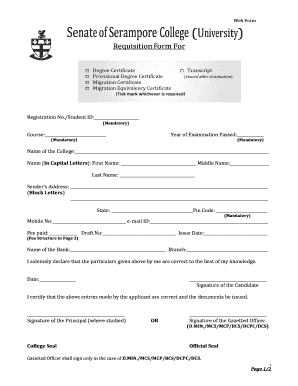
Senate of Serampore Degree Certificate Form


What is the Senate of Serampore Degree Certificate
The Senate of Serampore Degree Certificate is an official document issued by the Senate of Serampore College, which is recognized for conferring degrees in various disciplines. This certificate serves as proof of academic achievement for students who have completed their degree programs. It includes essential details such as the student's name, degree awarded, date of issuance, and the signature of the authorized official. The certificate is crucial for individuals seeking employment or further education, as it validates their qualifications.
How to Obtain the Senate of Serampore Degree Certificate
To obtain the Senate of Serampore Degree Certificate, students must follow a structured process. Initially, they should ensure that all academic requirements for their degree program have been fulfilled. After completing the program, students typically need to submit a formal request through the Senate of Serampore College requisition form. This form may require personal details, program information, and any applicable fees. Once the request is processed, the degree certificate will be issued, usually within a specified timeframe.
Steps to Complete the Senate of Serampore Degree Certificate
Completing the Senate of Serampore Degree Certificate involves several key steps:
- Verify that all academic requirements have been met.
- Access the Senate of Serampore College requisition form from the official website.
- Fill out the form with accurate personal and academic details.
- Submit the form along with any required fees to the designated office.
- Wait for the processing period, which may vary based on the college's schedule.
- Receive the degree certificate, ensuring all details are correct.
Legal Use of the Senate of Serampore Degree Certificate
The Senate of Serampore Degree Certificate is legally recognized and can be used for various purposes, including job applications, further education, and professional licensing. It is essential for individuals to understand that this certificate must be presented in its original form, as photocopies or digital versions may not be accepted in all situations. Additionally, the certificate may need to be notarized or authenticated for international use, depending on the requirements of the receiving institution or employer.
Key Elements of the Senate of Serampore Degree Certificate
Several key elements are included in the Senate of Serampore Degree Certificate, which contribute to its authenticity and value:
- Student's Name: The full name of the graduate as per official records.
- Degree Title: The specific degree awarded, such as Bachelor of Arts or Master of Science.
- Date of Issuance: The official date when the degree was conferred.
- Signature: The signature of the authorized official from the Senate.
- Seal: The official seal of the Senate of Serampore College, which adds to the certificate's legitimacy.
Examples of Using the Senate of Serampore Degree Certificate
The Senate of Serampore Degree Certificate can be utilized in various scenarios, including:
- Applying for jobs that require proof of educational qualifications.
- Enrolling in advanced degree programs at universities.
- Obtaining professional licenses in fields such as education or healthcare.
- Participating in international academic exchanges or employment opportunities.
Quick guide on how to complete senate of serampore degree certificate
Finish Senate Of Serampore Degree Certificate effortlessly on any gadget
Web-based document handling has become increasingly favored by businesses and individuals alike. It offers an ideal environmentally friendly substitute for conventional printed and signed documents, as you can locate the appropriate form and securely keep it online. airSlate SignNow equips you with all the tools necessary to create, modify, and electronically sign your papers quickly without delays. Manage Senate Of Serampore Degree Certificate on any device through airSlate SignNow Android or iOS applications and simplify any document-related task today.
The simplest way to modify and electronically sign Senate Of Serampore Degree Certificate seamlessly
- Obtain Senate Of Serampore Degree Certificate and click on Get Form to begin.
- Utilize the tools we offer to finish your form.
- Emphasize important sections of the documents or redact sensitive details using the tools that airSlate SignNow offers specifically for this purpose.
- Create your digital signature using the Sign tool, which takes mere seconds and carries the same legal validity as a traditional ink signature.
- Review all the information and click on the Done button to save your modifications.
- Select how you want to send your form, whether by email, text message (SMS), or an invitation link, or download it to your computer.
Eliminate concerns about lost or misplaced files, tedious form retrieval, or errors that necessitate printing new document copies. airSlate SignNow addresses all your document management needs in just a few clicks from any device you prefer. Modify and electronically sign Senate Of Serampore Degree Certificate and guarantee effective communication at every step of your form preparation process with airSlate SignNow.
Create this form in 5 minutes or less
Create this form in 5 minutes!
How to create an eSignature for the senate of serampore degree certificate
How to create an electronic signature for a PDF online
How to create an electronic signature for a PDF in Google Chrome
How to create an e-signature for signing PDFs in Gmail
How to create an e-signature right from your smartphone
How to create an e-signature for a PDF on iOS
How to create an e-signature for a PDF on Android
People also ask
-
What is a Senate of Serampore degree certificate?
A Senate of Serampore degree certificate is an official document that verifies the educational qualifications awarded by the Senate of Serampore College (University). It serves as proof of completion for various degree programs, including undergraduate and postgraduate courses in theology and religious studies.
-
How can I obtain a Senate of Serampore degree certificate?
To obtain a Senate of Serampore degree certificate, you must complete the required coursework and fulfill any additional criteria set by the university. After successful completion, you can request your degree certificate through the official channels provided by the Senate of Serampore College.
-
What is the cost associated with acquiring a Senate of Serampore degree certificate?
The cost of acquiring a Senate of Serampore degree certificate may vary depending on the program and additional service fees. It is best to check directly with the Senate of Serampore College for the most accurate and up-to-date information regarding fees.
-
Are there any benefits to having a Senate of Serampore degree certificate?
Yes, having a Senate of Serampore degree certificate can provide signNow benefits, including recognition of your qualifications in religious studies and theology. It can enhance your career prospects, open doors to leadership roles in religious institutions, and add credibility to your professional profile.
-
Can I verify a Senate of Serampore degree certificate online?
Yes, the Senate of Serampore College offers ways to verify degree certificates online. You can visit the official website where verification procedures are explained, allowing employers and other institutions to confirm the authenticity of your Senate of Serampore degree certificate.
-
How does airSlate SignNow assist in handling Senate of Serampore degree certificate documents?
airSlate SignNow provides an easy-to-use platform for sending and eSigning documents related to your Senate of Serampore degree certificate. With its cost-effective solution, you can efficiently manage your academic records, ensuring secure transactions and compliance.
-
Is there a way to integrate airSlate SignNow with university systems for Senate of Serampore degree certificates?
Yes, airSlate SignNow can be integrated with various university systems to streamline the documentation process for Senate of Serampore degree certificates. This integration ensures that document workflows are efficient, secure, and easy to manage for both students and administrative staff.
Get more for Senate Of Serampore Degree Certificate
Find out other Senate Of Serampore Degree Certificate
- How To eSignature Connecticut Living Will
- eSign Alaska Web Hosting Agreement Computer
- eSign Alaska Web Hosting Agreement Now
- eSign Colorado Web Hosting Agreement Simple
- How Do I eSign Colorado Joint Venture Agreement Template
- How To eSign Louisiana Joint Venture Agreement Template
- eSign Hawaii Web Hosting Agreement Now
- eSign New Jersey Joint Venture Agreement Template Online
- eSign Missouri Web Hosting Agreement Now
- eSign New Jersey Web Hosting Agreement Now
- eSign Texas Deposit Receipt Template Online
- Help Me With eSign Nebraska Budget Proposal Template
- eSign New Mexico Budget Proposal Template Now
- eSign New York Budget Proposal Template Easy
- eSign Indiana Debt Settlement Agreement Template Later
- eSign New York Financial Funding Proposal Template Now
- eSign Maine Debt Settlement Agreement Template Computer
- eSign Mississippi Debt Settlement Agreement Template Free
- eSign Missouri Debt Settlement Agreement Template Online
- How Do I eSign Montana Debt Settlement Agreement Template