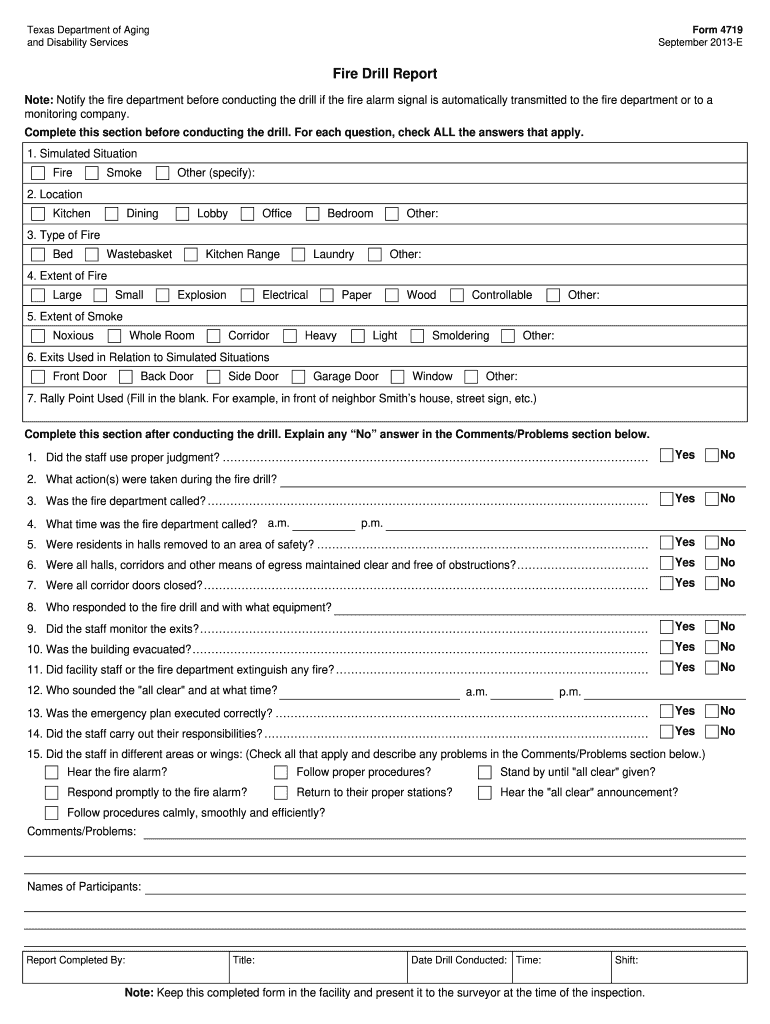
Texas Fire Drill Form


What is the Texas Fire Drill Form?
The Texas Fire Drill Form, known as Form 4719, is a document required by the Texas Department of Aging and Disability Services. It serves to record the details of fire drills conducted in facilities that cater to vulnerable populations, ensuring compliance with safety regulations. This form is crucial for maintaining safety standards and demonstrating preparedness in emergency situations.
How to use the Texas Fire Drill Form
Using the Texas Fire Drill Form involves several key steps. First, ensure that the form is filled out during or immediately after the fire drill. Document the date, time, and duration of the drill, as well as the number of participants. It is also important to note any issues encountered during the drill and how they were addressed. After completing the form, it should be submitted to the appropriate regulatory body to maintain compliance.
Steps to complete the Texas Fire Drill Form
Completing the Texas Fire Drill Form requires careful attention to detail. Follow these steps:
- Gather necessary information, including the date and time of the drill.
- Record the number of participants and any staff present.
- Document any challenges faced during the drill and the responses to those challenges.
- Include any recommendations for future drills based on observations.
- Sign and date the form to validate its authenticity.
Legal use of the Texas Fire Drill Form
The legal use of Form 4719 is essential for compliance with state regulations regarding fire safety in facilities. This form must be completed accurately and submitted as required by law. Failure to properly document fire drills can lead to penalties, including fines or increased scrutiny from regulatory agencies. Ensuring that the form is filled out correctly helps protect both the facility and its occupants.
Key elements of the Texas Fire Drill Form
Key elements of the Texas Fire Drill Form include:
- Date and time of the fire drill
- Duration of the drill
- Number of participants involved
- Identification of any issues encountered
- Recommendations for improvement
These elements provide a comprehensive overview of the drill and help ensure that all safety protocols are followed.
State-specific rules for the Texas Fire Drill Form
In Texas, specific rules govern the use of Form 4719. Facilities must conduct fire drills regularly, typically at least once every six months, and maintain documentation of these drills. The Texas Department of Aging and Disability Services outlines these requirements to ensure that all facilities are prepared for emergencies. Compliance with these rules is mandatory and helps ensure the safety of all occupants.
Quick guide on how to complete texas fire drill form 100443461
Manage Texas Fire Drill Form effortlessly on any device
Digital document management has become increasingly popular among businesses and individuals. It provides an ideal eco-friendly alternative to traditional printed and signed documents, allowing you to locate the necessary form and securely store it online. airSlate SignNow equips you with all the tools required to create, edit, and electronically sign your documents swiftly, without any delays. Manage Texas Fire Drill Form on any device using airSlate SignNow's Android or iOS applications and streamline any document-centered procedure today.
The easiest way to edit and electronically sign Texas Fire Drill Form with ease
- Locate Texas Fire Drill Form and click on Get Form to begin.
- Utilize the tools we offer to complete your document.
- Emphasize pertinent sections of the documents or obscure sensitive details with tools specifically provided by airSlate SignNow for that purpose.
- Generate your signature using the Sign feature, which takes mere seconds and has the same legal validity as a conventional handwritten signature.
- Review the details and click the Done button to save your modifications.
- Choose how you want to share your form, via email, SMS, or invitation link, or download it to your computer.
Eliminate concerns about lost or mislaid documents, tedious form searches, or mistakes that necessitate the printing of new document copies. airSlate SignNow meets your document management needs in just a few clicks from any device you prefer. Edit and electronically sign Texas Fire Drill Form to ensure seamless communication throughout your form preparation process with airSlate SignNow.
Create this form in 5 minutes or less
Create this form in 5 minutes!
How to create an eSignature for the texas fire drill form 100443461
How to create an electronic signature for a PDF online
How to create an electronic signature for a PDF in Google Chrome
How to create an e-signature for signing PDFs in Gmail
How to create an e-signature right from your smartphone
How to create an e-signature for a PDF on iOS
How to create an e-signature for a PDF on Android
People also ask
-
What is a Texas fire drill form?
A Texas fire drill form is a document used by organizations within Texas to record and report fire drills conducted as part of safety training. This form ensures compliance with state regulations and helps maintain a safe environment for employees and visitors. Using airSlate SignNow, you can easily create, send, and eSign these forms online.
-
How does airSlate SignNow help with the Texas fire drill form?
airSlate SignNow streamlines the process of managing your Texas fire drill form by allowing you to create custom templates, send forms for eSignature, and store them securely. This simplifies documentation and ensures that you have easy access to completed forms when needed. Enhance your record-keeping efficiency with our powerful features.
-
Can I integrate airSlate SignNow with other tools for my Texas fire drill form?
Yes, airSlate SignNow integrates seamlessly with various tools and applications, enhancing your workflow for the Texas fire drill form. You can connect with CRM systems, project management tools, and more to ensure that all your documentation processes are interconnected. This integration helps you maintain efficiency across your operations.
-
What are the pricing options for using airSlate SignNow for Texas fire drill forms?
airSlate SignNow offers competitive pricing plans suited for businesses of all sizes looking to manage Texas fire drill forms effectively. Our various subscription tiers provide flexibility based on your needs, ensuring that you only pay for the features you require. Check our website for detailed pricing information.
-
How can I customize the Texas fire drill form in airSlate SignNow?
Customizing the Texas fire drill form in airSlate SignNow is simple with our intuitive drag-and-drop interface. You can add fields, images, and your organization's branding to the form to meet your specific needs. This customization capability ensures that your forms reflect your business’s identity and compliance requirements.
-
Are there security features for my Texas fire drill form with airSlate SignNow?
Absolutely! airSlate SignNow prioritizes your security, offering features like encryption, secure cloud storage, and audit trails for your Texas fire drill form. You can rest assured that your sensitive information is protected from unauthorized access, making it a trustworthy solution for document management.
-
How long does it take to complete a Texas fire drill form using airSlate SignNow?
Completing a Texas fire drill form using airSlate SignNow can take just a few minutes, depending on the complexity of the form. Our user-friendly interface and eSigning capabilities expedite the process, allowing you to gather required signatures quickly. This efficiency saves your team valuable time and resources.
Get more for Texas Fire Drill Form
Find out other Texas Fire Drill Form
- Can I eSignature New Mexico Courts Business Letter Template
- eSignature New Mexico Courts Lease Agreement Template Mobile
- eSignature Courts Word Oregon Secure
- Electronic signature Indiana Banking Contract Safe
- Electronic signature Banking Document Iowa Online
- Can I eSignature West Virginia Sports Warranty Deed
- eSignature Utah Courts Contract Safe
- Electronic signature Maine Banking Permission Slip Fast
- eSignature Wyoming Sports LLC Operating Agreement Later
- Electronic signature Banking Word Massachusetts Free
- eSignature Wyoming Courts Quitclaim Deed Later
- Electronic signature Michigan Banking Lease Agreement Computer
- Electronic signature Michigan Banking Affidavit Of Heirship Fast
- Electronic signature Arizona Business Operations Job Offer Free
- Electronic signature Nevada Banking NDA Online
- Electronic signature Nebraska Banking Confidentiality Agreement Myself
- Electronic signature Alaska Car Dealer Resignation Letter Myself
- Electronic signature Alaska Car Dealer NDA Mobile
- How Can I Electronic signature Arizona Car Dealer Agreement
- Electronic signature California Business Operations Promissory Note Template Fast