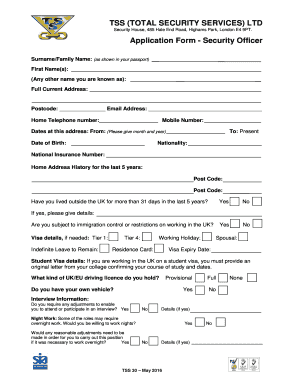
Tss Security Job Application Form


What is the TSS Security Job Application Form
The TSS Security Job Application Form is a formal document used by individuals seeking employment with TSS Security. This application form collects essential information about the applicant, including personal details, work history, and qualifications relevant to security positions. The form is designed to streamline the hiring process, ensuring that employers can efficiently evaluate candidates for various roles within the security industry.
How to Use the TSS Security Job Application Form
Using the TSS Security Job Application Form involves several straightforward steps. First, applicants should download the form, which is often available in PDF format. After obtaining the form, individuals can fill it out electronically or print it for manual completion. It is important to provide accurate and complete information, as this will be used to assess eligibility for employment. Once completed, the form should be submitted according to the instructions provided, typically via email or through an online portal.
Steps to Complete the TSS Security Job Application Form
Completing the TSS Security Job Application Form requires careful attention to detail. Here are the key steps:
- Download the form: Access the TSS Security Job Application Form from the official website or other authorized sources.
- Fill in personal information: Provide your name, address, contact details, and Social Security number.
- Detail work history: List previous employment, including job titles, responsibilities, and dates of employment.
- Include qualifications: Highlight any relevant certifications, training, or skills that pertain to security roles.
- Review and sign: Ensure all information is accurate, then sign and date the form to confirm its authenticity.
- Submit the form: Follow the specified submission method, whether online or via mail.
Legal Use of the TSS Security Job Application Form
The TSS Security Job Application Form must comply with various legal standards to ensure its validity. This includes adherence to employment laws that protect applicant rights, such as non-discrimination and privacy regulations. By using a secure platform for submission, applicants can ensure that their personal information is protected in accordance with laws like the Fair Credit Reporting Act (FCRA) and the Americans with Disabilities Act (ADA). Additionally, the form should be used solely for the purpose of employment consideration within TSS Security.
Key Elements of the TSS Security Job Application Form
Understanding the key elements of the TSS Security Job Application Form can enhance the application experience. Important components typically include:
- Personal Information: Name, address, contact information, and Social Security number.
- Employment History: A detailed account of previous jobs, including employer names, positions held, and duration of employment.
- Education and Certifications: Information about educational background and any relevant certifications.
- References: Contact details for professional references who can vouch for the applicant's qualifications.
- Signature: A section for the applicant to sign, confirming that the information provided is accurate.
Form Submission Methods
Applicants can submit the TSS Security Job Application Form through various methods, depending on the organization's preferences. Common submission methods include:
- Online Submission: Many companies allow applicants to upload their completed forms directly through their website or an online application portal.
- Email: Applicants may also send the completed form as an attachment in an email to the designated hiring manager or HR department.
- Mail: For those who prefer traditional methods, mailing a printed copy of the application to the company's headquarters is an option.
Quick guide on how to complete tss security job application form
Complete Tss Security Job Application Form effortlessly on any gadget
Digital document management has gained signNow traction among businesses and individuals. It offers an ideal environmentally friendly substitute for conventional printed and signed materials, as you can easily locate the appropriate form and securely store it online. airSlate SignNow equips you with all the tools necessary to create, edit, and eSign your documents swiftly and without hassle. Manage Tss Security Job Application Form on any device with airSlate SignNow's Android or iOS applications and enhance any document-oriented process today.
How to edit and eSign Tss Security Job Application Form with ease
- Find Tss Security Job Application Form and click on Get Form to commence.
- Utilize the tools we provide to fill out your form.
- Highlight pertinent sections of your documents or mask sensitive information with tools that airSlate SignNow supplies specifically for that purpose.
- Create your eSignature using the Sign tool, which takes mere seconds and holds the same legal validity as a traditional ink signature.
- Review all the details and click on the Done button to save your changes.
- Choose how you wish to send your form, via email, text message (SMS), or invitation link, or download it to your computer.
Say goodbye to lost or misplaced files, tedious form searches, or errors that require printing new document copies. airSlate SignNow addresses your document management requirements in just a few clicks from any device of your choice. Edit and eSign Tss Security Job Application Form and ensure outstanding communication at every stage of your form preparation process with airSlate SignNow.
Create this form in 5 minutes or less
Create this form in 5 minutes!
How to create an eSignature for the tss security job application form
How to create an electronic signature for a PDF online
How to create an electronic signature for a PDF in Google Chrome
How to create an e-signature for signing PDFs in Gmail
How to create an e-signature right from your smartphone
How to create an e-signature for a PDF on iOS
How to create an e-signature for a PDF on Android
People also ask
-
What is the tss security job application form?
The tss security job application form is a comprehensive document designed for applicants seeking positions within the TSS security industry. It typically includes sections for personal information, work history, and qualifications. Utilizing airSlate SignNow, you can easily create, send, and eSign these forms online.
-
How can airSlate SignNow help with the tss security job application form?
airSlate SignNow streamlines the process of managing the tss security job application form by allowing you to create customized forms and send them electronically. With robust eSignature features, applicants can sign documents from anywhere at any time. This process not only saves time but also enhances the applicant experience.
-
What features does the airSlate SignNow offer for managing the tss security job application form?
airSlate SignNow offers features such as customizable templates, automated workflows, and electronic signatures for the tss security job application form. You can easily track the status of forms and generate reports to monitor submissions. These features enhance efficiency and organization during the hiring process.
-
Is there a cost associated with using airSlate SignNow for the tss security job application form?
Yes, using airSlate SignNow to manage the tss security job application form does come with a subscription fee. However, it offers various pricing plans tailored to fit different business needs and budgets. The cost-effective nature of airSlate SignNow often leads to signNow time and cost savings in document management.
-
Can the tss security job application form be integrated with other software?
Absolutely! The tss security job application form can be integrated with various software applications, including HR management systems and CRM tools. AirSlate SignNow has numerous integrations available, making it easy to connect your forms to existing workflows and streamline the recruitment process.
-
How secure is the tss security job application form with airSlate SignNow?
airSlate SignNow prioritizes the security of all documents, including the tss security job application form. It employs advanced encryption methods and complies with industry standards like GDPR and HIPAA. This commitment to security ensures that applicant information is protected throughout the hiring process.
-
Can I customize the tss security job application form in airSlate SignNow?
Yes, airSlate SignNow allows you to fully customize the tss security job application form to meet your specific requirements. You can add your branding, modify the layout, and include the necessary fields that are relevant to the security job. This customization ensures that the application form aligns with your company's needs.
Get more for Tss Security Job Application Form
Find out other Tss Security Job Application Form
- How Do I Electronic signature Montana Government Document
- Help Me With Electronic signature Louisiana Finance & Tax Accounting Word
- How To Electronic signature Pennsylvania Government Document
- Can I Electronic signature Texas Government PPT
- How To Electronic signature Utah Government Document
- How To Electronic signature Washington Government PDF
- How Can I Electronic signature New Mexico Finance & Tax Accounting Word
- How Do I Electronic signature New York Education Form
- How To Electronic signature North Carolina Education Form
- How Can I Electronic signature Arizona Healthcare / Medical Form
- How Can I Electronic signature Arizona Healthcare / Medical Presentation
- How To Electronic signature Oklahoma Finance & Tax Accounting PDF
- How Can I Electronic signature Oregon Finance & Tax Accounting PDF
- How To Electronic signature Indiana Healthcare / Medical PDF
- How Do I Electronic signature Maryland Healthcare / Medical Presentation
- How To Electronic signature Tennessee Healthcare / Medical Word
- Can I Electronic signature Hawaii Insurance PDF
- Help Me With Electronic signature Colorado High Tech Form
- How To Electronic signature Indiana Insurance Document
- Can I Electronic signature Virginia Education Word