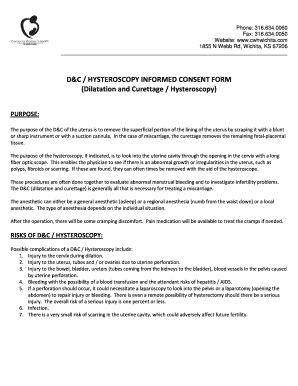
DampC HYSTEROSCOPY INFORMED CONSENT FORM


What is the DampC HYSTEROSCOPY INFORMED CONSENT FORM
The DampC HYSTEROSCOPY INFORMED CONSENT FORM is a critical document that ensures patients are fully informed about the hysteroscopy procedure, its risks, benefits, and alternatives. This form serves as a legal agreement between the patient and the healthcare provider, confirming that the patient understands what the procedure entails and consents to proceed. It is essential for protecting both the patient's rights and the medical provider's responsibilities.
Steps to complete the DampC HYSTEROSCOPY INFORMED CONSENT FORM
Completing the DampC HYSTEROSCOPY INFORMED CONSENT FORM involves several straightforward steps:
- Read the entire document carefully to understand the procedure.
- Discuss any questions or concerns with your healthcare provider.
- Provide any necessary personal information as required on the form.
- Sign and date the form to indicate your consent.
It is important to ensure that all sections are filled out accurately to avoid any delays in the procedure.
Legal use of the DampC HYSTEROSCOPY INFORMED CONSENT FORM
The legal validity of the DampC HYSTEROSCOPY INFORMED CONSENT FORM is upheld by compliance with various laws and regulations governing medical consent. In the United States, the form must meet the requirements set forth by the Electronic Signatures in Global and National Commerce Act (ESIGN) and the Uniform Electronic Transactions Act (UETA). These laws ensure that electronic signatures and documents are legally binding, provided certain conditions are met.
Key elements of the DampC HYSTEROSCOPY INFORMED CONSENT FORM
Several key elements must be included in the DampC HYSTEROSCOPY INFORMED CONSENT FORM to ensure it is comprehensive and legally sound:
- A clear description of the hysteroscopy procedure.
- Potential risks and complications associated with the procedure.
- Benefits of undergoing the procedure.
- Alternatives to the procedure, including their risks and benefits.
- Confirmation that the patient has had the opportunity to ask questions.
Including these elements helps ensure that patients are adequately informed before consenting to the procedure.
How to use the DampC HYSTEROSCOPY INFORMED CONSENT FORM
Using the DampC HYSTEROSCOPY INFORMED CONSENT FORM involves several important considerations. First, ensure that the form is provided in a clear and accessible format, allowing patients to review it easily. Next, facilitate a discussion between the patient and healthcare provider to address any questions. Once the patient is comfortable and informed, they can complete the form, either digitally or in print, depending on the healthcare facility's processes.
How to obtain the DampC HYSTEROSCOPY INFORMED CONSENT FORM
The DampC HYSTEROSCOPY INFORMED CONSENT FORM can typically be obtained through your healthcare provider's office. Many medical facilities also provide this form on their websites for easy access. If you are unsure where to find it, contacting your healthcare provider directly is a good approach to ensure you receive the correct and most up-to-date version of the form.
Quick guide on how to complete dampc hysteroscopy informed consent form
Finish DampC HYSTEROSCOPY INFORMED CONSENT FORM effortlessly on any device
Digital document management has gained traction among organizations and individuals alike. It offers an ideal environmentally-friendly alternative to conventional printed and signed papers, enabling you to locate the appropriate form and securely store it online. airSlate SignNow equips you with all the tools necessary to create, modify, and electronically sign your documents swiftly without any delays. Manage DampC HYSTEROSCOPY INFORMED CONSENT FORM on any device using airSlate SignNow's Android or iOS applications and enhance your document-centric processes today.
How to modify and eSign DampC HYSTEROSCOPY INFORMED CONSENT FORM easily
- Locate DampC HYSTEROSCOPY INFORMED CONSENT FORM and click on Get Form to begin.
- Utilize the tools we offer to complete your document.
- Emphasize important sections of your documents or obscure sensitive information with tools specifically designed for that purpose by airSlate SignNow.
- Generate your signature using the Sign feature, which takes only seconds and holds the same legal validity as a traditional handwritten signature.
- Review all the details and click on the Done button to save your modifications.
- Choose how you would like to send your form: via email, text message (SMS), invitation link, or download it to your computer.
Say goodbye to lost or misplaced documents, monotonous form searching, or errors that require printing new document copies. airSlate SignNow meets your document management needs within a few clicks from a device of your choice. Modify and eSign DampC HYSTEROSCOPY INFORMED CONSENT FORM and ensure excellent communication at every stage of your form preparation process with airSlate SignNow.
Create this form in 5 minutes or less
Create this form in 5 minutes!
How to create an eSignature for the dampc hysteroscopy informed consent form
How to create an electronic signature for a PDF online
How to create an electronic signature for a PDF in Google Chrome
How to create an e-signature for signing PDFs in Gmail
How to create an e-signature right from your smartphone
How to create an e-signature for a PDF on iOS
How to create an e-signature for a PDF on Android
People also ask
-
What is a DampC HYSTEROSCOPY INFORMED CONSENT FORM?
A DampC HYSTEROSCOPY INFORMED CONSENT FORM is a legal document that ensures patients understand the procedure, its risks, and benefits before undergoing a dilation and curettage hysteroscopy. This form is crucial for patient safety and compliance with medical regulations.
-
How can airSlate SignNow help in managing the DampC HYSTEROSCOPY INFORMED CONSENT FORM?
airSlate SignNow streamlines the process of managing the DampC HYSTEROSCOPY INFORMED CONSENT FORM by enabling electronic signatures and document sharing. This ensures efficient communication between healthcare providers and patients while maintaining compliance with legal standards.
-
Is the DampC HYSTEROSCOPY INFORMED CONSENT FORM customizable?
Yes, the DampC HYSTEROSCOPY INFORMED CONSENT FORM can be customized within airSlate SignNow to suit specific practice needs. This feature allows healthcare practitioners to include their branding and tailored information relevant to their patients.
-
How does airSlate SignNow ensure the security of the DampC HYSTEROSCOPY INFORMED CONSENT FORM?
AirSlate SignNow prioritizes data security by utilizing advanced encryption methods and secure cloud storage for the DampC HYSTEROSCOPY INFORMED CONSENT FORM. This protects patient information and ensures that only authorized users can access important documents.
-
What are the costs associated with using airSlate SignNow for the DampC HYSTEROSCOPY INFORMED CONSENT FORM?
Using airSlate SignNow for the DampC HYSTEROSCOPY INFORMED CONSENT FORM is cost-effective, with various pricing plans designed to accommodate different business sizes. You can choose a plan that best fits your practice's needs while benefiting from unlimited document signing.
-
Can the DampC HYSTEROSCOPY INFORMED CONSENT FORM be integrated with other healthcare systems?
Absolutely! AirSlate SignNow allows seamless integration with various healthcare management systems, making it easier to manage the DampC HYSTEROSCOPY INFORMED CONSENT FORM alongside other patient documentation.
-
What are the benefits of using airSlate SignNow for the DampC HYSTEROSCOPY INFORMED CONSENT FORM?
Using airSlate SignNow for the DampC HYSTEROSCOPY INFORMED CONSENT FORM enhances efficiency, reduces paperwork, and speeds up the consent process. Additionally, it ensures easy tracking and management of consent statuses, improving patient care.
Get more for DampC HYSTEROSCOPY INFORMED CONSENT FORM
- State of new york retail compendium of law form
- How to defend against construction contract violation claims form
- Minnesota law on duty of loyalty tortious interference form
- Wrongful termination claims ampampamp lawsuits in shouse law form
- Massachusetts auto accident lawboston personal injury form
- Business law exam 2 flashcardsquizlet form
- Tort law by s edwards ch 7 10 truefalse flashcards form
- James depass plaintiff appellant v united states of form
Find out other DampC HYSTEROSCOPY INFORMED CONSENT FORM
- How Do I Electronic signature Colorado Government POA
- Electronic signature Government Word Illinois Now
- Can I Electronic signature Illinois Government Rental Lease Agreement
- Electronic signature Kentucky Government Promissory Note Template Fast
- Electronic signature Kansas Government Last Will And Testament Computer
- Help Me With Electronic signature Maine Government Limited Power Of Attorney
- How To Electronic signature Massachusetts Government Job Offer
- Electronic signature Michigan Government LLC Operating Agreement Online
- How To Electronic signature Minnesota Government Lease Agreement
- Can I Electronic signature Minnesota Government Quitclaim Deed
- Help Me With Electronic signature Mississippi Government Confidentiality Agreement
- Electronic signature Kentucky Finance & Tax Accounting LLC Operating Agreement Myself
- Help Me With Electronic signature Missouri Government Rental Application
- Can I Electronic signature Nevada Government Stock Certificate
- Can I Electronic signature Massachusetts Education Quitclaim Deed
- Can I Electronic signature New Jersey Government LLC Operating Agreement
- Electronic signature New Jersey Government Promissory Note Template Online
- Electronic signature Michigan Education LLC Operating Agreement Myself
- How To Electronic signature Massachusetts Finance & Tax Accounting Quitclaim Deed
- Electronic signature Michigan Finance & Tax Accounting RFP Now