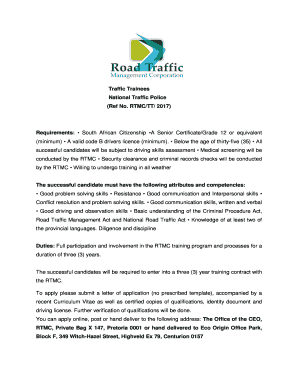
Rtmc Letter of Application Form


What is the RTMC Letter of Application
The RTMC Letter of Application is a formal document used in the United States for individuals seeking to apply for a traffic medical certificate. This application is essential for those who need to demonstrate their medical fitness to operate a vehicle, particularly for commercial drivers. The RTMC full form refers to the requirements set forth by the relevant authorities to ensure that applicants meet specific health standards. This letter serves as a crucial first step in the process of obtaining the necessary certification.
Steps to Complete the RTMC Letter of Application
Completing the RTMC Letter of Application involves several key steps to ensure accuracy and compliance with legal requirements. First, gather all necessary personal information, including your full name, address, and contact details. Next, provide relevant medical history, including any conditions that may affect your ability to drive. It is also important to include information about any medications you are currently taking. After filling out the application, review it carefully for any errors before submitting it to the appropriate authority.
Legal Use of the RTMC Letter of Application
The RTMC Letter of Application holds legal significance as it is required for obtaining a traffic medical certificate. This document must be filled out accurately and truthfully, as any misrepresentation can lead to penalties or denial of the application. The letter is governed by various regulations that ensure it is used appropriately within the framework of U.S. law. Compliance with these regulations is essential for the document to be considered valid and legally binding.
Required Documents for the RTMC Application
When applying for the RTMC Letter of Application, several documents are typically required to support your application. These may include:
- A valid government-issued identification, such as a driver's license or passport.
- Medical records or documentation from a licensed healthcare provider confirming your fitness to drive.
- Proof of residency, such as a utility bill or lease agreement.
- Any additional forms or documents specified by the issuing authority.
Ensuring that you have all required documents ready can expedite the application process and help avoid delays.
Who Issues the RTMC Letter of Application
The RTMC Letter of Application is typically issued by state transportation departments or relevant regulatory bodies responsible for overseeing driver health and safety. Each state may have its own guidelines and procedures for issuing this letter, so it is important to check with your local authority for specific requirements. These agencies ensure that all applications are processed in accordance with state and federal regulations.
Application Process & Approval Time
The application process for the RTMC Letter of Application generally involves submitting your completed form along with any required documentation to the appropriate authority. After submission, the approval time can vary based on several factors, including the volume of applications being processed and the completeness of your submission. Typically, applicants can expect a response within a few weeks, but it is advisable to check with the issuing agency for specific timelines related to your application.
Quick guide on how to complete rtmc letter of application
Effortlessly complete Rtmc Letter Of Application on any device
Digital document management has gained traction among businesses and individuals. It offers an ideal eco-friendly substitute for conventional printed and signed documents, enabling you to obtain the appropriate form and securely store it online. airSlate SignNow provides all the resources necessary to create, modify, and eSign your documents swiftly and without complications. Manage Rtmc Letter Of Application on any device using airSlate SignNow's Android or iOS applications and streamline any document-related process today.
How to edit and eSign Rtmc Letter Of Application effortlessly
- Obtain Rtmc Letter Of Application and click Get Form to begin.
- Utilize the tools available to fill out your form.
- Emphasize pertinent sections of your documents or obscure sensitive information with the tools provided by airSlate SignNow specifically for that purpose.
- Create your signature with the Sign tool, which takes just seconds and holds the same legal validity as a conventional wet ink signature.
- Review all the details and click the Done button to save your changes.
- Select your preferred method of sharing your form, whether through email, text message (SMS), invitation link, or by downloading it to your computer.
Eliminate the hassle of lost or misplaced files, tedious form searches, and errors that necessitate the printing of new document copies. airSlate SignNow caters to your document management requirements in just a few clicks from any device you choose. Edit and eSign Rtmc Letter Of Application to ensure effective communication throughout the form preparation process with airSlate SignNow.
Create this form in 5 minutes or less
Create this form in 5 minutes!
How to create an eSignature for the rtmc letter of application
How to create an electronic signature for a PDF online
How to create an electronic signature for a PDF in Google Chrome
How to create an e-signature for signing PDFs in Gmail
How to create an e-signature right from your smartphone
How to create an e-signature for a PDF on iOS
How to create an e-signature for a PDF on Android
People also ask
-
What are RTMC application forms PDF?
RTMC application forms PDF are digital versions of application forms provided by the Road Traffic Management Corporation (RTMC) in South Africa. These forms can be easily downloaded, filled out, and submitted electronically using platforms like airSlate SignNow, ensuring a seamless application process.
-
How can I complete RTMC application forms PDF using airSlate SignNow?
You can complete RTMC application forms PDF on airSlate SignNow by uploading the downloaded PDF, filling it out electronically, and adding your digital signature. The user-friendly interface allows you to navigate through the forms easily, streamlining your application process.
-
Is there a cost associated with using airSlate SignNow for RTMC application forms PDF?
Yes, while airSlate SignNow offers a range of features for free, there may be associated costs depending on the plan you choose. These plans can help enhance the efficiency of processing RTMC application forms PDF and include additional functionalities such as document storage and advanced integrations.
-
What benefits does airSlate SignNow offer for handling RTMC application forms PDF?
Using airSlate SignNow for RTMC application forms PDF provides several benefits, including time savings and improved accuracy. The platform's electronic signature capabilities also enhance the security of your submissions while ensuring compliance with legal standards.
-
Can I track the status of my RTMC application forms PDF submitted through airSlate SignNow?
Yes, airSlate SignNow allows you to track the status of your RTMC application forms PDF submissions. You will receive notifications and can check the dashboard to see if your documents have been signed and processed.
-
Are there integrations available for managing RTMC application forms PDF?
Absolutely! airSlate SignNow integrates with various applications such as Google Drive, Dropbox, and CRM systems to facilitate the management of RTMC application forms PDF. These integrations allow you to streamline workflows and store your documents conveniently.
-
How secure is the process of submitting RTMC application forms PDF through airSlate SignNow?
The process of submitting RTMC application forms PDF through airSlate SignNow is highly secure. The platform employs advanced encryption and compliance measures to protect your data and ensure that all your documents remain confidential.
Get more for Rtmc Letter Of Application
Find out other Rtmc Letter Of Application
- How To Integrate Sign in Banking
- How To Use Sign in Banking
- Help Me With Use Sign in Banking
- Can I Use Sign in Banking
- How Do I Install Sign in Banking
- How To Add Sign in Banking
- How Do I Add Sign in Banking
- How Can I Add Sign in Banking
- Can I Add Sign in Banking
- Help Me With Set Up Sign in Government
- How To Integrate eSign in Banking
- How To Use eSign in Banking
- How To Install eSign in Banking
- How To Add eSign in Banking
- How To Set Up eSign in Banking
- How To Save eSign in Banking
- How To Implement eSign in Banking
- How To Set Up eSign in Construction
- How To Integrate eSign in Doctors
- How To Use eSign in Doctors