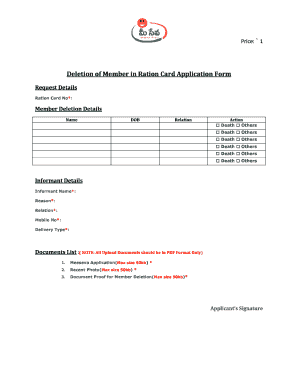
Ration Card Delete Form PDF


What is the Ration Card Delete Form Pdf
The ration card delete form pdf is an official document used to request the cancellation or removal of a name from a ration card. This form is essential for individuals who no longer require ration benefits or need to update their family details. It serves as a formal request to the relevant authorities to process the deletion, ensuring that the ration card reflects accurate information. The form typically includes personal details, such as the applicant's name, address, and the specific reason for the request.
How to Use the Ration Card Delete Form Pdf
Using the ration card delete form pdf involves several straightforward steps. First, obtain the form from a reliable source, ensuring it is the most recent version. Next, fill out the form accurately, providing all required information. Once completed, the form can be submitted electronically or printed for in-person submission, depending on local regulations. It is crucial to follow any specific instructions provided by the issuing authority to avoid delays in processing.
Steps to Complete the Ration Card Delete Form Pdf
Completing the ration card delete form pdf requires careful attention to detail. Start by entering your personal information, including your full name and address. Specify the ration card number and the names to be deleted. Include a clear reason for the deletion request, as this information is vital for processing. After filling out the form, review it for accuracy before submitting it. If submitting online, ensure you follow the electronic submission guidelines to maintain compliance.
Legal Use of the Ration Card Delete Form Pdf
The ration card delete form pdf is legally binding when filled out correctly and submitted according to the governing laws. It is important to ensure that the form complies with relevant state and federal regulations regarding ration card management. Using a reliable electronic signature platform, like signNow, can help ensure the document meets legal standards, providing an electronic certificate that confirms the authenticity of the submission.
Required Documents
When submitting the ration card delete form pdf, certain documents may be required to support your request. These typically include:
- A copy of the existing ration card
- Proof of identity, such as a government-issued ID
- Any additional documentation that supports the reason for deletion, such as a marriage certificate or death certificate if applicable
Having these documents ready can facilitate a smoother processing experience.
Form Submission Methods
The ration card delete form pdf can be submitted through various methods, depending on the local authority's guidelines. Common submission methods include:
- Online submission through a designated government portal
- Mailing the completed form to the appropriate department
- In-person submission at local government offices
It is advisable to check the specific submission requirements for your state to ensure compliance.
Quick guide on how to complete ration card delete form pdf
Effortlessly Prepare Ration Card Delete Form Pdf on Any Device
Managing documents online has become increasingly popular among businesses and individuals. It offers an ideal environmentally friendly alternative to traditional printed and signed documents, allowing you to access the necessary form and securely store it online. airSlate SignNow equips you with all the resources required to create, edit, and eSign your documents quickly and efficiently. Process Ration Card Delete Form Pdf on any device using the airSlate SignNow Android or iOS applications and simplify any document-related task today.
How to Edit and eSign Ration Card Delete Form Pdf with Ease
- Obtain Ration Card Delete Form Pdf and click Get Form to begin.
- Utilize the tools we offer to complete your form.
- Select and highlight relevant sections of the documents or conceal sensitive information with tools provided by airSlate SignNow specifically designed for this purpose.
- Generate your signature using the Sign tool, which takes mere seconds and carries the same legal validity as a conventional wet ink signature.
- Review the details and click on the Done button to save your changes.
- Select your preferred delivery method for your form: via email, SMS, or invitation link, or download it to your computer.
Eliminate the hassle of lost or misfiled documents, tedious form searches, or mistakes that require printing new copies. airSlate SignNow addresses your document management needs in just a few clicks from your chosen device. Edit and eSign Ration Card Delete Form Pdf to ensure outstanding communication at every stage of the form preparation process with airSlate SignNow.
Create this form in 5 minutes or less
Create this form in 5 minutes!
How to create an eSignature for the ration card delete form pdf
How to create an electronic signature for a PDF online
How to create an electronic signature for a PDF in Google Chrome
How to create an e-signature for signing PDFs in Gmail
How to create an e-signature right from your smartphone
How to create an e-signature for a PDF on iOS
How to create an e-signature for a PDF on Android
People also ask
-
What is the ration card cancellation form pdf?
The ration card cancellation form pdf is a document used to officially request the cancellation of an existing ration card. This form is necessary for individuals who no longer require the ration benefits or who have had their eligibility revoked. Completing and submitting this form ensures that the necessary authorities can process your request efficiently.
-
How can I obtain the ration card cancellation form pdf?
You can easily download the ration card cancellation form pdf from government websites or relevant local authorities' platforms. Additionally, airSlate SignNow provides templates that streamline the process for creating and managing such forms, making it easier for you to complete and submit them.
-
Is there a fee associated with submitting the ration card cancellation form pdf?
Typically, there is no fee for submitting the ration card cancellation form pdf, but this may vary by state or region. It’s advisable to check with your local government office for any specific requirements or fees associated with the cancellation process. Utilizing airSlate SignNow helps ensure you have all the information you need before submission.
-
What are the benefits of using airSlate SignNow for the ration card cancellation process?
Using airSlate SignNow offers numerous benefits for managing your ration card cancellation form pdf. The platform allows for easy digital signing and secure document storage, simplifying the entire process. Additionally, its user-friendly interface makes it accessible for everyone, ensuring a hassle-free experience.
-
Can I edit the ration card cancellation form pdf after filling it out?
Yes, the ration card cancellation form pdf can be edited before you finalize it for submission. With airSlate SignNow, users can make necessary changes and corrections to the document, ensuring all information is accurate. This helps prevent delays in processing your cancellation request.
-
Does airSlate SignNow integrate with other document management tools for the ration card cancellation form?
Absolutely! airSlate SignNow integrates seamlessly with a variety of document management tools. This ensures that your ration card cancellation form pdf can be easily shared and managed alongside other important documents, making the workflow smoother and more efficient.
-
What features does airSlate SignNow offer for handling the ration card cancellation form pdf?
airSlate SignNow offers multiple features to enhance the handling of your ration card cancellation form pdf. Key features include eSigning, secure document sharing, and automated workflow options, all designed to streamline the cancellation process. These tools allow users to manage their documents efficiently and securely.
Get more for Ration Card Delete Form Pdf
- Formulario dcye 14 cerca n formulario de comunicacin a la dim municipalidad de san miguel de tucuman san miguel de tucumn
- Drdp form
- Ameb grade 4 theory pdf form
- Tangent line problem worksheet form
- Nysut dental insurance form
- Appendix specimen of prescribed formats
- Lg752 paddlewheel with table operators percent of hold mn form
- Redemption statement sample form
Find out other Ration Card Delete Form Pdf
- How Can I eSign Colorado Plumbing PDF
- Can I eSign Hawaii Plumbing PDF
- How Do I eSign Hawaii Plumbing Form
- Can I eSign Hawaii Plumbing Form
- How To eSign Hawaii Plumbing Word
- Help Me With eSign Hawaii Plumbing Document
- How To eSign Hawaii Plumbing Presentation
- How To eSign Maryland Plumbing Document
- How Do I eSign Mississippi Plumbing Word
- Can I eSign New Jersey Plumbing Form
- How Can I eSign Wisconsin Plumbing PPT
- Can I eSign Colorado Real Estate Form
- How To eSign Florida Real Estate Form
- Can I eSign Hawaii Real Estate Word
- How Do I eSign Hawaii Real Estate Word
- How To eSign Hawaii Real Estate Document
- How Do I eSign Hawaii Real Estate Presentation
- How Can I eSign Idaho Real Estate Document
- How Do I eSign Hawaii Sports Document
- Can I eSign Hawaii Sports Presentation