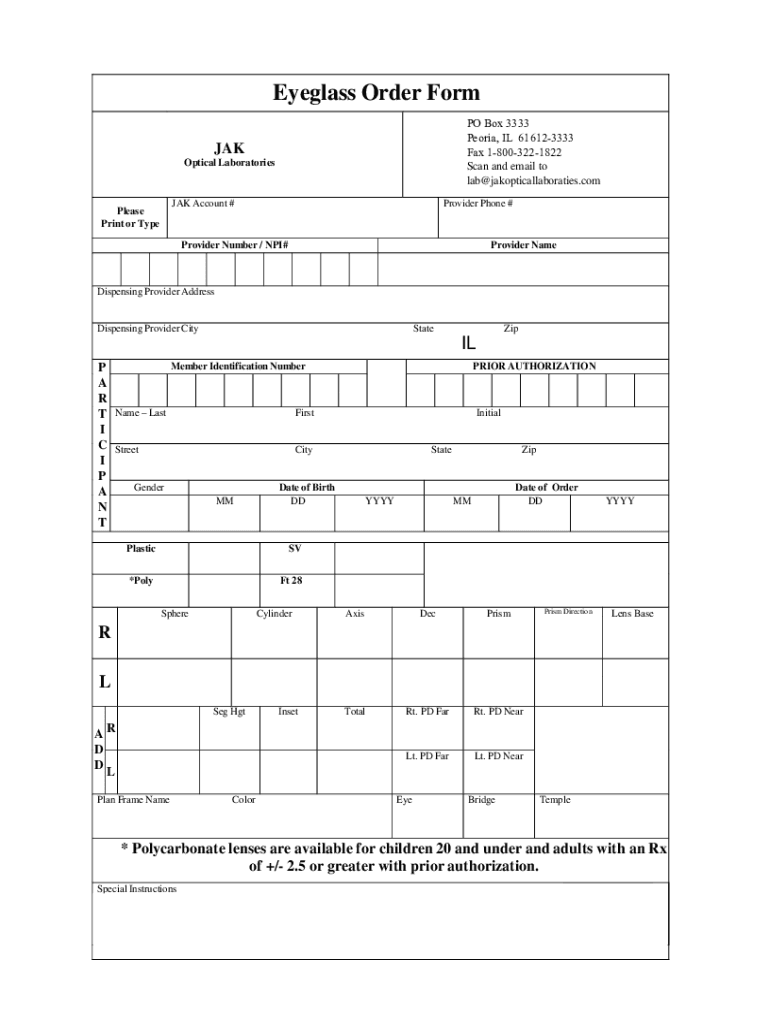
Visio Meridian HP of IL Rx 140115 Vsd Form


Understanding the Optical Order Form Template
An optical order form template is a structured document designed to streamline the process of ordering eyewear and related products. This form typically includes essential fields such as customer information, prescription details, frame selection, and lens options. By utilizing an optical order form template, businesses can ensure accuracy in orders and enhance customer satisfaction. This template is particularly useful for optical shops, clinics, and labs that need to manage orders efficiently while maintaining a professional appearance.
Key Elements of an Effective Optical Order Form
A good optical order form should contain several critical components to facilitate a smooth ordering process. Key elements include:
- Customer Information: Name, contact details, and address for order confirmation and delivery.
- Prescription Details: Fields for entering prescription values, including sphere, cylinder, axis, and pupillary distance.
- Frame Selection: Options for customers to choose their preferred frames, including size and color.
- Lens Options: Choices for lens types, coatings, and any additional features like blue light filtering or photochromic lenses.
- Payment Information: Section for payment methods and billing details.
Steps to Complete an Optical Order Form
Completing an optical order form involves several straightforward steps:
- Gather Customer Information: Collect the necessary details from the customer, ensuring accuracy for communication.
- Enter Prescription Details: Input the prescription information accurately to avoid errors in lens manufacturing.
- Select Frames: Assist the customer in choosing frames that suit their style and needs.
- Choose Lens Options: Discuss lens features with the customer to ensure they select the right options for their vision needs.
- Review and Confirm: Double-check all information with the customer before finalizing the order.
Legal Considerations for Optical Order Forms
When using an optical order form, it is essential to consider legal requirements that may apply. These can include:
- Prescription Validity: Ensure that prescriptions are valid and comply with state regulations.
- Privacy Regulations: Adhere to laws governing the handling of personal information, such as HIPAA, to protect customer data.
- Record Keeping: Maintain accurate records of orders and prescriptions for potential audits or customer inquiries.
Examples of Optical Order Forms
Various templates are available for optical order forms, catering to different business needs. Examples include:
- Eyeglass Order Form Template: Focused on standard eyewear orders.
- Contact Lens Order Form: Designed specifically for ordering contact lenses.
- Optical Lab Order Form: Used by labs to process orders from optical shops.
Benefits of Using a Printable Optical Order Form Template
Utilizing a printable optical order form template offers several advantages:
- Efficiency: Streamlines the ordering process, reducing the time spent on paperwork.
- Accuracy: Minimizes errors by providing structured fields for information entry.
- Professionalism: Enhances the business's image by using a well-organized and visually appealing form.
Quick guide on how to complete visio meridian hp of il rx 140115 vsd
Effortlessly Prepare Visio Meridian HP Of IL Rx 140115 vsd on Any Device
Managing documents online has gained traction among companies and individuals alike. It offers an ideal environmentally friendly substitute to conventional printed and signed documentation, allowing you to access the necessary form and securely save it on the web. airSlate SignNow equips you with all the tools required to create, modify, and eSign your documents quickly without any hindrance. Handle Visio Meridian HP Of IL Rx 140115 vsd on any device with airSlate SignNow’s Android or iOS applications and enhance your document-focused processes today.
The simplest method to edit and eSign Visio Meridian HP Of IL Rx 140115 vsd effortlessly
- Obtain Visio Meridian HP Of IL Rx 140115 vsd and click Get Form to begin.
- Utilize the tools we offer to fill out your form.
- Emphasize relevant sections of the documents or redact sensitive information using tools that airSlate SignNow offers specifically for that purpose.
- Create your eSignature using the Sign feature, which takes mere moments and has the same legal significance as a conventional wet ink signature.
- Review the details and click the Done button to save your changes.
- Select how you would like to send your form, via email, text message (SMS), invite link, or download it to your computer.
No more worrying about lost or misplaced documents, tedious form hunting, or mistakes that necessitate printing new document copies. airSlate SignNow meets your document management needs in just a few clicks from your chosen device. Edit and eSign Visio Meridian HP Of IL Rx 140115 vsd and ensure exceptional communication at every step of your form preparation journey with airSlate SignNow.
Create this form in 5 minutes or less
Find and fill out the correct visio meridian hp of il rx 140115 vsd
Create this form in 5 minutes!
How to create an eSignature for the visio meridian hp of il rx 140115 vsd
How to create an electronic signature for a PDF online
How to create an electronic signature for a PDF in Google Chrome
How to create an e-signature for signing PDFs in Gmail
How to create an e-signature right from your smartphone
How to create an e-signature for a PDF on iOS
How to create an e-signature for a PDF on Android
People also ask
-
What is an optical order form template?
An optical order form template is a pre-designed document that allows businesses to collect orders for optical products efficiently. This template streamlines the ordering process, ensuring that all necessary information is captured accurately. By using an optical order form template, companies can enhance their order management and improve customer satisfaction.
-
How can I customize the optical order form template?
Customizing the optical order form template is simple with airSlate SignNow's user-friendly interface. You can easily add your branding, modify fields, and adjust the layout to suit your specific needs. This flexibility ensures that your optical order form template aligns perfectly with your business requirements.
-
Is the optical order form template mobile-friendly?
Yes, the optical order form template is designed to be mobile-friendly, allowing customers to place orders from any device. This feature is crucial for businesses that want to provide a seamless experience for users on smartphones and tablets. With a mobile-optimized optical order form template, you can increase accessibility and boost order completion rates.
-
What are the benefits of using an optical order form template?
Using an optical order form template offers numerous benefits, including time savings, reduced errors, and improved organization. It allows businesses to automate the order process, minimizing manual data entry and enhancing accuracy. Additionally, an optical order form template can help streamline communication with customers, leading to better service and satisfaction.
-
Can I integrate the optical order form template with other software?
Absolutely! The optical order form template can be easily integrated with various software applications, including CRM systems and inventory management tools. This integration helps ensure that your order data flows seamlessly across platforms, enhancing efficiency and providing a comprehensive view of your business operations.
-
What is the pricing for the optical order form template?
The pricing for the optical order form template varies based on the features and level of customization you require. airSlate SignNow offers competitive pricing plans that cater to businesses of all sizes. You can choose a plan that best fits your budget while still benefiting from the powerful capabilities of the optical order form template.
-
How secure is the optical order form template?
Security is a top priority with the optical order form template. airSlate SignNow employs advanced encryption and security measures to protect your data and ensure compliance with industry standards. You can confidently use the optical order form template, knowing that your sensitive information is safeguarded.
Get more for Visio Meridian HP Of IL Rx 140115 vsd
- Notice of furnishing original construction corporation or llc indiana form
- Quitclaim deed from individual to two individuals in joint tenancy indiana form
- Indiana notice 497306774 form
- Quitclaim deed by two individuals to husband and wife indiana form
- Warranty deed from two individuals to husband and wife indiana form
- Quitclaim deed two individuals or husband and wife as grantors both by attorney in fact to an individual grantee indiana form
- Warranty deed two individuals or husband and wife as grantors both by attorney in fact to an individual grantee indiana form
- Two individualshusband and wife to one individuals form
Find out other Visio Meridian HP Of IL Rx 140115 vsd
- How Can I Electronic signature New York Life Sciences Word
- How Can I Electronic signature North Dakota Legal Word
- How To Electronic signature Ohio Legal PDF
- How To Electronic signature Ohio Legal Document
- How To Electronic signature Oklahoma Legal Document
- How To Electronic signature Oregon Legal Document
- Can I Electronic signature South Carolina Life Sciences PDF
- How Can I Electronic signature Rhode Island Legal Document
- Can I Electronic signature South Carolina Legal Presentation
- How Can I Electronic signature Wyoming Life Sciences Word
- How To Electronic signature Utah Legal PDF
- How Do I Electronic signature Arkansas Real Estate Word
- How Do I Electronic signature Colorado Real Estate Document
- Help Me With Electronic signature Wisconsin Legal Presentation
- Can I Electronic signature Hawaii Real Estate PPT
- How Can I Electronic signature Illinois Real Estate Document
- How Do I Electronic signature Indiana Real Estate Presentation
- How Can I Electronic signature Ohio Plumbing PPT
- Can I Electronic signature Texas Plumbing Document
- How To Electronic signature Michigan Real Estate Form