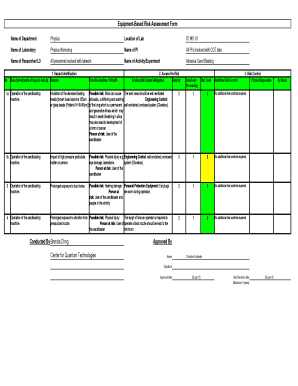
Sand Blasting Risk Assessment Sample Form


What is the Sand Blasting Risk Assessment Sample
The sand blasting risk assessment sample is a structured document designed to evaluate potential hazards associated with sandblasting operations. This sample outlines specific risks, including exposure to silica dust, noise, and equipment-related dangers. It serves as a framework for identifying and mitigating risks to ensure a safe working environment. Organizations can customize this template to fit their unique operational needs, making it a vital tool for compliance with safety regulations.
How to use the Sand Blasting Risk Assessment Sample
Using the sand blasting risk assessment sample involves several key steps. First, review the template to understand its structure and content. Next, gather relevant information about your specific sandblasting operations, including equipment used, work environment, and personnel involved. Populate the sample with this data, ensuring that all potential hazards are identified and assessed. Finally, implement the findings by developing control measures and communicating them to all team members.
Legal use of the Sand Blasting Risk Assessment Sample
The legal use of the sand blasting risk assessment sample is crucial for ensuring compliance with Occupational Safety and Health Administration (OSHA) regulations. For the assessment to be legally valid, it must be completed accurately and reflect the actual conditions of the workplace. Additionally, it should be signed by responsible personnel, demonstrating that the organization acknowledges the risks and has taken steps to mitigate them. This documentation can be critical in case of inspections or legal inquiries.
Key elements of the Sand Blasting Risk Assessment Sample
Key elements of the sand blasting risk assessment sample include a detailed description of the work process, identification of hazards, risk evaluation, and control measures. Each section should clearly outline the specific risks associated with sandblasting, such as chemical exposure, physical injuries, and environmental impacts. Additionally, the sample should provide guidelines for personal protective equipment (PPE) and emergency procedures, ensuring comprehensive coverage of safety protocols.
Steps to complete the Sand Blasting Risk Assessment Sample
Completing the sand blasting risk assessment sample involves a systematic approach. Begin by identifying the scope of the assessment, including the specific tasks and locations involved. Next, conduct a thorough inspection of the worksite to identify potential hazards. Document these findings in the sample, categorizing risks based on severity and likelihood. Afterward, develop and implement control measures to mitigate identified risks. Finally, review and update the assessment regularly to reflect any changes in operations or regulations.
How to obtain the Sand Blasting Risk Assessment Sample
Obtaining the sand blasting risk assessment sample can be done through various channels. Many safety organizations and regulatory agencies provide templates online, which can be downloaded for free. Additionally, industry associations may offer customized samples tailored to specific sectors. It is important to ensure that the sample you obtain is compliant with current regulations and best practices in the field of sandblasting.
Quick guide on how to complete sand blasting risk assessment sample
Effortlessly prepare Sand Blasting Risk Assessment Sample on any device
The management of online documents has gained popularity among organizations and individuals. It serves as an ideal eco-friendly alternative to traditional printed and signed paperwork, allowing you to access the appropriate form and securely store it online. airSlate SignNow equips you with all the tools necessary to swiftly create, modify, and eSign your documents without delay. Handle Sand Blasting Risk Assessment Sample on any device with the airSlate SignNow Android or iOS applications and enhance any document-centric operation today.
The easiest way to modify and eSign Sand Blasting Risk Assessment Sample without hassle
- Obtain Sand Blasting Risk Assessment Sample and click Get Form to begin.
- Utilize the tools we provide to fill out your form.
- Emphasize pertinent sections of your documents or redact sensitive data with tools that airSlate SignNow provides specifically for that purpose.
- Create your signature using the Sign tool, which takes mere seconds and carries the same legal validity as a conventional wet ink signature.
- Review all the information and click on the Done button to save your changes.
- Choose how you would like to share your form, whether by email, SMS, or invitation link, or download it to your computer.
Eliminate concerns about missing or misplaced documents, tedious form searches, or errors that require printing new document copies. airSlate SignNow meets all your document management needs with just a few clicks from your chosen device. Edit and eSign Sand Blasting Risk Assessment Sample to ensure outstanding communication at any phase of the form preparation process with airSlate SignNow.
Create this form in 5 minutes or less
Create this form in 5 minutes!
How to create an eSignature for the sand blasting risk assessment sample
How to create an electronic signature for a PDF online
How to create an electronic signature for a PDF in Google Chrome
How to create an e-signature for signing PDFs in Gmail
How to create an e-signature right from your smartphone
How to create an e-signature for a PDF on iOS
How to create an e-signature for a PDF on Android
People also ask
-
What is a sandblasting risk assessment PDF?
A sandblasting risk assessment PDF is a formal document that outlines potential hazards associated with sandblasting operations. It includes safety measures and procedures to mitigate risks. This essential tool helps maintain workplace safety and compliance.
-
How can airSlate SignNow help with sandblasting risk assessment PDFs?
airSlate SignNow allows you to easily create, send, and eSign sandblasting risk assessment PDFs. Our platform streamlines the document workflow, ensuring quick approvals and enhanced compliance. You can manage all your risk assessments efficiently in one place.
-
Is there a cost associated with using airSlate SignNow for sandblasting risk assessment PDFs?
Yes, airSlate SignNow offers various pricing plans designed to meet the needs of different businesses. Each plan includes features for managing sandblasting risk assessment PDFs, such as eSignature capabilities and document storage. You can choose a plan that fits your budget and requirements.
-
What features does airSlate SignNow provide for sandblasting risk assessment PDFs?
airSlate SignNow provides robust features such as secure eSigning, document templates, and real-time tracking for sandblasting risk assessment PDFs. You can also integrate custom workflows to ensure that all assessments are reviewed and signed promptly. Our solution simplifies the document management process.
-
What are the benefits of using airSlate SignNow for my sandblasting risk assessments?
Using airSlate SignNow for your sandblasting risk assessments offers many benefits, including increased efficiency, reduced paper usage, and enhanced security. With our platform, you can easily access and manage your risk assessment PDFs from anywhere. This flexibility supports more effective decision-making.
-
Can I integrate airSlate SignNow with other tools for managing sandblasting risk assessments?
Yes, airSlate SignNow integrates seamlessly with various business applications such as CRM and project management tools. This allows you to collaborate more effectively while managing your sandblasting risk assessment PDFs. The integrations enhance workflow efficiency and data consistency.
-
How secure is airSlate SignNow for handling sandblasting risk assessment PDFs?
airSlate SignNow prioritizes the security of your documents, including sandblasting risk assessment PDFs. We use advanced encryption and authentication protocols to keep your data safe. You can trust that your sensitive information is protected throughout the entire document signing process.
Get more for Sand Blasting Risk Assessment Sample
Find out other Sand Blasting Risk Assessment Sample
- How To Sign Connecticut Construction Document
- How To Sign Iowa Construction Presentation
- How To Sign Arkansas Doctors Document
- How Do I Sign Florida Doctors Word
- Can I Sign Florida Doctors Word
- How Can I Sign Illinois Doctors PPT
- How To Sign Texas Doctors PDF
- Help Me With Sign Arizona Education PDF
- How To Sign Georgia Education Form
- How To Sign Iowa Education PDF
- Help Me With Sign Michigan Education Document
- How Can I Sign Michigan Education Document
- How Do I Sign South Carolina Education Form
- Can I Sign South Carolina Education Presentation
- How Do I Sign Texas Education Form
- How Do I Sign Utah Education Presentation
- How Can I Sign New York Finance & Tax Accounting Document
- How Can I Sign Ohio Finance & Tax Accounting Word
- Can I Sign Oklahoma Finance & Tax Accounting PPT
- How To Sign Ohio Government Form