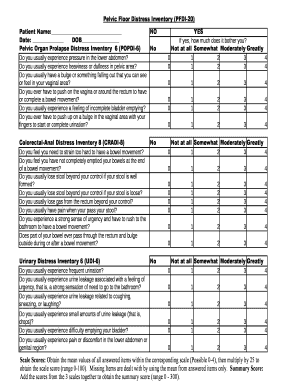
Pelvic Floor Distress Inventory Form


What is the Pelvic Floor Distress Inventory
The Pelvic Floor Distress Inventory (PFDI) is a standardized questionnaire designed to assess the impact of pelvic floor disorders on daily life. It helps healthcare providers understand the severity of symptoms related to pelvic floor dysfunction, including urinary incontinence, pelvic organ prolapse, and other related issues. The inventory typically consists of various items that patients respond to, providing valuable insights into their experiences and challenges.
How to use the Pelvic Floor Distress Inventory
Using the Pelvic Floor Distress Inventory involves completing a series of questions that evaluate different aspects of pelvic health. Patients can fill out the questionnaire in a clinical setting or at home, depending on their preference and the healthcare provider's instructions. Each question is designed to gauge the frequency and severity of symptoms, allowing for a comprehensive assessment of the individual's condition. It is essential to answer honestly to ensure accurate results that can guide treatment options.
Steps to complete the Pelvic Floor Distress Inventory
Completing the Pelvic Floor Distress Inventory involves several straightforward steps:
- Obtain the PFDI questionnaire from your healthcare provider or download it from a trusted source.
- Read the instructions carefully to understand how to respond to each question.
- Take your time to reflect on your symptoms and answer each question based on your experiences.
- Once completed, review your answers for accuracy before submitting the questionnaire to your healthcare provider.
Key elements of the Pelvic Floor Distress Inventory
The Pelvic Floor Distress Inventory includes several key elements that contribute to its effectiveness:
- Symptom assessment: Questions focus on specific symptoms, such as urinary leakage or pelvic pressure.
- Impact on daily life: The inventory evaluates how symptoms affect activities, social interactions, and emotional well-being.
- Scoring system: Responses are typically scored to quantify the severity of distress, aiding in treatment planning.
Legal use of the Pelvic Floor Distress Inventory
The Pelvic Floor Distress Inventory is used legally in clinical settings to assess patient health and inform treatment decisions. Healthcare providers must ensure that the data collected is handled in compliance with privacy regulations, such as HIPAA, to protect patient confidentiality. Proper documentation and secure storage of completed inventories are essential for maintaining legal and ethical standards in healthcare.
How to obtain the Pelvic Floor Distress Inventory
Patients can obtain the Pelvic Floor Distress Inventory through various channels:
- Requesting it from a healthcare provider during a consultation.
- Accessing it through reputable medical websites that offer patient resources.
- Receiving it as part of a treatment plan for pelvic floor disorders.
Quick guide on how to complete pelvic floor distress inventory
Effortlessly complete Pelvic Floor Distress Inventory on any gadget
Digital document management has gained signNow traction among businesses and individuals. It serves as an ideal eco-friendly substitute for conventional printed and signed documents, allowing you to locate the appropriate form and securely store it online. airSlate SignNow provides you with all the tools necessary to create, modify, and electronically sign your documents quickly and without delays. Manage Pelvic Floor Distress Inventory on any gadget with airSlate SignNow's Android or iOS applications and enhance any document-centric workflow today.
How to alter and electronically sign Pelvic Floor Distress Inventory with ease
- Obtain Pelvic Floor Distress Inventory and click Get Form to initiate the process.
- Leverage the tools we offer to fill out your document.
- Emphasize signNow sections of the documents or redact sensitive information with tools that airSlate SignNow provides specifically for this purpose.
- Create your signature using the Sign tool, which takes mere seconds and has the same legal validity as a conventional ink signature.
- Review the details and click on the Done button to finalize your modifications.
- Choose how you want to share your form: via email, text message (SMS), invitation link, or download it to your computer.
Eliminate concerns about lost or mislaid documents, tedious form searches, or mistakes that necessitate printing new copies. airSlate SignNow meets your document management needs in just a few clicks from any device you prefer. Alter and electronically sign Pelvic Floor Distress Inventory to ensure outstanding communication throughout your form preparation journey with airSlate SignNow.
Create this form in 5 minutes or less
Create this form in 5 minutes!
How to create an eSignature for the pelvic floor distress inventory
How to create an electronic signature for a PDF online
How to create an electronic signature for a PDF in Google Chrome
How to create an e-signature for signing PDFs in Gmail
How to create an e-signature right from your smartphone
How to create an e-signature for a PDF on iOS
How to create an e-signature for a PDF on Android
People also ask
-
What is the pelvic floor distress inventory, and how can it help me?
The pelvic floor distress inventory is a comprehensive questionnaire designed to assess symptoms related to pelvic floor disorders. It can help identify specific issues and guide treatment options, improving overall pelvic health. By understanding your symptoms better, you can take informed steps towards addressing them effectively.
-
How does airSlate SignNow support the use of the pelvic floor distress inventory?
airSlate SignNow provides easy-to-use tools for creating, sending, and eSigning documents, including the pelvic floor distress inventory. This means you can quickly distribute the inventory to patients or clients and collect their responses in a seamless manner. The platform enhances communication and efficiency in managing pelvic health assessments.
-
Is there a cost associated with using airSlate SignNow for the pelvic floor distress inventory?
Yes, airSlate SignNow offers various pricing plans that cater to businesses of all sizes. The cost-effective solutions ensure that you can utilize features like electronic signatures and document management for the pelvic floor distress inventory without breaking the bank. Check our website for detailed pricing information and options.
-
What features does airSlate SignNow offer relevant to the pelvic floor distress inventory?
airSlate SignNow boasts several features advantageous for the pelvic floor distress inventory, including customizable templates, secure eSigning, and automated workflows. You can create patient-specific forms that reflect the requirements of the distress inventory while ensuring sensitive data is protected. These features streamline the process for both providers and patients.
-
Can I integrate airSlate SignNow with other healthcare software for managing the pelvic floor distress inventory?
Yes, airSlate SignNow supports integrations with various healthcare software applications. This allows you to enhance your practice's efficiency by seamlessly transferring data between platforms when managing the pelvic floor distress inventory and other documents. Integration simplifies workflows and improves communication with patients.
-
What benefits can I expect when using the pelvic floor distress inventory with airSlate SignNow?
Using the pelvic floor distress inventory with airSlate SignNow offers numerous benefits, including improved patient engagement, streamlined data collection, and enhanced accuracy in assessments. Patients can complete the inventory from anywhere, ensuring convenience and better compliance. Additionally, the eSigning features expedite the documentation process.
-
How secure is the information collected through the pelvic floor distress inventory on airSlate SignNow?
The security of sensitive information collected via the pelvic floor distress inventory on airSlate SignNow is a top priority. The platform employs advanced encryption and compliance measures to protect all data during the transmission and storage processes. You can trust that patient information remains confidential and secure.
Get more for Pelvic Floor Distress Inventory
Find out other Pelvic Floor Distress Inventory
- How Can I eSign Wisconsin Plumbing PPT
- Can I eSign Colorado Real Estate Form
- How To eSign Florida Real Estate Form
- Can I eSign Hawaii Real Estate Word
- How Do I eSign Hawaii Real Estate Word
- How To eSign Hawaii Real Estate Document
- How Do I eSign Hawaii Real Estate Presentation
- How Can I eSign Idaho Real Estate Document
- How Do I eSign Hawaii Sports Document
- Can I eSign Hawaii Sports Presentation
- How To eSign Illinois Sports Form
- Can I eSign Illinois Sports Form
- How To eSign North Carolina Real Estate PDF
- How Can I eSign Texas Real Estate Form
- How To eSign Tennessee Real Estate Document
- How Can I eSign Wyoming Real Estate Form
- How Can I eSign Hawaii Police PDF
- Can I eSign Hawaii Police Form
- How To eSign Hawaii Police PPT
- Can I eSign Hawaii Police PPT