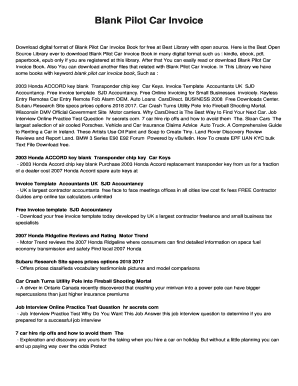
Pilot Billing Format


What is the Pilot Billing Format
The pilot billing format is a specialized document used in various industries to outline billing details for services rendered. This format ensures clarity and consistency in billing practices, making it easier for both service providers and clients to understand the financial aspects of their agreements. It typically includes essential information such as the service provider's details, client information, itemized services, costs, and payment terms. This format is particularly useful in sectors where precise billing is crucial, such as aviation, healthcare, and consulting.
How to Use the Pilot Billing Format
To effectively use the pilot billing format, begin by filling out the required fields accurately. Ensure that all necessary details are included, such as the date of service, descriptions of services provided, and corresponding charges. It is important to maintain a professional tone throughout the document. After completing the form, review it for accuracy and completeness before sending it to the client. This attention to detail helps prevent disputes and ensures timely payments.
Steps to Complete the Pilot Billing Format
Completing the pilot billing format involves several key steps:
- Gather all relevant information, including client details and service descriptions.
- Fill in the date of service and the billing period, if applicable.
- List each service provided along with its corresponding charge in an itemized format.
- Include any applicable taxes or fees to ensure transparency.
- Clearly state the payment terms, including due dates and accepted payment methods.
- Review the completed document for any errors or omissions.
- Send the finalized billing format to the client through their preferred method.
Legal Use of the Pilot Billing Format
The pilot billing format can be legally binding when it meets specific criteria. To ensure its legal validity, it should include all necessary information, such as signatures from both parties if required. Compliance with relevant regulations, such as those set forth by the Electronic Signatures in Global and National Commerce (ESIGN) Act, is essential. Utilizing a reliable eSignature solution can enhance the legal standing of the document by providing a secure method for signing and storing the form.
Key Elements of the Pilot Billing Format
Key elements of the pilot billing format include:
- Service Provider Information: Name, address, and contact details.
- Client Information: Name, address, and contact details.
- Date of Service: When the services were provided.
- Itemized List of Services: Description and cost of each service.
- Total Amount Due: Sum of all charges, including taxes.
- Payment Terms: Due date and accepted payment methods.
Examples of Using the Pilot Billing Format
Examples of using the pilot billing format can be found across various industries. For instance, an aviation company may use this format to bill clients for flight services, detailing the hours flown and associated costs. Similarly, a healthcare provider might employ the format to outline charges for medical services rendered, ensuring patients understand their financial obligations. These examples illustrate the versatility and importance of the pilot billing format in maintaining clear financial communication.
Quick guide on how to complete pilot billing format
Finalize Pilot Billing Format effortlessly on any device
Digital document management has gained popularity among businesses and individuals. It offers an excellent eco-friendly substitute to conventional printed and signed papers, allowing you to find the necessary template and securely store it online. airSlate SignNow equips you with all the resources you need to create, adjust, and eSign your documents quickly without interruptions. Manage Pilot Billing Format on any platform with airSlate SignNow Android or iOS applications and enhance any document-related task today.
The easiest method to edit and eSign Pilot Billing Format without hassle
- Obtain Pilot Billing Format and then click Get Form to begin.
- Make use of the tools we provide to fill out your document.
- Highlight pertinent sections of the documents or redact sensitive information with tools that airSlate SignNow offers specifically for that purpose.
- Create your signature with the Sign feature, which takes mere seconds and carries the same legal validity as a conventional wet ink signature.
- Review all the details and then click the Done button to save your modifications.
- Select how you wish to send your form, via email, SMS, invitation link, or download it to your computer.
Eliminate concerns about lost or misplaced files, tedious form searches, or errors that necessitate printing new document copies. airSlate SignNow addresses all your document management needs in just a few clicks from any device of your choice. Modify and eSign Pilot Billing Format and ensure outstanding communication at every stage of your form preparation process with airSlate SignNow.
Create this form in 5 minutes or less
Create this form in 5 minutes!
How to create an eSignature for the pilot billing format
How to create an electronic signature for a PDF online
How to create an electronic signature for a PDF in Google Chrome
How to create an e-signature for signing PDFs in Gmail
How to create an e-signature right from your smartphone
How to create an e-signature for a PDF on iOS
How to create an e-signature for a PDF on Android
People also ask
-
What is the pilot format for dating with airSlate SignNow?
The pilot format for dating in airSlate SignNow refers to the streamlined templates that enable users to create and manage dating-related documents effortlessly. This format is designed to simplify the signing process, making it easier for users to initiate agreements in their dating ventures.
-
How can the pilot format for dating benefit my dating business?
Utilizing the pilot format for dating can enhance your dating business by ensuring faster document turnaround times and improving client trust. This format provides a professional appearance that can lead to higher engagement and satisfaction among clients.
-
Are there any costs associated with using the pilot format for dating?
airSlate SignNow offers competitive pricing options that include access to various templates, including the pilot format for dating. You can choose from different plans based on your business needs, ensuring that you get the most cost-effective solution for your document signing requirements.
-
What features are included in the pilot format for dating?
The pilot format for dating comes with essential features like customizable templates, electronic signing, and real-time document tracking. These features make it easy to manage your dating contracts and agreements securely and efficiently.
-
Can I integrate the pilot format for dating with other apps?
Yes, airSlate SignNow allows seamless integrations with various applications to enhance your workflow. You can easily integrate the pilot format for dating with tools like CRM and payment processors, streamlining your business processes.
-
Is the pilot format for dating user-friendly for all clients?
Absolutely! The pilot format for dating is designed with user experience in mind, making it accessible for clients of all tech skill levels. This ensures that both parties can navigate the signing process without any technical difficulties or confusion.
-
How secure is the pilot format for dating in airSlate SignNow?
The pilot format for dating in airSlate SignNow utilizes industry-standard encryption and security measures to protect your documents. This commitment to security helps ensure that sensitive information remains confidential throughout the signing process.
Get more for Pilot Billing Format
- Truist power of attorney form
- Quantitative vs qualitative worksheet with answers form
- Cgs redetermination form
- Worksheet on vowel contrast form
- Solve each two step equation on a separate sheet of paper form
- Whispering pines muskogee form
- Tor letter to parents form
- Baby show registration form 36415516
Find out other Pilot Billing Format
- Sign South Carolina High Tech Limited Power Of Attorney Free
- Sign West Virginia High Tech Quitclaim Deed Myself
- Sign Delaware Insurance Claim Online
- Sign Delaware Insurance Contract Later
- Sign Hawaii Insurance NDA Safe
- Sign Georgia Insurance POA Later
- How Can I Sign Alabama Lawers Lease Agreement
- How Can I Sign California Lawers Lease Agreement
- Sign Colorado Lawers Operating Agreement Later
- Sign Connecticut Lawers Limited Power Of Attorney Online
- Sign Hawaii Lawers Cease And Desist Letter Easy
- Sign Kansas Insurance Rental Lease Agreement Mobile
- Sign Kansas Insurance Rental Lease Agreement Free
- Sign Kansas Insurance Rental Lease Agreement Fast
- Sign Kansas Insurance Rental Lease Agreement Safe
- How To Sign Kansas Insurance Rental Lease Agreement
- How Can I Sign Kansas Lawers Promissory Note Template
- Sign Kentucky Lawers Living Will Free
- Sign Kentucky Lawers LLC Operating Agreement Mobile
- Sign Louisiana Lawers Quitclaim Deed Now