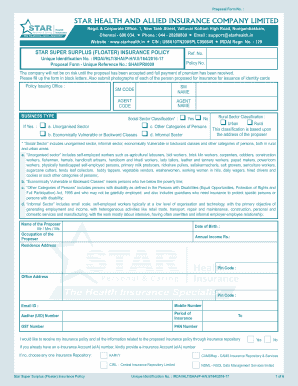
Star Health Super Surplus Proposal Form


What is the Star Health Super Surplus Proposal Form
The Star Health Super Surplus Proposal Form is a crucial document used for applying for health insurance coverage under the Super Surplus plan. This form collects essential information about the applicant, including personal details, health history, and coverage requirements. It is designed to ensure that the insurance provider has all the necessary information to assess eligibility and provide appropriate coverage options. Understanding the purpose and components of this form is vital for a smooth application process.
How to use the Star Health Super Surplus Proposal Form
Using the Star Health Super Surplus Proposal Form involves a few straightforward steps. First, ensure that you have all required information readily available, such as identification details and medical history. Next, download the form from a reliable source, ensuring that you have the latest version. Fill out the form accurately, paying close attention to each section to avoid errors. Once completed, you can submit the form electronically or via traditional mail, depending on the submission guidelines provided by the insurance company.
Steps to complete the Star Health Super Surplus Proposal Form
Completing the Star Health Super Surplus Proposal Form requires careful attention to detail. Follow these steps for a successful submission:
- Gather necessary documents, including identification and medical records.
- Download and print the form, or access it online if available.
- Fill in personal information accurately, including name, address, and contact details.
- Provide detailed health history, including pre-existing conditions and treatments.
- Review the completed form for any errors or omissions.
- Submit the form according to the instructions provided, ensuring it reaches the appropriate department.
Legal use of the Star Health Super Surplus Proposal Form
The legal use of the Star Health Super Surplus Proposal Form is essential for ensuring that your application is valid and recognized by the insurance provider. This form must be completed in compliance with relevant regulations governing health insurance applications. Utilizing a secure platform for electronic submission can enhance the legal standing of your application, as it often includes features such as digital signatures and compliance with eSignature laws. Always ensure that the information provided is truthful and complete to avoid potential legal issues.
Key elements of the Star Health Super Surplus Proposal Form
The Star Health Super Surplus Proposal Form includes several key elements that are critical for the application process. These elements typically consist of:
- Personal Information: Name, address, contact details, and date of birth.
- Health History: Information about past medical conditions, treatments, and medications.
- Coverage Requirements: Specifics about the type of coverage being sought and any additional riders or benefits.
- Signature Section: A declaration confirming that all information provided is accurate and complete.
How to obtain the Star Health Super Surplus Proposal Form
Obtaining the Star Health Super Surplus Proposal Form is a straightforward process. The form can typically be downloaded from the official website of the insurance provider or requested directly from their customer service department. Ensure that you are accessing the most current version of the form to avoid delays in your application process. If you prefer a physical copy, you may also inquire about having the form mailed to you.
Quick guide on how to complete star health super surplus proposal form
Complete Star Health Super Surplus Proposal Form effortlessly on any gadget
Digital document management has become increasingly favored by businesses and individuals alike. It offers an ideal eco-friendly alternative to traditional printed and signed documents, allowing you to access the necessary form and securely store it online. airSlate SignNow provides you with all the resources required to create, modify, and eSign your documents quickly without delays. Manage Star Health Super Surplus Proposal Form on any gadget with airSlate SignNow Android or iOS applications and simplify any document-related tasks today.
How to modify and eSign Star Health Super Surplus Proposal Form with ease
- Find Star Health Super Surplus Proposal Form and then click Get Form to begin.
- Utilize the tools we provide to complete your form.
- Emphasize important sections of your documents or redact sensitive information with tools specifically designed by airSlate SignNow for that purpose.
- Generate your signature using the Sign feature, which takes seconds and holds the same legal validity as a conventional wet ink signature.
- Review all the details and then click the Done button to save your changes.
- Choose how you wish to deliver your form, via email, text message (SMS), or invitation link, or download it to your computer.
Eliminate worries about lost or misplaced files, tedious form searching, or mistakes that necessitate printing new document copies. airSlate SignNow fulfills all your document management needs in just a few clicks from your preferred gadget. Edit and eSign Star Health Super Surplus Proposal Form to ensure excellent communication at any stage of the form preparation process with airSlate SignNow.
Create this form in 5 minutes or less
Create this form in 5 minutes!
How to create an eSignature for the star health super surplus proposal form
How to create an electronic signature for a PDF online
How to create an electronic signature for a PDF in Google Chrome
How to create an e-signature for signing PDFs in Gmail
How to create an e-signature right from your smartphone
How to create an e-signature for a PDF on iOS
How to create an e-signature for a PDF on Android
People also ask
-
What is a super surplus proposal form?
A super surplus proposal form is a document used to outline and propose surplus insurance coverage options to potential clients. It serves as a comprehensive proposal that helps businesses effectively communicate their insurance needs and benefits. Utilizing airSlate SignNow, users can easily create, send, and eSign these forms for streamlined operations.
-
How does airSlate SignNow help with creating a super surplus proposal form?
airSlate SignNow provides a user-friendly platform that allows you to easily create, customize, and manage your super surplus proposal form. Its intuitive interface and template options streamline the process, making it simpler for businesses to prepare professional proposals. Plus, you can eSign and send documents in just a few clicks.
-
Is there a cost associated with using the super surplus proposal form feature?
Yes, there is a cost associated with using airSlate SignNow for your super surplus proposal form. However, you will find that our pricing plans are cost-effective, especially when compared to traditional methods of sending and signing documents. We offer several tiers to suit businesses of all sizes, ensuring accessibility and affordability.
-
What are the benefits of using the super surplus proposal form with airSlate SignNow?
Using the super surplus proposal form with airSlate SignNow comes with numerous benefits, including increased efficiency, faster turnaround times, and enhanced security. Our platform enables instant eSigning, reducing the time spent on traditional paperwork. Additionally, businesses benefit from easier tracking and management of all proposals.
-
Can the super surplus proposal form be integrated with other tools?
Absolutely! airSlate SignNow allows seamless integration with various tools and software, enhancing your workflow. You can easily connect your CRM, email, and project management systems to create a more efficient process for managing your super surplus proposal form and other documents.
-
What security measures are in place for the super surplus proposal form?
At airSlate SignNow, we prioritize the security of your data, including the super surplus proposal form. Our platform uses SSL encryption and complies with industry standards, ensuring that all documents are safely transmitted and stored. Additionally, user access controls help safeguard sensitive information.
-
How do I track the status of my super surplus proposal form?
Tracking the status of your super surplus proposal form is simple with airSlate SignNow. Once you send the document, you can easily monitor its progress through your dashboard, receiving real-time updates on when it has been viewed, signed, or completed. This feature helps ensure accountability and timely follow-ups.
Get more for Star Health Super Surplus Proposal Form
- Telepay format
- Sample job application rphsbusinessorg form
- Aktiebok mall gratis form
- Electrical hours verification form 100072122
- 5th grade language arts form
- Oregon department of revenue withholding and payroll tax form
- Llc ownership transfer agreement template form
- Llc partner buyout agreement template form
Find out other Star Health Super Surplus Proposal Form
- Sign Rhode Island Finance & Tax Accounting Cease And Desist Letter Computer
- Sign Vermont Finance & Tax Accounting RFP Later
- Can I Sign Wyoming Finance & Tax Accounting Cease And Desist Letter
- Sign California Government Job Offer Now
- How Do I Sign Colorado Government Cease And Desist Letter
- How To Sign Connecticut Government LLC Operating Agreement
- How Can I Sign Delaware Government Residential Lease Agreement
- Sign Florida Government Cease And Desist Letter Online
- Sign Georgia Government Separation Agreement Simple
- Sign Kansas Government LLC Operating Agreement Secure
- How Can I Sign Indiana Government POA
- Sign Maryland Government Quitclaim Deed Safe
- Sign Louisiana Government Warranty Deed Easy
- Sign Government Presentation Massachusetts Secure
- How Can I Sign Louisiana Government Quitclaim Deed
- Help Me With Sign Michigan Government LLC Operating Agreement
- How Do I Sign Minnesota Government Quitclaim Deed
- Sign Minnesota Government Affidavit Of Heirship Simple
- Sign Missouri Government Promissory Note Template Fast
- Can I Sign Missouri Government Promissory Note Template