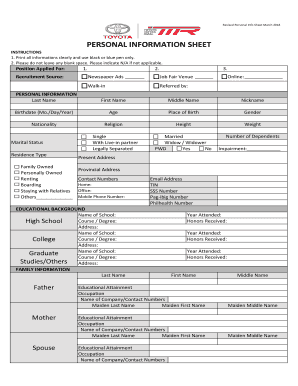
Toyota Customer Information Sheet


What is the Toyota Customer Information Sheet
The Toyota Customer Information Sheet is a document used by Toyota Financial Services to collect essential information from customers. This form typically includes personal details such as name, address, contact information, and vehicle-related data. It serves as a foundational tool for processing financial transactions, including loans and leases. Understanding the purpose of this sheet is crucial for ensuring accurate and efficient service from Toyota.
How to Use the Toyota Customer Information Sheet
To effectively use the Toyota Customer Information Sheet, start by gathering all necessary personal and vehicle information. This includes your full name, address, phone number, and details about the vehicle you are financing or leasing. Once you have all the information, fill out the form accurately. Ensure that you review the completed sheet for any errors before submission, as inaccuracies can lead to processing delays.
Steps to Complete the Toyota Customer Information Sheet
Completing the Toyota Customer Information Sheet involves several straightforward steps:
- Gather your personal information, including identification and vehicle details.
- Access the form, either as a physical copy or a digital version.
- Fill in all required fields, ensuring accuracy in your entries.
- Review the form for any mistakes or missing information.
- Submit the completed sheet through the designated method, whether online, via mail, or in person.
Legal Use of the Toyota Customer Information Sheet
The legal use of the Toyota Customer Information Sheet is governed by various regulations that ensure the protection of personal information. When completed electronically, it must comply with the ESIGN Act and UETA, which validate electronic signatures and documents. Ensuring that the form is filled out and submitted correctly is essential for it to be considered legally binding.
Key Elements of the Toyota Customer Information Sheet
Key elements of the Toyota Customer Information Sheet include:
- Personal Information: Name, address, and contact details.
- Vehicle Information: Make, model, year, and VIN.
- Financial Details: Loan or lease terms, payment options, and credit information.
- Signature: Required for legal validation of the document.
Form Submission Methods
The Toyota Customer Information Sheet can be submitted through various methods, including:
- Online Submission: Fill out and submit the form digitally through the Toyota Financial Services website.
- Mail: Print the completed form and send it to the designated address.
- In-Person: Deliver the form directly to a local Toyota dealership or financial services office.
Quick guide on how to complete toyota customer information sheet
Manage Toyota Customer Information Sheet effortlessly on any device
Digital document management has gained traction among businesses and individuals. It offers an ideal eco-friendly alternative to traditional printed and signed papers, allowing you to obtain the necessary form and securely store it online. airSlate SignNow provides all the tools required to generate, alter, and electronically sign your documents swiftly and without delays. Handle Toyota Customer Information Sheet on any device using airSlate SignNow apps available for Android or iOS, and simplify any document-related task today.
How to modify and eSign Toyota Customer Information Sheet effortlessly
- Obtain Toyota Customer Information Sheet and click on Get Form to begin.
- Use the tools we offer to fill out your form.
- Emphasize important sections of your documents or redact sensitive information with tools that airSlate SignNow specifically offers for that purpose.
- Create your signature using the Sign tool, which takes moments and carries the same legal validity as a conventional wet ink signature.
- Review the details and click on the Done button to preserve your modifications.
- Select your preferred method for sharing your form, via email, SMS, invite link, or download it to your computer.
Say goodbye to lost or misfiled documents, tedious form hunting, or mistakes that necessitate printing new copies. airSlate SignNow addresses all your document management needs in just a few clicks from any device you choose. Alter and eSign Toyota Customer Information Sheet and facilitate exceptional communication at every stage of the form preparation journey with airSlate SignNow.
Create this form in 5 minutes or less
Create this form in 5 minutes!
How to create an eSignature for the toyota customer information sheet
How to create an electronic signature for a PDF online
How to create an electronic signature for a PDF in Google Chrome
How to create an e-signature for signing PDFs in Gmail
How to create an e-signature right from your smartphone
How to create an e-signature for a PDF on iOS
How to create an e-signature for a PDF on Android
People also ask
-
What is a Toyota customer information sheet?
A Toyota customer information sheet is a document that contains essential details about a customer’s preferences, vehicle history, and personal information. This sheet helps dealerships provide tailored services and communicate effectively with their clients, ensuring a better customer experience.
-
How can I create a Toyota customer information sheet using airSlate SignNow?
Creating a Toyota customer information sheet with airSlate SignNow is straightforward. You can use our templating feature to design and customize the sheet to suit your needs. Once designed, you can easily send it out for eSignature, making the process seamless and efficient.
-
What are the benefits of using an electronic Toyota customer information sheet?
Using an electronic Toyota customer information sheet streamlines the process of collecting and storing customer data. It enhances data accuracy and reduces paper waste, providing a more eco-friendly solution. Additionally, it allows for quick access to customer details, improving service delivery.
-
Is the Toyota customer information sheet customizable?
Yes, the Toyota customer information sheet is fully customizable in airSlate SignNow. You can modify fields, add company branding, and adjust the layout to ensure it meets your specific requirements. This adaptability helps you create a document that reflects your business identity.
-
What features does airSlate SignNow offer for managing Toyota customer information sheets?
airSlate SignNow provides a variety of features for managing Toyota customer information sheets, including eSignature capabilities, document tracking, and automated reminders. These tools ensure you can efficiently handle your documents from creation to final signature, saving you time and effort.
-
How does airSlate SignNow integrate with other software for managing customer information?
airSlate SignNow integrates seamlessly with various CRM systems, making it easy to manage your Toyota customer information sheet alongside your existing customer data. This integration facilitates automatic updates and data synchronization, enhancing overall workflow and productivity.
-
What is the pricing structure for using airSlate SignNow for Toyota customer information sheets?
airSlate SignNow offers flexible pricing plans based on your business needs, starting with a free trial to explore the functionality. Pricing is tiered and includes features tailored for managing documents, including Toyota customer information sheets. This allows you to choose a plan that fits your budget and requirements.
Get more for Toyota Customer Information Sheet
- Stsi application form
- New patient demographic form template
- Exit interview meeting invite form
- Kewisco sacco loan form
- Baltimore city school transcripts form
- Wic form nyc
- Referral for nephrology consultation form northern health physicians northernhealth
- Certification of wildlife specimen form frontcounter bc
Find out other Toyota Customer Information Sheet
- eSignature Iowa Real Estate Moving Checklist Simple
- eSignature Iowa Real Estate Quitclaim Deed Easy
- eSignature Real Estate Form Louisiana Simple
- eSignature Louisiana Real Estate LLC Operating Agreement Myself
- Can I eSignature Louisiana Real Estate Quitclaim Deed
- eSignature Hawaii Sports Living Will Safe
- eSignature Hawaii Sports LLC Operating Agreement Myself
- eSignature Maryland Real Estate Quitclaim Deed Secure
- eSignature Idaho Sports Rental Application Secure
- Help Me With eSignature Massachusetts Real Estate Quitclaim Deed
- eSignature Police Document Florida Easy
- eSignature Police Document Florida Safe
- How Can I eSignature Delaware Police Living Will
- eSignature Michigan Real Estate LLC Operating Agreement Mobile
- eSignature Georgia Police Last Will And Testament Simple
- How To eSignature Hawaii Police RFP
- Can I eSignature Minnesota Real Estate Warranty Deed
- How Do I eSignature Indiana Police Lease Agreement Form
- eSignature Police PPT Kansas Free
- How Can I eSignature Mississippi Real Estate Rental Lease Agreement