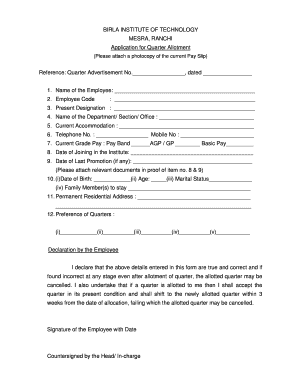
Quarter Allotment Form


What is the Quarter Allotment Form
The Quarter Allotment Form is a specific document used by government employees to apply for housing quarters provided by the government. This form is essential for those seeking accommodation in government-owned properties, typically available to employees in various federal and state agencies. The form collects necessary information about the applicant, including personal details, employment status, and housing preferences. Understanding the purpose and requirements of this form is crucial for ensuring a smooth application process.
How to use the Quarter Allotment Form
Using the Quarter Allotment Form involves several straightforward steps. First, gather all required personal and employment information to fill out the form accurately. Next, ensure that you understand the specific requirements for the quarters you are applying for, as these can vary by location and agency. After completing the form, review it for accuracy and completeness before submission. It is also advisable to keep a copy of the completed form for your records.
Steps to complete the Quarter Allotment Form
Completing the Quarter Allotment Form requires careful attention to detail. Follow these steps to ensure your application is properly filled out:
- Read the instructions carefully to understand the requirements.
- Fill in your personal information, including your full name, address, and contact details.
- Provide your employment information, including your job title and agency.
- Specify your housing preferences, such as the type of quarters you are seeking.
- Attach any required documentation, such as proof of employment or identification.
- Review the form for any errors or missing information before submitting it.
Legal use of the Quarter Allotment Form
The legal use of the Quarter Allotment Form is governed by specific regulations that ensure compliance with housing policies for government employees. To be considered valid, the form must be completed accurately and submitted within the designated time frames set by the relevant agency. Additionally, eSignatures may be used for electronic submissions, provided they comply with the ESIGN and UETA acts, which recognize the legality of electronic signatures in the United States.
Required Documents
When submitting the Quarter Allotment Form, certain documents may be required to support your application. These typically include:
- Proof of employment, such as a recent pay stub or employment verification letter.
- Identification documents, like a government-issued ID or driver's license.
- Any additional documentation specified in the form instructions, which may vary by agency.
Form Submission Methods
The Quarter Allotment Form can be submitted through various methods, depending on the agency's guidelines. Common submission methods include:
- Online submission through the agency's designated portal, which often allows for eSigning.
- Mailing the completed form and supporting documents to the appropriate office.
- In-person submission at designated agency locations, which may offer assistance in completing the form.
Quick guide on how to complete quarter allotment form
Complete Quarter Allotment Form effortlessly on any device
Online document management has gained traction with businesses and individuals. It offers an ideal eco-friendly alternative to conventional printed and signed documents, allowing you to locate the appropriate form and securely save it online. airSlate SignNow equips you with all the tools necessary to create, modify, and electronically sign your documents promptly without any holdups. Handle Quarter Allotment Form on any platform using airSlate SignNow's Android or iOS applications and streamline any document-related task today.
How to modify and eSign Quarter Allotment Form without hassle
- Obtain Quarter Allotment Form and then click Get Form to begin.
- Utilize the tools we provide to complete your document.
- Highlight important sections of the documents or redact sensitive details with tools that airSlate SignNow offers specifically for that purpose.
- Create your eSignature using the Sign tool, which takes just seconds and carries the same legal validity as a conventional wet ink signature.
- Review all the information and click on the Done button to save your modifications.
- Choose how you want to send your form: by email, SMS, or invitation link, or download it to your computer.
Eliminate concerns about lost or misplaced files, tedious form searches, or errors that necessitate printing new document copies. airSlate SignNow meets your document management needs in just a few clicks from any device you prefer. Modify and eSign Quarter Allotment Form and ensure excellent communication at every stage of your form preparation process with airSlate SignNow.
Create this form in 5 minutes or less
Create this form in 5 minutes!
How to create an eSignature for the quarter allotment form
How to create an electronic signature for a PDF online
How to create an electronic signature for a PDF in Google Chrome
How to create an e-signature for signing PDFs in Gmail
How to create an e-signature right from your smartphone
How to create an e-signature for a PDF on iOS
How to create an e-signature for a PDF on Android
People also ask
-
What is an allotment form, and how does it work?
An allotment form is a document used to allocate specific amounts of resources, such as funds or assets, to individuals or departments. With airSlate SignNow, you can create, customize, and eSign allotment forms quickly, ensuring a streamlined process for all stakeholders involved.
-
How can airSlate SignNow help me with my allotment form needs?
AirSlate SignNow offers an intuitive platform where you can easily design and manage your allotment forms. The software allows you to incorporate eSignature functionality, making it simple for all parties to approve and finalize the forms electronically, enhancing productivity.
-
What are the pricing options for using airSlate SignNow to manage allotment forms?
AirSlate SignNow provides various pricing tiers to accommodate different business sizes and needs. Factors like the number of users and required features will influence the final cost, so you can choose a plan that best fits your budget while efficiently managing allotment forms.
-
Are there any additional features for allotment forms with airSlate SignNow?
Yes, airSlate SignNow includes features such as customizable templates for allotment forms and automated reminders for signers. Furthermore, the platform allows integration with other applications, making it a versatile choice for all your document management needs.
-
Can I track the status of my allotment forms using airSlate SignNow?
Absolutely! AirSlate SignNow provides real-time tracking for all your allotment forms, so you can monitor who has viewed or signed the document. This transparency ensures that you stay updated throughout the entire signing process.
-
Is it secure to send allotment forms through airSlate SignNow?
Yes, sending allotment forms through airSlate SignNow is highly secure. The platform employs advanced encryption protocols and complies with industry standards for data protection, ensuring that your sensitive information remains safe throughout the transaction.
-
What integrations does airSlate SignNow support for managing allotment forms?
AirSlate SignNow offers numerous integrations with popular business applications, including CRM systems and cloud storage services. This functionality allows you to effortlessly import contact data and streamline the process of creating and sending allotment forms.
Get more for Quarter Allotment Form
- Complaint to recover possession of personal property nc form
- School form 110216
- Claim amp proposal forms religare religare health insurance
- Catholic schools week candy grams order form sppslex
- Form 2ta
- Sponsorship commitment letter 397891964 form
- Publication order form complete and mail with payment to
- Mentoring partnership agreement template form
Find out other Quarter Allotment Form
- Electronic signature Oklahoma Legal Bill Of Lading Fast
- Electronic signature Oklahoma Legal Promissory Note Template Safe
- Electronic signature Oregon Legal Last Will And Testament Online
- Electronic signature Life Sciences Document Pennsylvania Simple
- Electronic signature Legal Document Pennsylvania Online
- How Can I Electronic signature Pennsylvania Legal Last Will And Testament
- Electronic signature Rhode Island Legal Last Will And Testament Simple
- Can I Electronic signature Rhode Island Legal Residential Lease Agreement
- How To Electronic signature South Carolina Legal Lease Agreement
- How Can I Electronic signature South Carolina Legal Quitclaim Deed
- Electronic signature South Carolina Legal Rental Lease Agreement Later
- Electronic signature South Carolina Legal Rental Lease Agreement Free
- How To Electronic signature South Dakota Legal Separation Agreement
- How Can I Electronic signature Tennessee Legal Warranty Deed
- Electronic signature Texas Legal Lease Agreement Template Free
- Can I Electronic signature Texas Legal Lease Agreement Template
- How To Electronic signature Texas Legal Stock Certificate
- How Can I Electronic signature Texas Legal POA
- Electronic signature West Virginia Orthodontists Living Will Online
- Electronic signature Legal PDF Vermont Online