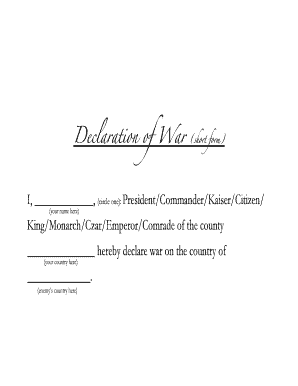
Declaration of War Template Form


What is the declaration of war template
The declaration of war template is a formal document that outlines a government's intent to engage in armed conflict against another nation or entity. This template serves as a crucial legal instrument, establishing the basis for military action and ensuring compliance with international laws and norms. Typically, it includes specific details such as the reasons for the declaration, the parties involved, and any relevant historical context. Understanding the significance of this document is essential for those involved in governmental or military operations.
How to use the declaration of war template
Using the declaration of war template involves several key steps to ensure that the document is completed accurately and effectively. First, gather all necessary information, including the reasons for the declaration and any supporting evidence. Next, fill out the template with precise details, ensuring clarity and legal compliance. Once completed, the document should be reviewed by legal experts to confirm its validity. Finally, it must be formally submitted to the appropriate governmental bodies for approval and dissemination.
Key elements of the declaration of war template
Several key elements are essential in a declaration of war template. These include:
- Title: Clearly state that it is a declaration of war.
- Parties Involved: Identify the nations or groups involved in the conflict.
- Reasons for War: Provide a detailed explanation of the motivations behind the declaration.
- Legal Justifications: Cite any legal frameworks or treaties that support the declaration.
- Duration: Specify the intended duration of the military action, if applicable.
- Signatures: Include the signatures of the appropriate governmental authorities.
Steps to complete the declaration of war template
Completing the declaration of war template requires careful attention to detail. Follow these steps:
- Gather relevant information, including historical context and legal justifications.
- Fill in the template with accurate details about the parties involved and the reasons for the declaration.
- Review the document for clarity and legal compliance.
- Consult with legal experts to ensure the document meets all necessary requirements.
- Obtain the required signatures from authorized officials.
- Submit the completed declaration to the appropriate government entities.
Legal use of the declaration of war template
The legal use of the declaration of war template is governed by both domestic and international law. In the United States, the Constitution grants Congress the power to declare war, ensuring that any declaration made follows legal protocols. Additionally, international laws, such as the United Nations Charter, outline the conditions under which a state may resort to war. Adhering to these legal frameworks is crucial to maintain legitimacy and avoid potential repercussions.
Examples of using the declaration of war template
Historical examples of declarations of war can provide valuable context for understanding the template's application. For instance, during World War I, the United States issued a formal declaration of war against Germany, citing unrestricted submarine warfare as a primary reason. Similarly, in World War II, the U.S. Congress declared war on Japan following the attack on Pearl Harbor. These instances highlight the importance of a well-structured declaration in justifying military action and rallying public support.
Quick guide on how to complete declaration of war template
Effortlessly Prepare Declaration Of War Template on Any Device
Digital document management has become increasingly favored by both companies and individuals. It offers a suitable eco-friendly alternative to traditional printed and signed documents, allowing you to access the necessary form and securely archive it online. airSlate SignNow equips you with all the resources needed to create, modify, and electronically sign your documents swiftly without any hold-ups. Manage Declaration Of War Template on any device using airSlate SignNow's Android or iOS applications and streamline any document-related process today.
The Most Efficient Way to Alter and eSign Declaration Of War Template with Ease
- Locate Declaration Of War Template and click Get Form to begin.
- Employ the tools we provide to complete your document.
- Highlight signNow portions of your documents or redact sensitive data using the tools that airSlate SignNow offers specifically for that purpose.
- Create your eSignature with the Sign tool, which takes just moments and holds the same legal validity as a conventional wet signature.
- Review the information and click the Done button to save your modifications.
- Choose your delivery method for the form: via email, text message (SMS), invitation link, or download it to your computer.
Eliminate concerns about lost or misplaced documents, exhausting form navigation, or errors that require printing new copies. airSlate SignNow addresses all your document management needs in just a few clicks from any device of your choice. Modify and eSign Declaration Of War Template and guarantee excellent communication at every stage of the form preparation process with airSlate SignNow.
Create this form in 5 minutes or less
Create this form in 5 minutes!
How to create an eSignature for the declaration of war template
How to create an electronic signature for a PDF online
How to create an electronic signature for a PDF in Google Chrome
How to create an e-signature for signing PDFs in Gmail
How to create an e-signature right from your smartphone
How to create an e-signature for a PDF on iOS
How to create an e-signature for a PDF on Android
People also ask
-
What is a declaration of war template?
A declaration of war template is a pre-designed document that outlines the formal announcement of a country's decision to engage in war. It typically includes essential information such as the reasons for the declaration and the parties involved. Utilizing a declaration of war template can help ensure that all legal and diplomatic protocols are followed.
-
How can I use airSlate SignNow to create a declaration of war template?
With airSlate SignNow, you can easily create a declaration of war template by utilizing our user-friendly document creation tools. Simply select a template or start from scratch, customize the content, and include necessary legal clauses. Our platform ensures that your document is legally binding and professionally formatted.
-
Is the declaration of war template customizable?
Yes, the declaration of war template is fully customizable to meet your specific needs. You can modify sections, add your organization's branding, and include any necessary legal language. airSlate SignNow allows you to create a document that accurately reflects your organization's requirements.
-
What are the benefits of using a declaration of war template?
Using a declaration of war template can save you time and ensure accuracy in your documentation. It helps avoid common mistakes and ensures that all necessary information is included. Additionally, it streamlines the process of formalizing critical decisions, allowing for quicker execution.
-
What features does airSlate SignNow offer for document management?
airSlate SignNow offers a range of features for document management, including e-signature capabilities, document sharing, and automated workflows. With these tools, you can easily manage your declaration of war template and track its approval processes in real time. Our platform ensures that all documents are secure and accessible.
-
How does pricing work for airSlate SignNow's services?
airSlate SignNow offers flexible pricing plans to accommodate different business needs, starting with a basic plan for individuals to enterprise solutions for larger organizations. Each plan includes access to features like templates and e-signatures, including the declaration of war template. You can choose a plan that fits your budget and requirements.
-
Can I integrate airSlate SignNow with other applications?
Yes, airSlate SignNow supports integrations with various applications, such as Google Drive, Dropbox, and more. This allows you to easily import and export your declaration of war template alongside other documents. Integrating with your existing tools enhances productivity and simplifies your document workflow.
Get more for Declaration Of War Template
- Key west form
- Vitros 250350 maintenance log en ortho clinical diagnostics form
- Credit card info sheet form
- M1 giro form
- High school transcript request form
- Income tax individuals change of details tx210 onward cpa form
- Partnership purchase agreement template form
- Partnership real estate agreement template form
Find out other Declaration Of War Template
- eSign Kansas Insurance Moving Checklist Free
- eSign Louisiana Insurance Promissory Note Template Simple
- eSign Texas Lawers Contract Fast
- eSign Texas Lawers Lease Agreement Free
- eSign Maine Insurance Rental Application Free
- How Can I eSign Maryland Insurance IOU
- eSign Washington Lawers Limited Power Of Attorney Computer
- eSign Wisconsin Lawers LLC Operating Agreement Free
- eSign Alabama Legal Quitclaim Deed Online
- eSign Alaska Legal Contract Safe
- How To eSign Alaska Legal Warranty Deed
- eSign Alaska Legal Cease And Desist Letter Simple
- eSign Arkansas Legal LLC Operating Agreement Simple
- eSign Alabama Life Sciences Residential Lease Agreement Fast
- How To eSign Arkansas Legal Residential Lease Agreement
- Help Me With eSign California Legal Promissory Note Template
- eSign Colorado Legal Operating Agreement Safe
- How To eSign Colorado Legal POA
- eSign Insurance Document New Jersey Online
- eSign Insurance Form New Jersey Online