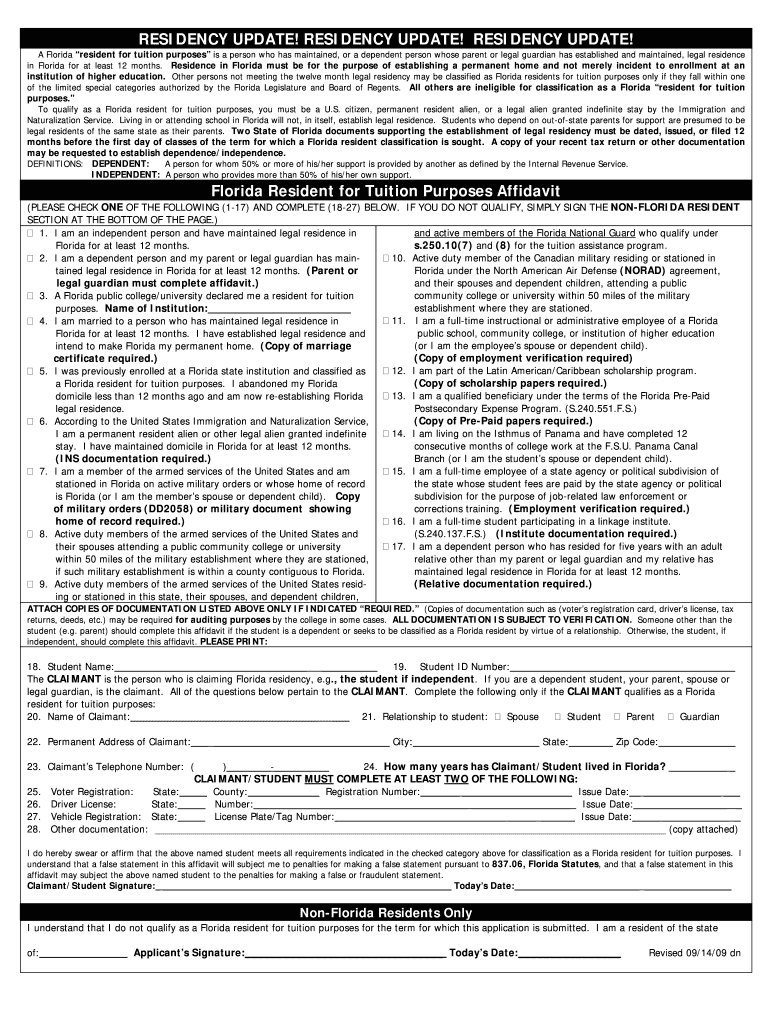
Broward College Residency Affidavit Form


What is the Broward College Residency Affidavit Form
The Broward College Residency Affidavit Form is a crucial document used to establish residency status for tuition purposes at Broward College. This form is typically required for students who wish to qualify for in-state tuition rates. The affidavit serves as a legal declaration of a student's residency and must be completed accurately to ensure compliance with state regulations. Understanding the implications of this form is essential for students aiming to benefit from reduced tuition costs.
How to use the Broward College Residency Affidavit Form
Using the Broward College Residency Affidavit Form involves several steps to ensure proper completion and submission. First, students must download or obtain the form from the Broward College website or the admissions office. Next, it is important to fill out the form with accurate personal information, including the student's name, address, and details about their residency. After completing the form, students should gather any required supporting documents, such as proof of residency, and submit the affidavit according to the guidelines provided by the college.
Steps to complete the Broward College Residency Affidavit Form
Completing the Broward College Residency Affidavit Form requires careful attention to detail. Follow these steps for successful submission:
- Download the form from the official Broward College website.
- Fill in your personal information, ensuring all details are accurate.
- Provide supporting documentation that verifies your residency, such as a utility bill or lease agreement.
- Review the completed form for any errors or omissions.
- Submit the form either online, by mail, or in person at the designated office.
Key elements of the Broward College Residency Affidavit Form
The key elements of the Broward College Residency Affidavit Form include the student's personal information, a declaration of residency status, and a list of required supporting documents. Additionally, the form may require the student to provide details about their living situation, such as the length of residency in Florida and the nature of their housing arrangements. Each element is designed to verify the student's claim to in-state residency for tuition purposes.
Legal use of the Broward College Residency Affidavit Form
The legal use of the Broward College Residency Affidavit Form is governed by state laws regarding residency and tuition classification. By signing the affidavit, students affirm that the information provided is true and accurate, which is crucial for maintaining the integrity of the residency process. Misrepresentation or false claims can lead to penalties, including the loss of in-state tuition status or other legal consequences.
Eligibility Criteria
To qualify for in-state tuition through the Broward College Residency Affidavit Form, students must meet specific eligibility criteria. Generally, this includes being a legal resident of Florida for a designated period, typically twelve months prior to enrollment. Students must also demonstrate that they have established a permanent residence in the state, which may include providing documentation such as a Florida driver's license or voter registration. Meeting these criteria is essential for a successful residency application.
Quick guide on how to complete broward college residency affidavit form
Complete Broward College Residency Affidavit Form effortlessly on any device
Digital document management has gained traction among businesses and individuals. It offers an excellent environmentally friendly substitute for conventional printed and signed documents, as you can obtain the correct form and securely store it online. airSlate SignNow provides all the tools necessary to create, modify, and eSign your documents quickly without delays. Manage Broward College Residency Affidavit Form on any device using airSlate SignNow's Android or iOS applications and simplify any document-oriented process today.
How to edit and eSign Broward College Residency Affidavit Form with ease
- Locate Broward College Residency Affidavit Form and then click Get Form to begin.
- Use the tools we provide to complete your form.
- Emphasize relevant sections of the documents or redact sensitive information with tools specifically designed for that purpose by airSlate SignNow.
- Create your signature using the Sign tool, which takes mere seconds and carries the same legal validity as a traditional wet ink signature.
- Review the information and then click the Done button to save your changes.
- Choose your preferred method to send your form, whether by email, SMS, invite link, or download it to your computer.
Eliminate concerns about lost or misfiled documents, tedious searches for forms, or errors that necessitate printing new copies. airSlate SignNow fulfills all your document management needs in just a few clicks from any device of your choice. Modify and eSign Broward College Residency Affidavit Form and ensure seamless communication at every stage of your form preparation process with airSlate SignNow.
Create this form in 5 minutes or less
FAQs
-
How do I fill out Form B under the Insolvency and Bankruptcy code? Does the affidavit require a stamp paper?
Affidavit is always on stamp paper
-
What is the procedure to fill out the DU admission form? How many colleges and courses can I fill in?
It's as simple as filling any school admission form but you need to be quite careful while filling for courses ,don't mind you are from which stream in class 12 choose all the courses you feel like choosing,there is no limitations in choosing course and yes you must fill all the courses related to your stream ,additionally there is no choice for filling of college names in the application form .
Create this form in 5 minutes!
How to create an eSignature for the broward college residency affidavit form
How to make an eSignature for your Broward College Residency Affidavit Form online
How to make an eSignature for the Broward College Residency Affidavit Form in Google Chrome
How to generate an eSignature for putting it on the Broward College Residency Affidavit Form in Gmail
How to create an electronic signature for the Broward College Residency Affidavit Form straight from your smartphone
How to generate an eSignature for the Broward College Residency Affidavit Form on iOS
How to make an eSignature for the Broward College Residency Affidavit Form on Android
People also ask
-
What are the key features of airSlate SignNow for degree colleges?
airSlate SignNow offers essential features for degree colleges, including customizable templates, secure eSigning, and real-time tracking of documents. These tools help streamline administrative processes, ensuring that academic institutions can efficiently manage admissions, contracts, and other important documents.
-
How does airSlate SignNow benefit degree colleges?
Degree colleges benefit from using airSlate SignNow as it simplifies the signing process, reduces paper waste, and enhances overall productivity. With this solution, colleges can quickly obtain signatures on important documents, signNowly speeding up operations while providing a better experience for students and staff alike.
-
Is airSlate SignNow cost-effective for degree colleges?
Yes, airSlate SignNow is a cost-effective solution for degree colleges, offering competitive pricing tailored to educational institutions. By reducing operational costs associated with printing and mailing documents, degree colleges can allocate resources more efficiently for their core educational missions.
-
Can airSlate SignNow integrate with other software used by degree colleges?
Absolutely! airSlate SignNow integrates seamlessly with various applications commonly used by degree colleges, such as student information systems and CRM platforms. This integration ensures that document management is a smooth process across different software, enhancing overall efficiency.
-
What types of documents can degree colleges send with airSlate SignNow?
Degree colleges can send a wide range of documents using airSlate SignNow, including admission applications, contracts, financial aid forms, and more. The platform supports various document types, making it versatile and suitable for all administrative needs at degree colleges.
-
How secure is airSlate SignNow for degree colleges?
Security is a top priority for airSlate SignNow. It employs advanced encryption standards to protect sensitive documents and personal information, ensuring that degree colleges can confidently manage their eSigning processes without compromising security.
-
What support does airSlate SignNow provide to degree colleges?
airSlate SignNow offers comprehensive customer support for degree colleges, including live chat, email assistance, and a rich resource library. This dedicated support ensures that institutions can get help when they need it, allowing them to maximize their use of the platform.
Get more for Broward College Residency Affidavit Form
Find out other Broward College Residency Affidavit Form
- How To eSignature Wisconsin Construction Document
- Help Me With eSignature Arkansas Education Form
- Can I eSignature Louisiana Education Document
- Can I eSignature Massachusetts Education Document
- Help Me With eSignature Montana Education Word
- How To eSignature Maryland Doctors Word
- Help Me With eSignature South Dakota Education Form
- How Can I eSignature Virginia Education PDF
- How To eSignature Massachusetts Government Form
- How Can I eSignature Oregon Government PDF
- How Can I eSignature Oklahoma Government Document
- How To eSignature Texas Government Document
- Can I eSignature Vermont Government Form
- How Do I eSignature West Virginia Government PPT
- How Do I eSignature Maryland Healthcare / Medical PDF
- Help Me With eSignature New Mexico Healthcare / Medical Form
- How Do I eSignature New York Healthcare / Medical Presentation
- How To eSignature Oklahoma Finance & Tax Accounting PPT
- Help Me With eSignature Connecticut High Tech Presentation
- How To eSignature Georgia High Tech Document